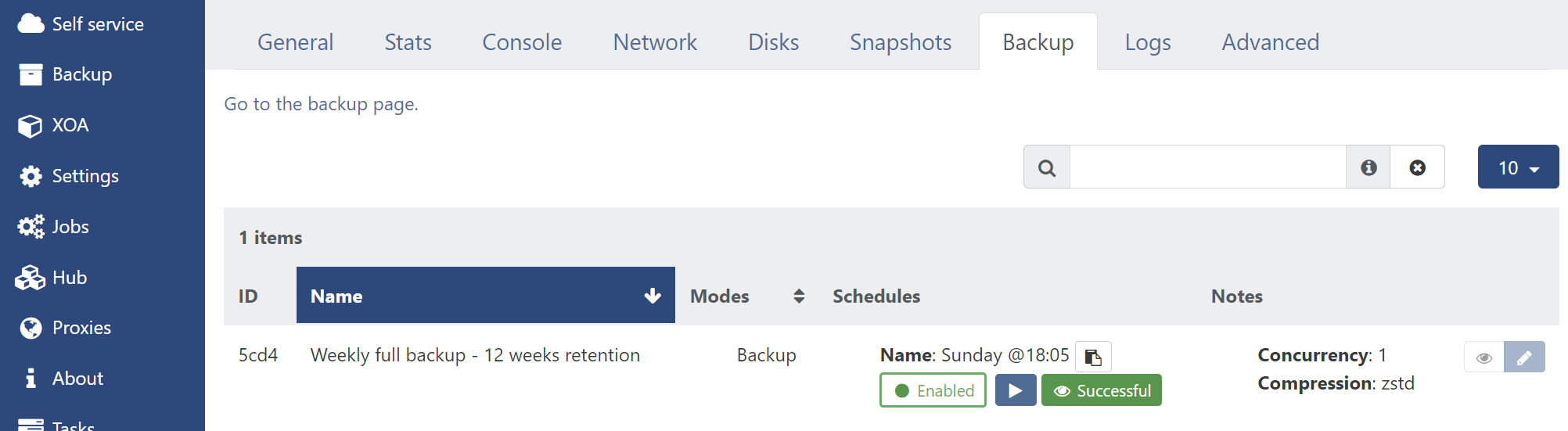One-time backup of VM
-
Hi,
In XOA there is a tab for showing the current backup schedules associated with the VM.
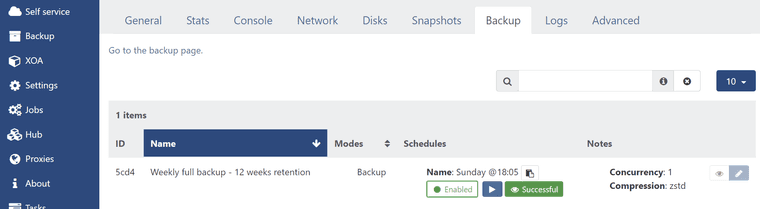
What I would like is to be able to run the backup schedule, but only with the current VM and not all other VMs associated with that schedule.
-
Hi,
Can you explain your use case? I mean, the "why"

-
The use case I have for this VM is that it is mostly static, so I do weekly backups. However when I make some larger changes, and have verified the application, I would like to persist that change to backup storage instead of waiting up to a week.
-
And not doing the backup for the other VMs in that job I suppose?
-
@Forza Actually I have the same "issue", so +1 here.
-
@olivierlambert said in One-time backup of VM:
And not doing the backup for the other VMs in that job I suppose?
Yes because that takes much more time and space, and is unnecessary.
-
@manilx said in One-time backup of VM:
@Forza Actually I have the same "issue", so +1 here.
It's a nice thing to have. I've come across the situations a few times now, so I thought to mention it as a feature request that makes life a little easier

-
Adding @florent in the loop
-
a case for this: have a lot old, disabled vms with some archive data\projects. Probably they will never be used again, but who knows. So i create 1 full backup, but when yet one vm go to archive, i need to run that task for all vms.