Delta backup questions
-
@Matteo
You can use a SAN shared storage that is thin provisioned such as NFS. -
@DustinB no i'm trying a backup via nfs to another storage.
-
@lawrencesystems you are right, but i'm using FC to have better performance.
-
There's little to 0 difference in perfs between FC, iSCSI and NFS is real world scenario with XCP-ng.
-
@olivierlambert Historically we have always used FC even on vmware, but I might consider using NFS. Thanks a lot to everyone
-
You won't regret that, NFS is really nice

-
@olivierlambert olivier another (maybe last
 ) question, just to understand the difference between thin and thick: If I had a thin VM, taking a snapshot, would it still eats double space? thanks
) question, just to understand the difference between thin and thick: If I had a thin VM, taking a snapshot, would it still eats double space? thanks -
@Matteo said in Delta backup questions:
f I had a thin VM, taking a snapshot, would it still eats double space?
No, it would only use minimal space for the snapshot.
-
I can confirm NFS is great on XCP-ng, would definitely encourage you got that direction, TBH FC and iSCSI are a tad outdated. There are still good use cases for them but NFS is the thing I'd always aim for in this setup.
And like @Danp said, if it's thin provisioned, then no it won't be using double the space.
-
To be fair, the "doubling in space" is only temporary. As soon the snapshot is done, the base copy will be deflated to the really used space in the disk. But yes, the current active disk will be reserving the entire VDI disk size.
-
But with delta backup in place i have double space allocated still after backup ending. is it normal? thanks
-
e.g.
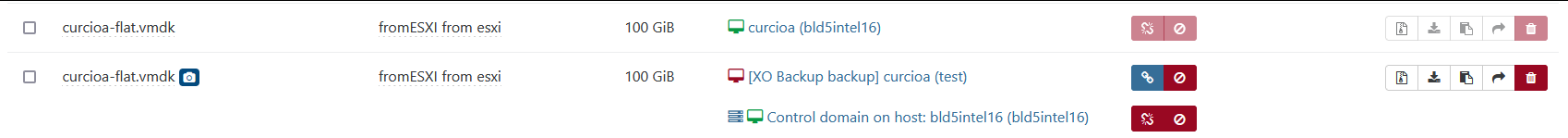
This snapshot is here from yesterday. I thought it was deleted when the backup was completed
-
@Matteo No, except if your disk is full, deflate won't deflate anything. Also, what you see in XO by default doesn't reflect exactly, it's far more subtle than this. When you make a snap, you have 3 disks (here is thick case):
- the base copy (read only, and deflated of the used blocks)
- the active disk (full disk size allocated)
- the snapshot itself (few KiB, just a pointer in time "linking" to the base copy)
Here with the 100GiB drive, if it's used at 50% (let's say), you will have 50GiB for the base copy and 100GiB for the active disk reserved on your thick storage.
Regarding the snapshot from yesterday, if the backup is done, you shouldn't have the disk still attached to the control domain.
-
@olivierlambert i try to rebuild xo, and make a backup again. thanks to all
-
I confirm that snapshots remain after a successful backup. i don't know if this can be a bug related to backup on thick disks.
-
Snapshot will stay until the next backup. It's the "point of reference". But it shouldn't stay attached ot the Dom0 after it's done.