Quick Deploy does not list storage options
-
I have just installed several times a fresh install of xcp-ng 8.2 on a machine with a 500GB SSD and 4 6TB HDD. When I navigate to the "Welcome To XCP-Ng 8.2.0" page for the server, and click on the Quick Deploy, I am to login with root and password. That works, or appears to work, but then on the next screen, there are no storage options in the drop down. See image below. Of course continuing fails. What am I missing?
I have also tried from Local Command Shell on the server using
bash -c "$(curl -sS https://xoa.io/deploy)"but it gets to "Importing XOA VM..." and silently crashes back to the command prompt.What am I doing wrong? Any help will be appreciated. I had this working previously with this exact configuration, but was doing a clean install for reasons.
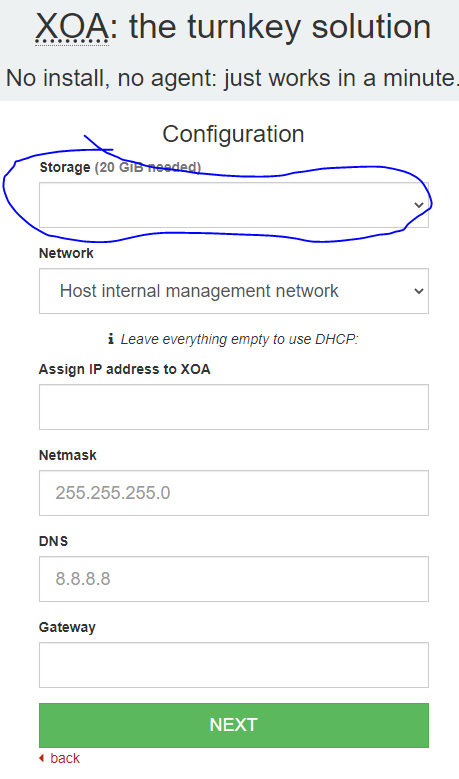
-
So you can use
nvme0n1p3as a local NVMe SR (424GiB).xe sr-create name-label="Local NVMe" type=ext device-config-device=/dev/nvme0n1p3 share=false content-type=user -
On your host, can you do a
xe sr-listand paste in here? -
uuid ( RO) : d48221ae-6b44-61a1-ddff-d6974f271f73
name-label ( RW): XCP-ng Tools
name-description ( RW): XCP-ng Tools ISOs
host ( RO): xcp-ng
type ( RO): iso
content-type ( RO): iso -
So that's why: you don't have any eligible VM storage.
Have you selected any disks to create a VM storage during the install? Anyway, you can create a storage afterward.
Please display
lsblkhere so we can assist on the command to use to create that storage. -
I do not remember being specifically asked about creating one during setup, but I selected all my drives during the setup as storage locations. The did the process 3 times and the first time, I did not select the NVME drive which is my main drive and the SSA-D drives are the ones I want to setup in RAID for things later. So not sure what I missed during setup. I did the ISO and burned it to a USB drive.
Here is the
lsblkresults.NAME MAJ:MIN RM SIZE RO TYPE MOUNTPOINT nvme0n1 259:0 0 465.8G 0 disk ├─nvme0n1p5 259:5 0 4G 0 part /var/log ├─nvme0n1p3 259:3 0 424.3G 0 part ├─nvme0n1p1 259:1 0 18G 0 part / ├─nvme0n1p6 259:6 0 1G 0 part [SWAP] ├─nvme0n1p4 259:4 0 512M 0 part /boot/efi └─nvme0n1p2 259:2 0 18G 0 part sdd 8:48 0 5.5T 0 disk sdb 8:16 0 5.5T 0 disk sdc 8:32 0 5.5T 0 disk sda 8:0 0 5.5T 0 disk -
So you can use
nvme0n1p3as a local NVMe SR (424GiB).xe sr-create name-label="Local NVMe" type=ext device-config-device=/dev/nvme0n1p3 share=false content-type=user -
Awesome, thanks for the help. That worked like a charm and XOA is installed and I can access it.
-
Perfect! Enjoy XCP-ng!

-
 D Danp referenced this topic on
D Danp referenced this topic on
-
Hi everybody,
I just faced the same problem as Mr.daemogar
I have a question: if I take all the remaining capacity of my SSD, will xcp-ng need more capacity in the future to update or log, and if so, how will it be handled?NAME MAJ:MIN RM SIZE RO TYPE MOUNTPOINT nvme0n1 259:0 0 238.5G 0 disk ├─nvme0n1p5 259:5 0 4G 0 part /var/log ├─nvme0n1p3 259:3 0 197G 0 part ├─nvme0n1p1 259:1 0 18G 0 part / ├─nvme0n1p6 259:6 0 1G 0 part [SWAP] ├─nvme0n1p4 259:4 0 512M 0 part /boot/efi └─nvme0n1p2 259:2 0 18G 0 part sda 8:0 0 931.5G 0 disk └─VG_XenStorage--ce599c06--5315--3396--a7d4--199552c099f2-MGT 253:0 0 4M 0 lvm -
Hi,
XCP-ng automatically creates the needed partitions for system and logs (18G root system, 18G backup root partition and 4G log partition). If you use the left space (here the p3 partition with a size of 197G), there's no problem regarding the rest of the system, since it will be just dedicated to store VM disks and nothing else.
-
@olivierlambert : Thank you very much for this information. I really happy with xcp-ng!