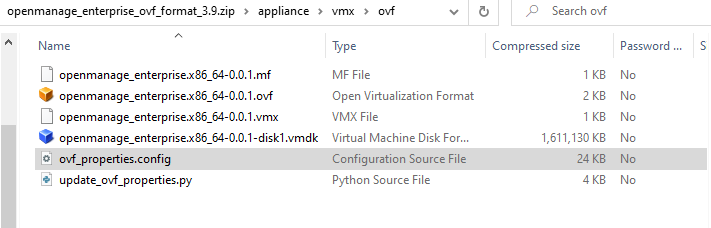[dedicated thread] Dell Open Manage Appliance (OME)
-
Somewhere we have a Python script able to read inside that folder the OVF to create the VM and then to import the VMDK.
-
Is that someone internal to Vates or buried in XO? That would make transitioning off of VMware even easier if I don't have to repackage the OVF into and OVA and it could be done on the fly from XO.
-
It's not publicly available yet, since it's more a service we provide as migration assistance with our XCP-ng Enterprise support.
But it will public at some point, when "generic" enough to be released

-
@olivierlambert Any chance you could PM it to us?

-
Feel free to open a support ticket so we can see together if it makes sense, as I said it was written for some specific cases and it's not prime for broad use case.
-
I know that this is 2 years old, but for @olivierlambert have you all made the script or any suggestion on converting 3rd party VM appliance files that are NOT OVA or XVA?
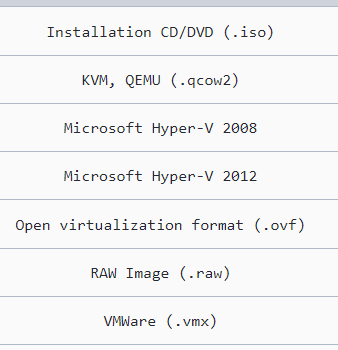
Thank you
-
@wtdrisco with a qcow2 image you can do:
qemu-img convert -O vpc disk.qcow2 `uuidgen`.vhd -
@AtaxyaNetwork thank you
-
@AtaxyaNetwork To be sure I can run this on any LINUX OS?
disk.qcow2 - that is the actual name of the appliance file?
What does the 'uuidgen'.vhd - is that something that is a different name?
-
'uuidgen' is a linux tool that just automatically generates a unique identifier for the new .vhd file.
-
@anik I'm trying to setup dell open manage enterprise for a couple of weeks.
I imported version 3 and 4 from esxi. Both won't work after. I also tried to convert ovf, kvm and hyper v image. The conversion worked. But open mange will not boot on xcp-ng.
I got a supported ticket open for this as well.
No luck so far.
-
@456Q Hi !
Can you give me the link to the open manage image (just to be sure i have the right one) ?
I have 3 R630 with enterprise iDRAC, i can try it in my infra to see i'll be able to boot it

-
-
-
It's working !
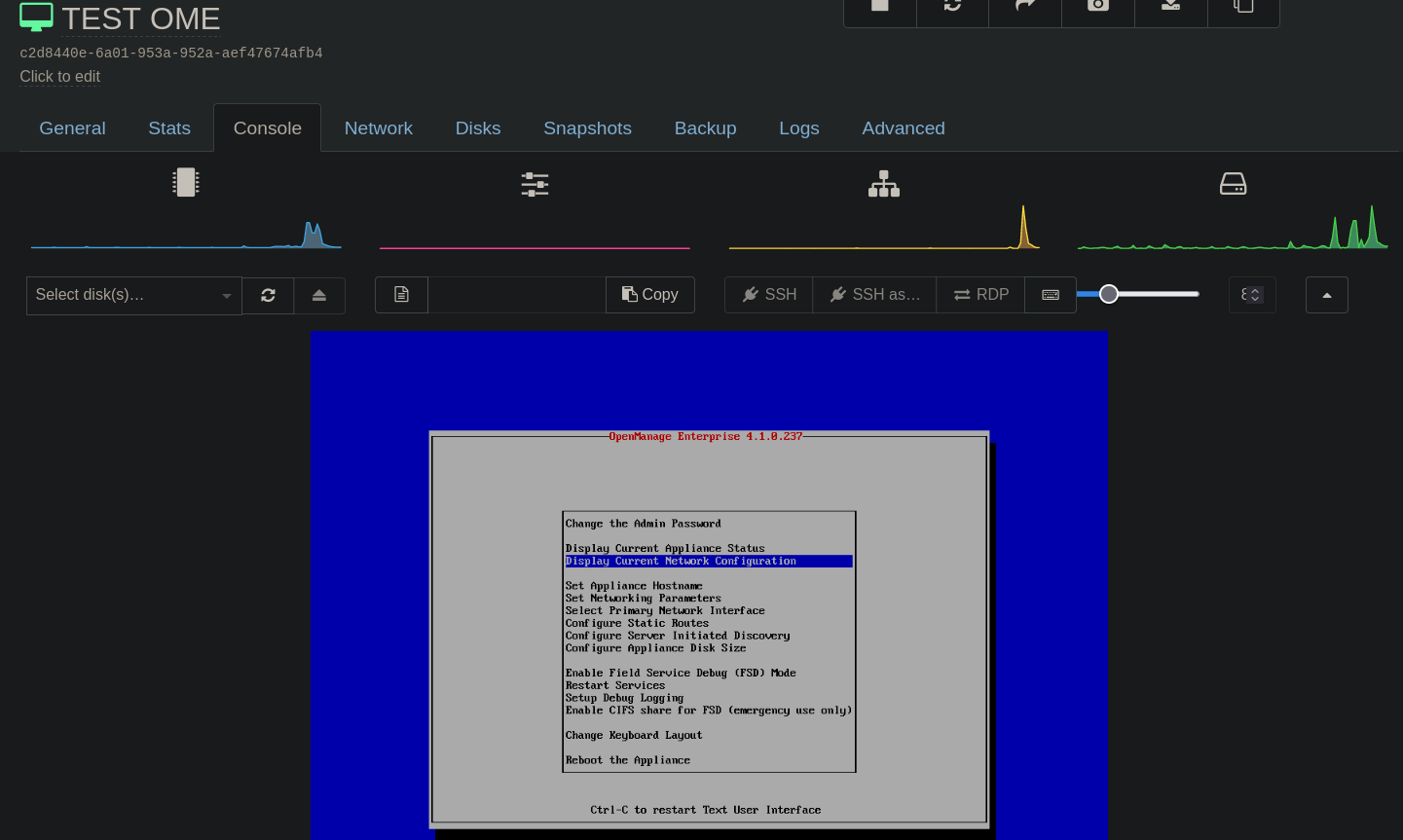
Let me write a small tutorial to explain how i make it boot, i'll post it ASAP.
Or if you prefer, I can send the .vhd with the patch directly -
@AtaxyaNetwork No way
 That's fantastic. I'm really curious to learn the fix. It might help someone else here as well.
That's fantastic. I'm really curious to learn the fix. It might help someone else here as well.So please post the steps if its not to complicated.
THANKS
Stefan -
@456Q I'll do a blog post since it will be a little long to explain here

TLDR: Dell remove entirely the Xen driver, which is needed to be able to use the disk and the network. Had to install an other SUSE (yeah, OME is an SLES) to get the driver and insert it in the OME VM via a rescue box
-
@AtaxyaNetwork Oh wow. That might be past my linux skill level. I would love to try the vhd file if you can share it with me. This should get me started for sure. But please do the blog post as well.
-
@456Q No problem !
Let me export the .vhd and upload it somewhere. I'll give you the link in private, with the password of the applianceI already start to write the blog post

-
@AtaxyaNetwork THANK YOU