GPU support and Nvidia Grid vGPU
-
It works on 8.2 already even if it's not official at all

-
Installation instructions XCP-NG (RC1) Nvidia M10 | A16 GPU
- install XCP-NG 8.3 RC1
- download XenServer Driver Nvidia 17.1 (NVIDIA-GRID-XenServer-8-550.54.16-550.54.15-551.78)
- unzip driver and copy host driver (NVIDIA-vGPU-xenserver-8-550.54.16.x86_64.iso) I used winscp to copy the driver to the tmp directory.
- download XenServer iso file (https://www.xenserver.com/downloads | XenServer8_2024-06-03.iso)
- copy the file (vgpu-7.4.13-1.xs8.x86_64.rpm) in the packages directory ! Do not use CitrixHypervisor-8.2.0-install-cd file vgpu-7.4.8-1.x86_64
- unpack file vgpu-7.4.13-1.xs8.x86_64
- copy the file \usr\lib64\xen\bin\vgpu (size 129KB) to \usr\lib64\xen\bin\ on your XCP-NG host (chmod 755)
- (putty) /tmp/ xe-install-supplemental-pack NVIDIA-vGPU-xenserver-8-550.54.16.x86_64.iso
- reboot
- install guest driver on the VM client (551.78_grid_win10_win11_server2022_dch_64bit_international.exe)
- token file from Nvidia (C:\Program Files\Nvidia Corporation\vGPU Licensing\ClientConfigToken*.tok)
Nvidia drivers 17.2 and 17.3 do not work yet (Guest driver crashes)
I will stay tuned and inform you about new findingsHave fun
-
@olivierlambert
Thanks for the hint, that helped me a lot -
Thank you very much!
-
@msupport Many thanks for your write-up! Have you experienced any issues communicating with the NVIDIA license server?
-
I also used instructions from @msupport
https://xcp-ng.org/forum/topic/8987/vgpu-nvidia-tesla-p4-xcp-ng-8-3-beta-2?_=1721015408249
-
@tjkreidl
Nvidia licence server works perfectly so far -
i can't find where to get this new nvidia driver. Tesla V100.
upd
looks the only way is license portal https://nvid.nvidia.com/. sad. -
@Tristis-Oris
The driver version 17.1 worked for me, 17.2 and 17.3 crashed the Windows drivers
https://we.tl/t-VozEeV8TFB -
@msupport thank you. Will try to play with it.
-
@Tristis-Oris
The download will be available for 3 days... -
i have followed the documentation however for some reason the VMs wont power on with a vGPU profile attached. We are testing with NVidia M10 GPUs. I'm using xcp-ng 8.3 and NVidia host driver 17.1, also tried 17.2 and 17.3
This is the error
{ "id": "0m369opsm", "properties": { "method": "vm.start", "params": { "id": "b8c94655-5801-21ee-7eb0-788a58b57736", "bypassMacAddressesCheck": false, "force": false }, "name": "API call: vm.start", "userId": "2c8c735d-5369-4a91-8433-b9f94e6eb394", "type": "api.call" }, "start": 1730921023894, "status": "failure", "updatedAt": 1730921066138, "end": 1730921066138, "result": { "code": "FAILED_TO_START_EMULATOR", "params": [ "OpaqueRef:f3f7d9f6-9dc7-772e-ddfe-c1ed19f1aeff", "vgpu", "Device.Dm.start_vgpu: emulator failed to start for domain 1" ], "call": { "method": "VM.start", "params": [ "OpaqueRef:f3f7d9f6-9dc7-772e-ddfe-c1ed19f1aeff", false, false ] }, "message": "FAILED_TO_START_EMULATOR(OpaqueRef:f3f7d9f6-9dc7-772e-ddfe-c1ed19f1aeff, vgpu, Device.Dm.start_vgpu: emulator failed to start for domain 1)", "name": "XapiError", "stack": "XapiError: FAILED_TO_START_EMULATOR(OpaqueRef:f3f7d9f6-9dc7-772e-ddfe-c1ed19f1aeff, vgpu, Device.Dm.start_vgpu: emulator failed to start for domain 1)\n at Function.wrap (file:///usr/local/lib/node_modules/xo-server/node_modules/xen-api/_XapiError.mjs:16:12)\n at file:///usr/local/lib/node_modules/xo-server/node_modules/xen-api/transports/json-rpc.mjs:38:21\n at runNextTicks (node:internal/process/task_queues:60:5)\n at processImmediate (node:internal/timers:447:9)\n at process.callbackTrampoline (node:internal/async_hooks:128:17)"host output
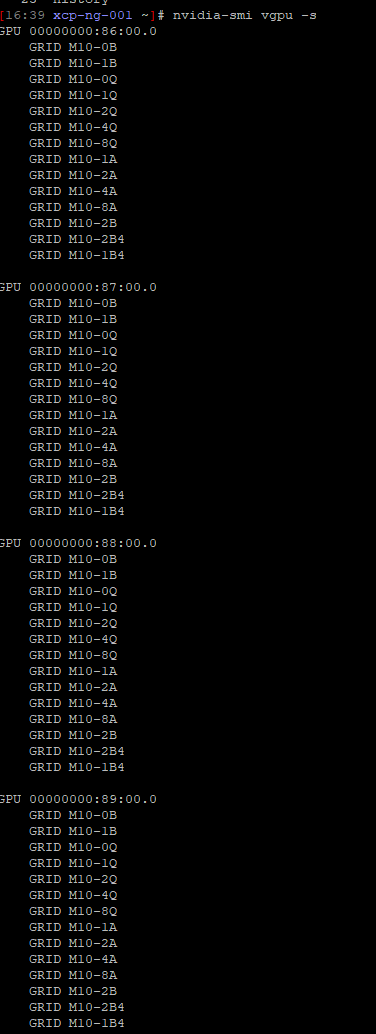
-
i also performed a clean install of 8.2, same power on issue when a vGPU profile is attached.
-
@msupport said in GPU support and Nvidia Grid vGPU:
@Tristis-Oris
The driver version 17.1 worked for me, 17.2 and 17.3 crashed the Windows drivers
https://we.tl/t-VozEeV8TFBMay I ask for a re-up? For some reason, I don't see version 17 in my Nvidia Licensing Portal
 The latest is 16
The latest is 16 -
-
@Tristis-Oris thanks a lot, but is says: The transfer you requested has been deleted.
 sorry for troubles
sorry for troubles -
@timemaster5 omg. i suppose it removed by legal reasons. i can upload somewhere else, but have no idea.
-
@Tristis-Oris sharing my google drive link via chat... should be easy to upload it there
-
Let me update the procedure with my experience:
- install XCP-NG 8.3
- download XenServer Driver Nvidia 16.9 (latest supported by y M60)
- unzip driver and copy host driver (NVIDIA-vGPU-xenserver-8-535.230.02.x86_64.iso) I used winscp to copy the driver to the tmp directory.
- download XenServer iso file (https://www.xenserver.com/downloads | XenServer8_2024-12-09.iso)
- copy the file (vgpu-7.4.16-1.xs8.x86_64.rpm) in the packages directory
- yum localinstall vgpu-7.4.16-1.xs8.x86_64.rpm
- yum localinstall NVIDIA-vGPU-xenserver-8-535.230.02.x86_64.rpm
- reboot
- install guest driver on the VM client (539.19_grid_win10_win11_server2019_server2022_dch_64bit_international.exe)
I preferred to use yum localinstall to be able to remove or update packages faster.
I have a question regarding vGPU, why i have profiles where i can have up to 4 heads? I don't have any option to add more than one display and i don't even understand how can i use them.
Thanks for the procedure, i'm a total newbie with vGPu. -
@ATSandrearicci
Check the compatibility
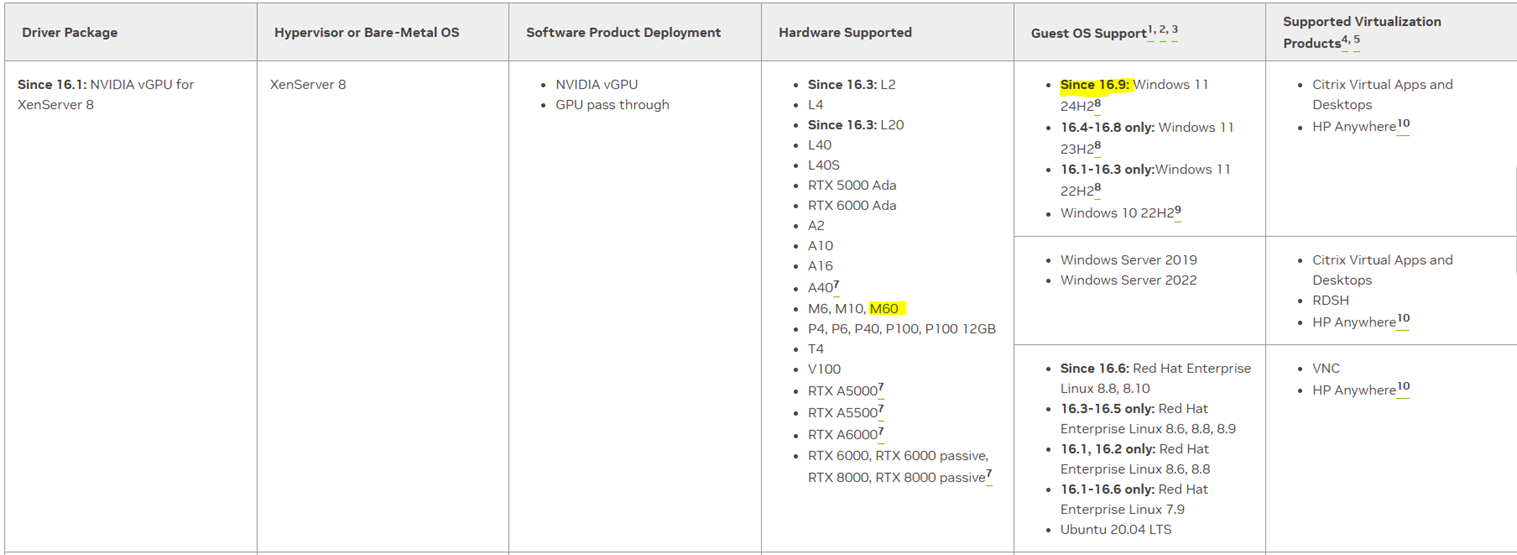
You must configure the license for the client on the license server:
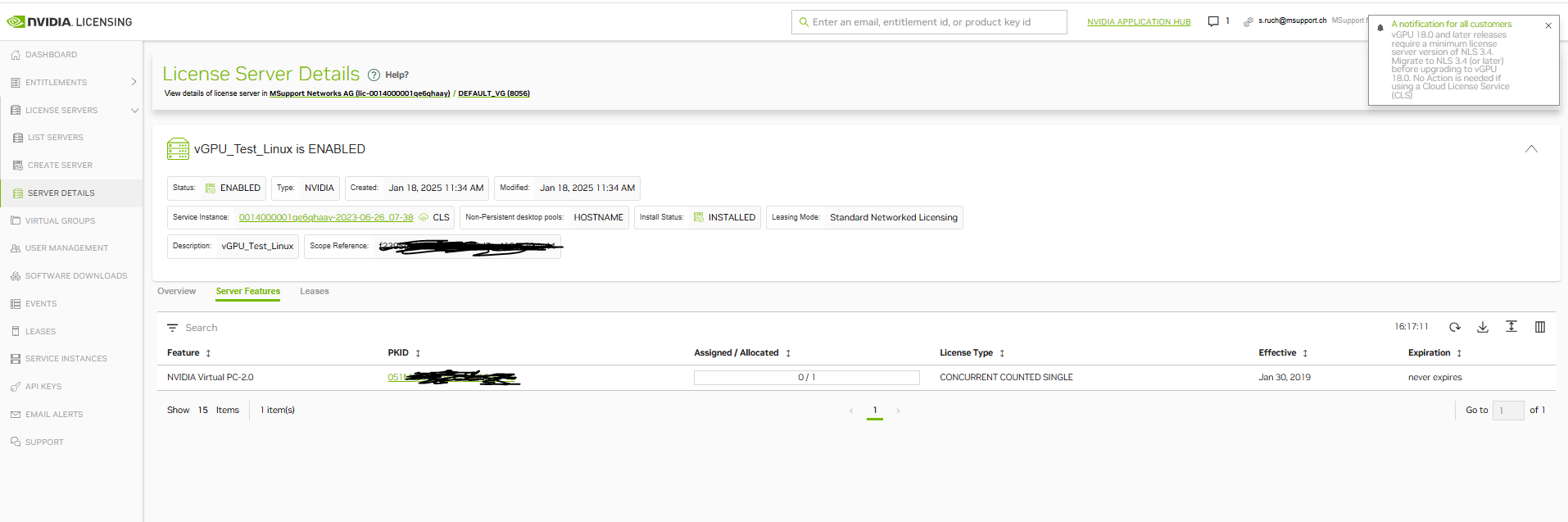
On the windows 11 client in the Nvidia control panel you have to specify the license server:
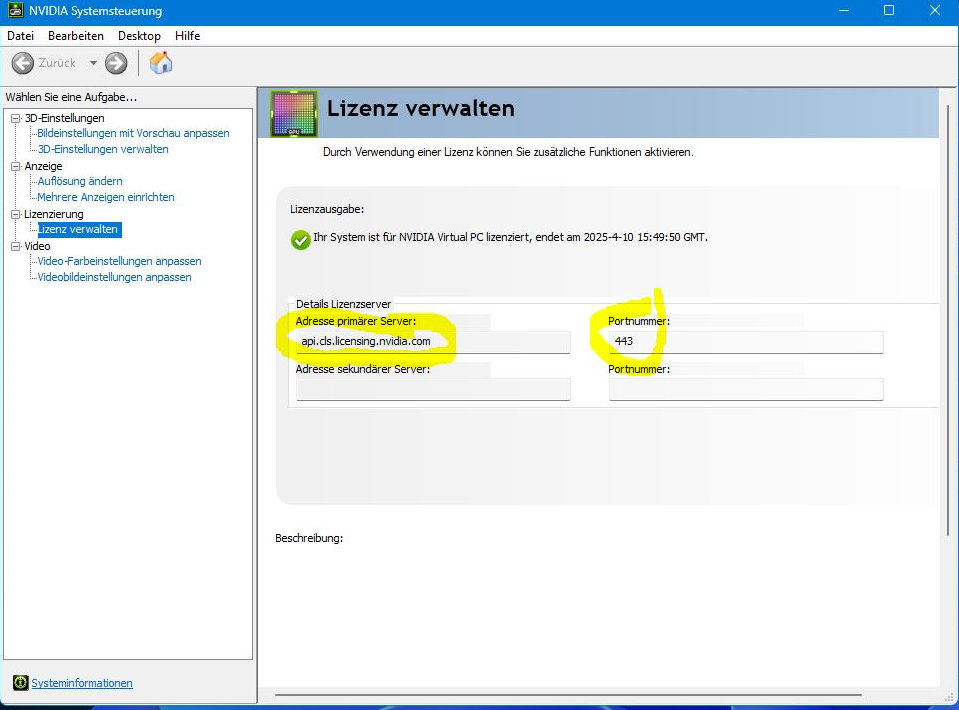
Check the authorization on the file:
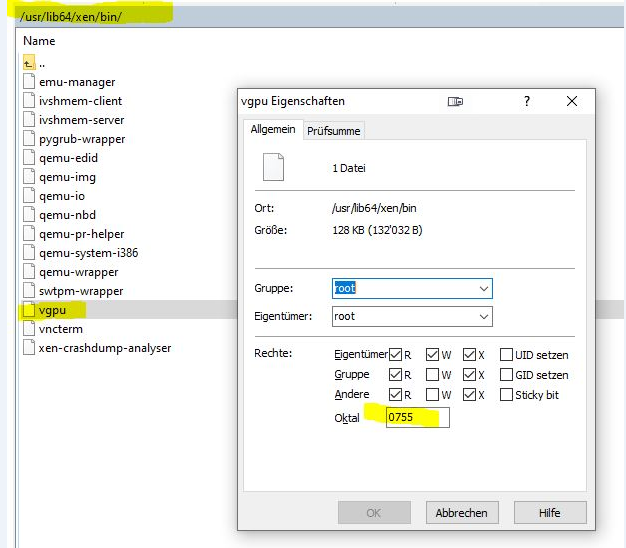
-
 O olivierlambert referenced this topic on
O olivierlambert referenced this topic on