Proxy installer down?
-
Can you check the task list to see if there's anything moving?
-
I opened up a 2nd Putty session so as to continue the proxy download in the background.
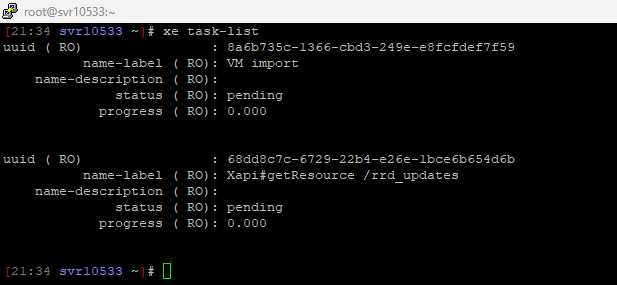
-
Okay so it seems stuck at 0%

So let's try direct import without the script:
xe vm-import url="http://xoa.io/proxy/xva" -
Excellent, that has worked, the proxy VM is now up and running. Thank you.
Next I will try to connect a remote XOA to the proxy.
-
I'm not sure to understand why the script (doing exactly the same thing) is blocked while the direct xe command works

-
I cannot make sense of this either.
I have a previous import stuck at 0% showing the task list however I cannot cancel/delete it.
FYI: I just tried the script again and it is working now!
-
Ah great news! I have no idea why it didn't work yesterday, but happy to see it's all sorted. Thanks for your feedback!
-
The failed import job is still sitting there in the pool tasks from 22 hours ago. How do I remove it?
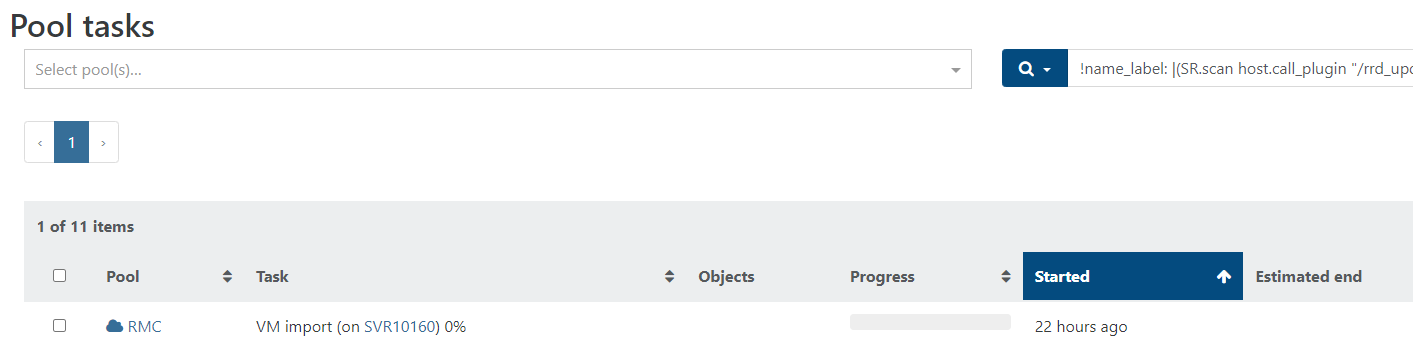
-
- Restart the toolstack on the host
- Or wait for 2h to reach the 24h task max duration that will automatically remove it

-
Waited two hours and it cleared. Thank you.
If I have a task stuck in future, can the toolstack be restarted anytime without fear of breaking anything like a running VM etc?
-
https://xcp-ng.org/docs/api.html
Restarting the API
Sometimes, you might want to restart the toolstack (API and storage stack). You can do it with the following command from the host console (or directly with Xen Orchestra):xe-toolstack-restart
TIP
Restarting XAPI won't affect any running VMs. However, all backup/export tasks will be removed.