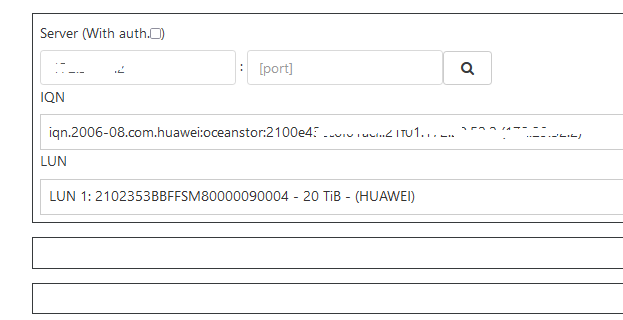ISCSI mount - SR_BACKEND_FAILURE_432
-
Have you checked with the storage vendor for their recommended multipath settings? These would need to go into the file
/etc/multipath/conf.d/custom.confon each host and then the host needs to be rebooted for the changes to take effect. -
@Danp Sure. I already have that storage at few pools, so use same config.
-
ah got it.
i miss thedevices {block. It works now.devices { device { vendor "HUAWEI" product "XSG1" path_grouping_policy multibus path_checker tur prio const path_selector "round-robin 0" failback immediate fast_io_fail_tmo 5 dev_loss_tmo 30 } } -
 T Tristis Oris marked this topic as a question on
T Tristis Oris marked this topic as a question on
-
 T Tristis Oris has marked this topic as solved on
T Tristis Oris has marked this topic as solved on
-
Don't forget to configure that multipath in the .d folder to avoid problems during updates
 Glad to see it works anyway!
Glad to see it works anyway! -
 O olivierlambert has marked this topic as solved on
O olivierlambert has marked this topic as solved on
-
@olivierlambert yep,
/etc/multipath/conf.d/custom.conf. -
I had a similar problem with a TrueNAS Server. On the host multipath was enabled and connecting to Synology iSCSI target was not a problem at all. Connecting to the TrueNAS target was not working with an error:
sr.probeIscsiExists { "host": "81e4f97f-bc48-4b11-9ece-97f395c7e24c", "target": "172.16.1.21", "targetIqn": "iqn.2024-11.com.truenas:target0", "scsiId": "36589cfc0000000de53d4a06991332938", "port": 3260 } { "code": "SR_BACKEND_FAILURE_432", "params": [ "", "Device Mapper path missing [opterr=Device mapper path /dev/mapper/36589cfc0000000de53d4a06991332938 not found]", "" ], "call": { "duration": 10810, "method": "SR.probe", "params": [ "OpaqueRef:1cdb7e37-eb90-4644-8ac1-37fddfd7e58c", { "target": "172.16.1.21", "targetIQN": "iqn.2024-11.com.truenas:target0", "SCSIid": "36589cfc0000000de53d4a06991332938", "port": "3260" }, "lvmoiscsi", {} ] }, "message": "SR_BACKEND_FAILURE_432(, Device Mapper path missing [opterr=Device mapper path /dev/mapper/36589cfc0000000de53d4a06991332938 not found], )", "name": "XapiError", "stack": "XapiError: SR_BACKEND_FAILURE_432(, Device Mapper path missing [opterr=Device mapper path /dev/mapper/36589cfc0000000de53d4a06991332938 not found], ) at Function.wrap (file:///opt/xo/xo-builds/xen-orchestra-202411020002/packages/xen-api/_XapiError.mjs:16:12) at file:///opt/xo/xo-builds/xen-orchestra-202411020002/packages/xen-api/transports/json-rpc.mjs:38:21 at runNextTicks (node:internal/process/task_queues:60:5) at processImmediate (node:internal/timers:454:9) at process.callbackTrampoline (node:internal/async_hooks:130:17)" }After researching 2 days and working with chatgpt the solution was to change /etc/multipath.conf. At the end of the file there was a section with an device for TrueNAS.
I changed it to:device { vendor "TrueNAS" product "iSCSI" path_selector "round-robin 0" path_grouping_policy multibus hardware_handler "0" prio "const" failback immediate }I am not an expert on the configured settings. It was what chatgpt suggested. So maybe if someone can view this settings and maybe we can then add it to the standard configuration which comes with XCP-ng. Maybe @olivierlambert can view this and we can put it on github.
Does the /etc/multipath/conf.d/custom.conf override the existing device configuration in /etc/multipath.conf?
-
@m-mirzayev said in ISCSI mount - SR_BACKEND_FAILURE_432:
I had a similar problem with a TrueNAS Server. On the host multipath was enabled and connecting to Synology iSCSI target was not a problem at all. Connecting to the TrueNAS target was not working with an error:
sr.probeIscsiExists { "host": "81e4f97f-bc48-4b11-9ece-97f395c7e24c", "target": "172.16.1.21", "targetIqn": "iqn.2024-11.com.truenas:target0", "scsiId": "36589cfc0000000de53d4a06991332938", "port": 3260 } { "code": "SR_BACKEND_FAILURE_432", "params": [ "", "Device Mapper path missing [opterr=Device mapper path /dev/mapper/36589cfc0000000de53d4a06991332938 not found]", "" ], "call": { "duration": 10810, "method": "SR.probe", "params": [ "OpaqueRef:1cdb7e37-eb90-4644-8ac1-37fddfd7e58c", { "target": "172.16.1.21", "targetIQN": "iqn.2024-11.com.truenas:target0", "SCSIid": "36589cfc0000000de53d4a06991332938", "port": "3260" }, "lvmoiscsi", {} ] }, "message": "SR_BACKEND_FAILURE_432(, Device Mapper path missing [opterr=Device mapper path /dev/mapper/36589cfc0000000de53d4a06991332938 not found], )", "name": "XapiError", "stack": "XapiError: SR_BACKEND_FAILURE_432(, Device Mapper path missing [opterr=Device mapper path /dev/mapper/36589cfc0000000de53d4a06991332938 not found], ) at Function.wrap (file:///opt/xo/xo-builds/xen-orchestra-202411020002/packages/xen-api/_XapiError.mjs:16:12) at file:///opt/xo/xo-builds/xen-orchestra-202411020002/packages/xen-api/transports/json-rpc.mjs:38:21 at runNextTicks (node:internal/process/task_queues:60:5) at processImmediate (node:internal/timers:454:9) at process.callbackTrampoline (node:internal/async_hooks:130:17)" } After researching 2 days and working with chatgpt the solution was to change ```/etc/multipath.conf
. At the end of the file there was a section with an device for TrueNAS. I changed it to:device { vendor "TrueNAS" product "iSCSI" path_selector "round-robin 0" path_grouping_policy multibus hardware_handler "0" prio "const" failback immediate }I am not an expert on the configured settings. It was what chatgpt suggested. So maybe if someone can view this settings and maybe we can then add it to the standard configuration which comes with XCP-ng. Maybe @olivierlambert can view this and we can put it on github.That alteration to the /etc/multipath.conf file will be lost when XCP-ng has that file restored as part of updates or upgrades. Make the changes to /etc/multipath/conf.d/custom.conf instead.
Yes it does! Just make sure your using the most up to date instance of XCP-ng or the latest XCP-ng 8.2.1 (renewed installer) or 8.3.
-
@john-c
Thanks for this information. I will put it into the custom.conf -
@m-mirzayev said in ISCSI mount - SR_BACKEND_FAILURE_432:
@john-c
Thanks for this information. I will put it into the custom.confHaving it in this file will also enable it to be placed as part of automated installation processes and infrastructure as code.
-
@john-c
As i mentioned i am not a pro in regard of iscsi and multipath.conf. If you are, can you just look over the settings and give your opinion on it?And do i just put this into the custom.conf:
device { vendor "TrueNAS" product "iSCSI" path_selector "round-robin 0" path_grouping_policy multibus hardware_handler "0" prio "const" failback immediate }without the outer devices {}
-
@m-mirzayev said in ISCSI mount - SR_BACKEND_FAILURE_432:
@john-c
As i mentioned i am not a pro in regard of iscsi and multipath.conf. If you are, can you just look over the settings and give your opinion on it?And do i just put this into the custom.conf:
device { vendor "TrueNAS" product "iSCSI" path_selector "round-robin 0" path_grouping_policy multibus hardware_handler "0" prio "const" failback immediate }without the outer devices {}
The structure of custom.conf must be a valid structure configuration file for multipath. As even though its overriding the multipath.conf file it still needs to be valid so that the software, can parse it correctly.
-
@john-c
Would you mind to post your custom.conf so i have a reference? -
@m-mirzayev said in ISCSI mount - SR_BACKEND_FAILURE_432:
@john-c
Would you mind to post your custom.conf so i have a reference?@m-mirzayev I don’t use multipath personally however, though managed to get Microsoft Copilot to put what you gave above into a valid structure. I also remember people in the past having trouble with multipath, so Vates employees implemented this /etc/multipath/conf.d/custom.conf to fix these issues.
# /etc/multipath/conf.d/custom.conf defaults { user_friendly_names yes } multipaths { multipath { wwid "your_device_wwid_here" alias "truenas_iscsi" path_selector "round-robin 0" path_grouping_policy multibus path_checker tur prio const failback immediate } } devices { device { vendor "TrueNAS" product "iSCSI" path_selector "round-robin 0" path_grouping_policy multibus hardware_handler "0" prio const failback immediate } }Please replace "your_device_wwid_here" with the WWID of the device on your network.