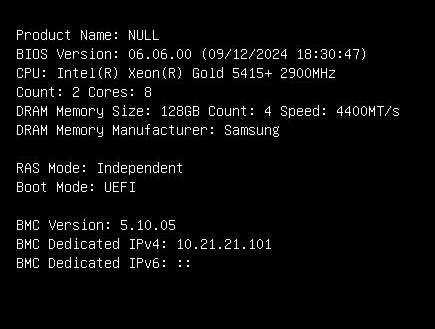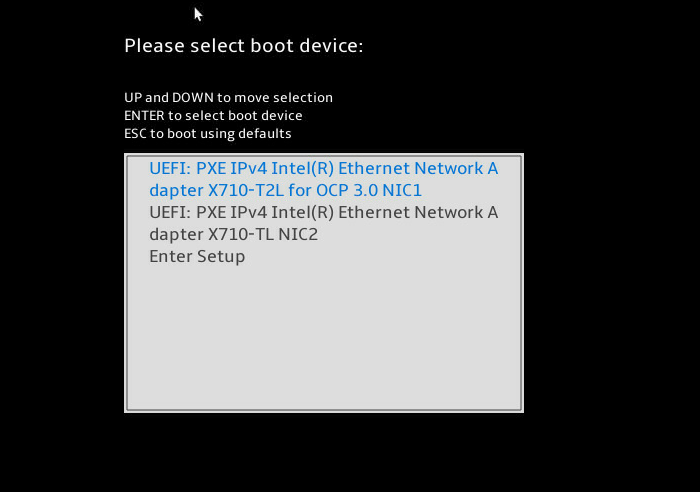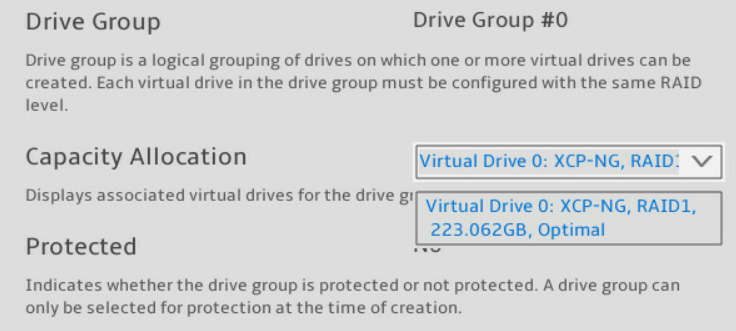2CRSI BIOS update not available
-
Hi.
The IPMI plugin is only used to display hardware information if you are usingmona_1.44gg.To display if a BIOS update is available, we mainly fetch this endpoint: https://pictures.2cr.si/Images_site_web_Odoo/Pages_produit/VATES-BIOS_BMC_last-version.json
Does your host have access to this endpoint?
What is the ouput ofxo-cli host.getBiosInfo id=<host-id> -
Hi,
The output is "True".
My two hosts have acces to the json script.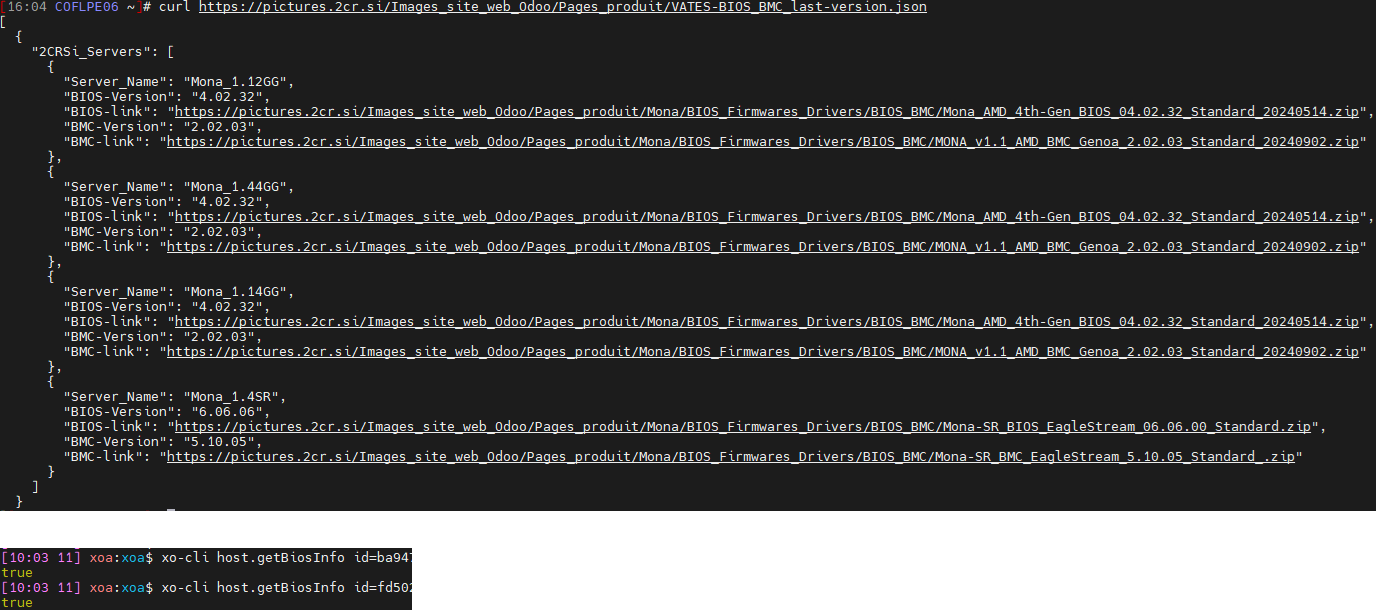
My servers are not 1.44gg but 1.4SR which is clearly visible in the script output (by the way, there's an error -> there is an extra "_" at the end of the last URL)
Is it possible to modify the script to work with the 1.4SR model?
Thank's
-
Good catch for the extra underscore, it will be fixed, BTW xo-cli should not return
true. In your host's Advanced tab, what is shown inManufacturer InformationandBIOS Information? -
@MathieuRA
Here is the information :
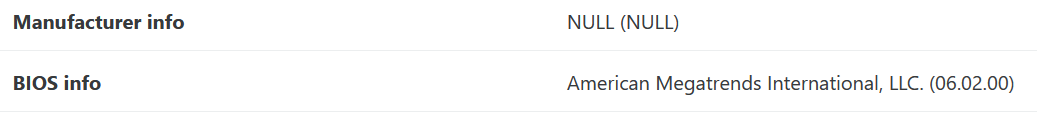
-
Well, the problem is here then.
The XAPI reportsNULL (NULL)so XO can't compare your bios version and display if it is up to date or not.@olivierlambert Do you know why there is no value here?
-
@MathieuRA I think, i found a problem.
I have just check the Bios version during the boot of my host.
The Product Name is also NULL
It seems to be a factory configuration problem (2CRSI)
What type of information do I need to find in the product name (or Manufacturer Info on XOA) ? Just Server model?
-
I think they provided a fix in a recent BIOS, but it's a catch-22 since they sold you the server with the BIOS version before the fix, so you can't have the info displayed in XO to tell you to update the BIOS

-
Ahah ok, it's fun!
I need to find the procedure for the update and I'll let you know.Thanks!
-
Hey,
We have update the Bios to the latest version.
There is a new problem.. We cannot boot now.
The boot device 'XCP-NG' is missing
There doesn't seem to be any problem detecting disks in the BIOS (or clusters).
Do you know this problem ?
2CRSI support seems to say that the only solution is a reinstallationThanks and happy New Year
-
I'm not aware of this problem, have you changed the mode (BIOS vs UEFI) after BIOS update? I think we already tested a BIOS update and it worked well. Let me ping @AtaxyaNetwork about this.
-
@olivierlambert No, i changed nothing.The boot Mode is UEFI (see first screenshot).
I will check if a downgrade (if it's possible) fix this issue. -
@olivierlambert said in 2CRSI BIOS update not available:
I'm not aware of this problem, have you changed the mode (BIOS vs UEFI) after BIOS update? I think we already tested a BIOS update and it worked well. Let me ping @AtaxyaNetwork about this.
Hi,
Have you had any feedback on this issue?
Thanks
-
Let me reping @AtaxyaNetwork

-
For information :
The downgrade change nothing.
The only solution was to reinstall xcp with the upgrade option (even if it was up to date before the bios update)If we go back to the original problem, the latest version of the Bios changes nothing (there is no information about the BIOS on the Host page)