VMware migration tool: we need your feedback!
-
Migration fails, here is the raw log;
{ "id": "0lxdi3kqv", "properties": { "name": "importing vms 14", "userId": "9045a9e7-f9b2-44fd-81e9-02c1ea88b37b", "total": 1, "done": 0, "progress": 0 }, "start": 1718297723335, "status": "interrupted", "updatedAt": 1718298405138, "tasks": [ { "id": "c3bsox2ydxp", "properties": { "name": "importing vm 14" }, "start": 1718297723339, "status": "pending", "tasks": [ { "id": "lvtzb0k3sc9", "properties": { "name": "connecting to 10.x.x.12" }, "start": 1718297723341, "status": "success", "end": 1718297723756, "result": { "_events": {}, "_eventsCount": 0 } }, { "id": "n6tsha4ebu", "properties": { "name": "get metadata of 14" }, "start": 1718297723756, "status": "pending" } ] } ] } -
@tcp_len We recently released a Vmware migration checklist that you can view here -- https://help.vates.tech/kb/en-us/37/133
Frankly, that log doesn't give us much to go on so you will need to provide more details if you want further assistance, ie:
- ESXi version
- Type of datastore
- Version of XOA or current commit if using XO from sources
- XCP host version; fully patched?
- Warm or cold migration?
- Does the VM have any snapshots?
- etc
-
- ESXI version 6.5
- Data Store - VMFS5
- XOA
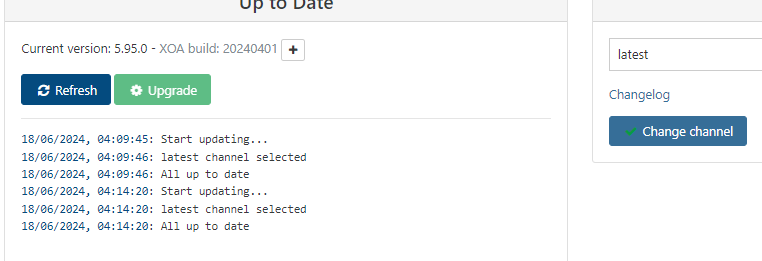
- XCP - Welcome To XCP-Ng 8.2.1
- Cold Migraration
- No Snapshots
From the checklist posted, I should uninstall the Vmware tools before I attempt migration as well as run #yum update on the XCP host.
-
Could anyone explain what we should be setting for 'Original Template' in the Import VM screen ?
Selecting a template appears to create a new empty VM with no apparent attempt to perform the migration.
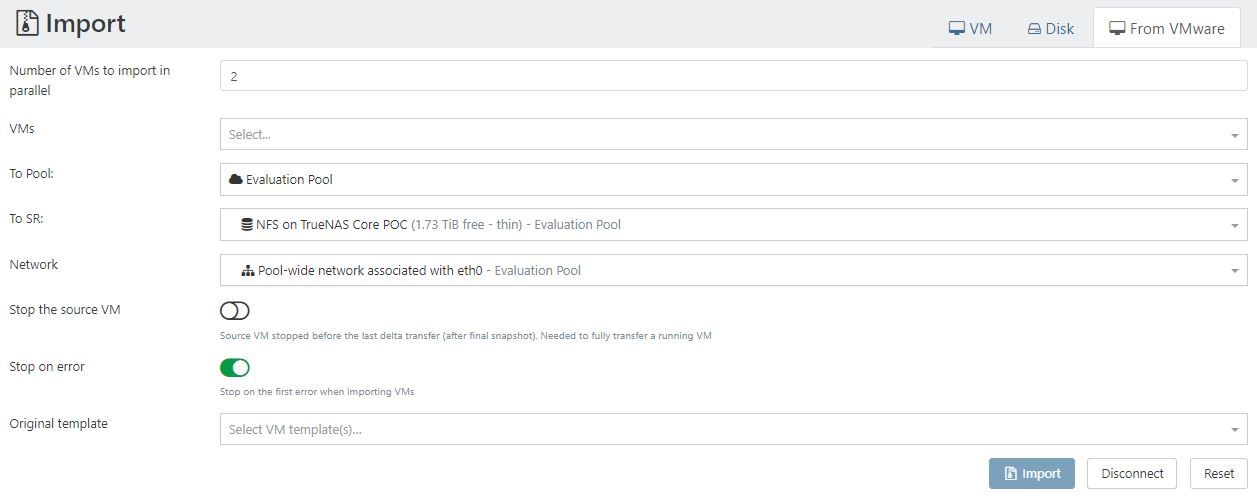
Using Xen Orchestra from Sources (commit 636c8) against an ESXi 5.1 host, via an nginx reverse proxy (to work around legacy ciphers).
-
@andyh This is intended for you to select the template that best represents the source VM. If you are migrating a Debian VM, then pick the Debian option that best matches the source VM.
I'm unsure about compatibility with an ESXi version that one. Do you get any error messages or have you checked the XO logs?
-
@Danp No error messages and nothing in either Settings - Logs or via the CLI (journalctl)
It could be due to the age of the ESXi host or the fact I am using a reverse SSL proxy to cope with the legacy ciphers.
I'll look to export the VMs as OVA's and import that way.
-
The address field doesn't trim trailing whitespace. Not a big deal breaker. But it did take me a couple of minutes until I found out why my copy/paste address was giving me errors
-
@danp
I was having a similar issue with OVA imports (using Chrome), tried a different browser (Firefox) and was able to import the OVA.Went back to the reverse proxy and tried in Firefox, I currently have two VMs importing directly from VMware

-
Greetings. Don't know if Vates is still monitoring this thread, but I've noticed an interesting edge case with the Migration tool where imports fail: When "Native Snapshots" are enabled. (Forgive me if this has been discussed above.)
We are investigating moving our Citrix servers from vSphere 8.0/ESXi 7.0 to XO/XCP-NG 8.3, and both products work very well with Citrix. In our current VMware environment, we take advantage of the VMware VAAI API which provides instant clones and "Native NetApp Snapshots," both of which are pretty awesome. (That is one thing I'll truly miss in any transition from VMware to XCP-NG.) I noticed that when Native Snapshots are enabled on a VM (by installing a NetApp-supplied .VIB on the ESXi hosts, setting some variables on the NetApp, and setting snapshot.alwaysAllowNative=TRUE on the VMs) the import from VMware to XCP-NG fails. When I disable Native Snapshots, the import succeeds.
Note: By "succeeds," I mean that the entire import process runs and the VM appears in XO/XCP-NG Center. By "fail," I mean that the process runs and no VM appears in XO/XCP-NG and the disk images that were being created in the target Storage Repository simply disappear. We're running XO d7e64 at the moment.
-
@katapaltes hi, I do think we didnt handle this case.
To be fair, the sheer breadth of the capabilities of vmware is always impressiveWould you be able to show us the VM metadata (especially the .vmx and .vmsd ) to see how we can detect them ? We'll probably won't be able to read this snapshot data for now, so we'll have to at least document a reliable process
On the fast clone side : did you try the checkbox on the bottom (fast clone) ? It should be pretty fast since no data are copied.
On the native snapshot side : I now it's on our roadmap, bu can't give you ETA -
@florent Hi there, and thank you for your reply. I did a file compare of the .VMX and .VMSD files and found only one difference between when the VM was configured for Native Snapshots and not configured for Native Snapshots. Note that snapshot.alwaysAllowNative = "FALSE" is the default afaik, so a .VMX file without this line in it has Native Snapshots disabled.
C:\Downloads>fc stem2p19_files-snap-false\stem2p19.vmx stem2p19_files-snap-true\stem2p19.vmx
Comparing files STEM2P19_FILES-SNAP-FALSE\stem2p19.vmx and STEM2P19_FILES-SNAP-TRUE\STEM2P19.VMX
***** STEM2P19_FILES-SNAP-FALSE\stem2p19.vmx
usb_xhci:4.parent = "-1"
snapshot.alwaysAllowNative = "FALSE"
***** STEM2P19_FILES-SNAP-TRUE\STEM2P19.VMX
usb_xhci:4.parent = "-1"
snapshot.alwaysAllowNative = "TRUE"
C:\Downloads>fc stem2p19_files-snap-false\stem2p19.vmsd stem2p19_files-snap-true\stem2p19.vmsd
Comparing files STEM2P19_FILES-SNAP-FALSE\stem2p19.vmsd and STEM2P19_FILES-SNAP-TRUE\STEM2P19.VMSD
FC: no differences encounteredI tested several scenarios for fun:
Windows VM with Native Snapshots enabled:
With VM powered down and no snapshot taken, can I still import it successfully?
Yes.
What about powered down and with a (native) snapshot taken?
Yes, with or without "Stop the Source VM" enabled.
What about with VM powered on, snapshot taken, and Stop the Source VM enabled, can I import VM successfully?
No, at the end of the import, both imported disks and the imported VM disappear.
What about with VM powered on, native snapshot enabled, no snapshot taken, and Stop the Source VM enabled, can I import VM successfully?
Yes.Windows VM with Native Snapshots not enabled (just one single test scenario):
What about with VM powered on, snapshot taken, and Stop the Source VM enabled, can I import VM successfully?
YesSo the problem seems to be when the VM is powered on and there's a native snapshot present.
The warm migration capability is very cool. I likely won't use it because a reboot would be required to remove VMware Tools anyway. Also, my VMs are not huge and should migrate fast.
I see what you mean by Fast Clone. That is very fast.. I'll try to get that to work with Citrix MCS. I think it may only be useful for our single-sessions hosts, not our RDSH-type hosts, but that would still be helpful.
One last thing: NetApp offers a very good ONTAP simulator for free. Now that ESXi is also free once again (LOL), you may be able to test the above scenario on your end if you like.

Please let me know if you have any questions. Cheers!
-
Hey everyone..maybe I've overlooked it in some of the documentation, but I'm not seeing a way to migrate a VMW VM over to an XCP-NG host WITHOUT XO. I can do this with XO no probs (have done a handful so far to test; not too bad, btw). But, I need to do this task from ESXi or vCenter > XCP-NG (no XO in between). Reason no XO? My XO VM is the one I want to migrate

I created my XO VM in my VMW infrastructure initially. I've been playing around with XO/XCP a few wks now off/on. I now want to get everything on the XCP side just on XO/XCP and to do that I need to migrate my XO VM to one of my XCP-NG hosts. Is there a way to do so? I didn't see an option in XO Lite. I thought there was a cmd line way, but the only one I've seen is the XO cmd line (xo-cli vm.import##... ).
If there is no way, is my only option to create a new XO VM on one of my XCP hosts and just import the config from my original XO VM? That would stink if so.
Thanks! -
@coolsport00
You can try to setup a replication job -
@coolsport00 Export the VM as an OVA file, then import this on the XCP-ng side.
-
@Danp Hey Dan...thanks for the response. Care to share how to import it on XCP? I can for sure create the OVA...no prob there. I just haven't seen in any docs about importing an OVA into XCP directly; only in XO? Is it in the "xenserver" documentation maybe?
Appreciate it. -
@coolsport00 I think you're "overthinking" this:
why don't you deploy XOA as a trial, use this to a) import the OVA or better b) create a new Linux VM and create the XO with the available on-liner scripts? SO much easier.
-
@manilx am I overthinking? Maybe...but again, I am new to xenserver in general (not virtualization tho).
I guess I could. To deploy a temp XO I'd have to remove 1 of my XCP Hosts from my pool in my current XO to be able to add it to the temp XO; import my orig XO VM then remove that XCP Host from the temp; power on my imported (old) XO VM on the now standalone XCP Host then re-add the XCP Host back to the original XO Pool. I had mentioned initially if there was no way to do what I'm wanting..I asked if creating a new XO and importing the configs of my orig XO was the way to go. Maybe do that?

-
@coolsport00 Remove a host to deploy XOA? You're getting this wrong.
Deply XOA on one host. Fire it up, add your pool, create new VM or import the old one. Done.
-
@manilx Yes...remove a Host. This is a test environment. Both of the 2 XCP Hosts I have are already in a Pool within my orig XO VM. So yes...I would need to remove 1 Host (slave) from the Pool in there to be able to add some Host to the new XO VM, right? I can't have a XCP host in a Pool within 1 XO and add it to a 2nd XO can I?
-
@coolsport00 You DON'T have to remove any host from a pool just to deploy XO(A). You can have as many as you want. Obviously only one can have backups and one or the other plugin running. But they can run all at the same time.
In our deployment we have the main XOA running (with backups etc) and then a XO on another host to be able to manage the pool (or/and XOA) if there is an issue with the official XOA.
