@astrugatch At this point, I'd submit your ova to the Vates team as they requested to have them look inside it to verify you're exporting what is needed to be able to import into XO
Best posts made by coolsport00
-
RE: Converted VM from OVF to OVA and it fails to import. Error "no description available"
-
RE: Adding Sysprep Capability to VM Creation Using (Windows) Template
@olivierlambert I'll ask for an update in the Forums post and see what they say...
-
Import VM From VMware - A Few Issues (Lnx Boot Issue, No IP in Lnx, CD ROM Eject Error)
I used the XO "Import From VMware" tool. I performed this on 3 VMs with no issues encountered during import. But, post-import, there are some as noted in the following:
- On 2 Ubuntu VMs, v22.04 and v24.04, I am unable to boot the VM after import because XO assigns the VMs the "secure boot" option. The VMs are not configured for Secure Boot in VMware. I disable this option in VM > Adv tab, reboot and it then boots ok, but this is an issue which should be addressed. Maybe it's only for UEFI-based VMs?
- When attempting to install Guest Tools via ISO. I can attach the ISO to the VM, but when I run the "sudo mount /dev/cdrom" cmd, it states "special device /dev/cdrom does not exist".
- I then try to eject the ISO and receive an error like "<some character string>/vbd.xvdd does not exist in xenopsd."
- The NIC of these imported Linux VMs is down after import...not sure why. I place it "up", but even so...they do not receive an IP address. I imported a Windows 2022 server and it did get an IP address, but it also has the eject ISO error as well.
Any thoughts on how to resolve these issues. If I choose to migrate from VMware,, this would be a huge deterrent to doing so.
Thanks! -
RE: XO Pool Management
@lawrencesystems @olivierlambert
Thought I'd provide an update here...only fair
After getting everything running again, I was able to add 2 physical XCP Hosts to XO and get things going -> create a Pool; create some VMs; test Live Migration (not VDI-based yet); import from VMW (an issue there with Linux); but overall...able to dive into it a bit deeper and see how things in XCP/XO work vs VMW. So far, after getting through my initial issues...I think it's ok

I think my Host2 network issue may have stemmed from attempting to add it back into XO when I was no longer seeing it in the Settings > Servers area after adding it to a Pool. I wasn't aware it would disappear from that area when adding it to a Pool. I don't think the documentation states this (unless I overlooked it? if not, would be helpful I think). Anyway...thanks to all for chiming in!
Latest posts made by coolsport00
-
RE: Rolling Pool Update Not Working
@Pilow - so...I powered down the VM and re-attempted the RPU. It seems snapshots is a deterrent for being able to perform a RPU, because I see VMs migrating now so the RPU can run.
For specificity - yes, my XCP Hosts are identical (CPU, RAM, etc); there were no affinities set (see screenshot)
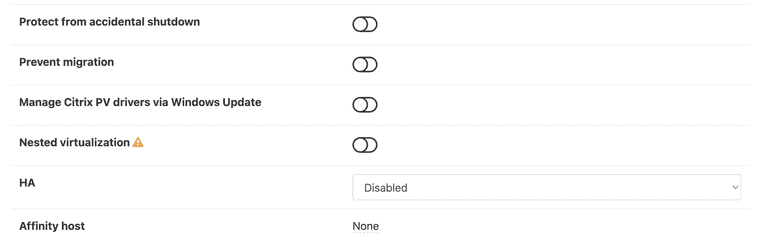 , etc.
, etc.Thank you for the assist!
I think @olivierlambert or his tech writers need to update the RPU requirements area of the docs. Snapshots cannot be present or RPU will fail. Weird why that is

-
RE: Rolling Pool Update Not Working
@Pilow Don't think so...this is just a "test" VM; don't think I even knew you could create affinity rules for XCP/XO. Let me check...
-
RE: Rolling Pool Update Not Working
And, to confirm...here's the screenshot (that vol shown is iscsi storage connected to both Hosts)

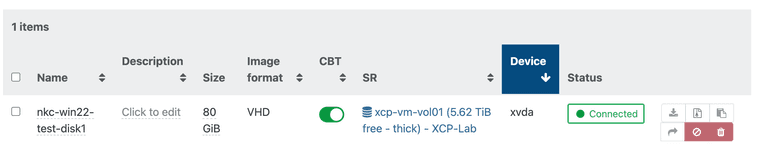
-
RE: Rolling Pool Update Not Working
@Pilow Sorry for the delay...had to go to a mtg real quick.
Thank you for the suggestion...I was indeed able to paste in the VM GUID and get the VM name. No ISOs etc attached. And, the disk is indeed on Shared Storage
 BUT....it does have snapshots. Is that the issue? I'd rather not remove them if possible. If they are the issue, can I power off the VM and resolve this issue you think?
BUT....it does have snapshots. Is that the issue? I'd rather not remove them if possible. If they are the issue, can I power off the VM and resolve this issue you think?Thanks.
-
RE: Rolling Pool Update Not Working
@Pilow hi...yes; thank you for that. I see the Hosts seem to have updated, but not able to reboot due to some VM (doesn't share the friendly/display VM name)...it appears. See below:
{
"id": "0mi3j7qhj",
"properties": {
"poolId": "06f0d0d0-5745-9750-12b5-f5698a0dfba2",
"poolName": "XCP-Lab",
"progress": 0,
"name": "Rolling pool update",
"userId": "dd12cef8-919e-4ab7-97ae-75253331c84f"
},
"start": 1763407364311,
"status": "failure",
"updatedAt": 1763407364581,
"tasks": [
{
"id": "9vj4btqb1qk",
"properties": {
"name": "Listing missing patches",
"total": 2,
"progress": 100
},
"start": 1763407364314,
"status": "success",
"tasks": [
{
"id": "yglme9v6vz",
"properties": {
"name": "Listing missing patches for host 42f6368c-9dd9-4ea3-ac01-188a6476280d",
"hostId": "42f6368c-9dd9-4ea3-ac01-188a6476280d",
"hostName": "nkc-xcpng-2.nkcschools.org"
},
"start": 1763407364316,
"status": "success",
"end": 1763407364318
},
{
"id": "tou8ffgte7",
"properties": {
"name": "Listing missing patches for host 1f991575-e08d-4c3d-a651-07e4ccad6769",
"hostId": "1f991575-e08d-4c3d-a651-07e4ccad6769",
"hostName": "nkc-xcpng-1.nkcschools.org"
},
"start": 1763407364317,
"status": "success",
"end": 1763407364318
}
],
"end": 1763407364319
},
{
"id": "0i923wgi5wlg",
"properties": {
"name": "Updating and rebooting"
},
"start": 1763407364319,
"status": "failure",
"end": 1763407364578,
"result": {
"code": "CANNOT_EVACUATE_HOST",
"params": [
"VM_LACKS_FEATURE,OpaqueRef:492194ea-9ad0-b759-ab20-8f72ffbb0cbb"
],
"call": {
"duration": 248,
"method": "host.assert_can_evacuate",
"params": [
" session id ",
"OpaqueRef:0619ffdc-782a-b854-c350-5ce1cc354547"
]
},
"message": "CANNOT_EVACUATE_HOST(VM_LACKS_FEATURE,OpaqueRef:492194ea-9ad0-b759-ab20-8f72ffbb0cbb)",
"name": "XapiError",
"stack": "XapiError: CANNOT_EVACUATE_HOST(VM_LACKS_FEATURE,OpaqueRef:492194ea-9ad0-b759-ab20-8f72ffbb0cbb)\n at Function.wrap (file:///opt/xo/xo-builds/xen-orchestra-202511170838/packages/xen-api/_XapiError.mjs:16:12)\n at file:///opt/xo/xo-builds/xen-orchestra-202511170838/packages/xen-api/transports/json-rpc.mjs:38:21\n at runNextTicks (node:internal/process/task_queues:65:5)\n at processImmediate (node:internal/timers:453:9)\n at process.callbackTrampoline (node:internal/async_hooks:130:17)"
}
}
],
"end": 1763407364581,
"result": {
"code": "CANNOT_EVACUATE_HOST",
"params": [
"VM_LACKS_FEATURE,OpaqueRef:492194ea-9ad0-b759-ab20-8f72ffbb0cbb"
],
"call": {
"duration": 248,
"method": "host.assert_can_evacuate",
"params": [
" session id ",
"OpaqueRef:0619ffdc-782a-b854-c350-5ce1cc354547"
]
},
"message": "CANNOT_EVACUATE_HOST(VM_LACKS_FEATURE,OpaqueRef:492194ea-9ad0-b759-ab20-8f72ffbb0cbb)",
"name": "XapiError",
"stack": "XapiError: CANNOT_EVACUATE_HOST(VM_LACKS_FEATURE,OpaqueRef:492194ea-9ad0-b759-ab20-8f72ffbb0cbb)\n at Function.wrap (file:///opt/xo/xo-builds/xen-orchestra-202511170838/packages/xen-api/_XapiError.mjs:16:12)\n at file:///opt/xo/xo-builds/xen-orchestra-202511170838/packages/xen-api/transports/json-rpc.mjs:38:21\n at runNextTicks (node:internal/process/task_queues:65:5)\n at processImmediate (node:internal/timers:453:9)\n at process.callbackTrampoline (node:internal/async_hooks:130:17)"
}
}I checked all my VMs and they are all on shared storage..so not sure why a VM is not able to live migrate?...
Thanks.
-
Rolling Pool Update Not Working
I have a Pool of 2 test XCP-Ng Hosts. I saw yesterday I need 69 patches via the Pool. I've done RPU before without issue. I attempted yesterday, and nothing happened. I have a 2nd XCP-Ng lab with 2 Hosts and that one updated fine using RPU, though I only have 1 VM (XO) in the Pool. In this RPU failed Pool, I have about 10 VMs.
I do meet the requirements listed in the doc:
https://docs.xcp-ng.org/management/updates/#rolling-pool-update-rpu
..i.e. all VMs are on shared storage. Anyway to see why this is failing? I re-attempted the RPU after about an hr, but both the initial and 2nd try show as 0 progress:
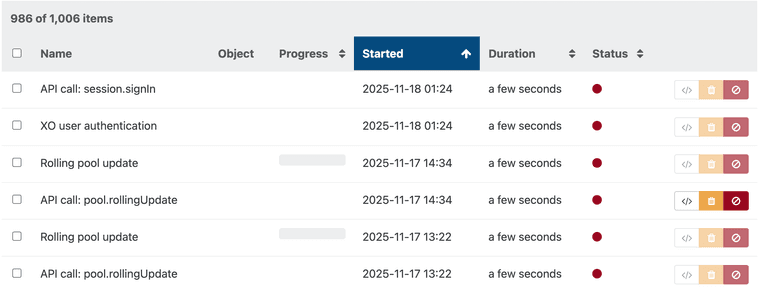
Thoughts?
Thanks! -
RE: Boot New VM to ISO in XO-Lite?
@lsouai-vates Great! Thanks for addressing this

-
RE: Boot New VM to ISO in XO-Lite?
@ph7 where are you seeing secure boot in XO-Lite? I don't even have that option
 After creating a VM in XO-Lite, I see boot settings and Secure Boot is shown as Disabled
After creating a VM in XO-Lite, I see boot settings and Secure Boot is shown as Disabled
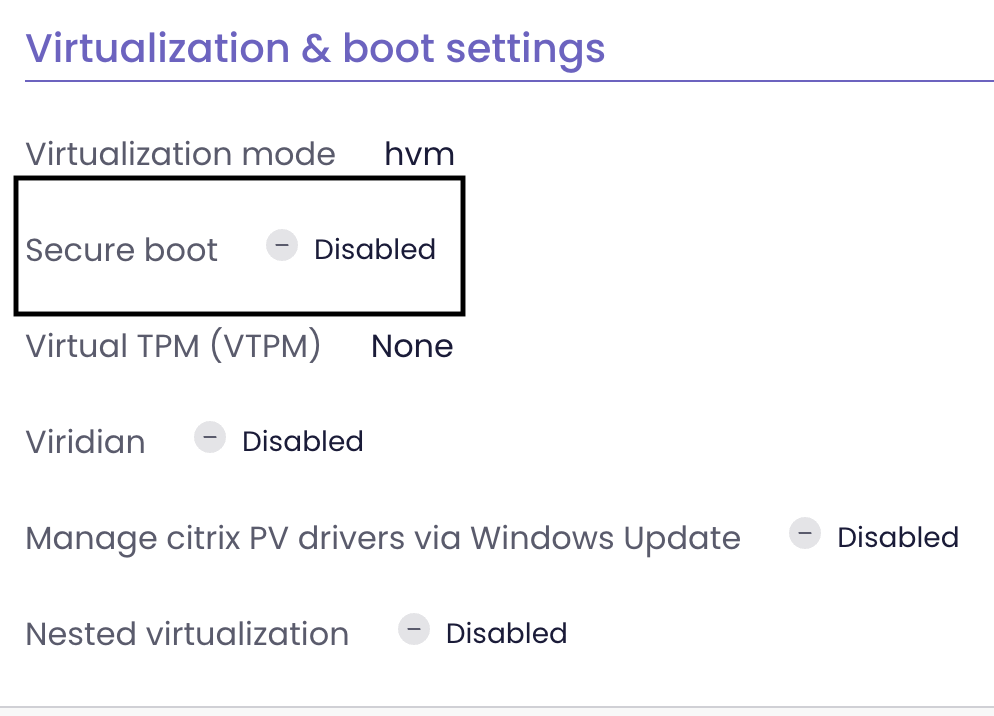
-
RE: Boot New VM to ISO in XO-Lite?
@olivierlambert Thank you for looking into it Olivier; and...not that you all have extra time on your hands...
 ...but if you could enable being able to configure Host networking in XO-Lite, I think that would be a semi-urgent feature to release as well. Thanks.
...but if you could enable being able to configure Host networking in XO-Lite, I think that would be a semi-urgent feature to release as well. Thanks.