@Pilow hi...yes; thank you for that. I see the Hosts seem to have updated, but not able to reboot due to some VM (doesn't share the friendly/display VM name)...it appears. See below:
{
"id": "0mi3j7qhj",
"properties": {
"poolId": "06f0d0d0-5745-9750-12b5-f5698a0dfba2",
"poolName": "XCP-Lab",
"progress": 0,
"name": "Rolling pool update",
"userId": "dd12cef8-919e-4ab7-97ae-75253331c84f"
},
"start": 1763407364311,
"status": "failure",
"updatedAt": 1763407364581,
"tasks": [
{
"id": "9vj4btqb1qk",
"properties": {
"name": "Listing missing patches",
"total": 2,
"progress": 100
},
"start": 1763407364314,
"status": "success",
"tasks": [
{
"id": "yglme9v6vz",
"properties": {
"name": "Listing missing patches for host 42f6368c-9dd9-4ea3-ac01-188a6476280d",
"hostId": "42f6368c-9dd9-4ea3-ac01-188a6476280d",
"hostName": "nkc-xcpng-2.nkcschools.org"
},
"start": 1763407364316,
"status": "success",
"end": 1763407364318
},
{
"id": "tou8ffgte7",
"properties": {
"name": "Listing missing patches for host 1f991575-e08d-4c3d-a651-07e4ccad6769",
"hostId": "1f991575-e08d-4c3d-a651-07e4ccad6769",
"hostName": "nkc-xcpng-1.nkcschools.org"
},
"start": 1763407364317,
"status": "success",
"end": 1763407364318
}
],
"end": 1763407364319
},
{
"id": "0i923wgi5wlg",
"properties": {
"name": "Updating and rebooting"
},
"start": 1763407364319,
"status": "failure",
"end": 1763407364578,
"result": {
"code": "CANNOT_EVACUATE_HOST",
"params": [
"VM_LACKS_FEATURE,OpaqueRef:492194ea-9ad0-b759-ab20-8f72ffbb0cbb"
],
"call": {
"duration": 248,
"method": "host.assert_can_evacuate",
"params": [
" session id ",
"OpaqueRef:0619ffdc-782a-b854-c350-5ce1cc354547"
]
},
"message": "CANNOT_EVACUATE_HOST(VM_LACKS_FEATURE,OpaqueRef:492194ea-9ad0-b759-ab20-8f72ffbb0cbb)",
"name": "XapiError",
"stack": "XapiError: CANNOT_EVACUATE_HOST(VM_LACKS_FEATURE,OpaqueRef:492194ea-9ad0-b759-ab20-8f72ffbb0cbb)\n at Function.wrap (file:///opt/xo/xo-builds/xen-orchestra-202511170838/packages/xen-api/_XapiError.mjs:16:12)\n at file:///opt/xo/xo-builds/xen-orchestra-202511170838/packages/xen-api/transports/json-rpc.mjs:38:21\n at runNextTicks (node:internal/process/task_queues:65:5)\n at processImmediate (node:internal/timers:453:9)\n at process.callbackTrampoline (node:internal/async_hooks:130:17)"
}
}
],
"end": 1763407364581,
"result": {
"code": "CANNOT_EVACUATE_HOST",
"params": [
"VM_LACKS_FEATURE,OpaqueRef:492194ea-9ad0-b759-ab20-8f72ffbb0cbb"
],
"call": {
"duration": 248,
"method": "host.assert_can_evacuate",
"params": [
" session id ",
"OpaqueRef:0619ffdc-782a-b854-c350-5ce1cc354547"
]
},
"message": "CANNOT_EVACUATE_HOST(VM_LACKS_FEATURE,OpaqueRef:492194ea-9ad0-b759-ab20-8f72ffbb0cbb)",
"name": "XapiError",
"stack": "XapiError: CANNOT_EVACUATE_HOST(VM_LACKS_FEATURE,OpaqueRef:492194ea-9ad0-b759-ab20-8f72ffbb0cbb)\n at Function.wrap (file:///opt/xo/xo-builds/xen-orchestra-202511170838/packages/xen-api/_XapiError.mjs:16:12)\n at file:///opt/xo/xo-builds/xen-orchestra-202511170838/packages/xen-api/transports/json-rpc.mjs:38:21\n at runNextTicks (node:internal/process/task_queues:65:5)\n at processImmediate (node:internal/timers:453:9)\n at process.callbackTrampoline (node:internal/async_hooks:130:17)"
}
}
I checked all my VMs and they are all on shared storage..so not sure why a VM is not able to live migrate?...
Thanks.
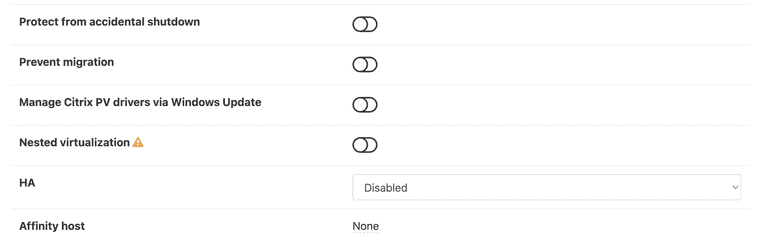 , etc.
, etc.

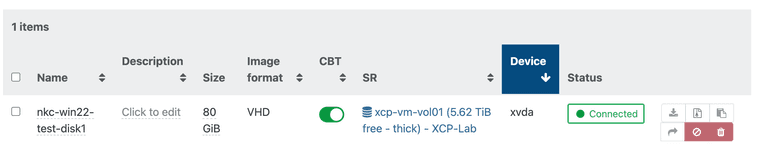
 BUT....it does have snapshots. Is that the issue? I'd rather not remove them if possible. If they are the issue, can I power off the VM and resolve this issue you think?
BUT....it does have snapshots. Is that the issue? I'd rather not remove them if possible. If they are the issue, can I power off the VM and resolve this issue you think?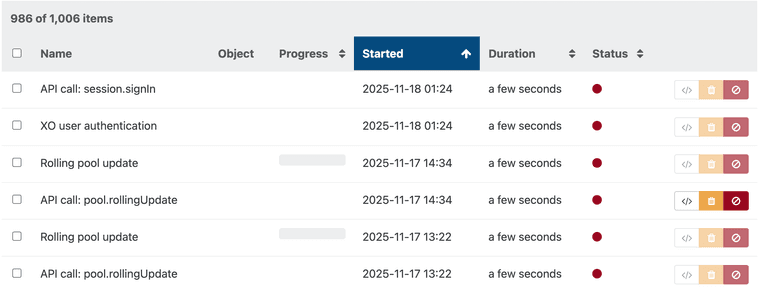

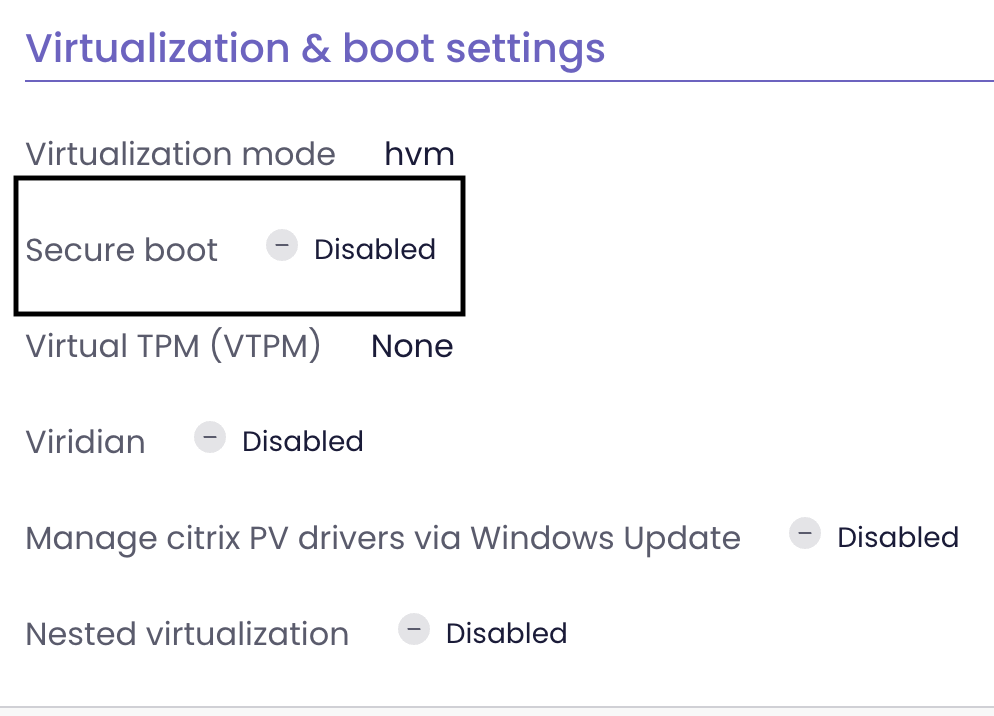
 ...but if you could enable being able to configure Host networking in XO-Lite, I think that would be a semi-urgent feature to release as well. Thanks.
...but if you could enable being able to configure Host networking in XO-Lite, I think that would be a semi-urgent feature to release as well. Thanks.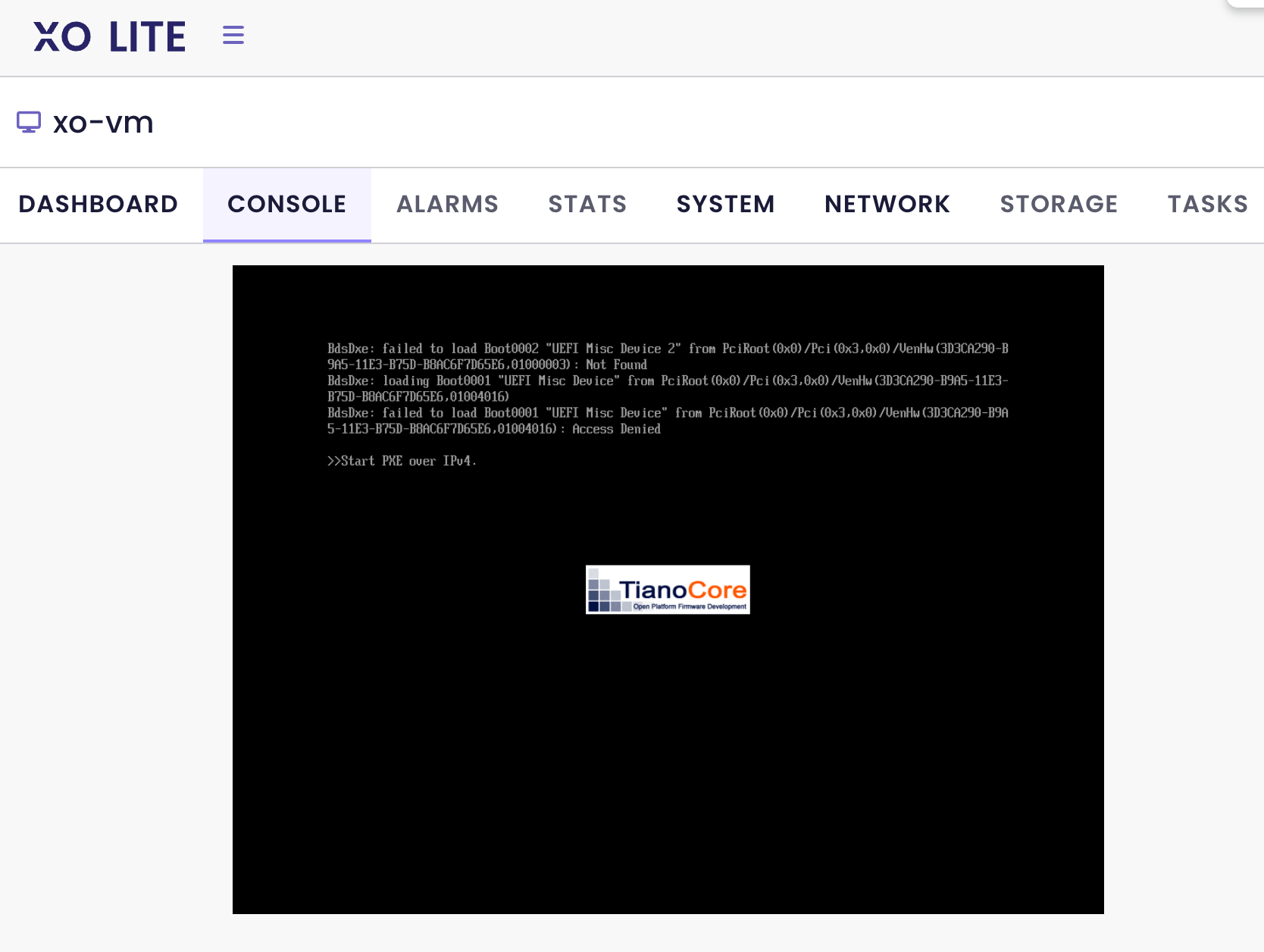
 But really appreciate the assist!
But really appreciate the assist!