-
@BlueToast This should be fixed now. Please retry the XOSTOR installation.
-
@Danp Success this this - thanks for the assist.
 Executed with great success:
Executed with great success:yum install xcp-ng-linstor yum install xcp-ng-release-linstor ./install --disks /dev/nvme0n1 --thin -
Since XOSTOR is now supported on XCP-ng 8.3 LTS, should we use the same script or some other method is required ?
Can you remove the heading which states the script is only compatible with 8.2 ? -
Ping @Team-Storage
-
Is CBT meant to be supported on XOSTOR?
I've been experimenting with XOSTOR recently, but upon testing a delta-backup, noticed this warning...
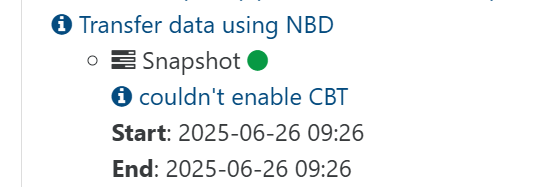
The error message behind this is
SR_OPERATION_NOT_SUPPORTEDwhen callingAsync.VDI.enable_cbt.Running
xe sr-param-list uuid={uuid}shows the following:[~]# xe sr-param-list uuid={...} uuid ( RO) : {...} name-label ( RW): CD6 name-description ( RW): Array of Kioxia CD6 U.2 drives, one in each Host. host ( RO): <shared> allowed-operations (SRO): unplug; plug; PBD.create; update; PBD.destroy; VDI.resize; VDI.clone; scan; VDI.snapshot; VDI.mirror; VDI.create; VDI.destroy {...etc} type ( RO): linstor content-type ( RO): user shared ( RW): true introduced-by ( RO): <not in database> is-tools-sr ( RO): false other-config (MRW): auto-scan: true sm-config (MRO): {...etc}Compared to another SR, the following allowed-operations are missing:
VDI.enable_cbt; VDI.list_changed_blocks; VDI.disable_cbt; VDI.data_destroy; VDI.set_on_bootIs this the expected behaviour? Note that this is using XCP-ng 8.2 (I've yet to test out 8.3).
-
-
@peter_webbird We've already had feedback on CBT and LINSTOR/DRBD, we don't necessarily recommend enabling it. We have a blocking dev card regarding a bug with LVM lvchange command that may fail on CBT volumes used by a XOSTOR SR. We also have other issues related to migration with CBT.
-
@ronan-a @dthenot @Team-Storage
Guys, Can you please clarify which method to use for installing XOSTOR in XCP-ng 8.3 ?
Simple :
yum install xcp-ng-linstor yum install xcp-ng-release-linstor ./install --disks /dev/nvme0n1 --thinOr the script in the first post ?
Or Some other script ? -
@gb.123 Hello,
The instruction in the first post are still the way to go
-
@dthenot said in XOSTOR hyperconvergence preview:
@gb.123 Hello,
The instruction in the first post are still the way to go
I'm curious about that as well but the first post says that the installation script is only compatible with 8.2 and doesn't mention 8.3. Is that still the case or is the installation script now compatible with 8.3 as well? If not, is there an installation script that is compatible with 8.3?
I know that using XO is the recommended method for installation but I'm interested in an installation script as I would like to try to integrate XOSTOR installation into an XCP-ng installation script I already have which runs via PXE boot.
-
@JeffBerntsen That's why I meant, the way to install written in the first post still work in 8.3, the script still work as expected also, it basically only create the VG/LV needed on hosts before you create the SR.
-
@dthenot said in XOSTOR hyperconvergence preview:
@JeffBerntsen That's why I meant, the way to install written in the first post still work in 8.3, the script still work as expected also, it basically only create the VG/LV needed on hosts before you create the SR.
Got it. Thanks!
-
Hello,
I plan to install my XOSTOR cluster on a pool of 7 nodes with 3 replicas, but not all nodes at once because disks are in use.
consider:- node1
- node2
- node ...
- node 5
- node 6
- node 7.
with 2 disks on each
- sda: 128GB for the OS
- sdb: 1TB for local sr ( for now
 )
)
I emptied node 6 & 7.
so, here is what i plan to do:
- On ALL NODES: setup linstor packages
Run the install script on node 6 & 7 to add their disks
so:node6# install.sh --disks /dev/sdb node7# install.sh --disks /dev/sdbThen, configure the SR and the linstor plugin manager as the following
xe sr-create \ type=linstor name-label=pool-01 \ host-uuid=XXXX \ device-config:group-name=linstor_group/thin_device device-config:redundancy=3 shared=true device-config:provisioning=thinNormally, i should have a linstor cluster running of 2 nodes ( 2 satellite and one controller randomly placed ) with only 2 disks and then, only 2/3 working replicas.
The cluster SHOULD be usable ( i'm right on this point ? )
The next step, would be to move VM from node 5 on it to evacuate node 5. and then add it to the cluster by the following
node5# install.sh --disks /dev/sdb node5# xe host-call-plugin \ host-uuid=node5-uuid \ plugin=linstor-manager \ fn=addHost args:groupName=linstor_group/thin_deviceThat should deploy satelite on node 5 and add the disk.
I normally should have 3/3 working replicas and can start to deploy others nodes progressively.
I'm right on the process ?
aS mentionned in the discord, i will post my feedbacks and results from my setup once i finalized it. ( maybe thought a blog post somewhere ).
Thanks to provide xostor in opensource, it's clearly the missing piece for this virtualization stack in opensource ( vs proxmox )
-
 H henri9813 referenced this topic on
H henri9813 referenced this topic on
-
I have amazing news!
After the upgrade to xcp-ng 8.3, I retested velero backup, and it all just works

Completed Backup
jonathon@jonathon-framework:~$ velero --kubeconfig k8s_configs/production.yaml backup describe grafana-test Name: grafana-test Namespace: velero Labels: objectset.rio.cattle.io/hash=c2b5f500ab5d9b8ffe14f2c70bf3742291df565c velero.io/storage-location=default Annotations: objectset.rio.cattle.io/applied=H4sIAAAAAAAA/4SSQW/bPgzFvwvPtv9OajeJj/8N22HdBqxFL0MPlEQlWmTRkOhgQ5HvPsixE2yH7iji8ffIJ74CDu6ZYnIcoIMTeYpcOf7vtIICji4Y6OB/1MdxgAJ6EjQoCN0rYAgsKI5Dyk9WP0hLIqmi40qjiKfMcRlAq7pBY+py26qmbEi15a5p78vtaqe0oqbVVsO5AI+K/Ju4A6YDdKDXqrVtXaNqzU5traVVY9d6Uyt7t2nW693K2Pa+naABe4IO9hEtBiyFksClmgbUdN06a9NAOtvr5B4DDunA8uR64lGgg7u6rxMUYMji6OWZ/dhTeuIPaQ6os+gTFUA/tR8NmXd+TELxUfNA5hslHqOmBN13OF16ZwvNQShIqpZClYQj7qk6blPlGF5uzC/L3P+kvok7MB9z0OcCXPiLPLHmuLLWCfVfB4rTZ9/iaA5zHovNZz7R++k6JI50q89BXcuXYR5YT0DolkChABEPHWzW9cK+rPQx8jgsH/KQj+QT/frzXCdduc/Ca9u1Y7aaFvMu5Ang5Xz+HQAA//8X7Fu+/QIAAA objectset.rio.cattle.io/id=e104add0-85b4-4eb5-9456-819bcbe45cfc velero.io/resource-timeout=10m0s velero.io/source-cluster-k8s-gitversion=v1.33.4+rke2r1 velero.io/source-cluster-k8s-major-version=1 velero.io/source-cluster-k8s-minor-version=33 Phase: Completed Namespaces: Included: grafana Excluded: <none> Resources: Included cluster-scoped: <none> Excluded cluster-scoped: volumesnapshotcontents.snapshot.storage.k8s.io Included namespace-scoped: * Excluded namespace-scoped: volumesnapshots.snapshot.storage.k8s.io Label selector: <none> Or label selector: <none> Storage Location: default Velero-Native Snapshot PVs: true Snapshot Move Data: true Data Mover: velero TTL: 720h0m0s CSISnapshotTimeout: 30m0s ItemOperationTimeout: 4h0m0s Hooks: <none> Backup Format Version: 1.1.0 Started: 2025-10-15 15:29:52 -0700 PDT Completed: 2025-10-15 15:31:25 -0700 PDT Expiration: 2025-11-14 14:29:52 -0800 PST Total items to be backed up: 35 Items backed up: 35 Backup Item Operations: 1 of 1 completed successfully, 0 failed (specify --details for more information) Backup Volumes: Velero-Native Snapshots: <none included> CSI Snapshots: grafana/central-grafana: Data Movement: included, specify --details for more information Pod Volume Backups: <none included> HooksAttempted: 0 HooksFailed: 0Completed Restore
jonathon@jonathon-framework:~$ velero --kubeconfig k8s_configs/production.yaml restore describe restore-grafana-test --details Name: restore-grafana-test Namespace: velero Labels: objectset.rio.cattle.io/hash=252addb3ed156c52d9fa9b8c045b47a55d66c0af Annotations: objectset.rio.cattle.io/applied=H4sIAAAAAAAA/3yRTW7zIBBA7zJrO5/j35gzfE2rtsomymIM45jGBgTjbKLcvaKJm6qL7kDwnt7ABdDpHfmgrQEBZxrJ25W2/85rSOCkjQIBrxTYeoIEJmJUyAjiAmiMZWRtTYhb232Q5EC88tquJDKPFEU6GlpUG5UVZdpUdZ6WZZ+niOtNWtR1SypvqC8buCYwYkfjn7oBwwAC8ipHpbqC1LqqZZWrtse228isrLqywapSdS0z7KPU4EQgwN+mSI8eezSYMgWG22lwKOl7/MgERzJmdChPs9veDL9IGfSbQRcGy+96IjszCCiyCRLQRo6zIrVd5AHEfuHhkIBmmp4d+a/3e9Dl8LPoCZ3T5hg7FvQRcR8nxt6XL7sAgv1MCZztOE+01P23cvmnPYzaxNtwuF4/AwAA//8k6OwC/QEAAA objectset.rio.cattle.io/id=9ad8d034-7562-44f2-aa18-3669ed27ef47 Phase: Completed Total items to be restored: 33 Items restored: 33 Started: 2025-10-15 15:35:26 -0700 PDT Completed: 2025-10-15 15:36:34 -0700 PDT Warnings: Velero: <none> Cluster: <none> Namespaces: grafana-restore: could not restore, ConfigMap:elasticsearch-es-transport-ca-internal already exists. Warning: the in-cluster version is different than the backed-up version could not restore, ConfigMap:kube-root-ca.crt already exists. Warning: the in-cluster version is different than the backed-up version Backup: grafana-test Namespaces: Included: grafana Excluded: <none> Resources: Included: * Excluded: nodes, events, events.events.k8s.io, backups.velero.io, restores.velero.io, resticrepositories.velero.io, csinodes.storage.k8s.io, volumeattachments.storage.k8s.io, backuprepositories.velero.io Cluster-scoped: auto Namespace mappings: grafana=grafana-restore Label selector: <none> Or label selector: <none> Restore PVs: true CSI Snapshot Restores: grafana-restore/central-grafana: Data Movement: Operation ID: dd-ffa56e1c-9fd0-44b4-a8bb-8163f40a49e9.330b82fc-ca6a-423217ee5 Data Mover: velero Uploader Type: kopia Existing Resource Policy: <none> ItemOperationTimeout: 4h0m0s Preserve Service NodePorts: auto Restore Item Operations: Operation for persistentvolumeclaims grafana-restore/central-grafana: Restore Item Action Plugin: velero.io/csi-pvc-restorer Operation ID: dd-ffa56e1c-9fd0-44b4-a8bb-8163f40a49e9.330b82fc-ca6a-423217ee5 Phase: Completed Progress: 856284762 of 856284762 complete (Bytes) Progress description: Completed Created: 2025-10-15 15:35:28 -0700 PDT Started: 2025-10-15 15:36:06 -0700 PDT Updated: 2025-10-15 15:36:26 -0700 PDT HooksAttempted: 0 HooksFailed: 0 Resource List: apps/v1/Deployment: - grafana-restore/central-grafana(created) - grafana-restore/grafana-debug(created) apps/v1/ReplicaSet: - grafana-restore/central-grafana-5448b9f65(created) - grafana-restore/central-grafana-56887c6cb6(created) - grafana-restore/central-grafana-56ddd4f497(created) - grafana-restore/central-grafana-5f4757844b(created) - grafana-restore/central-grafana-5f69f86c85(created) - grafana-restore/central-grafana-64545dcdc(created) - grafana-restore/central-grafana-69c66c54d9(created) - grafana-restore/central-grafana-6c8d6f65b8(created) - grafana-restore/central-grafana-7b479f79ff(created) - grafana-restore/central-grafana-bc7d96cdd(created) - grafana-restore/central-grafana-cb88bd49c(created) - grafana-restore/grafana-debug-556845ff7b(created) - grafana-restore/grafana-debug-6fb594cb5f(created) - grafana-restore/grafana-debug-8f66bfbf6(created) discovery.k8s.io/v1/EndpointSlice: - grafana-restore/central-grafana-hkgd5(created) networking.k8s.io/v1/Ingress: - grafana-restore/central-grafana(created) rbac.authorization.k8s.io/v1/Role: - grafana-restore/central-grafana(created) rbac.authorization.k8s.io/v1/RoleBinding: - grafana-restore/central-grafana(created) v1/ConfigMap: - grafana-restore/central-grafana(created) - grafana-restore/elasticsearch-es-transport-ca-internal(failed) - grafana-restore/kube-root-ca.crt(failed) v1/Endpoints: - grafana-restore/central-grafana(created) v1/PersistentVolume: - pvc-e3f6578f-08b2-4e79-85f0-76bbf8985b55(skipped) v1/PersistentVolumeClaim: - grafana-restore/central-grafana(created) v1/Pod: - grafana-restore/central-grafana-cb88bd49c-fc5br(created) v1/Secret: - grafana-restore/fpinfra-net-cf-cert(created) - grafana-restore/grafana(created) v1/Service: - grafana-restore/central-grafana(created) v1/ServiceAccount: - grafana-restore/central-grafana(created) - grafana-restore/default(skipped) velero.io/v2alpha1/DataUpload: - velero/grafana-test-nw7zj(skipped)Image of working restore pod, with correct data in PV
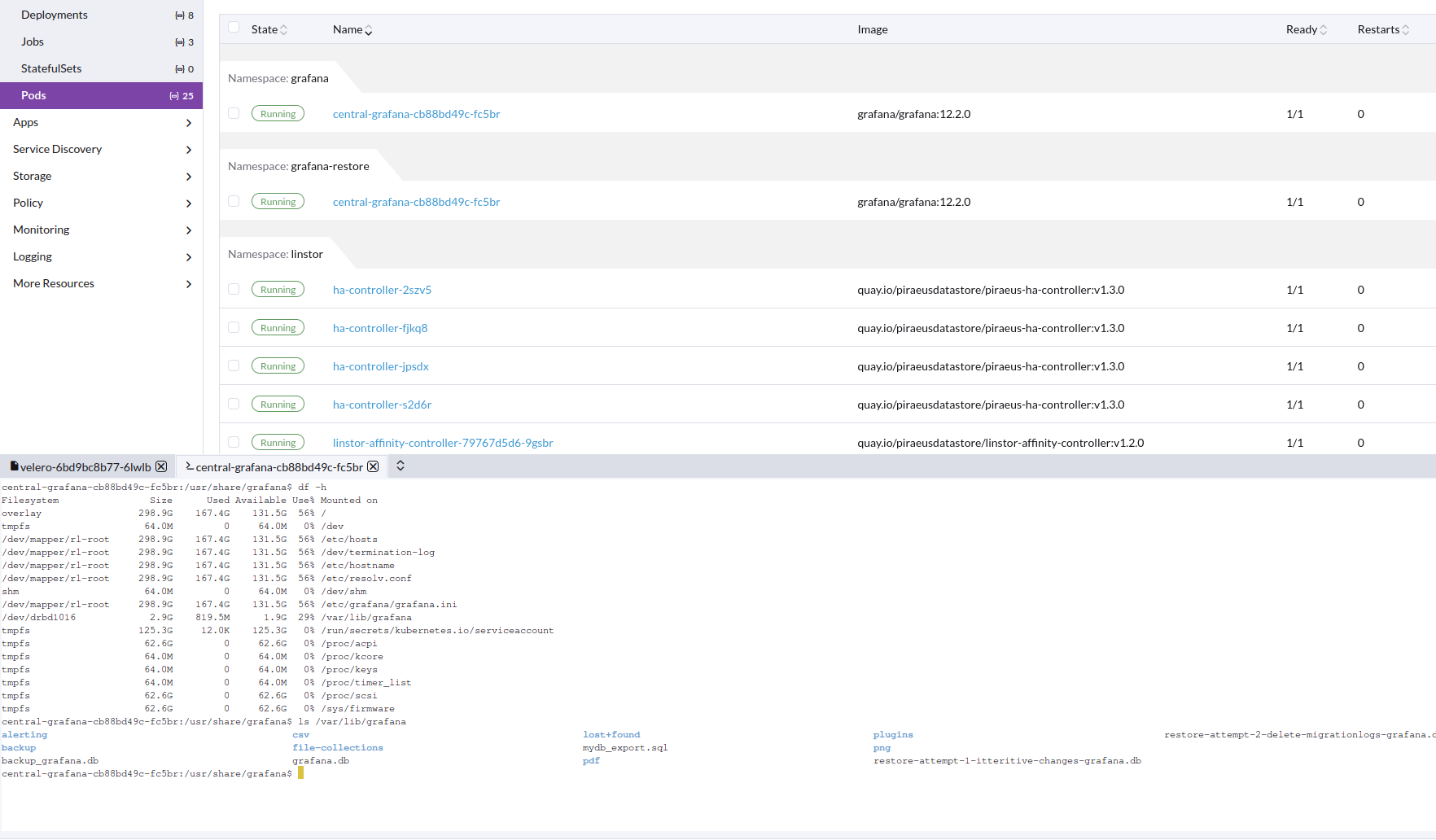
Velero installed from helm: https://vmware-tanzu.github.io/helm-charts
Version: velero:11.1.0
Values--- image: repository: velero/velero tag: v1.17.0 # Whether to deploy the restic daemonset. deployNodeAgent: true initContainers: - name: velero-plugin-for-aws image: velero/velero-plugin-for-aws:latest imagePullPolicy: IfNotPresent volumeMounts: - mountPath: /target name: plugins configuration: defaultItemOperationTimeout: 2h features: EnableCSI defaultSnapshotMoveData: true backupStorageLocation: - name: default provider: aws bucket: velero config: region: us-east-1 s3ForcePathStyle: true s3Url: https://s3.location # Destination VSL points to LINSTOR snapshot class volumeSnapshotLocation: - name: linstor provider: velero.io/csi config: snapshotClass: linstor-vsc credentials: useSecret: true existingSecret: velero-user metrics: enabled: true serviceMonitor: enabled: true prometheusRule: enabled: true # Additional labels to add to deployed PrometheusRule additionalLabels: {} # PrometheusRule namespace. Defaults to Velero namespace. # namespace: "" # Rules to be deployed spec: - alert: VeleroBackupPartialFailures annotations: message: Velero backup {{ $labels.schedule }} has {{ $value | humanizePercentage }} partialy failed backups. expr: |- velero_backup_partial_failure_total{schedule!=""} / velero_backup_attempt_total{schedule!=""} > 0.25 for: 15m labels: severity: warning - alert: VeleroBackupFailures annotations: message: Velero backup {{ $labels.schedule }} has {{ $value | humanizePercentage }} failed backups. expr: |- velero_backup_failure_total{schedule!=""} / velero_backup_attempt_total{schedule!=""} > 0.25 for: 15m labels: severity: warningAlso create the following.
apiVersion: snapshot.storage.k8s.io/v1 kind: VolumeSnapshotClass metadata: name: linstor-vsc labels: velero.io/csi-volumesnapshot-class: "true" driver: linstor.csi.linbit.com deletionPolicy: DeleteWe are using Piraeus operator to use xostor in k8s
https://github.com/piraeusdatastore/piraeus-operator.git
Version: v2.9.1
Values:--- operator: resources: requests: cpu: 250m memory: 500Mi limits: memory: 1Gi installCRDs: true imageConfigOverride: - base: quay.io/piraeusdatastore components: linstor-satellite: image: piraeus-server tag: v1.29.0 tls: certManagerIssuerRef: name: step-issuer kind: StepClusterIssuer group: certmanager.step.smThen we just connect to the xostor cluster like external linstor controller.
-
Hello,
I got my whole xostor destroyed, i don't know how precisely.
I found some errors in sattelite
Error context: An error occurred while processing resource 'Node: 'host', Rsc: 'xcp-volume-e011c043-8751-45e6-be06-4ce9f8807cad'' ErrorContext: Details: Command 'lvcreate --config 'devices { filter=['"'"'a|/dev/md127|'"'"','"'"'a|/dev/md126p3|'"'"','"'"'r|.*|'"'"'] }' --virtualsize 52543488k linstor_primary --thinpool thin_device --name xcp-volume-e011c043-8751-45e6-be06-4ce9f8807cad_00000' returned with exitcode 5. Standard out: Error message: WARNING: Remaining free space in metadata of thin pool linstor_primary/thin_device is too low (98.06% >= 96.30%). Resize is recommended. Cannot create new thin volume, free space in thin pool linstor_primary/thin_device reached threshold.of course, i checked, my SR was not full
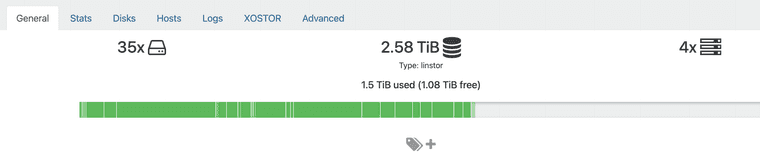
And the controller crashed, and i couldn't make it works.
Here is the error i got
========== Category: RuntimeException Class name: IllegalStateException Class canonical name: java.lang.IllegalStateException Generated at: Method 'newIllegalStateException', Source file 'DataUtils.java', Line #870 Error message: Reading from nio:/var/lib/linstor/linstordb.mv.db failed; file length 2293760 read length 384 at 2445540 [1.4.197/1]So i deduce the database was fucked-up, i tried to open the file as explained in the documentation, but the linstor schema was "not found" in the file, event if using
cati see data about it.for now, i leave xostor and i'm back to localstorage until we know what to do when this issue occured with a "solution path".
-
@henri9813 said in XOSTOR hyperconvergence preview:
of course, i checked, my SR was not full
The visual representation of used space is for informational purposes only; it's an approximation that takes into account replication, disks in use, etc. For more information: https://docs.xcp-ng.org/xostor/#how-a-linstor-sr-capacity-is-calculated
We plan to display a complete view of each physical disk space on each host someday to provide a more detailed overview. In any case, if you use "lvs"/"vgs" on each machine, you should indeed see the actual disk space used.
-
-
@ronan-a said in XOSTOR hyperconvergence preview:
@peter_webbird We've already had feedback on CBT and LINSTOR/DRBD, we don't necessarily recommend enabling it. We have a blocking dev card regarding a bug with LVM lvchange command that may fail on CBT volumes used by a XOSTOR SR. We also have other issues related to migration with CBT.
Is the problem still occurring on latest XCP-ng / XOSTOR version ? Not being able to use CBT on XOSTOR is a big issue for backup/replication.
-
Any update from someone ? Not having the ability to enable CBT on XOSTOR is really complicated to make replication / DR scenarios.
At least to know if this is work in progress or not. If it's not we'll need to pause our PoC and post-pone production schedule waiting for significant update.
-
@snk33 In fact we have limitations with CBT and XOSTOR. And this won't be resolved until we get back into SMAPIv3.
Not being able to use CBT on XOSTOR is a big issue for backup/replication.
Using it is more likely to cause problems than improve your situation. What bothers you about not using CBT here?
