Disk import failed
-
Not sure if this is an XO error or ngix proxy manager issue. When i try to upload an ISO to an NFS ISO share I get the following error when accessing XO via domain name vs access direct ip address. Again if I access XO via IP address no issues uploading ISO. Any suggestions or is this expected output?
XO is on latest commit c8f9d
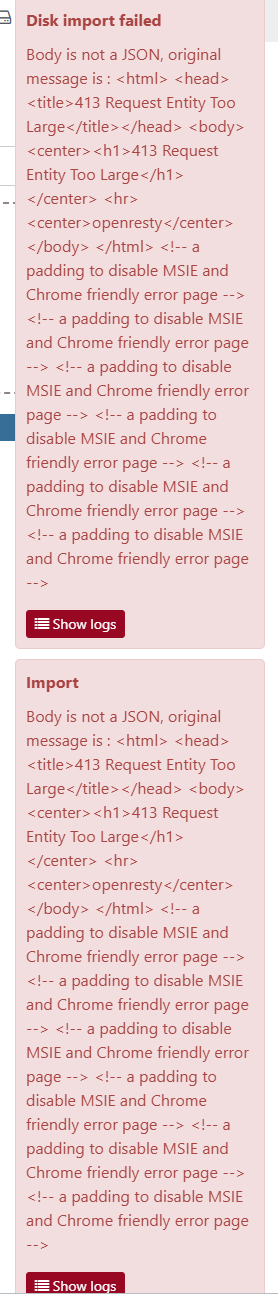
-
Got it working. With some help in another forum a user helped. Added the following line in the advanced tap for the proxy host.
client_max_body_size 0;I thought i have uploaded ISOs previously with no issues before but i may have been mistaken and have uploaded other ways for other reasons.
-
is there a reverse proxy before the xoa ?
-
@florent said in Disk import failed:
is there a reverse proxy before the xoa ?
yes Nginx proxy manager. Is there something i should add to the config?
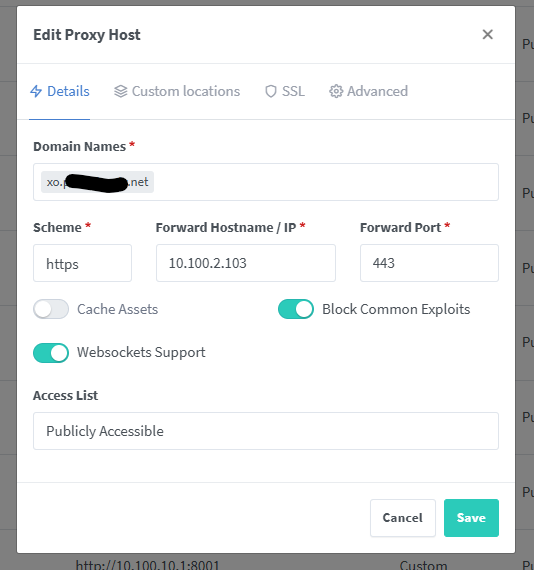
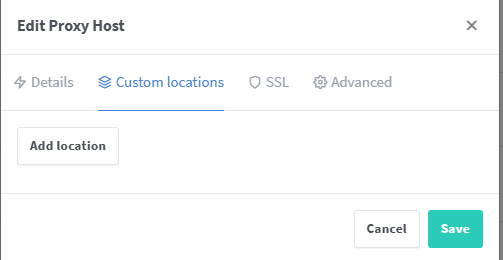
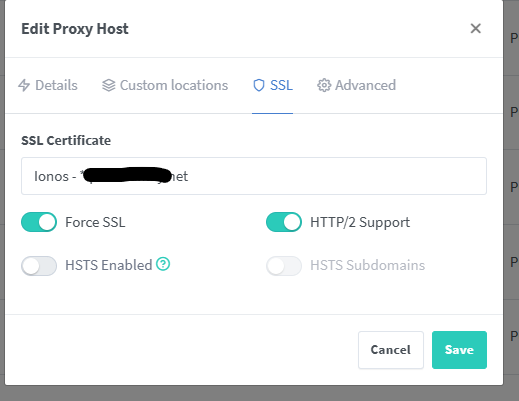
-
You probably need to raise the max upload size or something.
-
@olivierlambert said in Disk import failed:
You probably need to raise the max upload size or something.
Raise the max upload size? Where. Again if I access XO via IP I have no issues uploading ISO. When i do by fdqn via reverse proxy I get error.
-
That's my point, there's possibly an upload size limit in your reverse proxy

-
I guess i will just leave it as is. I dont need to upload an ISO often and when i do i guess i can go via IP address. I know this is not the forum to support nginx proxy manager, was hoping someone else ran into this and could help out.
I am using the official docker image but can find the config file to edit or if i enter the docker image vim, nano are not available to edit the file. If try to edit the config via the gui it keeps making that poxy host go offline until i remove the config.
Thanks for confirming this is not an XO issue.
-
-
Got it working. With some help in another forum a user helped. Added the following line in the advanced tap for the proxy host.
client_max_body_size 0;I thought i have uploaded ISOs previously with no issues before but i may have been mistaken and have uploaded other ways for other reasons.
-
Great news! Thanks for the feedback.
-
 O olivierlambert marked this topic as a question on
O olivierlambert marked this topic as a question on
-
 O olivierlambert has marked this topic as solved on
O olivierlambert has marked this topic as solved on