Windows 2008 Guest tools
-
What I did.
I installed XCP-ng 7.5 from https://updates.xcp-ng.org/isos/7.5/ , on VirtualBox with the ability to enable Nested VT-x/Amd-V
Copy templates for windows 2008 in the current XCP-ng, be it 8.2+, as in the photo. The template is to recreate the existing VM and attach the existing HDD
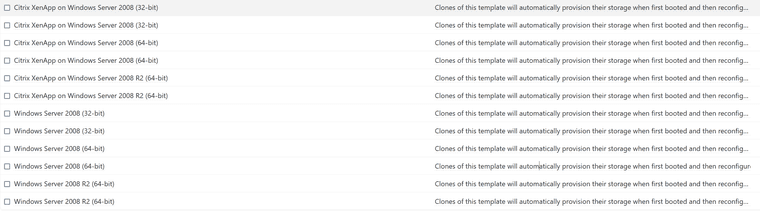
Download the XenServer 7.2 image from http://downloadns.citrix.com.edgesuite.net/12636/XenServer-7.2.0-install-cd.iso
Open with 7zip or equivalent.
Extract XenServer-7.2.0-install-cd.iso\Packages\xenserver-pv-tools-7.11.0-1.noarch.rpm
From the above file extract xenserver-pv-tools-7.11.0-1.noarch.cpio\opt\xensource\packages\iso\guest-tools-7.11.0-1.iso. Here you have PV drivers for windows 2008Mount and install the PV driver in the VM and everything is ok
Or already extracted on https://ncloud.neandria.ro/index.php/s/89i8D6E3nDX99G7
The template must be for windows 2008, otherwise the PV drivers will not install properly
-
@manilx I've running a modified WinXP without guest tools on XP.
-
@uwood What template should I use to create the VM? I would try then to import the disk from proxmox and try out.
-
@manilx I use the last one - Windows Server 2008 R2 (64 bit)
Steps are:- On XCP-ng 7.5 create a VM with template Windows Server 2008 R2 (64 bit), with out hdd
- Copy the VM to XCP-ng 8.2
- Import HDD to XCP-ng 8.2
- Attach the imported HDD to VM
- Start VM
If you get BSOD you need to insert xenbus driver.
You have them on https://ncloud.neandria.ro/index.php/s/89i8D6E3nDX99G7
I use Dism++ for insert them, just mount de disk to other windows
https://github.com/Chuyu-Team/Dism-Multi-language/releases -
@Gheppy Thx. I have used other install media as template. Created a VM attached the imported disk and running. Another problem solved.
Now I have a MacOS Monterey VM on proxmox, which is a bigger problem
-
@manilx template Windows 8.1 (32-bit)
-
@uwood Using xcpng 8.3 this template is not available....
-
@manilx Created a VM using this template on our business xcpng 8.2 and exported it.
Attached disk from the last VM but doesn't work. Lots of drivers missing, scsi, vga etc.VM created with Other Install media works fine.
-
@paulorrockgit I managed to find this link, it's still up http://downloadns.citrix.com.edgesuite.net/14644/managementagentx64.msi version is 7.2.0.1537, and it's compatible with 2008 R2. Keep in mind that this version of the management agent has multiple security vulnerabilities leading to local privilege escalation in the guest. https://xenbits.xen.org/xsa/advisory-468.html though if you're running 2008 then multiple vulnerabilities is probably not your concern.
-
You can also avoid using PV drivers, it will work.
-
I probably would have just bought a cheap mini PC and used Virtual Box for this, which is something I did do in the past for an old XP machine when the hardware started to fail. Grabbed a disk to vhd of it before the final failure and loaded it into Vbox.
Might be able to do this in nested virtualization in XCP-ng.