PCI device doesn't show in XO or xe pci-list
-
@olivierlambert thanks for the update.
and just to confirm, if a device is not showing up in xe list with uuid, there is no way to pass it to a VM correct? -
No, you can pass it anyway, it's just not doable via XO. But the CLI method should work

-
@olivierlambert to confirm the steps
i can skip this step since it isnt showing up anyways- xe pci-disable-dom0-access uuid=<pci uuid>
then use
- xe vm-param-set other-config:pci=0/0000:04:01.0 uuid=<vm uuid> to add it to vm
-
That might work indeed. If it doesn't, you'll have to go via the old method:
/opt/xensource/libexec/xen-cmdline --set-dom0 "xen-pciback.hide=(0000:04:01.0)"Please let us know
 (this way we could update the doc)
(this way we could update the doc) -
xe vm-param-set other-config:pci=0/0000:c6:00.0 uuid=45d0f537-9076-b395-1fbd-850d2cc0cf68
This command worked. I was able to pass through the usb and also pcie devices i can get to using XO.
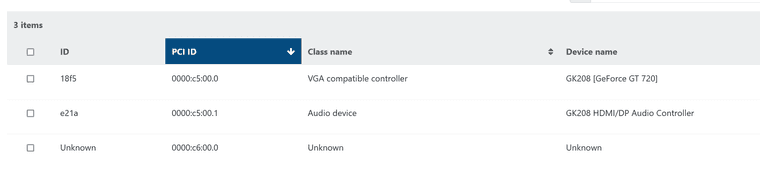
windows host showing usb drive plugged into usb3 card and graphics card.
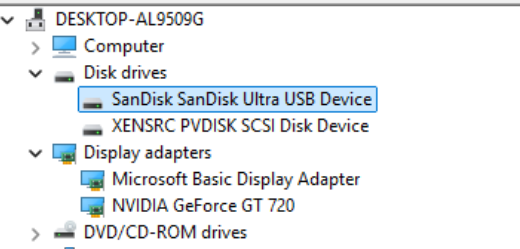
-
Perfect! It's just a matter of stuff hidden for some reasons, at least it doesn't cause any problem, which is what matters

-
From LSPCI:
0a:00.0 Audio device: Intel Corporation DG2 Audio Controller 0b:00.0 VGA compatible controller: Intel Corporation DG2 [Arc A310] (rev 05)With xl pci-assignable-list :
0000:01:00.6 0000:01:00.4 0000:0b:00.0 0000:01:00.0 0000:01:00.3Here you go...hope this helps!
-
09:00.0 "Multimedia video controller [0400]" "Conexant Systems, Inc. [14f1]" "CX23887/8 PCIe Broadcast Audio and Video Decoder with 3D Comb [8880]" -r04 "Hauppauge computer works Inc. [0070]" "Device [6a28]"0a:00.0 "Multimedia video controller [0400]" "Conexant Systems, Inc. [14f1]" "CX23887/8 PCIe Broadcast Audio and Video Decoder with 3D Comb [8880]" -r04 "Hauppauge computer works Inc. [0070]" "Device [6b28]" -
is there anyway to block igpu from being used by xcp-ng during boot? I have it setup for pass through but it fails under the VM. I think it because xcp-ng still displaying the console screen and does not want to give it up.
-
so it seems like when i make the igpu pass through, i see the starting lines of xcp-ng but it never gets to the console screen. which is what i expect.
When I add the pcie devices (igpu/hdmi audio) to a vm and start it up, I get and update to the screen and it shows a red number counting which is part of the console.
So it seems that when the VM re-initializes the igpu, dom/xcp retakes it over.
I confirmed that by using the keyboard to move around and it reshowing the console and filling the missing details as i move around.
So why is the dom/xcp retaking the video device over again when it should be blocked from accessing it?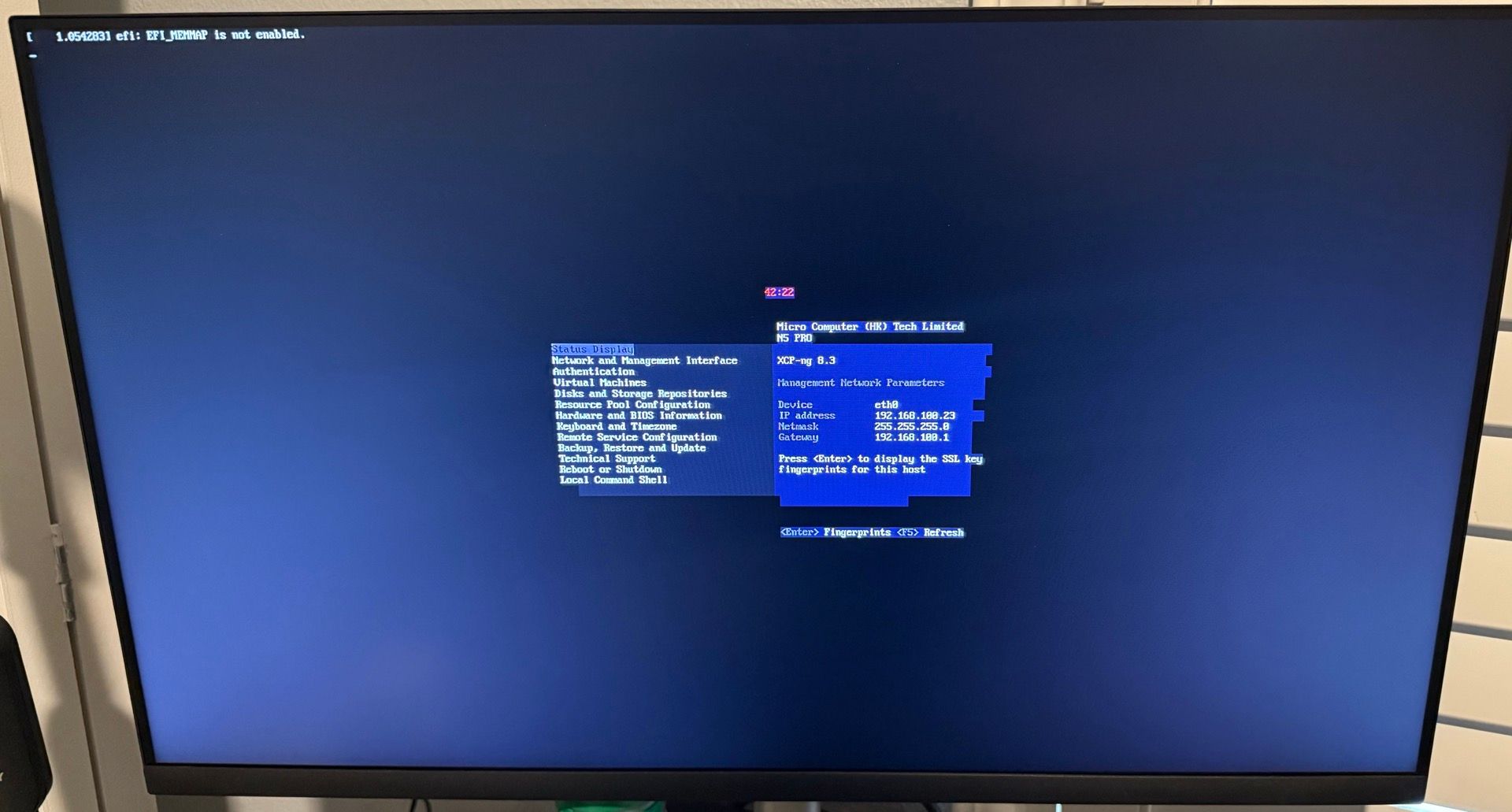
-
@andriy.sultanov Hi, I am having the same issue. Many PCIe USB cards aren't showing up in XO. Any updates if/when this might be fixed? Being able to configure PCIe passthough from the web UI is a really useful new feature and it would be really cool to be able to fully make use if it.
Below as requested my list of items that don't show up:
00:00.0 "Host bridge [0600]" "Advanced Micro Devices, Inc. [AMD] [1022]" "Starship/Matisse Root Complex [1480]" "ASUSTeK Computer Inc. [1043]" "Device [8808]" 00:00.2 "IOMMU [0806]" "Advanced Micro Devices, Inc. [AMD] [1022]" "Starship/Matisse IOMMU [1481]" "ASUSTeK Computer Inc. [1043]" "Device [8808]" 00:01.0 "Host bridge [0600]" "Advanced Micro Devices, Inc. [AMD] [1022]" "Starship/Matisse PCIe Dummy Host Bridge [1482]" "" "" 00:01.1 "PCI bridge [0604]" "Advanced Micro Devices, Inc. [AMD] [1022]" "Starship/Matisse GPP Bridge [1483]" "" "" 00:01.2 "PCI bridge [0604]" "Advanced Micro Devices, Inc. [AMD] [1022]" "Starship/Matisse GPP Bridge [1483]" "" "" 00:02.0 "Host bridge [0600]" "Advanced Micro Devices, Inc. [AMD] [1022]" "Starship/Matisse PCIe Dummy Host Bridge [1482]" "" "" 00:03.0 "Host bridge [0600]" "Advanced Micro Devices, Inc. [AMD] [1022]" "Starship/Matisse PCIe Dummy Host Bridge [1482]" "" "" 00:03.1 "PCI bridge [0604]" "Advanced Micro Devices, Inc. [AMD] [1022]" "Starship/Matisse GPP Bridge [1483]" "" "" 00:03.2 "PCI bridge [0604]" "Advanced Micro Devices, Inc. [AMD] [1022]" "Starship/Matisse GPP Bridge [1483]" "" "" 00:04.0 "Host bridge [0600]" "Advanced Micro Devices, Inc. [AMD] [1022]" "Starship/Matisse PCIe Dummy Host Bridge [1482]" "" "" 00:05.0 "Host bridge [0600]" "Advanced Micro Devices, Inc. [AMD] [1022]" "Starship/Matisse PCIe Dummy Host Bridge [1482]" "" "" 00:07.0 "Host bridge [0600]" "Advanced Micro Devices, Inc. [AMD] [1022]" "Starship/Matisse PCIe Dummy Host Bridge [1482]" "" "" 00:07.1 "PCI bridge [0604]" "Advanced Micro Devices, Inc. [AMD] [1022]" "Starship/Matisse Internal PCIe GPP Bridge 0 to bus[E:B] [1484]" "" "" 00:08.0 "Host bridge [0600]" "Advanced Micro Devices, Inc. [AMD] [1022]" "Starship/Matisse PCIe Dummy Host Bridge [1482]" "" "" 00:08.1 "PCI bridge [0604]" "Advanced Micro Devices, Inc. [AMD] [1022]" "Starship/Matisse Internal PCIe GPP Bridge 0 to bus[E:B] [1484]" "" "" 00:14.0 "SMBus [0c05]" "Advanced Micro Devices, Inc. [AMD] [1022]" "FCH SMBus Controller [790b]" -r61 "ASUSTeK Computer Inc. [1043]" "Device [87c0]" 00:14.3 "ISA bridge [0601]" "Advanced Micro Devices, Inc. [AMD] [1022]" "FCH LPC Bridge [790e]" -r51 "ASUSTeK Computer Inc. [1043]" "Device [87c0]" 00:18.0 "Host bridge [0600]" "Advanced Micro Devices, Inc. [AMD] [1022]" "Matisse/Vermeer Data Fabric: Device 18h; Function 0 [1440]" "" "" 00:18.1 "Host bridge [0600]" "Advanced Micro Devices, Inc. [AMD] [1022]" "Matisse/Vermeer Data Fabric: Device 18h; Function 1 [1441]" "" "" 00:18.2 "Host bridge [0600]" "Advanced Micro Devices, Inc. [AMD] [1022]" "Matisse/Vermeer Data Fabric: Device 18h; Function 2 [1442]" "" "" 00:18.3 "Host bridge [0600]" "Advanced Micro Devices, Inc. [AMD] [1022]" "Matisse/Vermeer Data Fabric: Device 18h; Function 3 [1443]" "" "" 00:18.4 "Host bridge [0600]" "Advanced Micro Devices, Inc. [AMD] [1022]" "Matisse/Vermeer Data Fabric: Device 18h; Function 4 [1444]" "" "" 00:18.5 "Host bridge [0600]" "Advanced Micro Devices, Inc. [AMD] [1022]" "Matisse/Vermeer Data Fabric: Device 18h; Function 5 [1445]" "" "" 00:18.6 "Host bridge [0600]" "Advanced Micro Devices, Inc. [AMD] [1022]" "Matisse/Vermeer Data Fabric: Device 18h; Function 6 [1446]" "" "" 00:18.7 "Host bridge [0600]" "Advanced Micro Devices, Inc. [AMD] [1022]" "Matisse/Vermeer Data Fabric: Device 18h; Function 7 [1447]" "" "" 02:00.0 "PCI bridge [0604]" "Advanced Micro Devices, Inc. [AMD] [1022]" "Matisse Switch Upstream [57ad]" "" "" 03:01.0 "PCI bridge [0604]" "Advanced Micro Devices, Inc. [AMD] [1022]" "Matisse PCIe GPP Bridge [57a3]" "" "" 03:02.0 "PCI bridge [0604]" "Advanced Micro Devices, Inc. [AMD] [1022]" "Matisse PCIe GPP Bridge [57a3]" "" "" 03:03.0 "PCI bridge [0604]" "Advanced Micro Devices, Inc. [AMD] [1022]" "Matisse PCIe GPP Bridge [57a3]" "" "" 03:04.0 "PCI bridge [0604]" "Advanced Micro Devices, Inc. [AMD] [1022]" "Matisse PCIe GPP Bridge [57a3]" "" "" 03:05.0 "PCI bridge [0604]" "Advanced Micro Devices, Inc. [AMD] [1022]" "Matisse PCIe GPP Bridge [57a3]" "" "" 03:06.0 "PCI bridge [0604]" "Advanced Micro Devices, Inc. [AMD] [1022]" "Matisse PCIe GPP Bridge [57a3]" "" "" 03:08.0 "PCI bridge [0604]" "Advanced Micro Devices, Inc. [AMD] [1022]" "Matisse PCIe GPP Bridge [57a4]" "" "" 03:09.0 "PCI bridge [0604]" "Advanced Micro Devices, Inc. [AMD] [1022]" "Matisse PCIe GPP Bridge [57a4]" "" "" 03:0a.0 "PCI bridge [0604]" "Advanced Micro Devices, Inc. [AMD] [1022]" "Matisse PCIe GPP Bridge [57a4]" "" "" 05:00.0 "USB controller [0c03]" "Renesas Technology Corp. [1912]" "uPD720201 USB 3.0 Host Controller [0014]" -r03 -p30 "Renesas Technology Corp. [1912]" "uPD720201 USB 3.0 Host Controller [0014]" 06:00.0 "USB controller [0c03]" "Renesas Technology Corp. [1912]" "uPD720201 USB 3.0 Host Controller [0014]" -r03 -p30 "Renesas Technology Corp. [1912]" "uPD720201 USB 3.0 Host Controller [0014]" 07:00.0 "USB controller [0c03]" "Renesas Technology Corp. [1912]" "uPD720201 USB 3.0 Host Controller [0014]" -r03 -p30 "Renesas Technology Corp. [1912]" "uPD720201 USB 3.0 Host Controller [0014]" 09:00.0 "USB controller [0c03]" "Renesas Technology Corp. [1912]" "uPD720201 USB 3.0 Host Controller [0014]" -r03 -p30 "Renesas Technology Corp. [1912]" "uPD720201 USB 3.0 Host Controller [0014]" 0a:00.0 "Non-Essential Instrumentation [1300]" "Advanced Micro Devices, Inc. [AMD] [1022]" "Starship/Matisse Reserved SPP [1485]" "ASUSTeK Computer Inc. [1043]" "Device [8808]" 0a:00.1 "USB controller [0c03]" "Advanced Micro Devices, Inc. [AMD] [1022]" "Matisse USB 3.0 Host Controller [149c]" -p30 "ASUSTeK Computer Inc. [1043]" "Device [8808]" 0a:00.3 "USB controller [0c03]" "Advanced Micro Devices, Inc. [AMD] [1022]" "Matisse USB 3.0 Host Controller [149c]" -p30 "Advanced Micro Devices, Inc. [AMD] [1022]" "Device [148c]" 10:00.0 "Non-Essential Instrumentation [1300]" "Advanced Micro Devices, Inc. [AMD] [1022]" "Starship/Matisse PCIe Dummy Function [148a]" "ASUSTeK Computer Inc. [1043]" "Device [8808]" 11:00.0 "Non-Essential Instrumentation [1300]" "Advanced Micro Devices, Inc. [AMD] [1022]" "Starship/Matisse Reserved SPP [1485]" "ASUSTeK Computer Inc. [1043]" "Device [8808]" 11:00.1 "Encryption controller [1080]" "Advanced Micro Devices, Inc. [AMD] [1022]" "Starship/Matisse Cryptographic Coprocessor PSPCPP [1486]" "ASUSTeK Computer Inc. [1043]" "Device [8808]" 11:00.3 "USB controller [0c03]" "Advanced Micro Devices, Inc. [AMD] [1022]" "Matisse USB 3.0 Host Controller [149c]" -p30 "ASUSTeK Computer Inc. [1043]" "Device [87c0]" 11:00.4 "Audio device [0403]" "Advanced Micro Devices, Inc. [AMD] [1022]" "Starship/Matisse HD Audio Controller [1487]" "ASUSTeK Computer Inc. [1043]" "Device [8733]"Most important ones being the PCIe USB cards: 05:00.0, 06:00.0, 07:00.0, 09:00.0.
Thanks for looking into fixing this.