Having issues installing StartOS as a VM. Cant detect a disk for it to install to.
-
Hi, I am having issues installing StartOS as a VM. It boots off of the ISO file, but then does not detect a valid disk to install to.
I created a forum post on the Start9 forum, but they said that it is an issue with Xcp-ng and cant help me.
Please view the forum post for the pictures and details
https://community.start9.com/t/no-disk-option-to-select-when-installing-as-a-vm/4261Thanks

-
Hi,
Are you sure the disk is big enough for StartOS requirements? Don't you have logs available in StartOS installer? It's really hard to answer because XCP-ng is doing pretty basic stuff in here. Does StartOS kernel has PV drivers builtin? (to be able to see Xen network adapters and drives)
-
@rk9268vc Hi !
i'm confirming the issue:
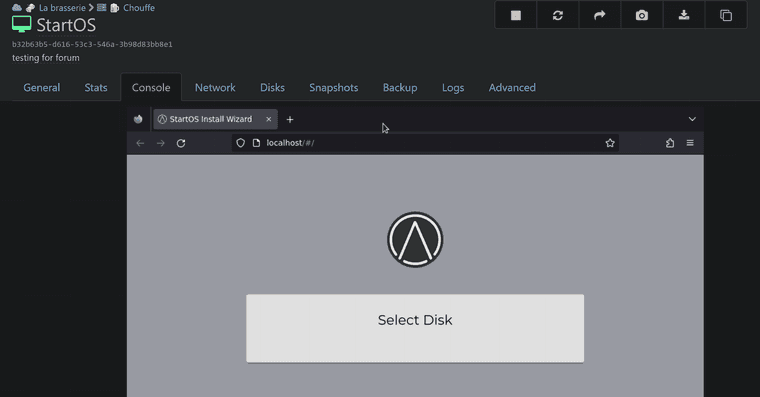
I'm currently digging, shoud be a missing driver or a harcoded /dev/sda, as usual.....

will report back.
-
@olivierlambert StartOS lists a 64GB minimum disk size, so i gave it 65GB to be safe.
They have a hardware scanner tool on the iso you can boot into, and it does show the 65GB drive. It seems though that somehow the way the drive is presented to the iso installer it does not like and wont give me the option to select it.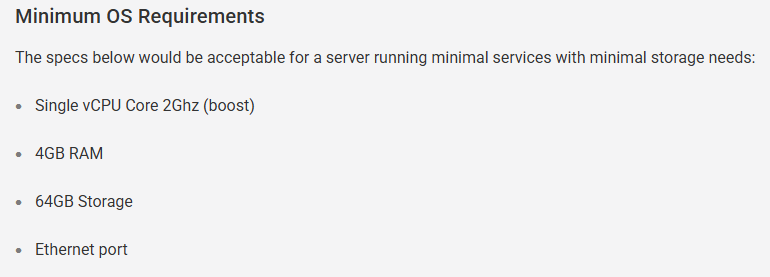
https://docs.start9.com/0.3.4.x/diy/diy-x86
here is their install guide
https://docs.start9.com/0.3.5.x/flashing-guides/os-x86here is the github with iso files. i tried the x86 and x86nofree iso files.
https://github.com/Start9Labs/start-os/releases/tag/v0.3.5.1i also saw a post about people having issues with display drivers when installing, so i tried unchecking the VGA option in the Advanced vm options and no change
i also tried booting with uefi and with bios and no changehere are my advanced VM settings
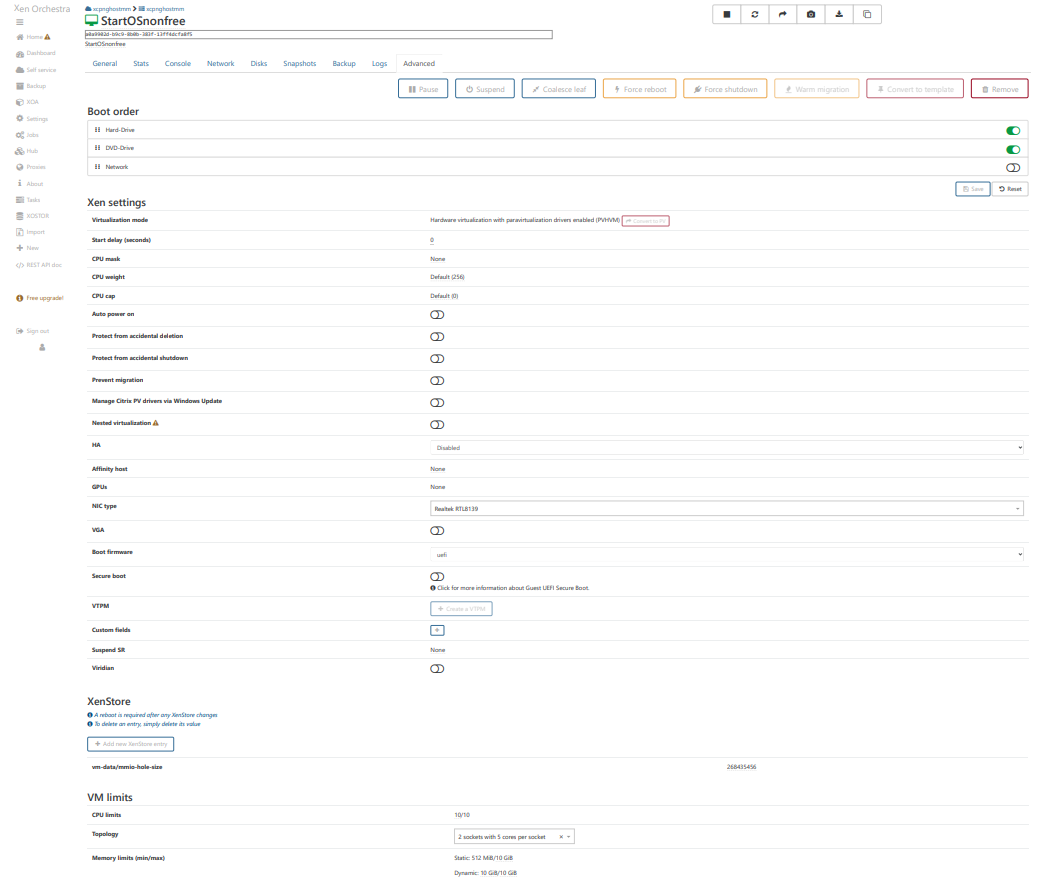
thanks

-
@rk9268vc
I got no info for You, but is the host updated?
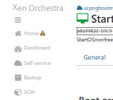
-
@ph7 xcp-ng is 8.2.1, XOA is 5.110.1
-
This happens because StartOS uses /dev/disk/by-path to get disk list and due to missing rules in 60-persistent-storage.rules (thus systemd/udev), Xen PV disks don't get their disks populated in /dev/disk/by-id.
In other words, it is a systemd bug which wants to be fixed, but getting that backported to older distros is gonna get tricky.
-
@TeddyAstie so is this fixed in a newer version of xcp-ng? and if so, can i update live?
-
@rk9268vc said in Having issues installing StartOS as a VM. Cant detect a disk for it to install to.:
@TeddyAstie so is this fixed in a newer version of xcp-ng? and if so, can i update live?
it's not fixable from XCP-ng side, it is a bug in Debian/others...
-
@TeddyAstie so can i just not run this OS on xcp-ng? is there no workaround? Would this run on proxmox?
-
@rk9268vc said in Having issues installing StartOS as a VM. Cant detect a disk for it to install to.:
@TeddyAstie so can i just not run this OS on xcp-ng? is there no workaround? Would this run on proxmox?
you can try adding to Linux command-line (in grub)
xen_emul_unplug=neverto disable PV drivers, thus making udev see ATA/NVMe drivers, maybe that's enough as long it's only the installer