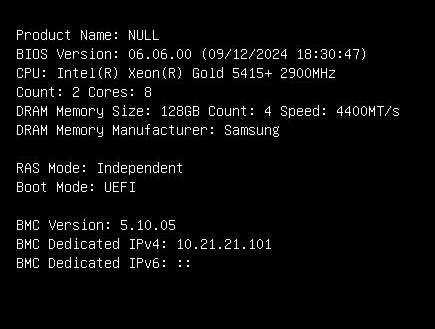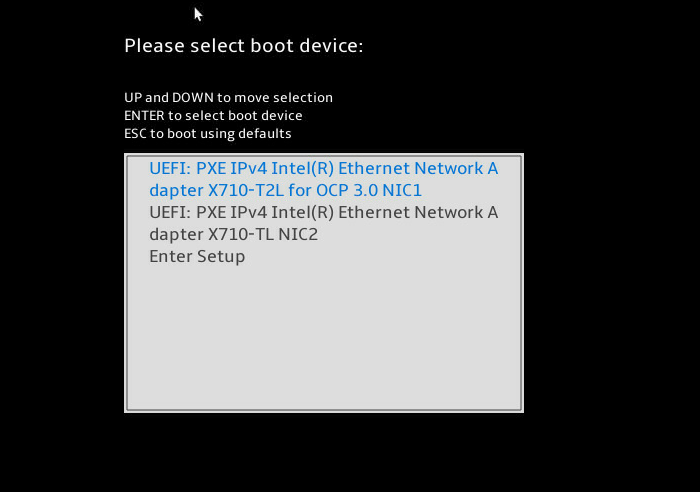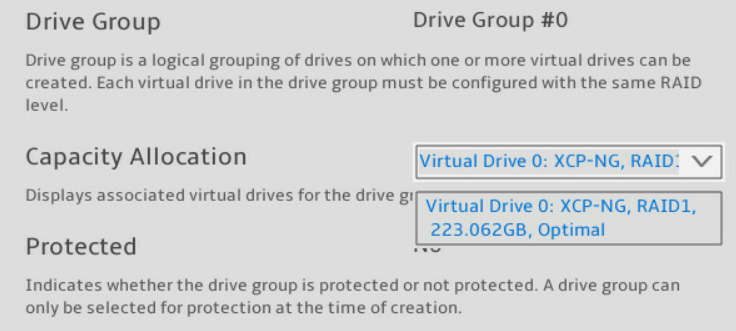2CRSI BIOS update not available
-
Hey,
We have update the Bios to the latest version.
There is a new problem.. We cannot boot now.
The boot device 'XCP-NG' is missing
There doesn't seem to be any problem detecting disks in the BIOS (or clusters).
Do you know this problem ?
2CRSI support seems to say that the only solution is a reinstallationThanks and happy New Year
-
I'm not aware of this problem, have you changed the mode (BIOS vs UEFI) after BIOS update? I think we already tested a BIOS update and it worked well. Let me ping @AtaxyaNetwork about this.
-
@olivierlambert No, i changed nothing.The boot Mode is UEFI (see first screenshot).
I will check if a downgrade (if it's possible) fix this issue. -
@olivierlambert said in 2CRSI BIOS update not available:
I'm not aware of this problem, have you changed the mode (BIOS vs UEFI) after BIOS update? I think we already tested a BIOS update and it worked well. Let me ping @AtaxyaNetwork about this.
Hi,
Have you had any feedback on this issue?
Thanks
-
Let me reping @AtaxyaNetwork

-
For information :
The downgrade change nothing.
The only solution was to reinstall xcp with the upgrade option (even if it was up to date before the bios update)If we go back to the original problem, the latest version of the Bios changes nothing (there is no information about the BIOS on the Host page)