Need support with Citrix server 6.1
-
Hello Everyone I need help for my Citrix Xenserver 6.1 After start up console it show " Nonetype Object has no attribute Xenapi " and also Management Interface was missing from Console, It happen when it try boot-up Citrix than the electrix cut-off it make this Problem
We running Citrix server on Dell PowerEdge T320 and used Raid 5 for store all VM, Thank for reply and Suggestion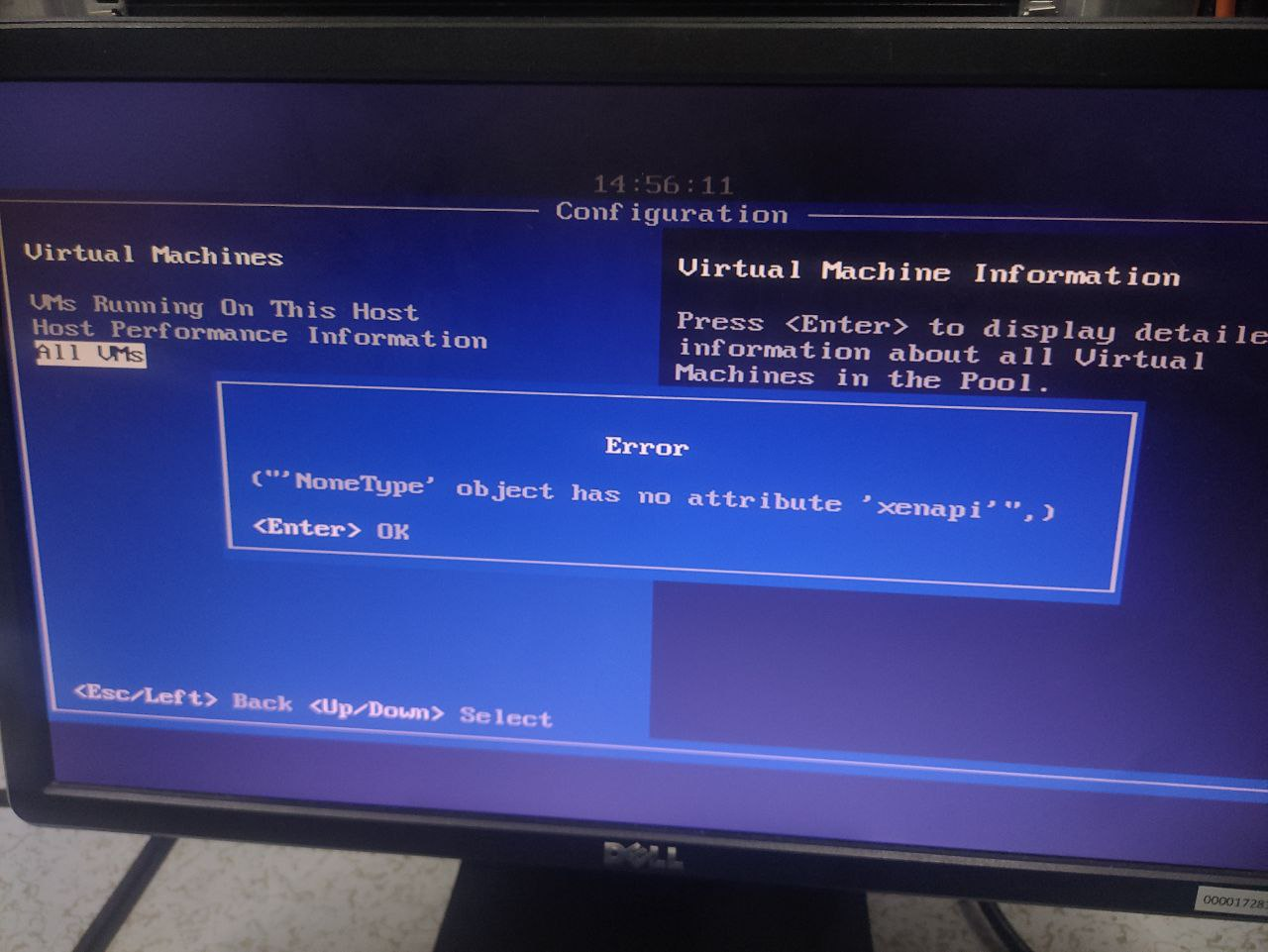
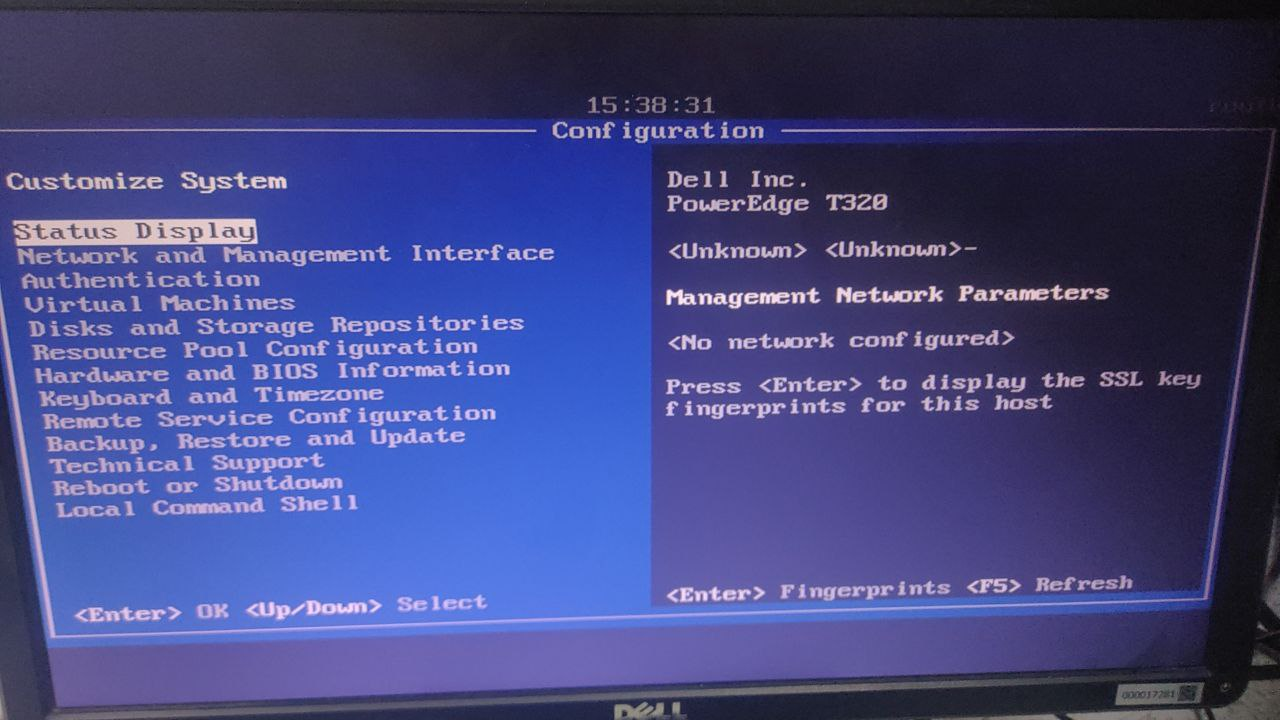
-
Hi there!
This is an XCP-ng community forum
 Citrix XenServer 6.1? It was released in 2012, 13 years ago
Citrix XenServer 6.1? It was released in 2012, 13 years ago 
Are you sure about the version and the type? Anyway, everything calls for a damaged XAPI. Restore a metadata backup from it seems the easiest option

-
@olivierlambert Morning ! it was old server but we want collected some data from VM, I check on Metadata it not has Backup. If there any console we can collected data from VM ?
-
@MW6 You may be able to copy the VDI to another location so that you can access it via another VM.
Have you searched the internet for similar issues? Here's one that I found that may help you.
-
Thank @Danp I try to Search many Article seem can not be fix this issue, Any ways I got other Problem from our raid control that now it can not found with OS for Boot-up, Our SAS Drive it flash Orange light 2 unit and I try to get support
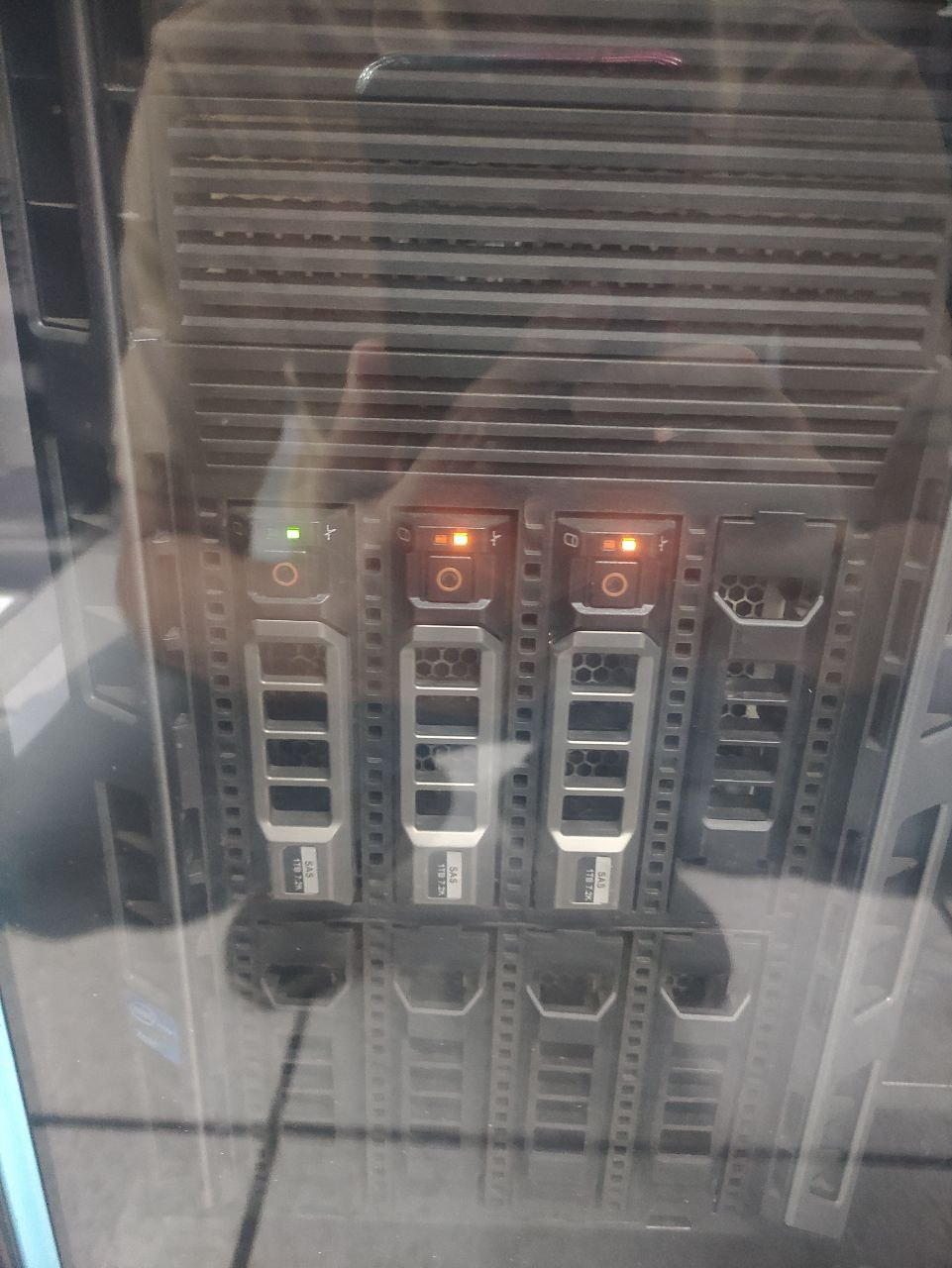
-
@MW6 ipmi usually show the raid\disks status. Probably it dead.
-
@MW6 You've lost two disks in a single array, you're data is lost. Time to restore from backup.