-
Hello all,
Version 9.0.9136 of the testsign Windows PV drivers has been released.
This release provides multiple driver bug fixes.
To download XenClean, click here. The installer downloads also includes a copy of XenClean and XenBootFix. Remember to carefully read XenClean docs before use.
Note:
- Always download the latest XenClean/XenBootFix from https://github.com/xcp-ng/win-pv-drivers/releases!
- You don't need testsign mode to run XenClean/XenBootFix!
Before Installing
Thank you for testing our Windows PV drivers. Please carefully read the instructions below.
- This driver release is for testing purposes only. Not for production use!
- Not compatible with the "Manage Citrix PV drivers via Windows Update" option. You must disable this option before installing.
- Make backups/snapshots before installing!
- (Only for installing drivers, not for XenClean or XenBootFix) The drivers in this package are testsigned and require enabling testsigning mode. Disable Secure Boot, then run the included script
testsign/install.ps1as Administrator to configure Windows and install the necessary signer certificates. Your VM will reboot automatically.
Changes since 9.0.9108
- NEW: Windows upgrades with Windows PV drivers installed are now experimentally supported.
- NEW: Using the drivers with Windows PE is now experimentally supported (except Xenvif/Xennet).
- NEW: Support TimeSyncMode option to disable automatic Xen-based time sync (for AD domain environments).
- Fixes: Safer and more robust driver activation process.
- Fixes: Fix several network unplug issues.
- Fixes: Compatibility with NVMe device passthrough.
- Fixes: Better compatibility with RealTimeIsUniversal setting.
- Fixes: Better storage migration compatibility.
- Fixes: Fix XenClean in Safe Mode.
- Other minor fixes to all drivers.
Changes since 8.2.2-beta
-
IMPORTANT: Security fix for XSA-468 (CVE-2025-27462, CVE-2025-27463, CVE-2025-27464). Check the XCP-ng docs or blog announcement for more details.
-
This release is based on upstream 9.1-series drivers, which includes the PV Mouse/Keyboard driver and PV Console Driver. You can access the PV console with the following command from a XCP-ng host:
xl console -t pv <vmname>- New installer with clean uninstallation and multiple install/uninstall safety checks.
- New XenClean utility for cleanly removing XCP-ng and Citrix drivers.
- Numerous driver stability fixes.
- Volume Shadow Service Provider is no longer included. (XCP-ng 8.1 and newer no longer support quiescent snapshots)
- Check out the new Rust-based Xen Guest Agent included in our package! We're looking to bring back even more features to the agent.
- Older Windows versions are no longer supported. The driver requires at a minimum Windows 10 1607 or Windows Server 2016.
Help / Community Support
If you encounter installation/uninstallation errors, please try again with one of the following commands:
For installing: msiexec.exe /i XenDrivers-x64.msi /log install.log For uninstalling: msiexec.exe /x XenDrivers-x64.msi /log uninstall.logPlease include this log along with the file
C:\Windows\INF\setupapi.dev.login your bug report. These files will help us troubleshoot any installation issues.Additionally, please report any errors or BSOD you encounter during testing of this release. Your feedback is very appreciated.
- Discussion: https://xcp-ng.org/forum (preferred)
- Issue Tracker: https://github.com/xcp-ng/xcp/issues
- IRC: #xcp-ng and #xcp-ng-dev on irc.freenode.net
-
Hi, the agent still identifies as version 9.0.9065-44. It would be great if it identified with the same version as the drivers, so it would be clear at first glance which version it's running.
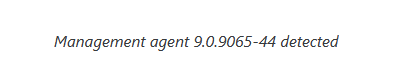
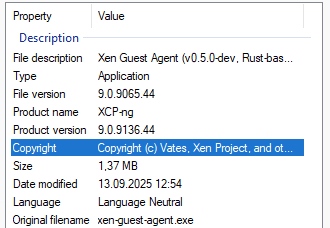
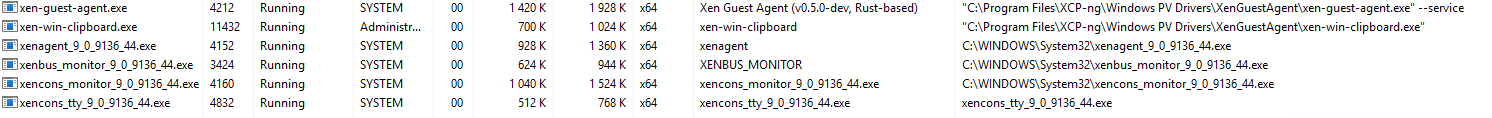
-
@abudef Got it, the agent was not changed since the last version so the build number was not bumped. I'll keep that in mind for the next release.
-
 O olivierlambert moved this topic from Development on
O olivierlambert moved this topic from Development on
-
Hello all,
Version 9.0.9137 Release Signed of the Windows PV drivers has been released.
Proudly presenting the first signed build of the XCP-ng Windows PV drivers since 8.2.2.200-RC1 was released over six years ago. This build can be installed as-is without further configuration.
Always download the latest release from https://github.com/xcp-ng/win-pv-drivers/releases !
To download XenClean, click here. The installer downloads also includes a copy of XenClean and XenBootFix. Remember to carefully read XenClean docs before use.
Before installing
Thank you for using our Windows PV drivers. Please carefully read the instructions below.
- Not compatible with the "Manage Citrix PV drivers via Windows Update" option. You must disable this option before installing.
- Make backups/snapshots before installing!
Known issues
- NIC RSS is not functional; fixes are under way.
Changes since 9.0.9136
- NEW: Digitally-signed drivers and installer.
- Fixes: Fix Xen Guest Agent version reporting.
Changes since 8.2.2-beta
-
IMPORTANT: Security fix for XSA-468 (CVE-2025-27462, CVE-2025-27463, CVE-2025-27464). Check the XCP-ng docs or blog announcement for more details.
-
This release is based on upstream 9.1-series drivers, which includes the PV Mouse/Keyboard driver and PV Console Driver. You can access the PV console with the following command from a XCP-ng host:
xl console -t pv <vmname>- New installer with clean uninstallation and multiple install/uninstall safety checks.
- New XenClean utility for cleanly removing XCP-ng and Citrix drivers.
- Numerous driver stability fixes.
- Volume Shadow Service Provider is no longer included. (XCP-ng 8.1 and newer no longer support quiescent snapshots)
- Check out the new Rust-based Xen Guest Agent included in our package! We're looking to bring back even more features to the agent.
- Older Windows versions are no longer supported. The driver requires at a minimum Windows 10 1607 or Windows Server 2016.
Help / Community support
If you encounter installation/uninstallation errors, please try again with one of the following commands:
For installing: msiexec.exe /i XenDrivers-x64.msi /log install.log For uninstalling: msiexec.exe /x XenDrivers-x64.msi /log uninstall.logPlease include this log along with the file
C:\Windows\INF\setupapi.dev.login your bug report. These files will help us troubleshoot any installation issues.Additionally, please report any errors or BSOD you encounter during testing of this release. Your feedback is very appreciated.
- Discussion: https://xcp-ng.org/forum (preferred)
- Issue Tracker: https://github.com/xcp-ng/xcp/issues
- IRC: #xcp-ng and #xcp-ng-dev on irc.freenode.net
Full Changelog: https://github.com/xcp-ng/win-pv-drivers/compare/v9.0.9136...v9.0.9137
-
 FINALLY. Thanks Microsoft, and many thanks to you, @dinhngtu !
FINALLY. Thanks Microsoft, and many thanks to you, @dinhngtu ! -
@dinhngtu said in XCP-ng Windows PV tools announcements:
@abudef Got it, the agent was not changed since the last version so the build number was not bumped. I'll keep that in mind for the next release.

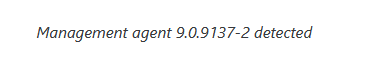
-
Thanks @abudef !
-
Installed tools on a two windows 11 and windows server 2022. No issues detected so far. One vm did have drivers managed by windows update enabled others did not. Ran Xenclean on all system and then installed the new drivers/tools?



Will these tools be included next xcp-ng release or update like the Linux drivers/tools are?
-
@olivierlambert Moved all my homelab and business vm's to this, from Citrix-tools (latest version).
Apart from loosing all IP info in the network (as it's always a new network adapter) all went without any issues.
All Vates now
-
It's great, thank you so far! I've noticed, that the reported OS in XenOrchestra (and XCP-ng Center) is reported differently compared to Citrix Tools. Is this intentional? For example, this is a Windows Server 2025 and not a Windows 11 24h2.
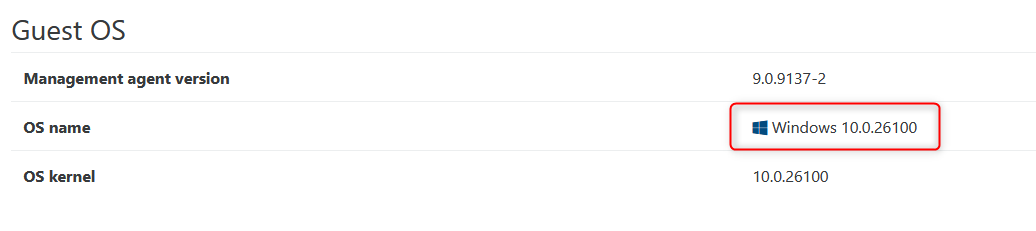
-
@Chemikant784 Yes, it does not replicate the version reporting from Citrix, but rather to be consistent across guest OSes. What would you like to see reported here?
-
@dinhngtu One would suppose for it to report the correct Windows version.... Or at least a common "general one", e.g. "Windows 10 or newer". As it is it doesn't feel right.
-
@dinhngtu I was just wondering. I would expect the Windows Name (as the property implies). At the moment "OS name" and "OS kernel" are filled with the same information. So in a quick view through the VM-tree one could not define its a server or a client OS. Sure, soon there will be another buildnumber for Windows 11 due to 25h2. But in this way IMHO it's a little bit more tricky to get an overview
 Overall its not a big thing.
Overall its not a big thing. -
I'll change it to report something like "Windows 11 Professional 64-bit" instead. Any other guest information you'd like to see reported here?
-
@dinhngtu Better to report it Windows11/Windows Server 202x
-
@dinhngtu I would prefer some standardized OS information for Windows systems, similar to this info:
Get-ComputerInfo | Select-Object OsName, OsVersion, OsBuildNumber, OsArchitecture OsName OsVersion OsBuildNumber OsArchitecture ------ --------- ------------- -------------- Microsoft Windows Server 2025 Standard Evaluation 10.0.26100 26100 64-bit -
@dinhngtu Is it impossible to report the correct Windows version? Seems to be the "correct" solution....
-
Sorry for the confusion, I was posting the output from my Windows 11 computer...
On Server 2022 for example, it will report "Windows Server 2022 Datacenter 64-bit" instead. So the OS name should be correct wrt. client/server editions, i.e. it will not report as Windows 11 on Server 2025.
-
@dinhngtu From my point of view this would be fine
 So the systems can be distinguished even when the buildnumber is the same.
So the systems can be distinguished even when the buildnumber is the same. -
Got a weird bug on these.
Used xenclean to remove Citrix 9.4.1 drivers, installed the 9.0.9137-2 . Now if I live migrate a VDI, the agent gives up on that VM. Drivers are all working, just the agent needs reinstalling. Only got one pool to test it on, but its the same on all four hosts.
Three VMS I migrated disks on;
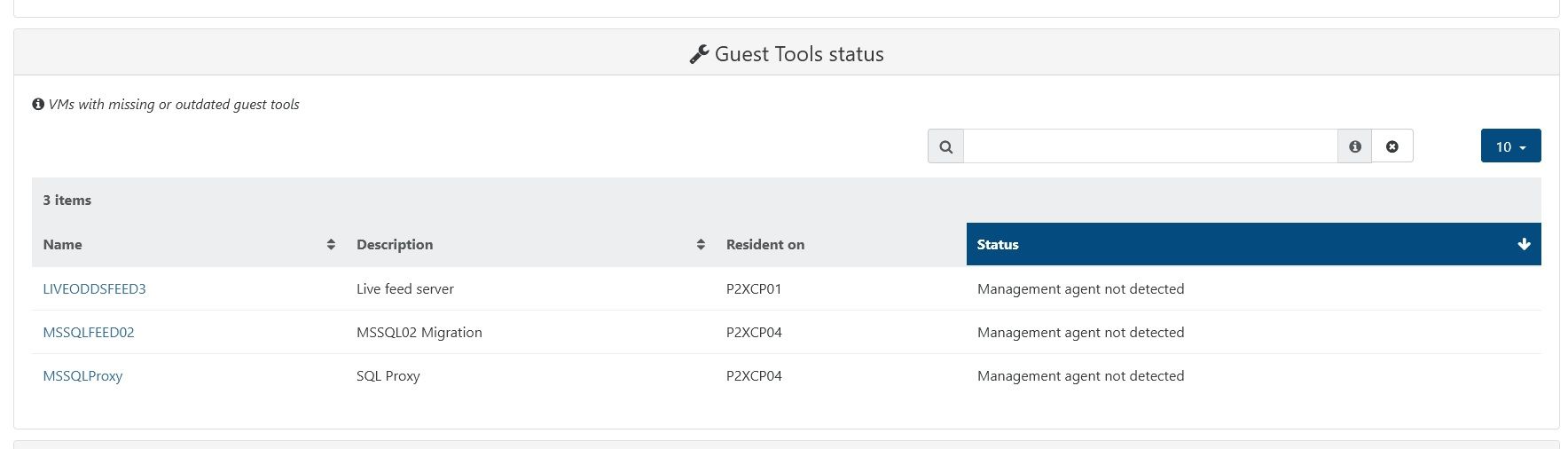
From Management Agent Detected before VDI migrated to agent missing after migration completion;
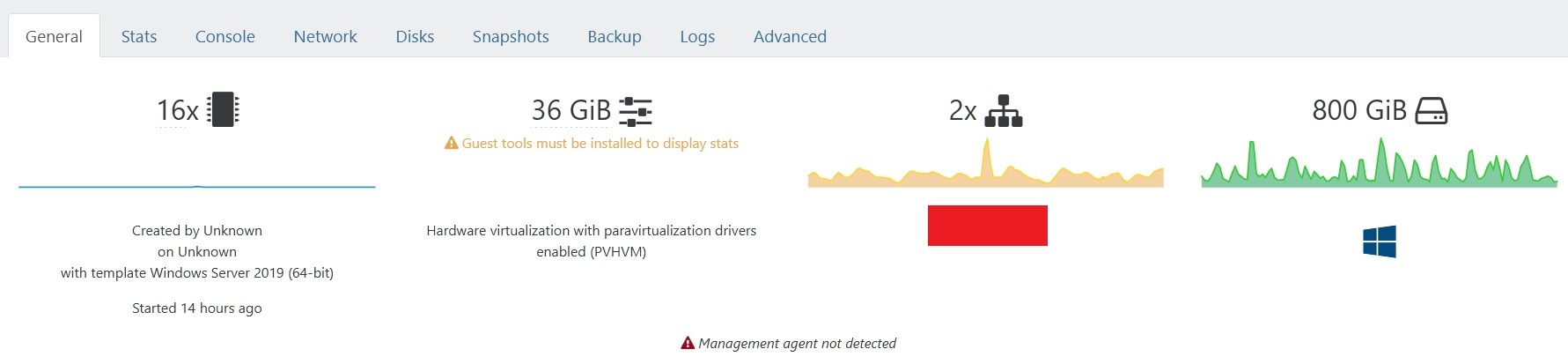
All three are Server 2019 VMs.
Any similar known issues?