Backup Network - Unable to add new network
-
@AtaxyaNetwork Hi there,
I haven't added an IP didn't know that was needed. This is what the current config looks like:
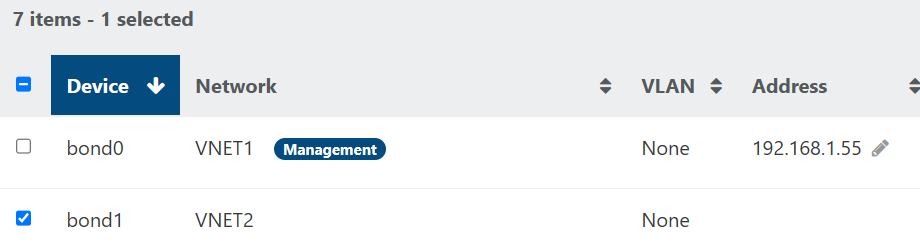
I checked at the pool level as well and couldn't see a way to add it, is this something I need to add via the command line?
-
@AlexQuorum Did you add the bond at the pool level or on the host itself?
-
@DustinB Added at the pool level, I dont have multiple hosts in one pool yet.
-
@AlexQuorum that screenshot looks like you're at the host level, and not the pool level.
A single host is still a pool, just a pool of 1.
I believe if you look at the host level Networking you can set this information....
-
@DustinB Hi Dustin,
Thanks for the help so far but I cant see a location to set this information at the pool level, hence why I was looking at the network level:
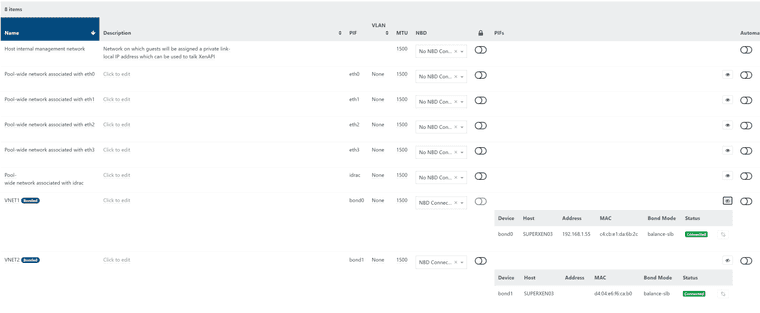
Screenshot of config
-
All,
Managed to figure this out but had to configure this in the command line:
Found an old XCP-NG blog entry for it I've included a snippet below (put the necessary command in bold) but the full URL is:
https://xcp-ng.org/blog/2022/09/13/network-bonds-in-xcp-ng/
 ️ Creating a new management interface on your bond via CLI
️ Creating a new management interface on your bond via CLI
Note that if you have lost your management interface or similar (and that's why you're stuck using the CLI), you can now configure a management interface on top of this new bond manually. First, find the UUID of your bond by running xe pif-list - you're looking for the entry named bond0, and it should have a vlan value of -1- (which means no vlan). For instance, on my machine:uuid ( RO) : f7baee9b-67b5-860f-8bad-69f39088d4a4
device ( RO): bond0
currently-attached ( RO): true
VLAN ( RO): -1
network-uuid ( RO): 6e93da18-f159-4801-f67a-eccb78cc0b62
We want to use that top UUID in the following command along with your own network information you'd like to assign to this host:xe pif-reconfigure-ip uuid=f7baee9b-67b5-860f-8bad-69f39088d4a4 netmask=255.255.255.0 gateway=192.168.1.1 IP=192.168.1.5 mode=static
Now we just need to tell XCP-ng to use this interface as the management interface (use the same top UUID from before):xe host-management-reconfigure pif-uuid=f7baee9b-67b5-860f-8bad-69f39088d4a4
That's it! Assuming LACP is properly configured on the switch side, you should now be able to access the host via the IP you assigned. -
@AlexQuorum You can add an IP on the Host -> Network
Click on the "None", select DHCP or static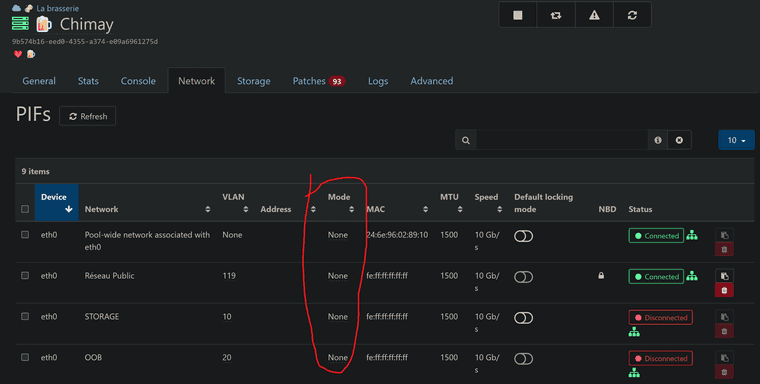
-
@AtaxyaNetwork Well I feel quite silly now thank you for showing me the easy way rather than the hard way I did it!
-
@AlexQuorum No problem, the UI is not perfect on this part, hopefuly XO6 will address the problem

-
@AtaxyaNetwork It will/it does
