Boot New VM to ISO in XO-Lite?
-
@olivierlambert
I can confirm that a new built debian VM inXO LitewithDebian Bookworm 12template withUEFI bootwill end up with this.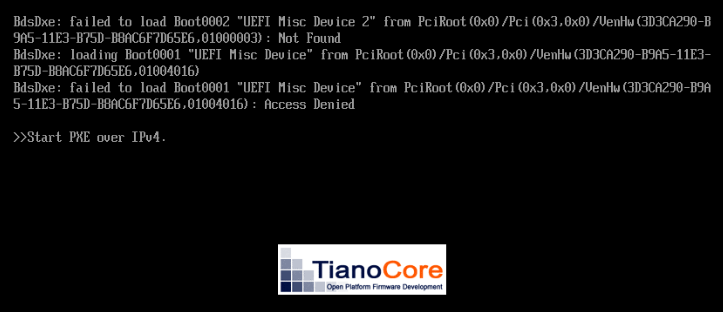
If I try to start it in XO5 it will have the same result
But if I change it toBIOSin XO5, it will start.If I during the creation in
XO-Litechange toBIOSit will start. -
Okay and what's the boot order by default of this template? When you create it in XO 5, same template, do you have the issue?
-
@olivierlambert
(Fully updated xcp and xo ce 4dfd4)
Default bootorder in 5 and Lite:Created by XO-Lite:
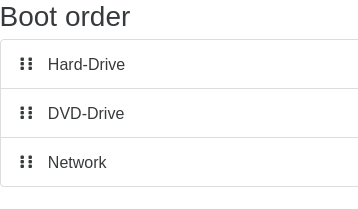
(I had to check in XO5, didnt find it in Lite)Created by XO5:
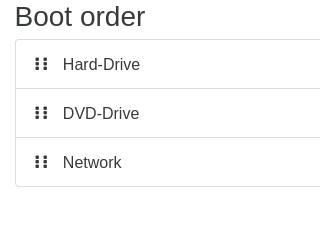
-
@ph7 We cannot see if they are all enabled in the screenshot. Also, I'm not sure to get it. With XO5 "end to end", does the VM boots?
-
Yes, They where all enabled but the clip was so wide I did cut it off.
The only thing I entered was the iso and changed to 2 cpuNew VM in xo5 with uefi
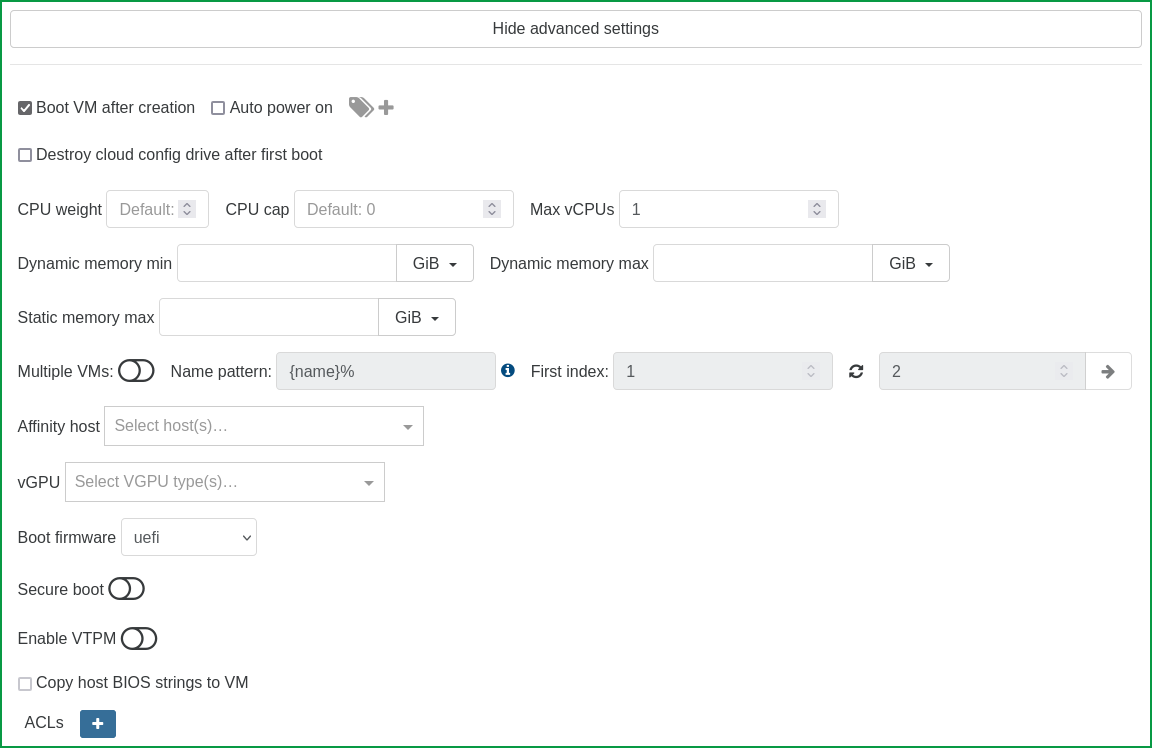
And starting fine in XO5
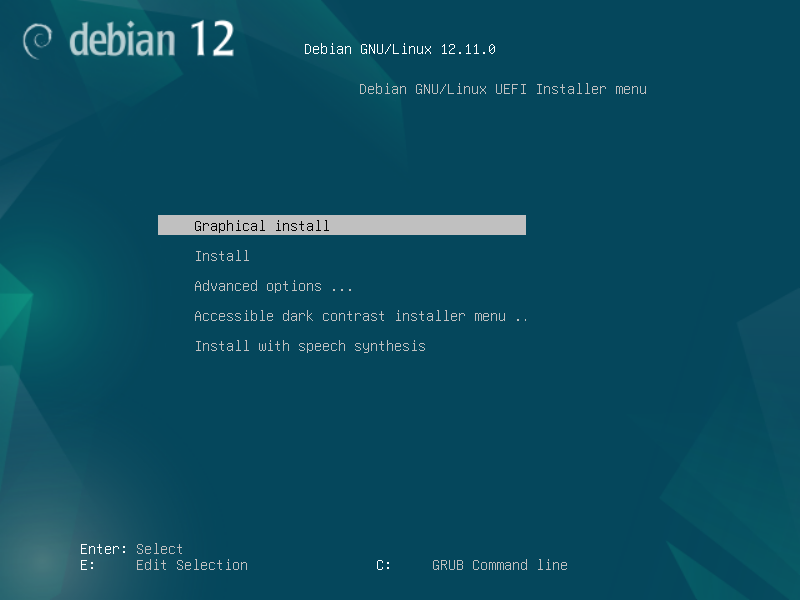
-
So there's something different in VM creation between the two that makes UEFI boot not working

Thanks for the feedback, we'll try to reproduce internally and if confirmed, fixing it
-
@olivierlambert Thank you for looking into it Olivier; and...not that you all have extra time on your hands...
 ...but if you could enable being able to configure Host networking in XO-Lite, I think that would be a semi-urgent feature to release as well. Thanks.
...but if you could enable being able to configure Host networking in XO-Lite, I think that would be a semi-urgent feature to release as well. Thanks. -
@olivierlambert
When created with XO-Lite, secure boot is enabled but when created with XO5 secure boot is disabled.XO-Lite:
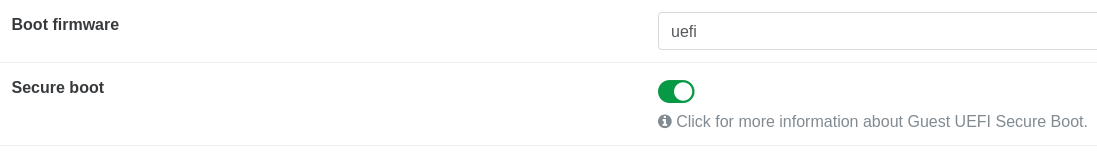
XO 5
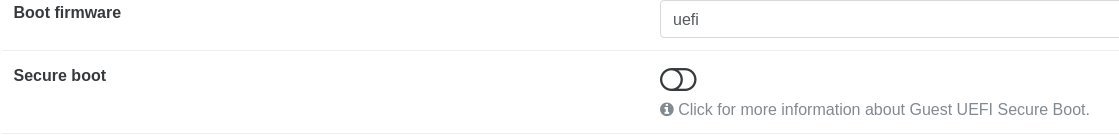
-
@ph7 where are you seeing secure boot in XO-Lite? I don't even have that option
 After creating a VM in XO-Lite, I see boot settings and Secure Boot is shown as Disabled
After creating a VM in XO-Lite, I see boot settings and Secure Boot is shown as Disabled
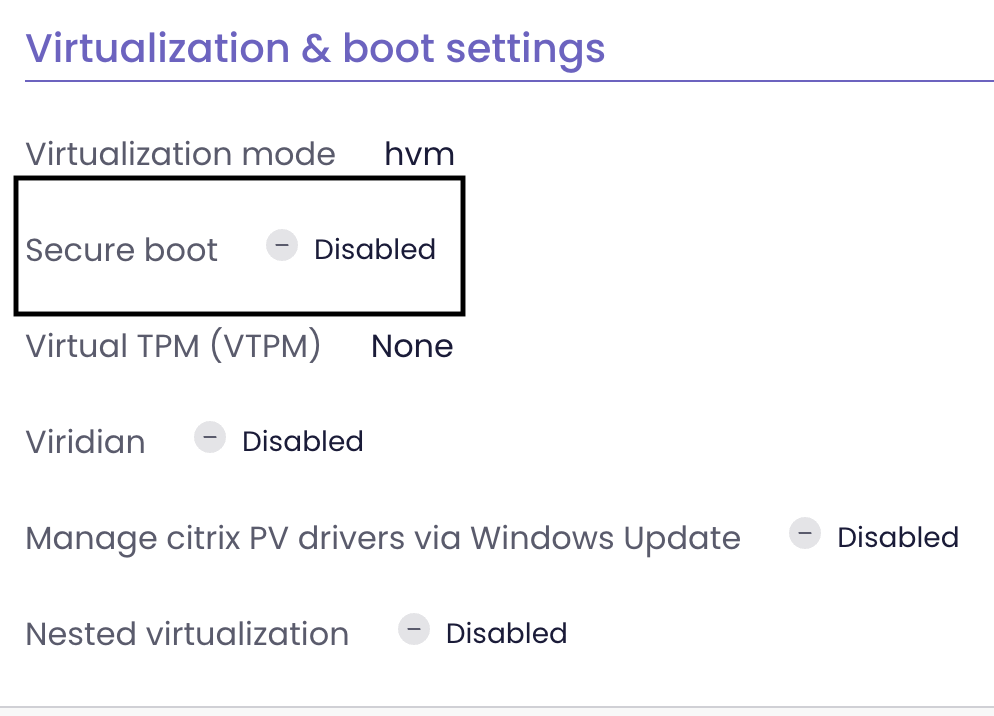
-
@coolsport00
I created the VM in Lite, then checked in XO5 -
@ph7 Ah, ok
-
@coolsport00
Here is a hint in xo 5 when the newly created vm is running.
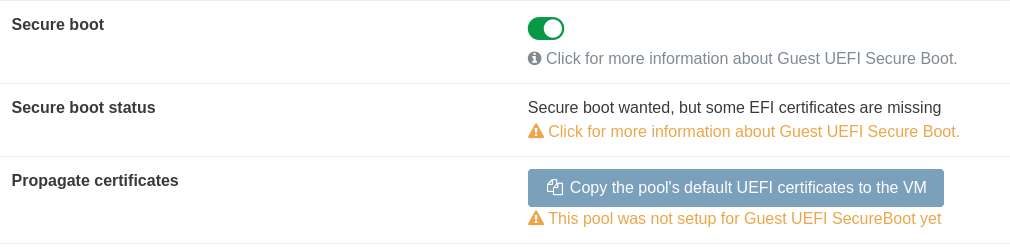
-
Are we still talking about the same template? VM config depends entirely on the template selected
-
@olivierlambert
It is the same pool.
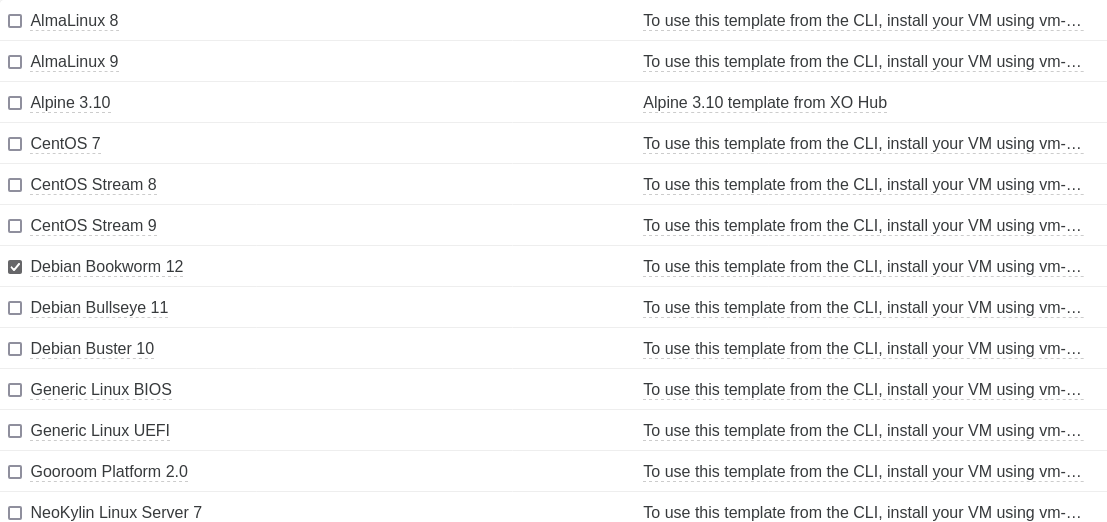
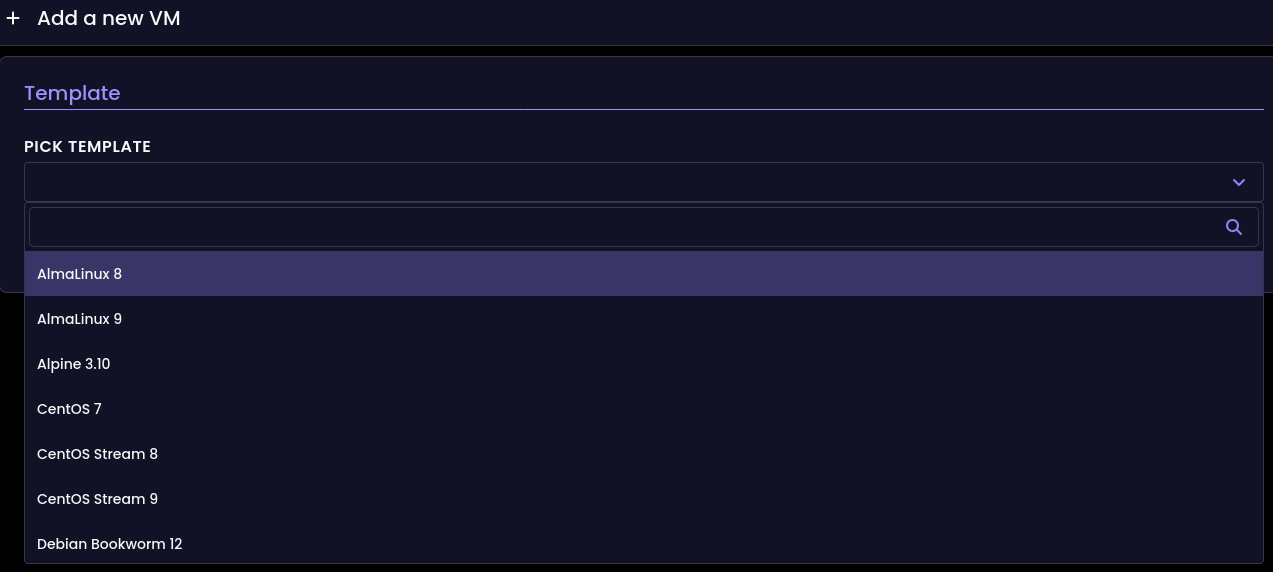
-
The Alpine one is added from XOA
-
said in Boot New VM to ISO in XO-Lite?:
@coolsport00
Here is a hint in xo 5 when the newly created vm is running.
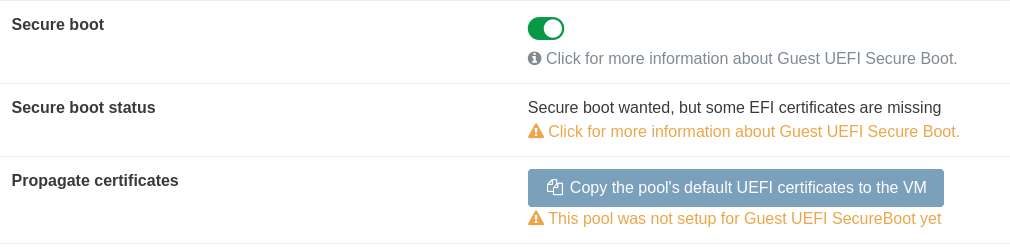
To be precise, The non working VM created in XO-Lite is not running, it is when it get stuck while trying to boot.
-
Hello.
I spotted a small bug in the XO-Litesystempage: Secure boot was always showingDisabledI'll fix this issue soon.According to my tests, your VM isn't booting because Secure Boot is enabled, but your pool isn't configured for it.
If I remember correctly, in XO 5, Secure Boot is disabled by default, but in XOLite, if your template sets "platform.secureboot" totrueorauto, the VM will be created with Secure Boot enabled.
Can you confirm that if you disable Secure Boot on your VM, it boots correctly?ping @lsouai-vates to plane the possibility to enable/disable secure boot in the XOLite/XO6 UI, and possibly transform
autotofalseif the pool isn't compatible. Or at least, as in XO 5, warn the user -
@MathieuRA
Yes, I can confirm if I disable theSecure bootoption the VM will start.
After a quick flash of thepxe bootscreen, the Debian installer will appear, and I can continue the installation. -
@ph7 @coolsport00 thanks for the report, this topic will be adressed in our roadmap very soon.
-
@lsouai-vates Great! Thanks for addressing this
