XCP-ng mirrors
-
Hi everyone!
For XCP-ng 8.0, we plan to bundle repo file with a special URL that will redirect to the nearest mirror. So your
yum updateor even netinstall will be blazing fast and closer to your physical hardware. For this, we are using Mirrorbits: https://github.com/etix/mirrorbits#mirrorbitsWe already added some mirrors here: http://mirrors.xcp-ng.org/?mirrorstats
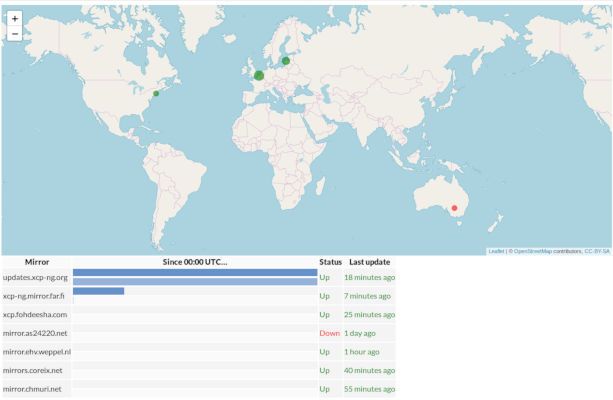
Want to test it already?
Those mirrors are already working for 7.6. However, it's still in test, but you can already play with it. You can edit your repo file
/etc/yum.repos.d/xcp-ng.repoand replacehttps://updates.xcp-ng.org/7/7.6/base/x86_64/byhttp://mirrors.xcp-ng.org/7/7.6/base/x86_64/ Note you must remove
Note you must remove httpsand usehttpinstead. Since packages are RPM signed, there's no issue to do so
Here is an example of this new repo file for XCP-ng 7.6:
[xcp-ng-base] name=XCP-ng Base Repository baseurl=http://mirrors.xcp-ng.org/7/7.6/base/x86_64/ enabled=1 gpgcheck=1 repo_gpgcheck=1 gpgkey=file:///etc/pki/rpm-gpg/RPM-GPG-KEY-xcpng [xcp-ng-updates] name=XCP-ng Updates Repository baseurl=http://mirrors.xcp-ng.org/7/7.6/updates/x86_64/ enabled=1 gpgcheck=1 repo_gpgcheck=1 gpgkey=file:///etc/pki/rpm-gpg/RPM-GPG-KEY-xcpng [xcp-ng-extras] name=XCP-ng Extras Repository baseurl=http://mirrors.xcp-ng.org/7/7.6/extras/x86_64/ enabled=0 gpgcheck=1 repo_gpgcheck=1 gpgkey=file:///etc/pki/rpm-gpg/RPM-GPG-KEY-xcpng [xcp-ng-updates_testing] name=XCP-ng Updates Testing Repository baseurl=http://mirrors.xcp-ng.org/7/7.6/updates_testing/x86_64/ enabled=0 gpgcheck=1 repo_gpgcheck=1 gpgkey=file:///etc/pki/rpm-gpg/RPM-GPG-KEY-xcpng [xcp-ng-extras_testing] name=XCP-ng Extras Testing Repository baseurl=http://mirrors.xcp-ng.org/7/7.6/extras_testing/x86_64/ enabled=0 gpgcheck=1 repo_gpgcheck=1 gpgkey=file:///etc/pki/rpm-gpg/RPM-GPG-KEY-xcpngI want to host a mirror
Want to host a mirror and be displayed on our cool mirror map? You can apply by sending an email e-mail to mirrors (AT) xcp-ng [DOT] org, following the example below:
Subject: "Mirror application for mymirror.example.com". Body: Server name: mymirror.example.com City: Paris Country: France Bandwidth: 1 Gbit/s Source mirror: updates.xcp-ng.org Host or IP to authorize: mymirror.example.com Sync frequency: every 15 min HTTP(S) URL: http://mymirror.example.com/ RSYNC URL: rsync://mymirror.example.com/xcp-ng/ Other prerequisites from https://github.com/xcp-ng/xcp/wiki/Mirrors checked: yesFull doc is here: https://github.com/xcp-ng/xcp/wiki/Mirrors
-
@olivierlambert said in XCP-ng mirrors:
Please keep updates.xcp-ng.org too, for users behind proxies/firewalls.
-
@psutty said in XCP-ng mirrors:
@olivierlambert said in XCP-ng mirrors:
Please keep updates.xcp-ng.org too, for users behind proxies/firewalls.
The latest version of the repository file does have
updates.xcp-ng.orgas a fallback in casemirrors.xcp-ng.orgfails.Extract:
[xcp-ng-base] name=XCP-ng Base Repository baseurl=http://mirrors.xcp-ng.org/8/8.0/base/x86_64/ http://updates.xcp-ng.org/8/8.0/base/x86_64/ enabled=1 gpgcheck=1 repo_gpgcheck=1 gpgkey=file:///etc/pki/rpm-gpg/RPM-GPG-KEY-xcpng -
Hi
hi much space do You need for the mirror?
-
-
Hi all,
just for your Information.
For requests from germany, mirrors.xcp-ng.org is always redirecting to xcp-ng.schulzalex.de.
The SSL-Cert for xcp-ng.schulzalex.de has expired two days ago, so all tries to update are not working actually.
Is there some possibility to check the Certificates before redirecting on mirrors.xcp-ng.org and redirect to another (working) mirror if its not working?thanks in advance
Alex -
Ping @borzel
-
I thought mirrorbits already detected that kind of issue, looks like it doesn't. I have changed the URL for an http one instead of https, which isn't really useful since the RPMs and metadata are GPG-signed.
Edit: I checked the mirror too fast. It seems it doesn't support HTTP. Disabling it altogether until it's solved.
-
@stormi I was very busy at work. I check my server...
-
Cert is renewed... the proxy didn't reload after cert renewal...
