Unable to display files in File Restore (failed to setup loop device)
-
I get here and immediately get that exclamation mark and the below log error:
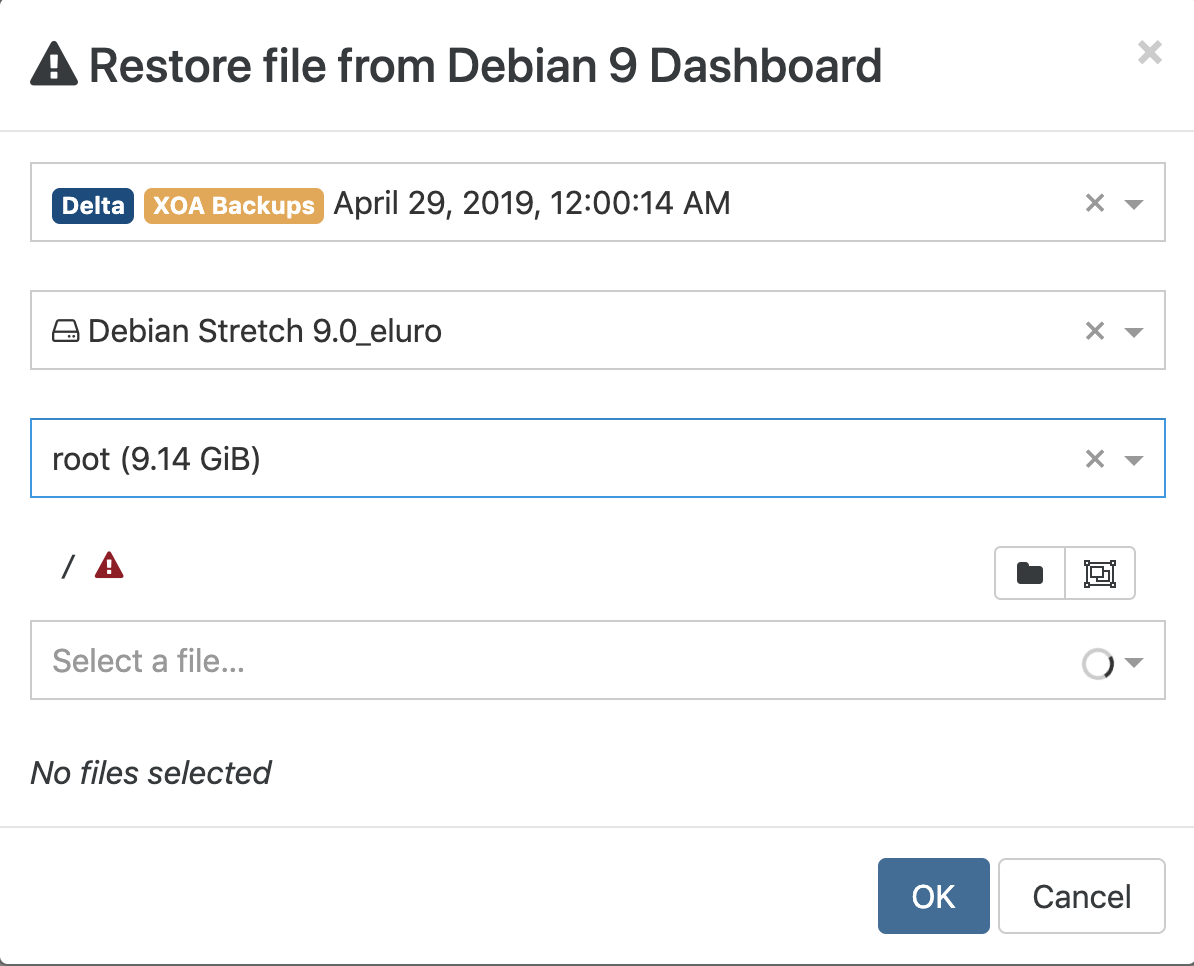
backupNg.listFiles { "remote": "c7ae17c6-c7da-4ce5-a149-389257118aa1", "disk": "xo-vm-backups/9033182f-7a99-26c4-9f0c-f38c97438d3c/vdis/ea7fc1f6-bdb1-42af-8865-044767cf1340/6fd842c3-c025-4fee-80ad-fe2b3c33f6cc/20190427T140014Z.vhd", "path": "/", "partition": "7887b518-05/debian-vg/root" } { "code": 32, "stdout": "", "stderr": "mount: /tmp/tmp-751kkoSeZpmwHMt: failed to setup loop device for /dev/debian-vg/root. ", "failed": true, "signal": null, "cmd": "mount --options=loop,ro --source=/dev/debian-vg/root --target=/tmp/tmp-751kkoSeZpmwHMt", "timedOut": false, "killed": false, "message": "Command failed: mount --options=loop,ro --source=/dev/debian-vg/root --target=/tmp/tmp-751kkoSeZpmwHMt mount: /tmp/tmp-751kkoSeZpmwHMt: failed to setup loop device for /dev/debian-vg/root. ", "name": "Error", "stack": "Error: Command failed: mount --options=loop,ro --source=/dev/debian-vg/root --target=/tmp/tmp-751kkoSeZpmwHMt mount: /tmp/tmp-751kkoSeZpmwHMt: failed to setup loop device for /dev/debian-vg/root. at makeError (/opt/xen-orchestra/node_modules/execa/index.js:174:9) at Promise.all.then.arr (/opt/xen-orchestra/node_modules/execa/index.js:278:16) at tryCatcher (/opt/xen-orchestra/node_modules/bluebird/js/release/util.js:16:23) at Promise._settlePromiseFromHandler (/opt/xen-orchestra/node_modules/bluebird/js/release/promise.js:512:31) at Promise._settlePromise (/opt/xen-orchestra/node_modules/bluebird/js/release/promise.js:569:18) at Promise._settlePromise0 (/opt/xen-orchestra/node_modules/bluebird/js/release/promise.js:614:10) at Promise._settlePromises (/opt/xen-orchestra/node_modules/bluebird/js/release/promise.js:694:18) at Promise._fulfill (/opt/xen-orchestra/node_modules/bluebird/js/release/promise.js:638:18) at PromiseArray._resolve (/opt/xen-orchestra/node_modules/bluebird/js/release/promise_array.js:126:19) at PromiseArray._promiseFulfilled (/opt/xen-orchestra/node_modules/bluebird/js/release/promise_array.js:144:14) at Promise._settlePromise (/opt/xen-orchestra/node_modules/bluebird/js/release/promise.js:574:26) at Promise._settlePromise0 (/opt/xen-orchestra/node_modules/bluebird/js/release/promise.js:614:10) at Promise._settlePromises (/opt/xen-orchestra/node_modules/bluebird/js/release/promise.js:694:18) at _drainQueueStep (/opt/xen-orchestra/node_modules/bluebird/js/release/async.js:138:12) at _drainQueue (/opt/xen-orchestra/node_modules/bluebird/js/release/async.js:131:9) at Async._drainQueues (/opt/xen-orchestra/node_modules/bluebird/js/release/async.js:147:5) at Immediate.Async.drainQueues (/opt/xen-orchestra/node_modules/bluebird/js/release/async.js:17:14) at runCallback (timers.js:810:20) at tryOnImmediate (timers.js:768:5) at processImmediate [as _immediateCallback] (timers.js:745:5)" }It seems to be just this VM, my others are OK...
-
We need more context:
- Are you using XOA or XO from the sources? If from the sources, did you install it following the official documentation?
- Are you up to date?
- On what kind of remote are stored your VMs?
-
No worries:
-
Yep I'm using the community version. I've set it up via this script and keep it updated via this script.
-
I just ran the update script and am on 5.40.0, but I tried it with 5.35 before I updated and it didn't work (that's why I tried updating).
-
My VM's are stored on internal SSD's in raid
-
-
So you are using "local" remote right?
Anyway, because you are using a 3rd party installer, I'm not really able to assist (because we can't "validate" those installer/updater while we are adding/removing stuff on our side).
- If you can't see the files for all your backup VMs, I would suggest to create an issue on the installer GitHub repo because it's mainly an "environment" issue
- If you can't see files only for this VM, then it's maybe your VM is not "like" the others
-
@olivierlambert Yep fair enough.
It's only that one VM so I guess it's that, I'll have a dig around.
-
Sorry, quick question just because it'll probably save me hours of googling

The log says
failed to setup loop device for /dev/debian-vg/rootIf I run lsblk -fs in the VM I get:
lsblk -fs NAME FSTYPE LABEL UUID MOUNTPOINT xvda1 ext2 728f3ff5-b4e4-4c49-8440-1afca3bedffb /boot └─xvda xvda2 └─xvda debian--vg-root ext4 e91dbbbe-5fc8-4631-8693-00fdea49cfcf / └─xvda5 LVM2_member 0IfZhR-hixh-FPMO-nvSc-EdMa-l3Fh-JCFyC3 └─xvda debian--vg-swap_1 swap 3e7fab19-8bb2-47da-bb16-a829010e1d51 [SWAP] └─xvda5 LVM2_member 0IfZhR-hixh-FPMO-nvSc-EdMa-l3Fh-JCFyC3 └─xvdaSo is it that XO is trying to mount /dev/debian-vg/root but it's actually /dev/debian--vg/root ??
EDIT: Nope, never mind:
simon@dashboard:/dev/debian-vg$ ls root swap_1Hmm.
EDIT2: If I run the same command in the VM I get:
simon@dashboard:/$ sudo mount --options=loop,ro --source=/dev/debian-vg/root --target=/tmp/tmp-751rBsQbj6YN1TI mount: mount point /tmp/tmp-751rBsQbj6YN1TI does not existSo is XO failing to create that first? I guess not as the error would probably indicate such
-
You other VMs also have LVM with a "--" in the LV name?
-
@olivierlambert One does, but that seems fine with the file restore...
-
To rule out a environment issue, you can try to same restore with XOA. If you have the issue too, it means there is a bug in XO. Otherwise, it's your install

-
@olivierlambert Well... I was just typing out a response about how I can select the smaller partition called Linux just fine but not the bigger partition called root, but when I clicked on root this time it loaded just fine....
Can't really explain that. I did reboot the VM again a bit ago, but I tried it straight after that and it still didn't work. Now a couple of hours later with no changes at my end it's fine. Odd!
-
Okay, well
 We don't have a known issue with that on our support so I suppose it was "env" related
We don't have a known issue with that on our support so I suppose it was "env" related 
-
@olivierlambert said in Unable to display files in File Restore (failed to setup loop device):
Okay, well
 We don't have a known issue with that on our support so I suppose it was "env" related
We don't have a known issue with that on our support so I suppose it was "env" related 
Aaaand now it's broken again haha. I'll try what you said and give it a go in XOA when I get a chance, see if it's the same there.
-
Okay, let us know. You can use the trial to unlock all features for 15 days, which is enough to test this

-
@olivierlambert Ohh I think I've already used it actually. I'll boot up the VM and check.
-
Let me know I can re-extend it

-
@olivierlambert Ah thanks, it has indeed expired. Is there any issue having both XO's running at the same time by the way?
-
No problem
 I'll extend your trial
I'll extend your trial -
Extended!
-
@olivierlambert Thanks for that. Well it seems fine in the main XO so I guess it's a problem with the community version, or at least my install of it (plus something to do with that single VM). Who maintains the community version?
-
There is no "maintenance" but community support if you follow how it's installed from our official documentation: https://xen-orchestra.com/docs/from_the_sources.html
If you use something else (like a 3rd party script), then create an issue on the GH repo where you found the script
