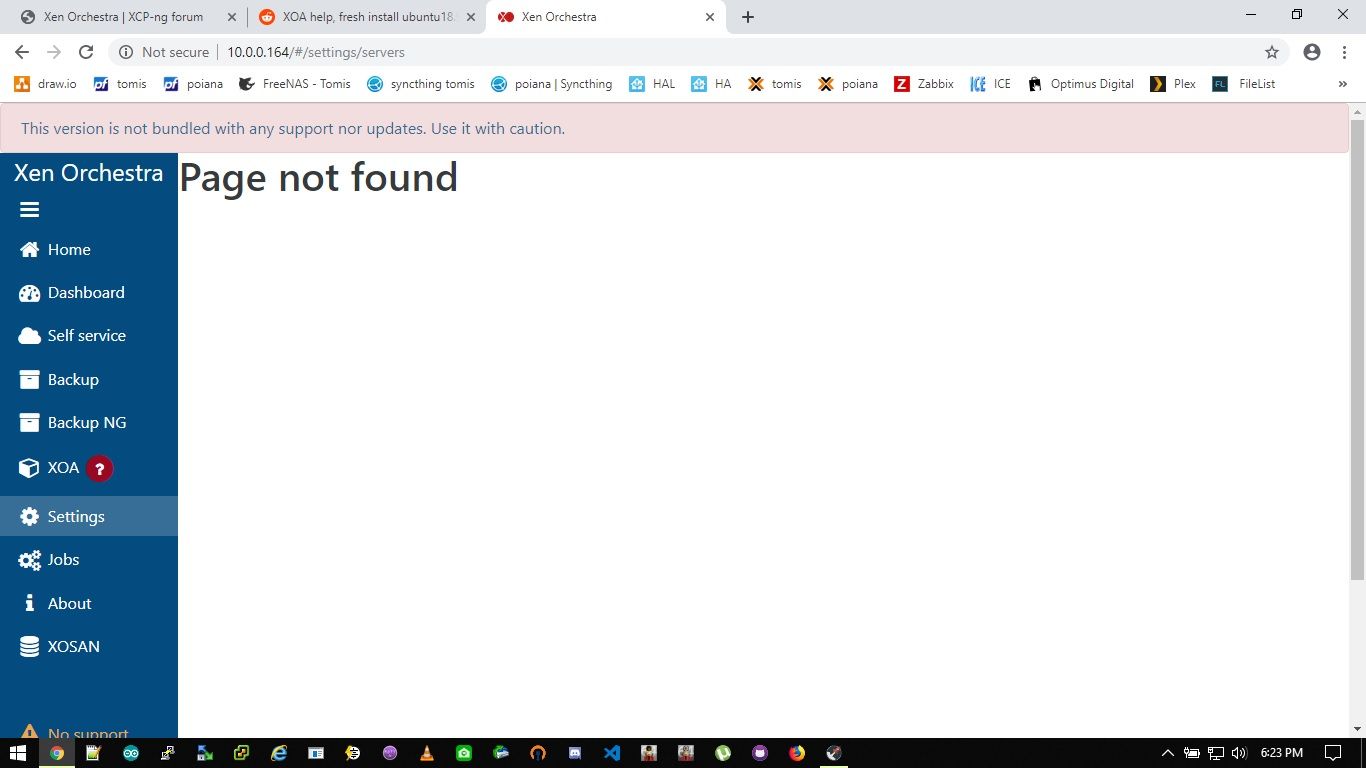XO from the sources - Something in the pages is missing
-
- https://github.com/Jarli01/xenorchestra_installer - same issues
- https://github.com/ronivay/XenOrchestraInstallerUpdater - same issues
-
Okay but did you try to follow our official doc to install it step by step? See https://xen-orchestra.com/docs/from_the_sources.html
Also, I'd like that you test it with XOA, it's trivial to deploy, just type
bash -c "$(curl -s http://xoa.io/deploy)"in your XCP-ng host and follow instructions. -
teste 3 ubuntu vm's , pages not working :
- Settings all submenus same error page not found
- Jobs all submenus same error page not found
- Backups all submenus same error page not found
- Backups NG all submenus same error page not found
iseeu@xoa:~$ systemctl status xo-server.service ● xo-server.service - XO Server Loaded: loaded (/etc/systemd/system/xo-server.service; enabled; vendor preset Active: active (running) since Tue 2019-05-21 16:02:41 UTC; 3min 44s ago Main PID: 854 (node) Tasks: 52 (limit: 4623) CGroup: /system.slice/xo-server.service ├─ 854 node /etc/xo/xo-server/bin/xo-server ├─1370 /usr/bin/node /etc/xo/xo-builds/xen-orchestra-201921051346/nod ├─1375 /usr/bin/node /etc/xo/xo-builds/xen-orchestra-201921051346/nod ├─1381 /usr/bin/node /etc/xo/xo-builds/xen-orchestra-201921051346/nod ├─1387 /usr/bin/node /etc/xo/xo-builds/xen-orchestra-201921051346/nod ├─1393 /usr/bin/node /etc/xo/xo-builds/xen-orchestra-201921051346/nod ├─1399 /usr/bin/node /etc/xo/xo-builds/xen-orchestra-201921051346/nod └─1405 /usr/bin/node /etc/xo/xo-builds/xen-orchestra-201921051346/nod May 21 16:02:41 xoa systemd[1]: Started XO Server. May 21 16:02:53 xoa xo-server[854]: 2019-05-21T16:02:53.506Z - xo:main - [INFO] May 21 16:02:53 xoa xo-server[854]: 2019-05-21T16:02:53.518Z - xo:main - [INFO] May 21 16:02:54 xoa xo-server[854]: Warning: connect.session() MemoryStore is no May 21 16:02:54 xoa xo-server[854]: designed for a production environment, as it May 21 16:02:54 xoa xo-server[854]: memory, and will not scale past a single pro May 21 16:02:54 xoa xo-server[854]: 2019-05-21T16:02:54.165Z - xo:main - [INFO] May 21 16:02:55 xoa xo-server[854]: 2019-05-21T16:02:55.600Z - xo:main - [INFO] lines 1-23...skipping... ● xo-server.service - XO Server Loaded: loaded (/etc/systemd/system/xo-server.service; enabled; vendor preset: enabled) Active: active (running) since Tue 2019-05-21 16:02:41 UTC; 3min 44s ago Main PID: 854 (node) Tasks: 52 (limit: 4623) CGroup: /system.slice/xo-server.service ├─ 854 node /etc/xo/xo-server/bin/xo-server ├─1370 /usr/bin/node /etc/xo/xo-builds/xen-orchestra-201921051346/node_modules/jest-worker/build/workers/processChild.js ├─1375 /usr/bin/node /etc/xo/xo-builds/xen-orchestra-201921051346/node_modules/jest-worker/build/workers/processChild.js ├─1381 /usr/bin/node /etc/xo/xo-builds/xen-orchestra-201921051346/node_modules/jest-worker/build/workers/processChild.js ├─1387 /usr/bin/node /etc/xo/xo-builds/xen-orchestra-201921051346/node_modules/jest-worker/build/workers/processChild.js ├─1393 /usr/bin/node /etc/xo/xo-builds/xen-orchestra-201921051346/node_modules/jest-worker/build/workers/processChild.js ├─1399 /usr/bin/node /etc/xo/xo-builds/xen-orchestra-201921051346/node_modules/jest-worker/build/workers/processChild.js └─1405 /usr/bin/node /etc/xo/xo-builds/xen-orchestra-201921051346/node_modules/jest-worker/build/workers/processChild.js May 21 16:02:41 xoa systemd[1]: Started XO Server. May 21 16:02:53 xoa xo-server[854]: 2019-05-21T16:02:53.506Z - xo:main - [INFO] Configuration loaded. May 21 16:02:53 xoa xo-server[854]: 2019-05-21T16:02:53.518Z - xo:main - [INFO] Web server listening on http://[::]:80 May 21 16:02:54 xoa xo-server[854]: Warning: connect.session() MemoryStore is not May 21 16:02:54 xoa xo-server[854]: designed for a production environment, as it will leak May 21 16:02:54 xoa xo-server[854]: memory, and will not scale past a single process. May 21 16:02:54 xoa xo-server[854]: 2019-05-21T16:02:54.165Z - xo:main - [INFO] Setting up / → /etc/xo/xo-builds/xen-orchestra-201921051346/packages/xo-web/dist May 21 16:02:55 xoa xo-server[854]: 2019-05-21T16:02:55.600Z - xo:main - [INFO] + WebSocket connection (::ffff:10.0.0.200) May 21 16:05:46 xoa xo-server[854]: 2019-05-21T16:05:46.869Z - xo:main - [INFO] - WebSocket connection (::ffff:10.0.0.200) May 21 16:05:48 xoa xo-server[854]: 2019-05-21T16:05:48.142Z - xo:main - [INFO] + WebSocket connection (::ffff:10.0.0.200)May 21 16:02:41 xoa systemd[1]: Started XO Server. May 21 16:02:53 xoa xo-server[854]: 2019-05-21T16:02:53.506Z - xo:main - [INFO] Configuration loaded. May 21 16:02:53 xoa xo-server[854]: 2019-05-21T16:02:53.518Z - xo:main - [INFO] Web server listening on http://[::]:80 May 21 16:02:54 xoa xo-server[854]: Warning: connect.session() MemoryStore is not May 21 16:02:54 xoa xo-server[854]: designed for a production environment, as it will leak May 21 16:02:54 xoa xo-server[854]: memory, and will not scale past a single process. May 21 16:02:54 xoa xo-server[854]: 2019-05-21T16:02:54.165Z - xo:main - [INFO] Setting up / → /etc/xo/xo-builds/xen-orchestra-201921051346/packages/xo-web/dist May 21 16:02:55 xoa xo-server[854]: 2019-05-21T16:02:55.600Z - xo:main - [INFO] + WebSocket connection (::ffff:10.0.0.200) May 21 16:05:46 xoa xo-server[854]: 2019-05-21T16:05:46.869Z - xo:main - [INFO] - WebSocket connection (::ffff:10.0.0.200) May 21 16:05:48 xoa xo-server[854]: 2019-05-21T16:05:48.142Z - xo:main - [INFO] + WebSocket connection (::ffff:10.0.0.200)Now i will deploy ( bash -c "$(curl -s http://xoa.io/deploy) )
-
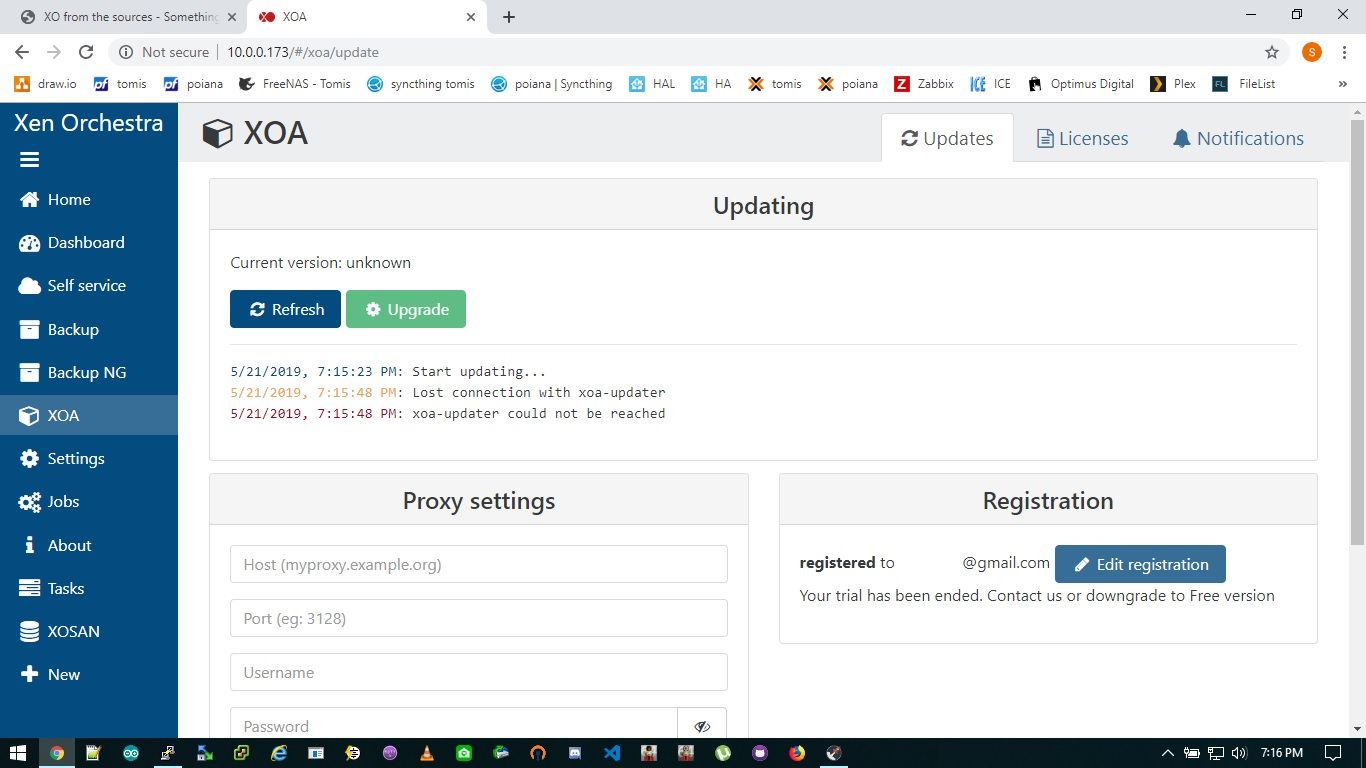
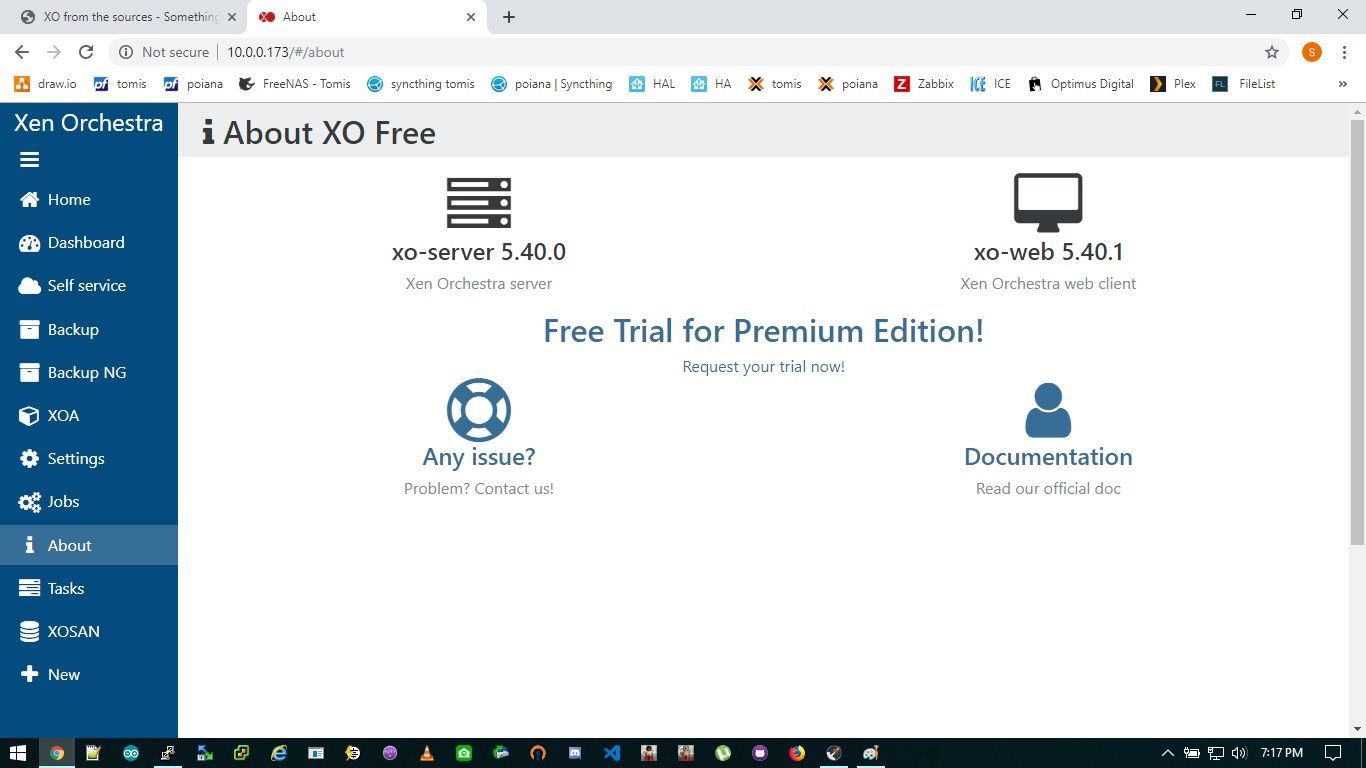
is ok from official install , onlu my free trial is expired
-
Okay so it's a problem either from:
- the 3rd party install script
- or current
masterbranch state
Double check your Node/npm versions and try to install following our official documentation: https://xen-orchestra.com/docs/from_the_sources.html
-
I'm sure you know, Olivier, but master is now 5.41 and there are some info about a change on admin detection in the new code that seem like the culprit. Is there a way to verify if XOA 5.41 maybe does the same?
-
https://xen-orchestra.com/docs/from_the_sources.html
install success !
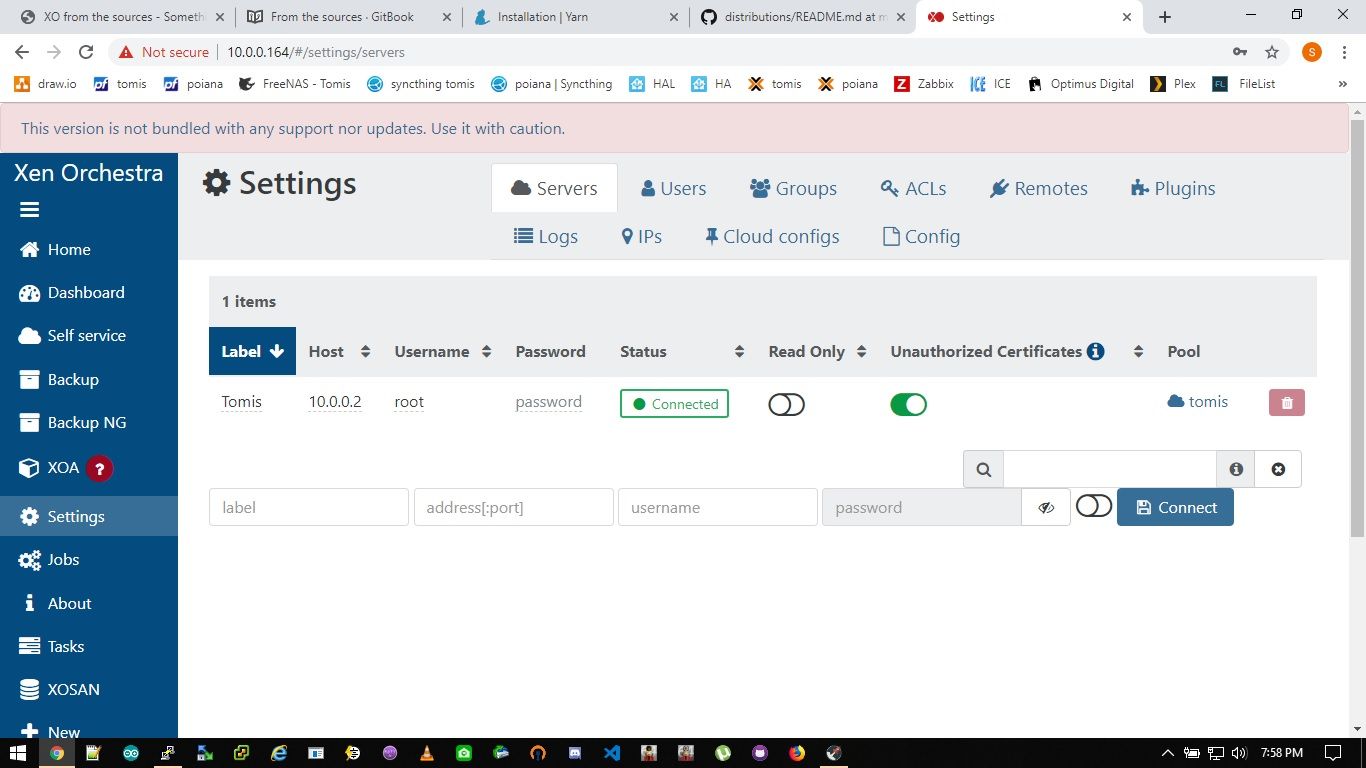
the 3rd party install script have some issues
-
Okay so this is something I'm usually talking about (to be clear, it's not your fault, I just made a recap):
- the official way to install XO is in our official doc, you'll have community support from here
- if you have an issue with a 3rd party script, report to the 3rd party script (you did it
 )
) - XOA is considered as the QA/verified way
Just to check: did you know that you were installing from a 3rd party script or it was confusing? Did you find the official doc before?
I'd like to improve the "path" for new comers and be sure they are using the software in a way that's not giving a bad impression
 So if you didn't find the official way first, there is something we could do on our side (maybe updating the doc to be clear about 3rd party scripts?)
So if you didn't find the official way first, there is something we could do on our side (maybe updating the doc to be clear about 3rd party scripts?) -
yes a have know i have instaled from 3rd party ( more fast deploy )
the "path" is ok , no problems finding10q for the support
-
Thanks for your feedback
 We are also working on improving doc to get it more straightforward!
We are also working on improving doc to get it more straightforward! -
@dcstancu FWIW, I just ran the update script and everything is still functioning fine for my XO install. Granted... I'm using a newer version of Ubuntu than you.
Looking forward to your further input on the GH issue you opened earlier today.
-
Olivier, did your team do something? Even the other script now works and yet Github doesn't report any activity...
-
I'm not aware of anything special on our side, I even didn't notify the dev team about this issue before knowing more on it (to avoid them switching to an issue that's not linked to XO code directly but the environment).
-
Hi! We introduced a bug in commit
59e6868causing "Page not found"s and fixed it in commit6e52794. -
@pdonias Thanks for confirming that this issue wasn't caused by the use of a 3rd party script.