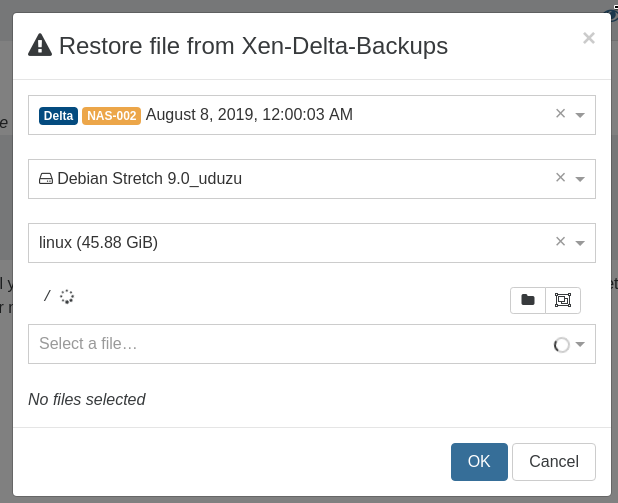Can't restore individual files
-
So after a discussion with our devs, the change you told us in the commit was already embed in latest release of XOA, and it works.
Also we tested locally, it works even on an Ubuntu 18.04. So we can't reproduce.
Please try to delete/reinstall your XO or try to find a way to reproduce it easily for everyone.
-
@olivierlambert ok thanks
-
Hi @olivierlambert
Same problem with new ubuntu 18.04.3 LTS install.
Trying do do a file restore on a delta backup of a 2019 rds server, syslog shows :
Aug 28 06:14:27 xo2 ntfs-3g[15942]: Version 2017.3.23 integrated FUSE 28
Aug 28 06:14:27 xo2 ntfs-3g[15942]: Mounted /dev/loop2 (Read-Only, label "Données", NTFS 3.1)
Aug 28 06:14:27 xo2 ntfs-3g[15942]: Cmdline options: ro,norecovery
Aug 28 06:14:27 xo2 ntfs-3g[15942]: Mount options: no,norecovery,allow_other,nonempty,relatime,fsname=/dev/loop2,blkdev,blksize=4096
Aug 28 06:14:27 xo2 ntfs-3g[15942]: Ownership and permissions disabled, configuration type 7
Aug 28 06:14:27 xo2 ntfs-3g[15942]: Unmounting /dev/loop2 (Données)GUI stuck :
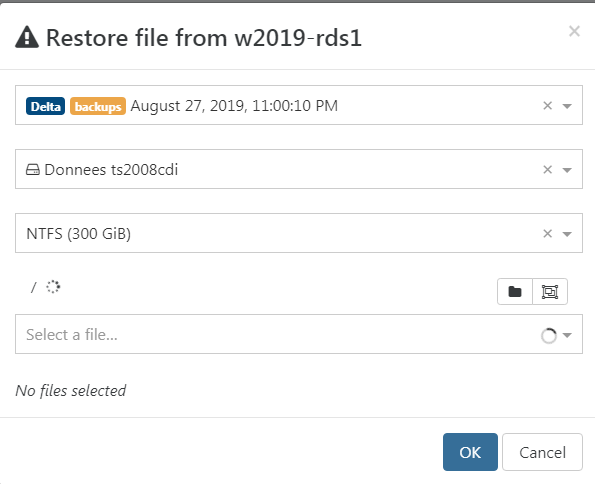
Problem is the same with centos 7 vm
-
My backup storage is a local vdi attached to orchestra's vm
/dev/mapper/backup-lvol0 on /backups type ext4 (rw,relatime,data=ordered)
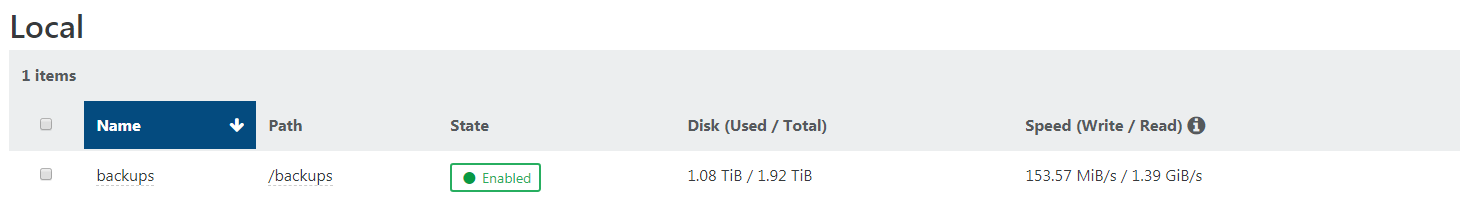
-
Try on Debian maybe? We can't reproduce here

-
I can reproduce the error.
It happens after the following commit:
efdfa1f2f7d394078e1b80734b2724150d390d65 (chore: update dependencies on 16 Jul).When you use the commit before it works (5bd61e3fb0378cbfe5bb7ecee3a8c910d411bfdb).
-
I've tested with a clean install of Debian 9 and Debian 10.
5bd61e... and before is workingFrom efdfa1... till today the error can be reproduced.
-
@Toni I've just upgraded the dependencies again, can you tell me if it fixes the issue?
-
@julien-f I've tested with Debian 10 and 9.9. It doesn´t fix the issue.
Backup is mounted:
dmesg:
[23251.644870] EXT4-fs (loop0): mounted filesystem without journal. Opts: norecoverymount:
dev/fuse on /tmp/tmp-6642wNApvzVXia4w type fuse (rw,nosuid,nodev,relatime,user_id=0,group_id=0)
fusectl on /sys/fs/fuse/connections type fusectl (rw,relatime)
/dev/fuse on /tmp/tmp-664218x1EmTjqp2F type fuse (rw,nosuid,nodev,relatime,user_id=0,group_id=0)But you cannot select files. Only the idle symbols are shown.
-
Ditto for Ubuntu 19.04
-
@julien-f It idles since yesterday. Like an endless loop.
-
Think I've found a temporary workaround. See details at link below --
https://github.com/vatesfr/xen-orchestra/issues/4377#issuecomment-527670821
Edit: This is now fixed. Just checkout the latest source, rebuild, and profit!
-
Issue resolved for me
On a fresh debian install:
as root
apt-get install sudo curl ntfs-3g
edit sudoers to add your useras <your user>
sudo bash
<password>
sudo curl https://raw.githubusercontent.com/Jarli01/xenorchestra_installer/master/xo_install.sh | bash
<password> -
Issue solved because we changed something on
master
@jmm this project is only possible because of companies paying support for it, keep that in mind

-
@olivierlambert
Hi, for sure...
I'm currently changing my xenserver backup solution.
I'm testing xcp/xoa and other software
But for "small" customers with less than 8 sockets, 550$ a month is too expensive if I only want to use xoa as a backup solution.
Do you think there will be a per socket pricing in a near future ?
Thanks -
If you switch to XCP-ng, we could bundle an offer with XCP-ng+XOA to help reducing your costs. Feel free to contact us

-
I don't know guys --
XO - Ubuntu 18.04
Reinstalled community edition xoa. Same error as everyone states above -- endless spinning at the file select tab.
Clearly I'm not the only one having an issue hear.
What logs specifically are your after? -
There's no "community" version of XOA, there's only Xen Orchestra

Are you sure you are on
master? Have you tried with XOA?