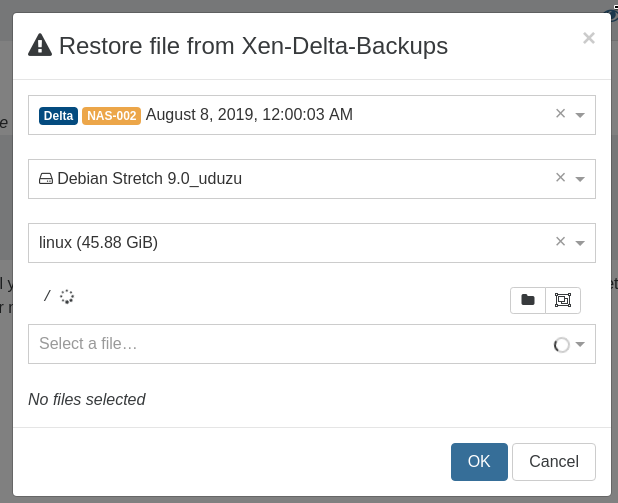Can't restore individual files
-
@olivierlambert ok thanks
-
Hi @olivierlambert
Same problem with new ubuntu 18.04.3 LTS install.
Trying do do a file restore on a delta backup of a 2019 rds server, syslog shows :
Aug 28 06:14:27 xo2 ntfs-3g[15942]: Version 2017.3.23 integrated FUSE 28
Aug 28 06:14:27 xo2 ntfs-3g[15942]: Mounted /dev/loop2 (Read-Only, label "Données", NTFS 3.1)
Aug 28 06:14:27 xo2 ntfs-3g[15942]: Cmdline options: ro,norecovery
Aug 28 06:14:27 xo2 ntfs-3g[15942]: Mount options: no,norecovery,allow_other,nonempty,relatime,fsname=/dev/loop2,blkdev,blksize=4096
Aug 28 06:14:27 xo2 ntfs-3g[15942]: Ownership and permissions disabled, configuration type 7
Aug 28 06:14:27 xo2 ntfs-3g[15942]: Unmounting /dev/loop2 (Données)GUI stuck :
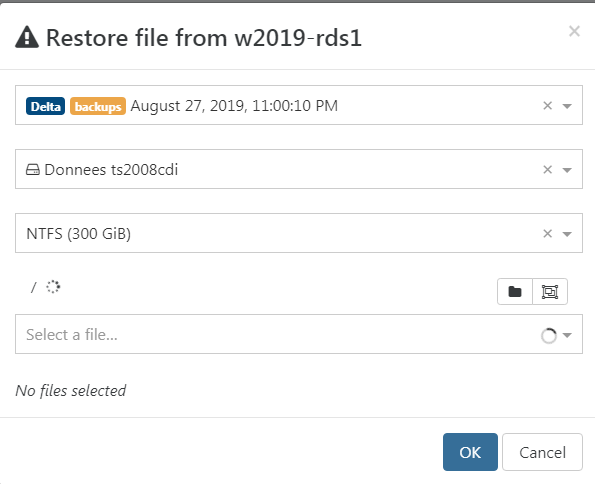
Problem is the same with centos 7 vm
-
My backup storage is a local vdi attached to orchestra's vm
/dev/mapper/backup-lvol0 on /backups type ext4 (rw,relatime,data=ordered)
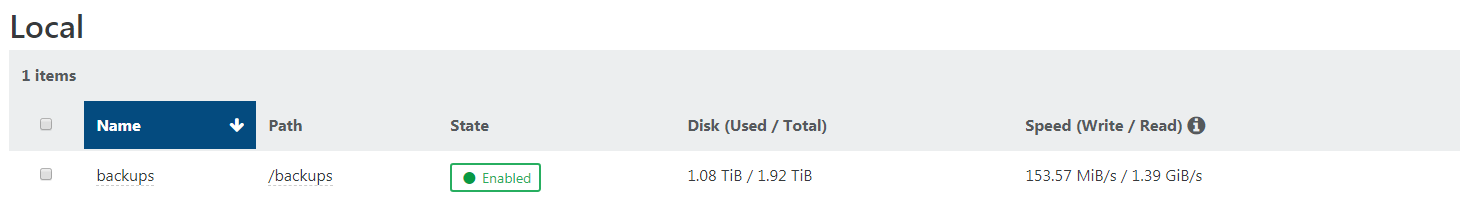
-
Try on Debian maybe? We can't reproduce here

-
I can reproduce the error.
It happens after the following commit:
efdfa1f2f7d394078e1b80734b2724150d390d65 (chore: update dependencies on 16 Jul).When you use the commit before it works (5bd61e3fb0378cbfe5bb7ecee3a8c910d411bfdb).
-
I've tested with a clean install of Debian 9 and Debian 10.
5bd61e... and before is workingFrom efdfa1... till today the error can be reproduced.
-
@Toni I've just upgraded the dependencies again, can you tell me if it fixes the issue?
-
@julien-f I've tested with Debian 10 and 9.9. It doesn´t fix the issue.
Backup is mounted:
dmesg:
[23251.644870] EXT4-fs (loop0): mounted filesystem without journal. Opts: norecoverymount:
dev/fuse on /tmp/tmp-6642wNApvzVXia4w type fuse (rw,nosuid,nodev,relatime,user_id=0,group_id=0)
fusectl on /sys/fs/fuse/connections type fusectl (rw,relatime)
/dev/fuse on /tmp/tmp-664218x1EmTjqp2F type fuse (rw,nosuid,nodev,relatime,user_id=0,group_id=0)But you cannot select files. Only the idle symbols are shown.
-
Ditto for Ubuntu 19.04
-
@julien-f It idles since yesterday. Like an endless loop.
-
Think I've found a temporary workaround. See details at link below --
https://github.com/vatesfr/xen-orchestra/issues/4377#issuecomment-527670821
Edit: This is now fixed. Just checkout the latest source, rebuild, and profit!
-
Issue resolved for me
On a fresh debian install:
as root
apt-get install sudo curl ntfs-3g
edit sudoers to add your useras <your user>
sudo bash
<password>
sudo curl https://raw.githubusercontent.com/Jarli01/xenorchestra_installer/master/xo_install.sh | bash
<password> -
Issue solved because we changed something on
master
@jmm this project is only possible because of companies paying support for it, keep that in mind

-
@olivierlambert
Hi, for sure...
I'm currently changing my xenserver backup solution.
I'm testing xcp/xoa and other software
But for "small" customers with less than 8 sockets, 550$ a month is too expensive if I only want to use xoa as a backup solution.
Do you think there will be a per socket pricing in a near future ?
Thanks -
If you switch to XCP-ng, we could bundle an offer with XCP-ng+XOA to help reducing your costs. Feel free to contact us

-
I don't know guys --
XO - Ubuntu 18.04
Reinstalled community edition xoa. Same error as everyone states above -- endless spinning at the file select tab.
Clearly I'm not the only one having an issue hear.
What logs specifically are your after? -
There's no "community" version of XOA, there's only Xen Orchestra

Are you sure you are on
master? Have you tried with XOA?