HUB Templates
-
@HeMaN you need to use Cloudinit for Debian VM, using you SSH key for example. User is
debian. -
I can't install any of the templates. I think it's a proxy problem. My XOA gets updates fine through the proxy, but not the templates, it seems.
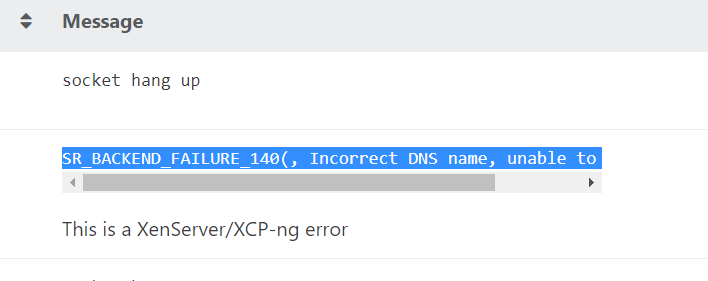
-
Are you sure about your DNS settings? Ping @julien-f if he remembers regarding proxy configuration and XO Hub
 It might be something we didn't check.
It might be something we didn't check. -
This is a XenServer/XCP-ng error, I don't know what it means.
@S-Pam please open a support ticket and a support tunnel if you want us to investigate further.
-
Well, not entirely sure. However both support tunnel and XOA updates work
 Also YUM updates.
Also YUM updates. -
It's not production critical. Was just curious. I can create VMs and boot with ISOs from my ISO SR.
What happens is that I click Install
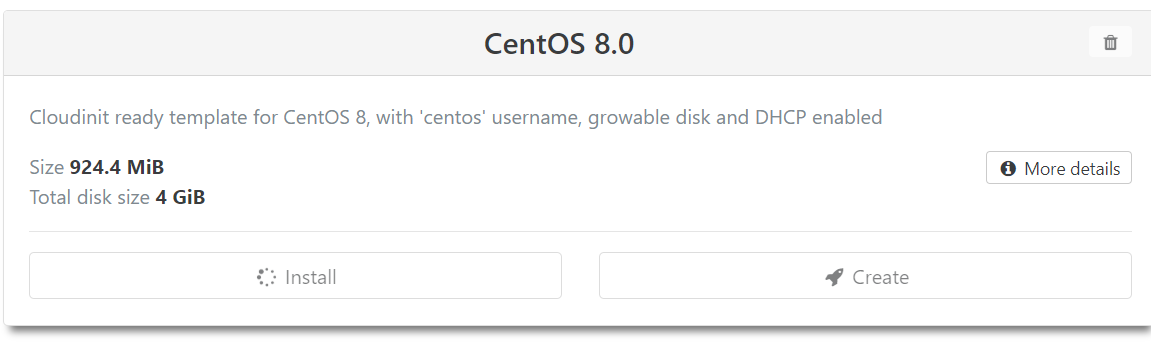
The little circle spins around for a bit and then a red error box comes up.
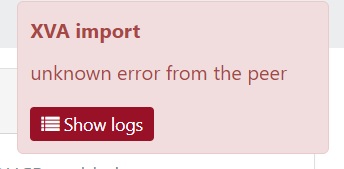
I can't really see any errors in any log on the xcp-ng server or in the xoa console.Perhaps it is because I have not updated xcp-ng to latest patch levels yet?
-
Can you display the whole message? (in Settings/logs, eye icon)
-
This is the error log when I click the little Eye icon. This is from today. I have the latest xcp-ng patches installed.
cloud.downloadAndInstallResource { "namespace": "CentOS8", "id": "a5e60c2e-cf38-4205-b51f-6fe6d5550f86", "version": "1.0.0", "sr": "de54f828-dfd2-c44f-c8c8-552c9392deed" } { "code": "ECONNRESET", "url": "http://localhost:9002/", "message": "socket hang up", "name": "Error", "stack": "Error: socket hang up at createHangUpError (_http_client.js:342:15) at Socket.socketOnEnd (_http_client.js:437:23) at emitNone (events.js:111:20) at Socket.emit (events.js:208:7) at Socket.patchedEmit [as emit] (/usr/local/lib/node_modules/xo-server/node_modules/@xen-orchestra/log/src/configure.js:94:16) at endReadableNT (_stream_readable.js:1064:12) at _combinedTickCallback (internal/process/next_tick.js:139:11) at process._tickCallback (internal/process/next_tick.js:181:9)" }EDIT: Also tested Alpine Linux. Same issue.
XOA has connectivity and can update itself through the proxy.I'm thinking that the problem with the HUB installer is that it doesn't use the pre-configured proxy.
cloud.downloadAndInstallResource { "namespace": "Alpine3", "id": "053f2391-a122-4b09-98d0-c0902a8eb342", "version": "1.0.0", "sr": "de54f828-dfd2-c44f-c8c8-552c9392deed" } { "code": "ECONNRESET", "url": "http://localhost:9002/", "message": "socket hang up", "name": "Error", "stack": "Error: socket hang up at createHangUpError (_http_client.js:342:15) at Socket.socketOnEnd (_http_client.js:437:23) at emitNone (events.js:111:20) at Socket.emit (events.js:208:7) at Socket.patchedEmit [as emit] (/usr/local/lib/node_modules/xo-server/node_modules/@xen-orchestra/log/src/configure.js:94:16) at endReadableNT (_stream_readable.js:1064:12) at _combinedTickCallback (internal/process/next_tick.js:139:11) at process._tickCallback (internal/process/next_tick.js:181:9)" }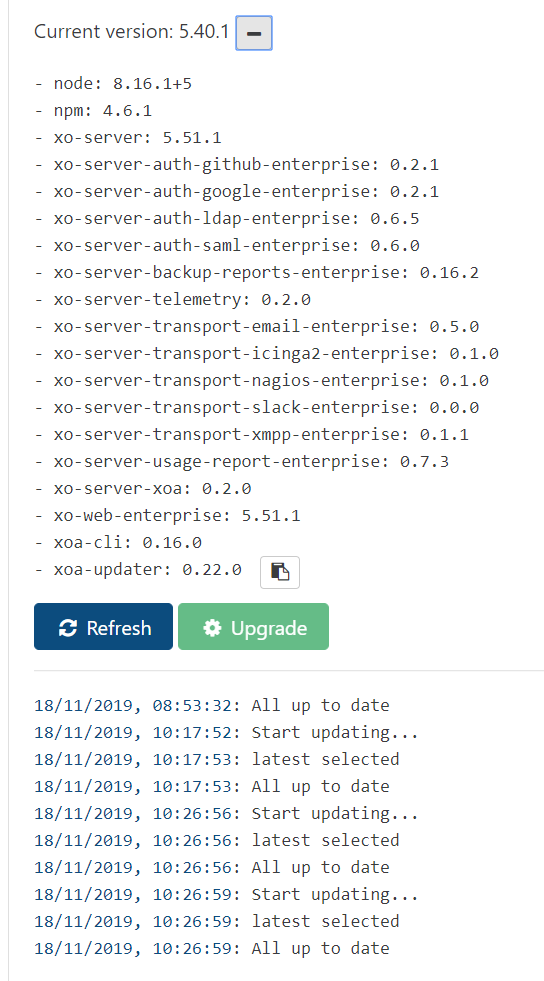
-
Ping @pdonias do we have an issue opened with this?
-
I'm not seeing any. And I don't think this would be fixed by @julien-f's recent change on
xo-server-xoasince it should already use the configured proxy by going through the updater./cc @Mohamedox
-
@pdonias We only see the connection error between
xo-serverandxo-updater, we need to reproduce to figure out what's going on. -
Sorry, I know this topic is kind of old. But what is the username for alpine? I've loaded my public key and tried a few users without success.
-
@luiscamaral Let me reply to myself. If you update xoa it will show user and password as in bellow description:
Template for Alpine Linux 3.10, with 'root' username and 'xohub' password, DHCP enabled
