XOA Error when installing
-
Getting a new error when trying to install Xen Orchestra on a new box. Never seen this one before and nothing I do seems to get me past it, tried both the web interface and https://xen-orchestra.com/#!/xoa getting the same error on both. I also tried logging in via SSH to install it and that fails silently.
Fresh install on an older Dell box I am using for testing. XCP-Ng 8.0.0.
Any thoughts?
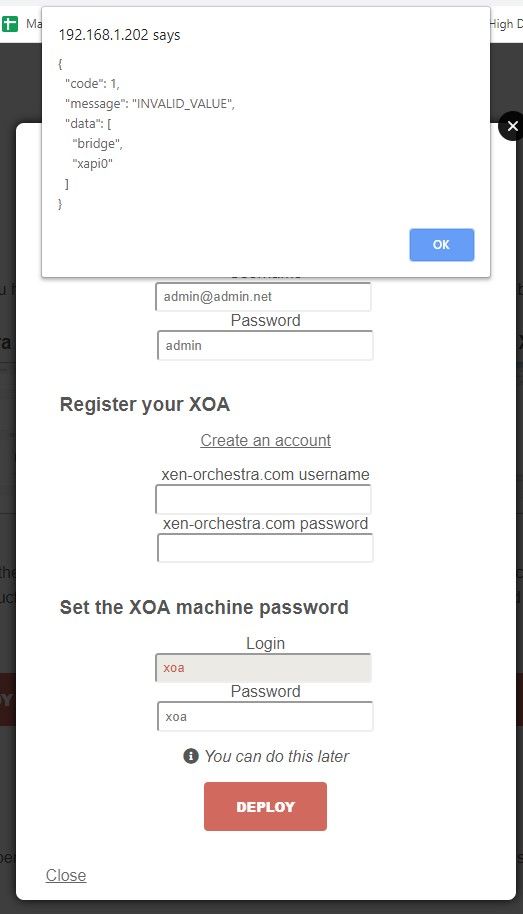
-
Have you reviewed this thread? Post the output of
xe network-listhere. -
Hmm eager to see the network list too. It's a bit strange.
-
@ZacApplegate I am facing the same issue....
-
This post is deleted! -
This post is deleted! -
This post is deleted! -
I'm facing the same problem please help....even tried importing xva manually. again error...says boot device, hard disk and CD-ROM failure, could not read boot disk...
-
Do you have HVM enabled on your host?
-
the command grep --color vmx /proc/cpuinfo yields no result in the xcp-ng console
-
why is this error occuring
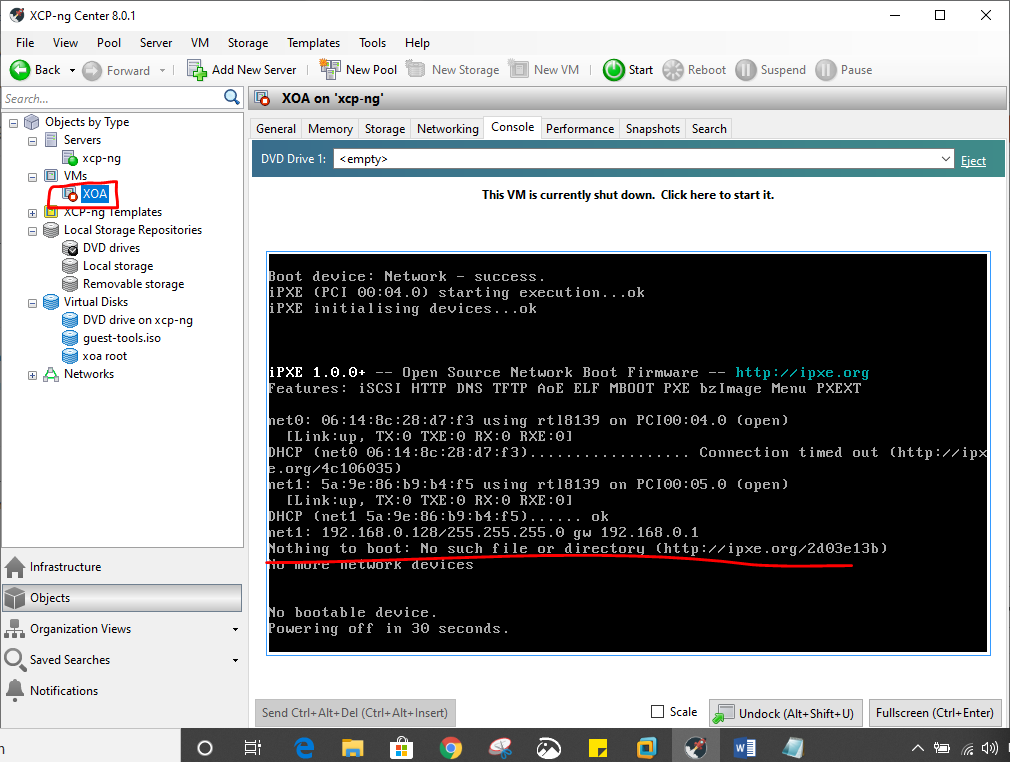
-
as said no results
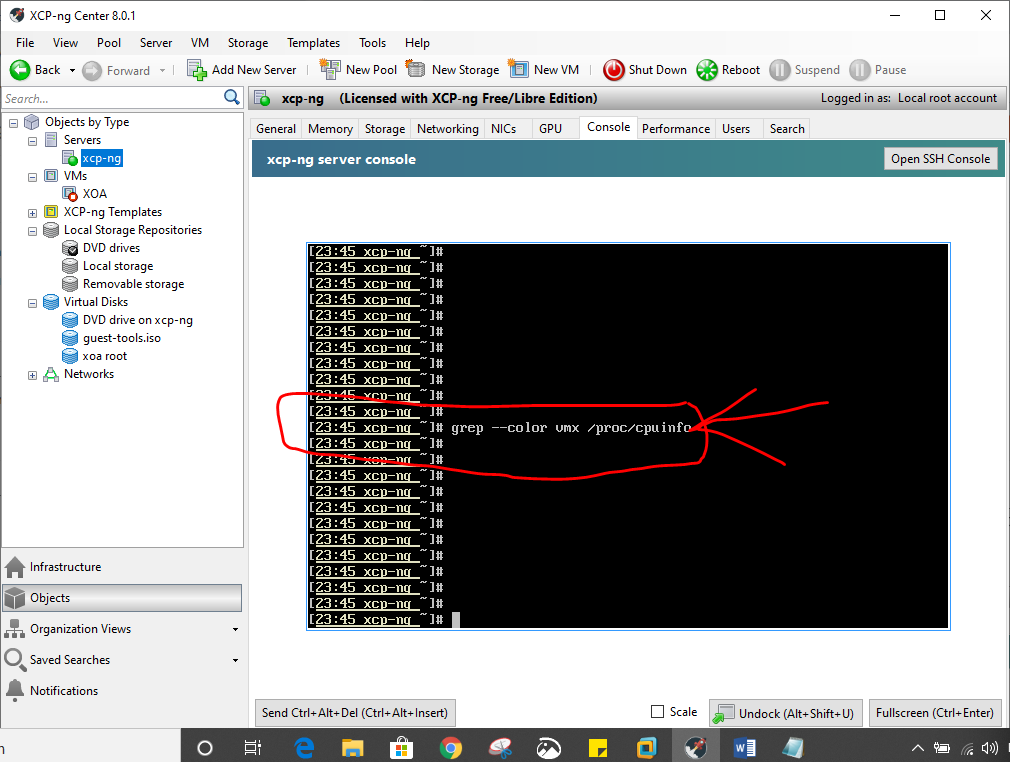
-
Please check in your BIOS if you have Assisted Virtualization enabled.
Without HVM, XOA won't boot.
-
yes Intel-VTx is enabled in the BIOS
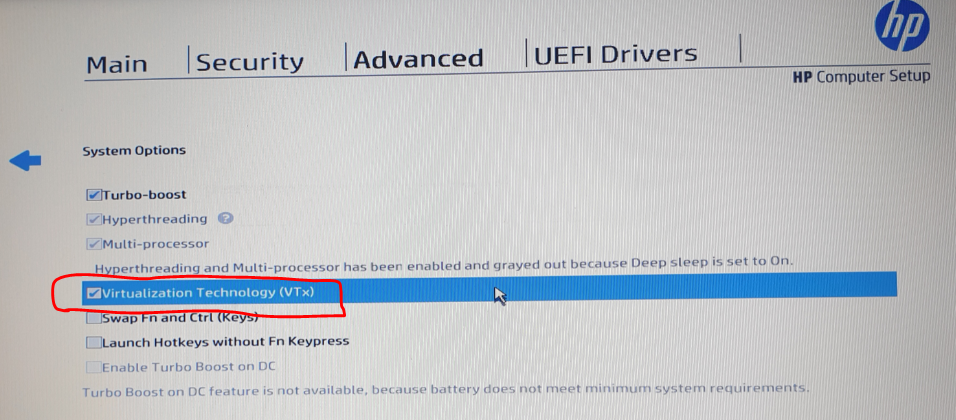
-
error persists...could not read boot disk
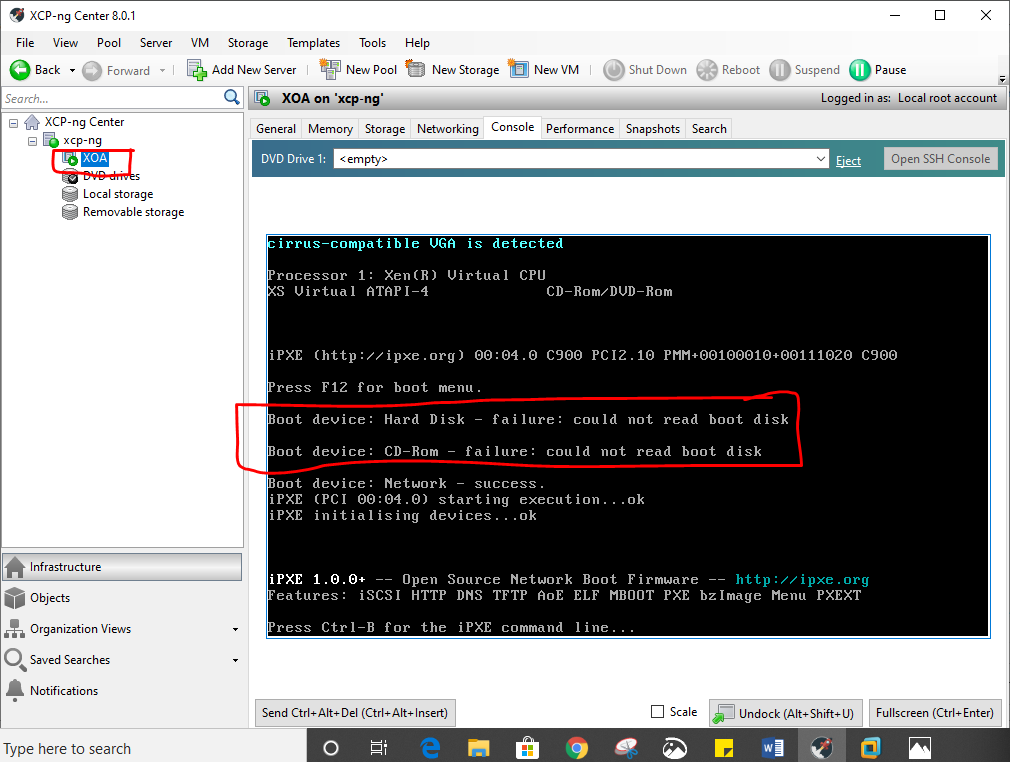
-
What's your hardware exactly?
-
this is what I am seeing with xe network-list.
xapi0 is not listed?
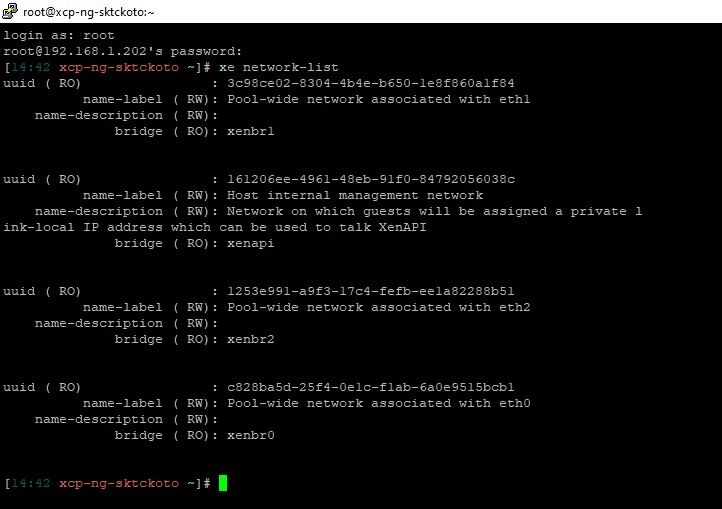
This is a Dell Optiplex 3010
Core i5
6 gb of memory
240 gb ssd
onboard nic (the one I am trying to use)
add in card intel dual nic -
it now says 'success' after selecting 'guest tools' in the dvd drive section......is that what I was supposed to do??
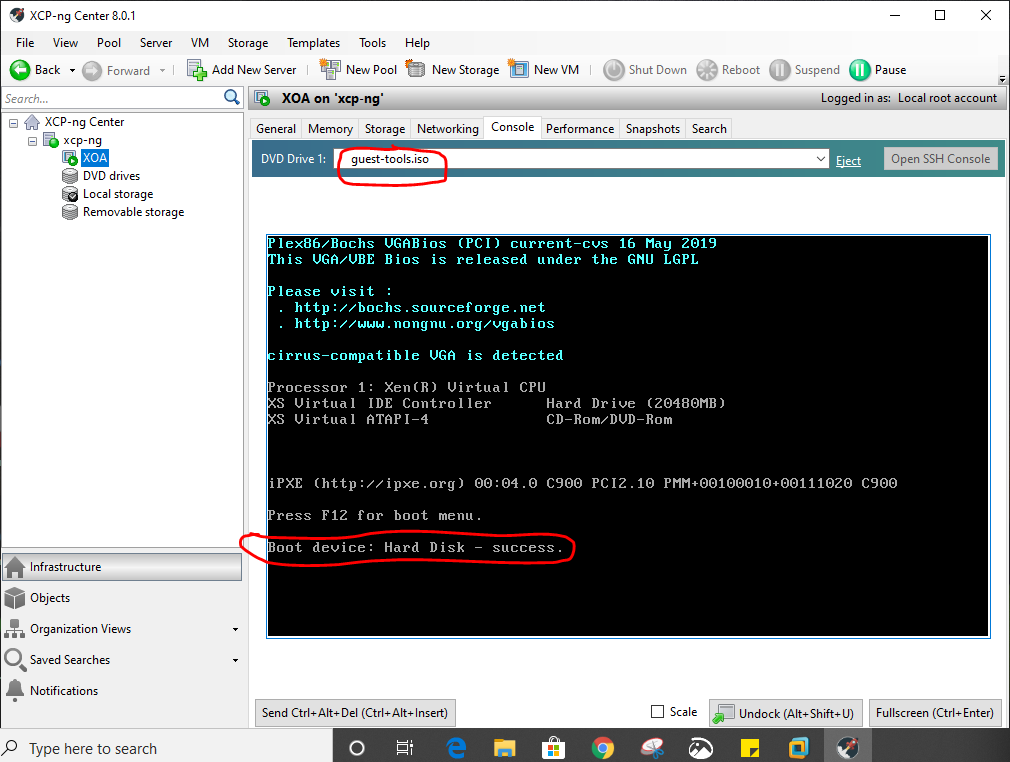
-
is this the final thing that i should get???. How do i open the WEB UI ??

-
You should have an IP. Go to the HTTPS of this IP and you'll have the UI