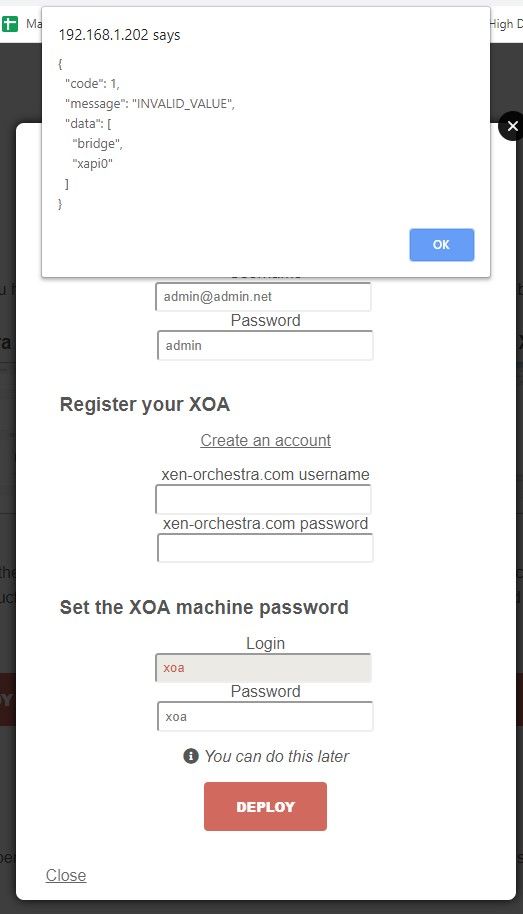XOA Error when installing
-
\o/ Thanks a lot for your feedback.
To let you know why: for an unknown reason, the XVA exported included an incorrect bridge name,
xapi0instead ofxenbr0.So I had to unpack it, fix the XML with the right name and repack it. I remember it happened once in the past. Root cause is unclear but now I'll add extra checks before deploying, that bridge name is correct (everyone should have a
xenbr0).I couldn't spot the issue myself because in our test lab, we got
xapi0network, so it was working. -
@olivierlambert How do i chech whether the xoa i have is exported with xapi0 or xenbr0 ?
-
You don't, I replaced the one on our server right now. Don't check, just redeploy and you'll have the right version.
-
I have redeployed. now how do i verify that the xoa i have deployed is with a xapi0 or xenbr0
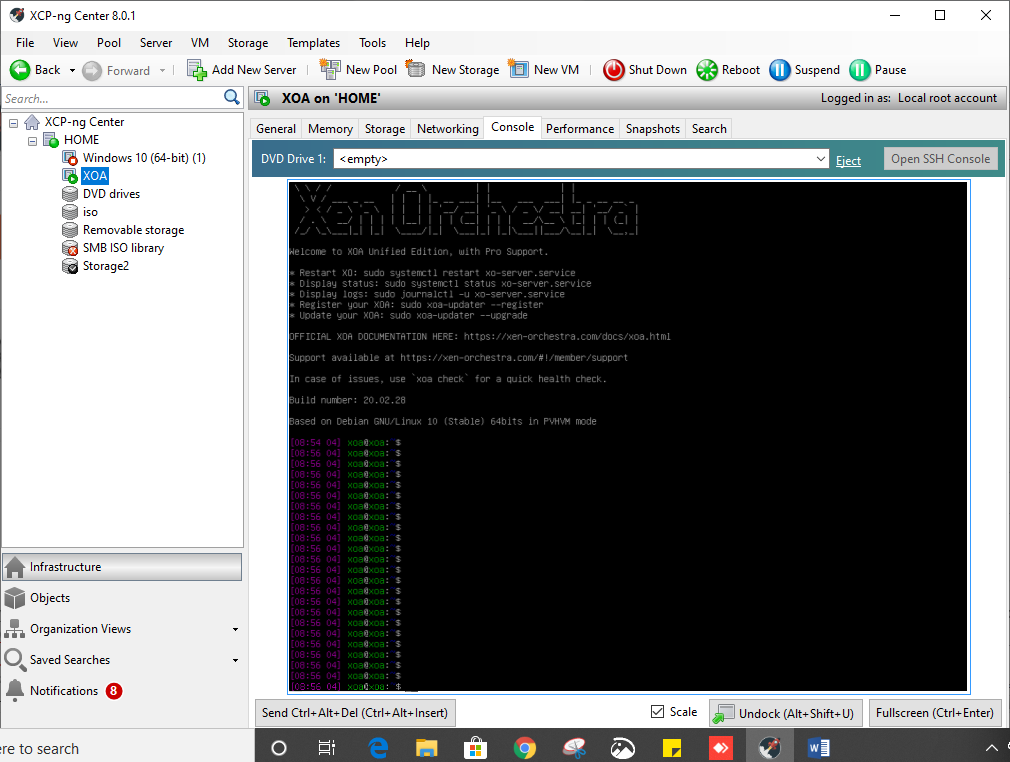
-
also facing this error
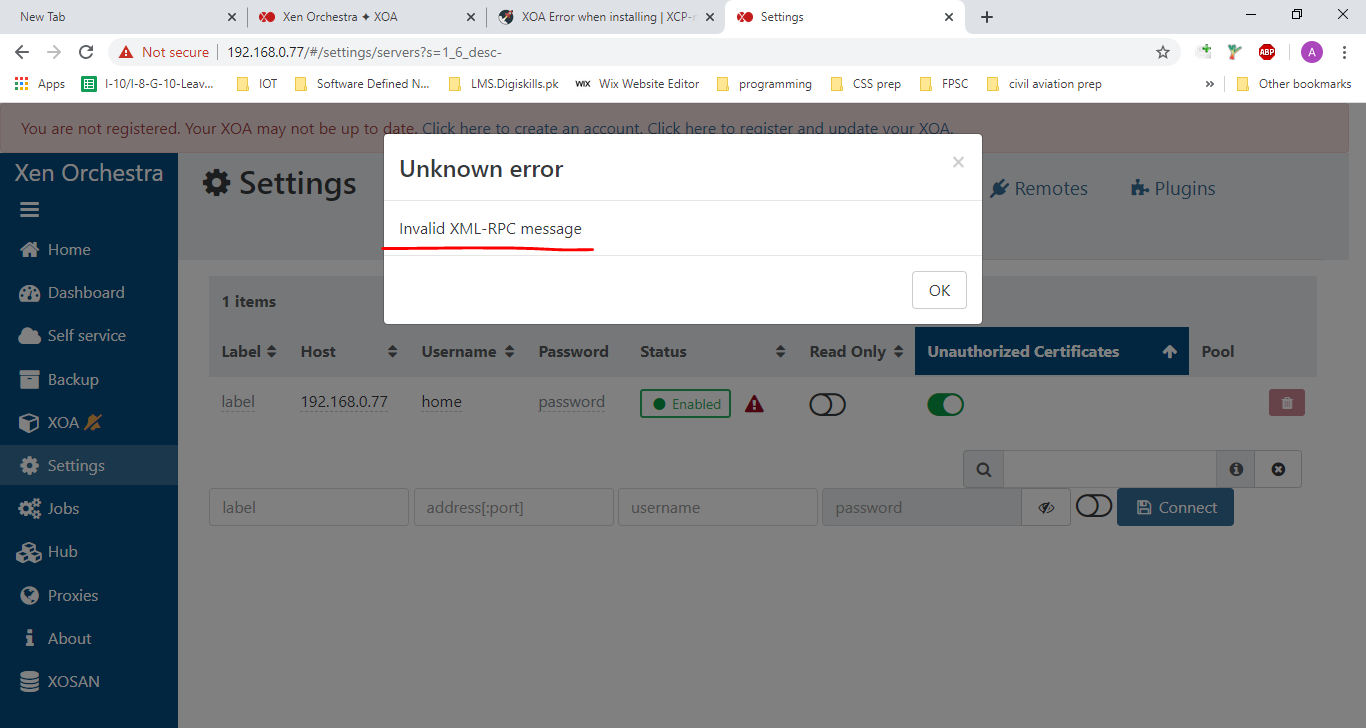
-
@kilo you don't understand. If you still had
xapi0inside the XVA, you won't be able to import it, period. It would have fail.So it means this is now working.
The error you have now is totally unrelated. You try to connect to an incorrect IP address. Enter it into your browser and see if it's the IP of your host.
-
That worked thanks @olivierlambert !
-
@ZacApplegate great!
-
@olivierlambert Smooth! Thanks a lot.
-
while deploying using the curl method this is the error faced
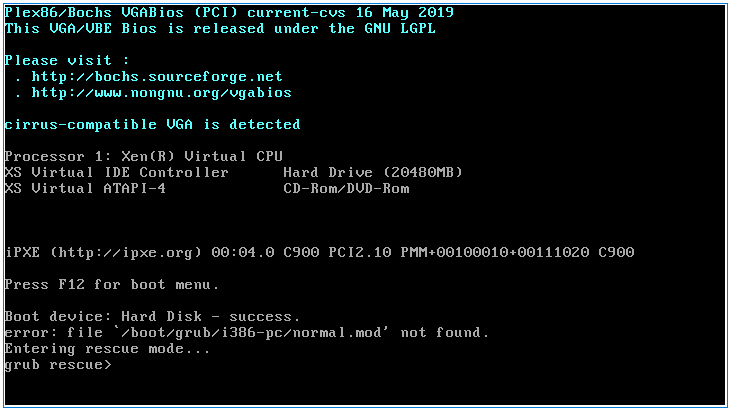
-
@kilo I got this error while attempting to test this --
# curl -sS https://xoa.io/deploy | bash Welcome to the XOA auto-deploy script! Network settings: Importing XOA VM... Error: Unknown field 'Downloading'The resulting VM boots, but isn't assigned an IP address (the VIF is attached to the Private LAN network)
-
@Danp you mean it should be attached to network 0 ?
-
@kilo Not sure why this is occurring. Seems like the deploy script isn't working as designed.
-
Deploy script isn't recommended anymore until we implement network selection. Please use https://xen-orchestra.com/#!/xoa
-
how to stop the stuck XOA VM. neither can it be stopped nor could the XOA 20 GB disk be deleted!
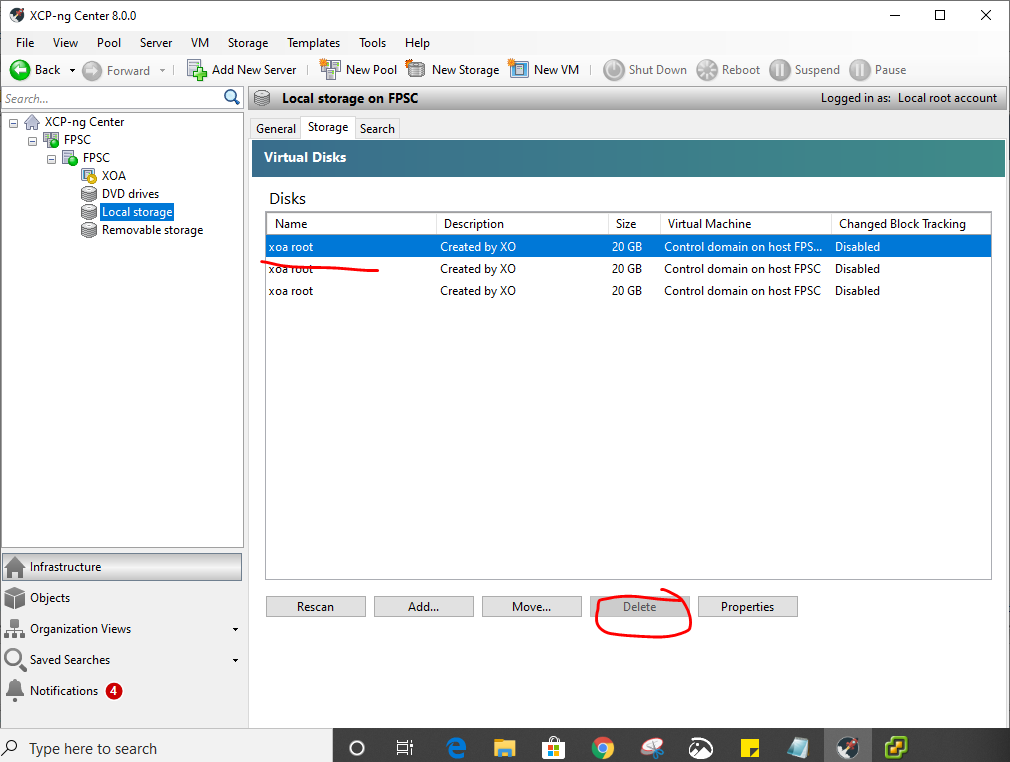
-
should i reinstall the XCP-ng all over again???
-
ughh!!...the delete option is greyed out!
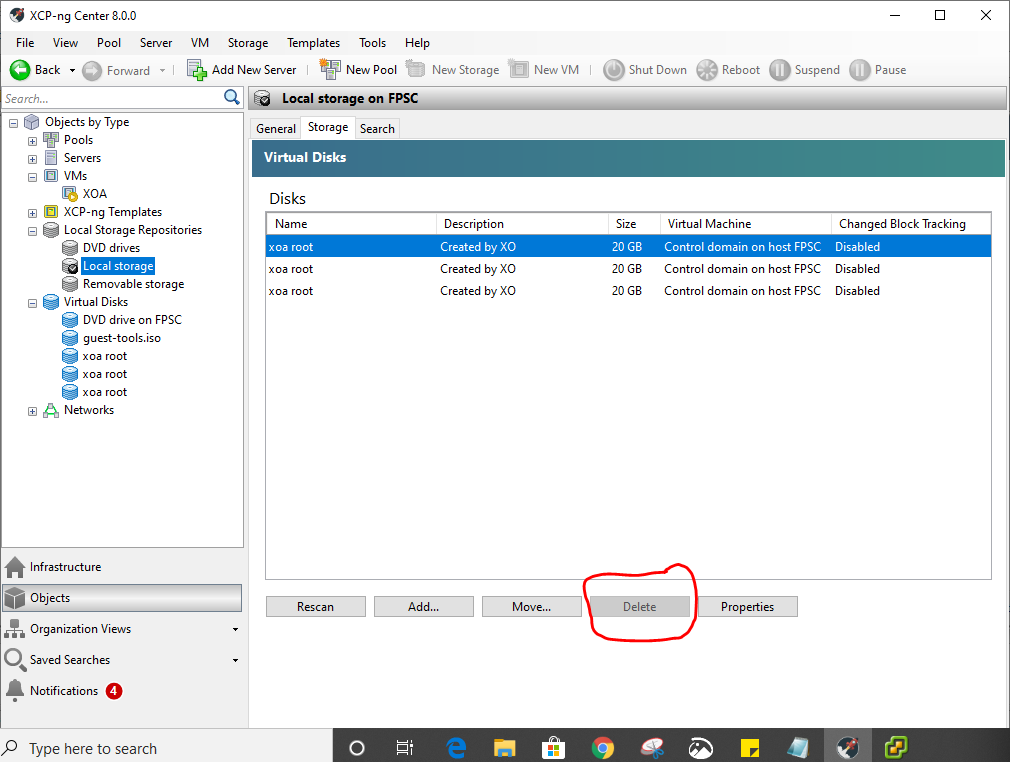
-
@kilo The disks are attached to the control domain, which is probably why you can't delete them. Have you tried restarting the toolstack?
-
@Danp how to restart it?
-
restarting did not help either...guess will have to reinstall XCP-ng.