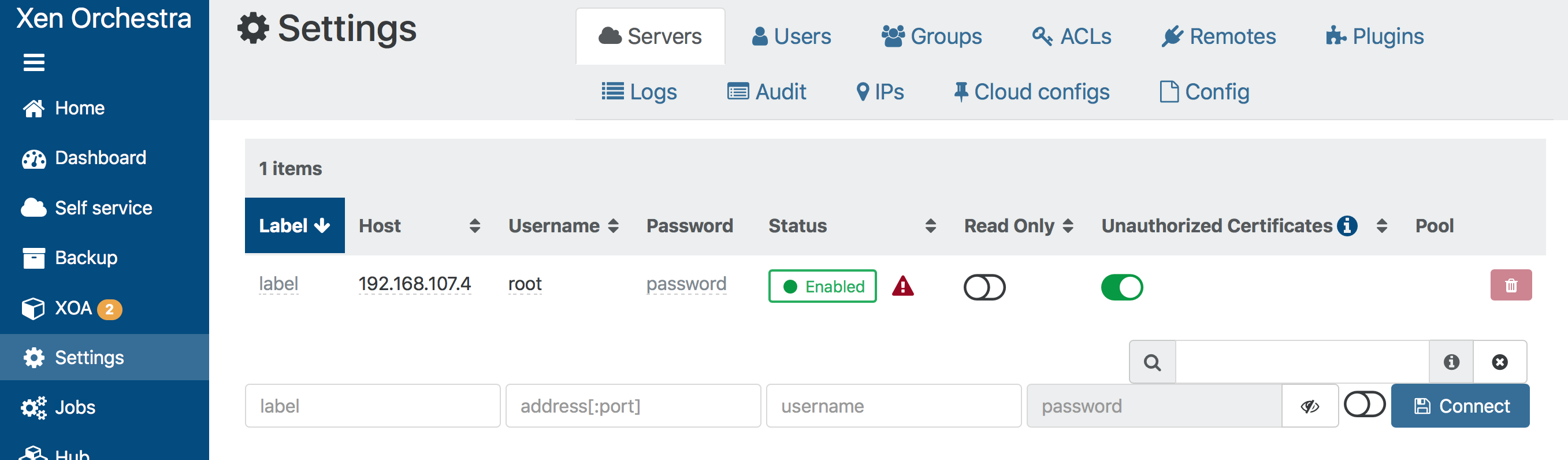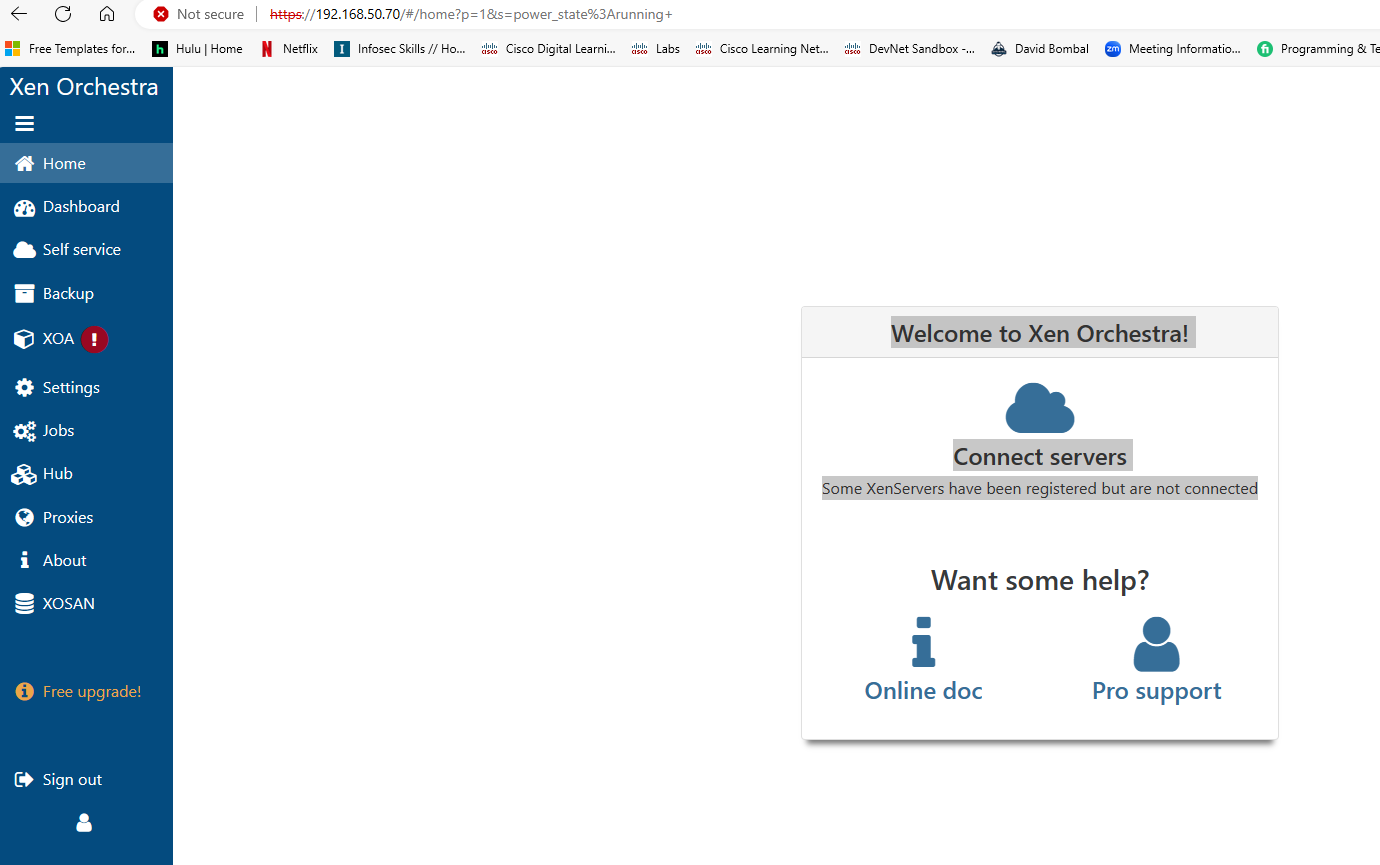Servers: connection failed, Invalid XML-RPC message / Error with plaintext password
-
Are you sure you are entering the IP address of the pool master? This error means you aren't connecting to a XCP-nh host
edit: regarding question 2, I think it's already fixed on
latestchannel -
I'm kind of confused.
I have XCP-ng installed on box with IP address 192.168.107.4. I thought the fact that the Xen Orchestra web site appears at all confirms that the 192.168.107.4 is responding and serving the web page so it means that the IP address is correct, right?
I'm not sure how Servers differs from the Orchestra IP, or if it should. I think the XOA is installed on dom0 (or dom1??) of the box and I'm assuming the Servers should be talking to the XCP-ng dom0, right? But in any case, there's only one physical box, so the IP is 192.168.107.4. I'm not sure how I could have it wrong.
I disconnected the Ethernet cable from the box and confirmed that it stopped pinging so I assume there is nothing else at that address.
-
No, XOA is running in a dedicated VM, so you need to have 2 different IPs: one for the host, one for XOA.
-
@olivierlambert
Sorry, so how do I put them on different IP addresses? I had thought they were both using 192.168.107.4.If I try to ssh to 192.168.107.4, it says ssh_exchange_identification: read: Connection reset by peer.
-
That's because you have an IP conflict. Just change the IP address of one of the two.
You can have any different addresses on the same host for your VMs, it's using a bridge.
-
Thanks! That worked (changing the IP address of the XOA from the host). I was not aware that they were separate IP addresses. I'm still not sure how to change the XOA IP address, but that's ok.
-
By reading the documentation
 https://xen-orchestra.com/docs/xoa.html#network-configuration
https://xen-orchestra.com/docs/xoa.html#network-configuration -
 D Danp referenced this topic on
D Danp referenced this topic on
-
When you stated one for the host and one for the xoa... I presume you mean 1 for the physical machine and 1 for the xoa appliance install?
I have done this and am getting this same error rpc error.
I created machine .69, used the CLI to create the XOA appliance on .70 and logged in to xoa to add the server. when I use .70 it says it connects then gets the rpc error. if I attempt to use a different IP, it fails to connect.
-
@ebaker8571 said in Servers: connection failed, Invalid XML-RPC message / Error with plaintext password:
When you stated one for the host and one for the xoa... I presume you mean 1 for the physical machine and 1 for the xoa appliance install?
That's a bit tricky in Xen world. What you call "the physical machine" (ie the host) is in fact already a VM. But yes, one for the Dom0 and one for XOA.
I have done this and am getting this same error rpc error.
I created machine .69, used the CLI to create the XOA appliance on .70 and logged in to xoa to add the server. when I use .70 it says it connects then gets the rpc error. if I attempt to use a different IP, it fails to connect.
Are you sure your Dom0 is the right IP? XOA must connect to the host/Dom0 IP address. If you visit this address with your browser, what do you see?
-
-
I created the host on .69
i SSH in to .69 and used the CLI to create the xoa on .70
I log in to .70 and get the above screen shot that says add server.
I attempted to add the .70 server and get the RPC error
-
The server to connect is 69 not 70.
-
OK thank you. when I attempted that it just seems to take me to xo-lite
But the initial steps sound like I did correctly? Install xcp on .69, use cli to create xoa on .70 then when attempt to log in to .70 and get the connect server screen, connect .69 to it?
Or am I totally as confused as I think I am.
-
I figured it out and got it working.
The issue I'm running in to now though, when I log in to the xoa now and attempt to import an iso (disk) I don't have an option to import an ISO, it only gives me the options for VMDK or VHD.
-
@ebaker8571 Hi !
You need to create an ISO SR first: https://docs.xcp-ng.org/storage/#-iso-sr
-
Sorry, user error. I wasn't clicking and selecting the SR that was created for the ISO
-
 O olivierlambert marked this topic as a question on
O olivierlambert marked this topic as a question on
-
 O olivierlambert has marked this topic as solved on
O olivierlambert has marked this topic as solved on