XCP-ng 8.2.0 RC now available!
-
@stormi The installer just checks for the existence of "/sys/firmware/efi/", which is created when the kernel EFI driver reads that EFI is enabled from the boot_params passed to it from GRUB2. This is how it detects the "Installer mode"
The "target boot mode" is UEFI if an EFI (ESP) partition is discovered on the target disk, otherwise it's determined to be legacy.
A mismatch between the two will cause this error. This system is a UEFI system, but doesn't appear to have a ESP on the target disk.
-
Important update about XCP-ng 8.2
There were several updates pushed to the repositories for XCP-ng 8.2 RC. More than planned, because we chose to sync with the latest Citrix Hypervisor 8.2 hotfixes before the final release.
So please update (
yum update, see https://xcp-ng.org/docs/updates.html if needed), reboot the hosts, and give us your feedback.You're not supposed to notice anything changed. These changes are under the hood.
This is the last sprint. If all goes well, XCP-ng 8.2 final will be released real soon.
-
@stormi did
yum updateon my three host homelab. So far everything is running as usual, but I did no real test others then starting/stopping/restoring some VMs and moving them around. -
This post is deleted! -
I made a little project out of it and removed two of my servers from my pool to install 8.2 RC from scratch. There was a learning curve as I could not use the Windows XCP-ng Center for ANYTHING. So, I had to learn some more xe commands. Everything seemed fine at first. I migrated a handful of servers over. I hit a roadblock when I couldn't get my 2nd server to join the pool of the 1st. (This was never a problem when I used the XCP-ng Center in 8.1. Though I never tried using the xsconsole to join a server to a pool in 8.1 either.) I couldn't find log entries which would tell me why it was failing. I would love to troubleshoot this further but I want to get everything back to normal before Monday. The two servers were AMD TR 3960X and AMD Ryzen 3900X. I'm very curious if I was to just upgrade if there would have been any issues.
-
You can rely on https://xcp-ng.org/docs/cli_reference.html#xe-cli-reference
There's also the command to add a host to a pool there. It's even better than using the text UI.
eg https://xcp-ng.org/docs/cli_reference.html#xe-command-reference
-
@kernelcrunch Deploying the Xen Orchestra Appliance (XOA) on one of the hosts will give you a UI to perform all required actions to create and manage a pool. It is really easy to install and use (and the recommanded UI for XCP-ng).
-
I currently have a problem with XOA and XCP-NG Server where there cannot be made a connection to my XCP-NG host. I noticed the problem this morning as I wanted to create a new VM, when I did that it said that there was 'no host available'

Then I saw something on a forum where they said 'try restarting the toolstack', so I did that and now some other things came up as well.

Now this error is gone for some reason, but I keep seeing this error:
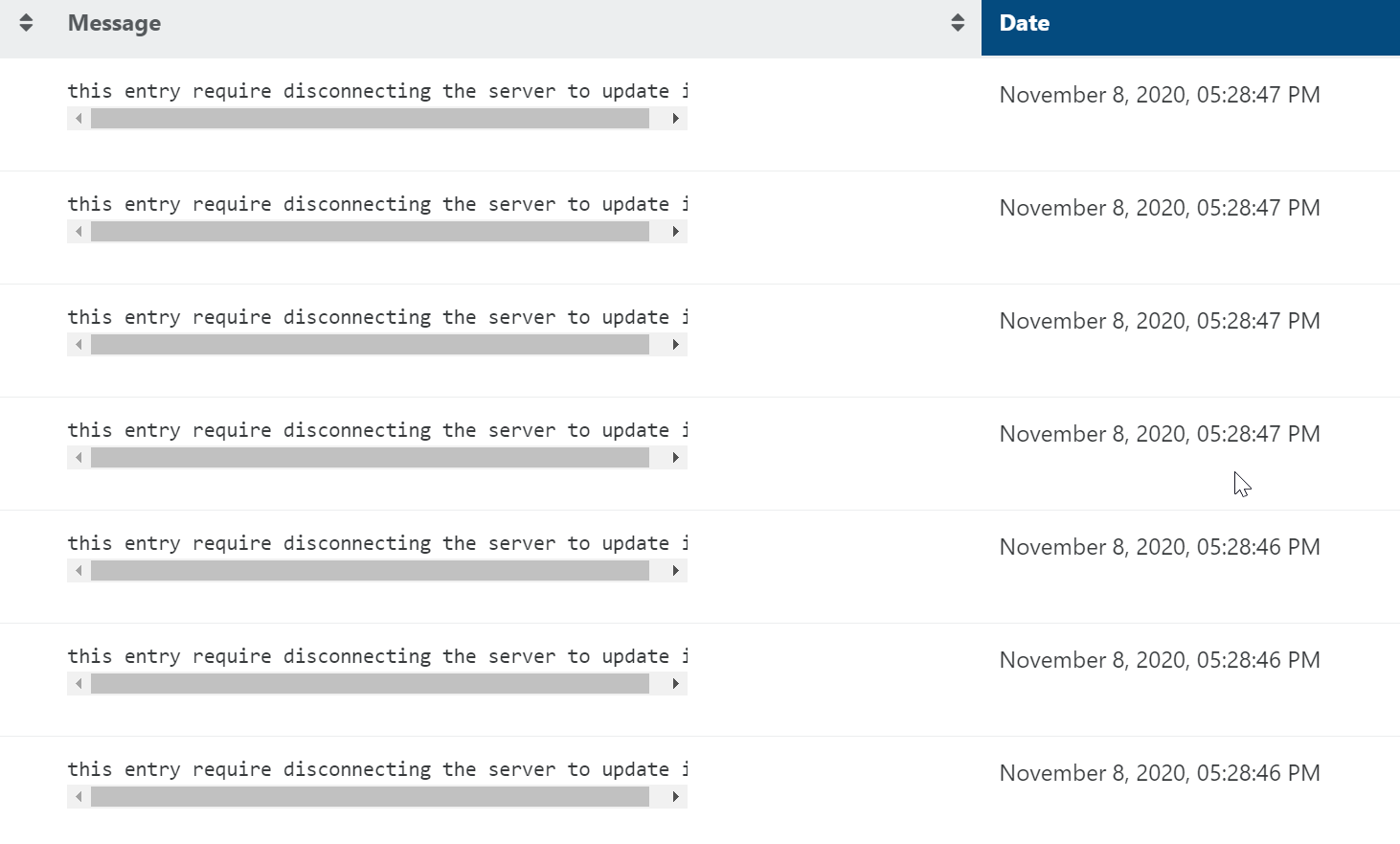
I have no idea what this could be, does someone have an idea? It says that I need to disconnect the XCP-NG server to let it update something, but I have no idea what it wants to update.I am getting these problems on XCP-NG 8.2.0 RC
-
@appollonius Have you tried going to Settings > Servers in XO and clicking the button under to Status column? You should be able to toggle the connection status there.
-
@danp Yeah it says that it is enabled but when I want to start a newly created VM it says this:
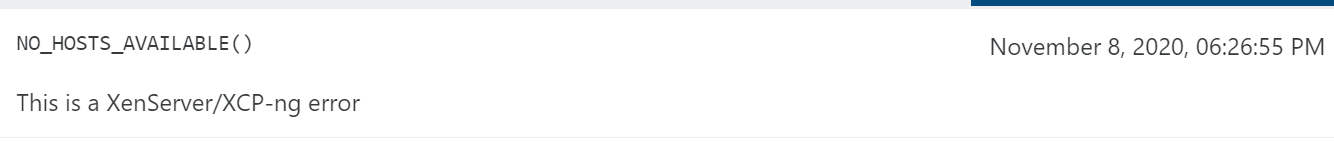
Now when I restart the toolstack I get this as well:

This is the 'Servers' page:
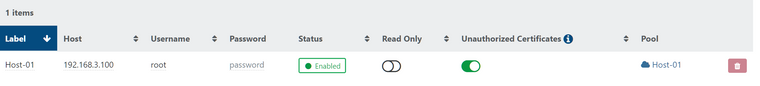
I have these issues since I upgraded from XCP-NG 8.1 to 8.2.0 RC. And somehow I have no idea why it cannot connect to the host via 192.168.3.100:443 while I never had that error before...
It simply says that there is NO HOST AVAILABLE while the hosts 'status' is enabled...
UPDATE:
So after a few hours of research and trial and erroring I found the issue why my newly created VM could not be started. For some reason the iso_sr has had an error:
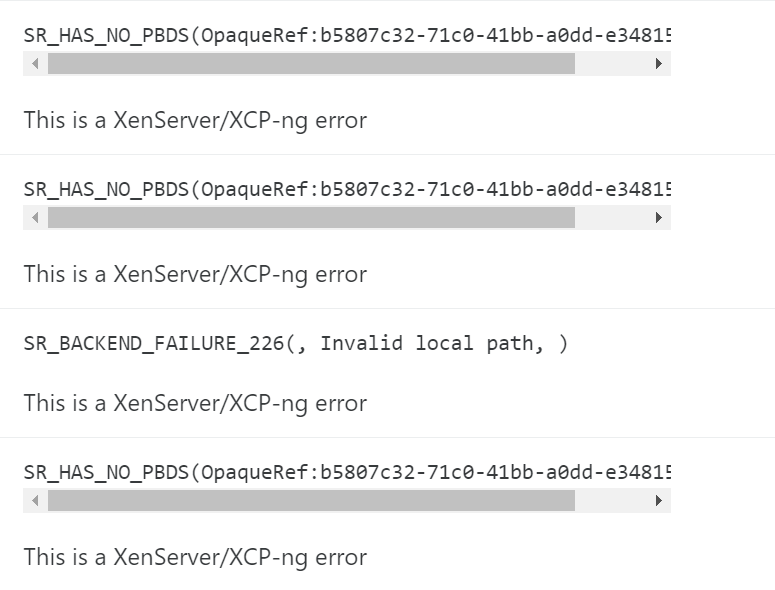
Which occurred after the upgrade of yesterday... So in other words, I had to recreate the ISO SR in order to get it to work. Now it works again 'haha', but I have no idea in why it says 'no hosts available' when I try to startup the VM. Shouldnt it be somekind of SR error message? Because I got send the wrong way here..
-
https://xcp-ng.org/forum/topic/3774/poor-pfsense-wan-speeds-after-xcp-ng-updates
Just a quick reference to my update to this post. I got the same poor upload speeds with 8.2 RC as I did with 8.1 with (all) latest updates. I was able to get my full speeds back by installing my server from scratch with 8.1 and no updates. (I used the same exact VM backup to test all three of these installs) I've yet to identify the exact update that's causing the slow uploads.
-
Just update my test host via iso and all patched.
CephFS is working nicely, but the update deleted my previous secret in /etc and I had to reinstall the extra packages and recreate the SR and then obviously move the virtual disks back across and refresh; something to be aware of in the future I guess, or maybe using the yum method would have avoided this?
Tried to restore a Windows 10 UFEI from backup, but it fails to boot. Just get the spinning dots and can hear the host fans ramp up. Tried a forced restart but no change. Will try and copy the same VM rather than restore from backup and see if that works.
-
@jmccoy555 The yum update method would have avoided this. In exchange for that, you lose the ability to revert the upgrade.
Note that the contents of
/etcwas not entirely lost: it was copied to the backup partition.What version of XCP-ng was the Windows 10 backup made with?
-
@stormi It was no big issues as it was only my test host so proves its always worth testing! Plus I wanted to ensure the previous storage drivers / changes we put back etc.
The backup (from April) was made with 8.1.
-
@jmccoy555 what kind of backup is it?
-
@jmccoy555 To test, you may try to give the VM more RAM and make sure to have dynamic min = dynamic max = static max.
-
@stormi Hummm strange I didn't get a notification.
Anyway, the Copy worked, it booted, updated some drivers and all is good.
Back to the backup / restore..... Its a backup made and restored with XO, if that's that you mean??
dynamic min = dynamic max = static max were all changed and set to 6GB so don't think that would be an issue.
I will try a new backup (on XCP-ng 8.1, xo-server 5.70.0, xo-web 5.74.0) and restore of the VM that I used for the Copy and see if that works.
I have no idea of the XO versions used to make the previous backup, but they would have been up to date at the time in April.
edit: The recent backup restored fine. It's not an issue for me but I guess if older backups don't work it could be for others.
-
@jmccoy555 the forum software defaults to not notifying users by e-mail. I dislike that default but I think it may be related to GDPR and such. You can change that setting in your profile.
-
@stormi
When someone mentions youalready set to Notification and email..... odd.Right just as a double check I restored the same backup to XCP-ng 8.1 and it boots fine. Restored it again to XCP-ng 8.2 and it doesn't boot. Copy the same VM from 8.1 to 8.2 and its fine. So it looks like there's something funny going on with restoring backups on 8.2 made with 8.1.
-
@jmccoy555 Just to be sure, what's the output of
rpm -q uefistored?