Windows Server 2019 STOP 0xc000021a
-
Hi there,
a Windows 2019 Server Guest would not boot anymore after recent updates.
I am getting BSOD STOP 0xc000021a.Host is a XCP-ng 8.1 with current platch level, Guest has Windows Update Tools enabled.
Anyone else experiencing this kind of problem?
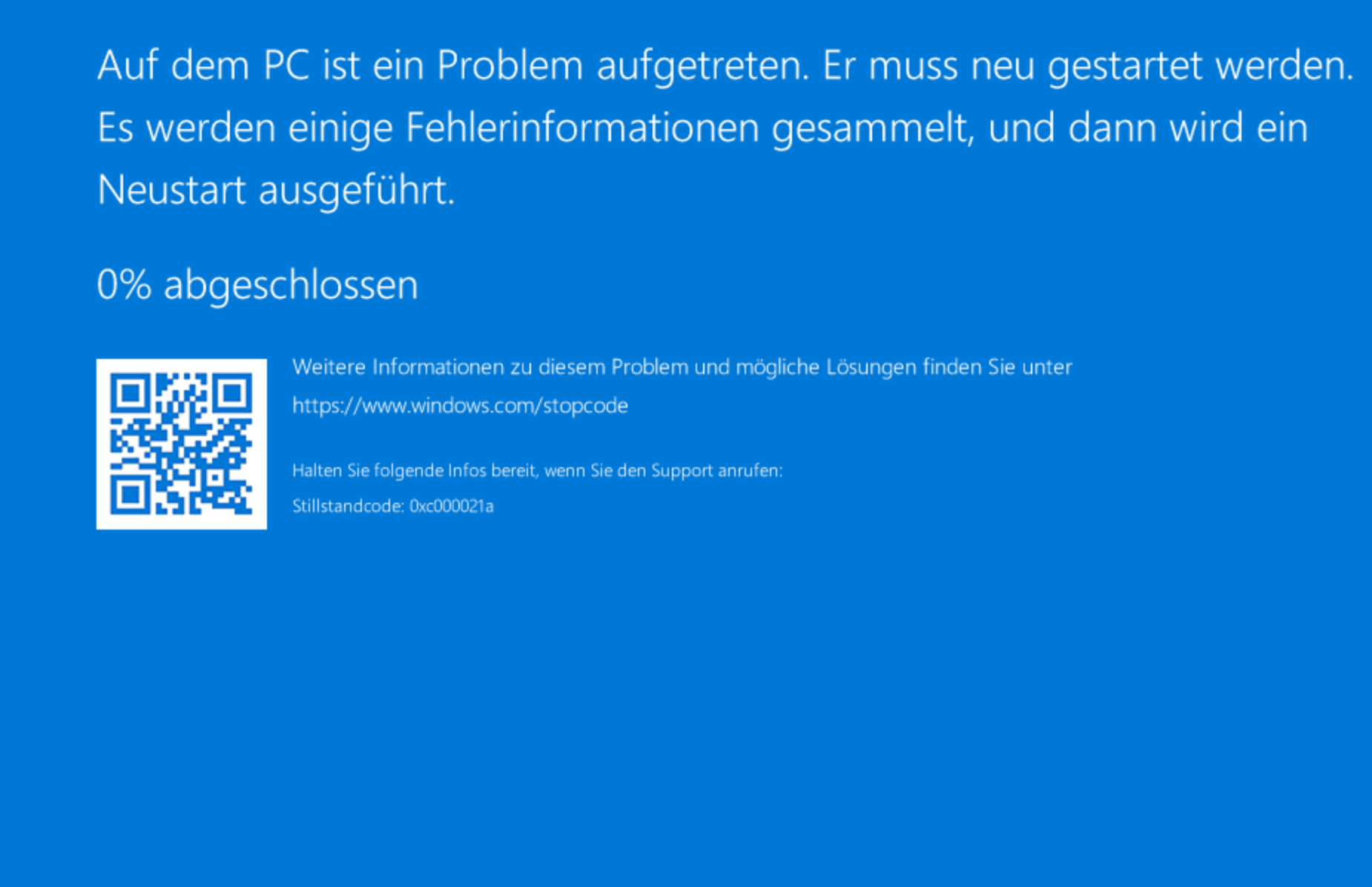
-
Maybe a Citrix driver issue?
-
@olivierlambert Might be... However, all the other windows VMs with citrix drivers seem to run fine (at least until now). As the failed VM was a Domain Controller, I'll set up a new one with free drivers for the moment. Rolling back images isn't recommended my MS for DCs.
I'll keep my eyes open - just wanted to check if anyone else got into the same trouble.
-
By the way, is there a safe way to uninstall Citrix drivers and management agent, turn off "Windows Update Tools" and install the free OSS drivers?
-
See our doc: https://xcp-ng.org/docs/guests.html#windows
-
Hi, I add the same thing last week. Yes it was a driver issue that got through Windows Update. I actually download the latest driver from Citrix and it solved my issue, I also de-activate the Windows update tools. I didn't try to inject the drivers, I restore a backup from the night before.