Delta Backups Failing: AWS.S3.uploadPartCopy: CPU too busy
-
Hi,
Is the following error from XCP-ng or from Backblaze servers?
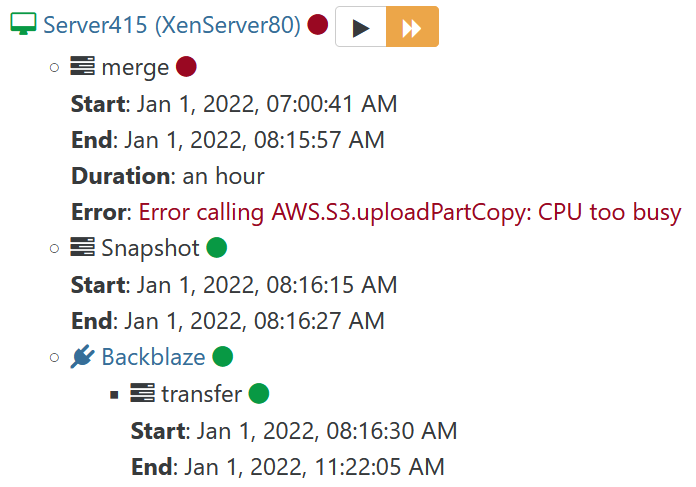
Thx,
SW
-
Hmm never heard of this one, any idea @florent ?
-
@olivierlambert never heard of this one . I will search if it's a backblaze or a xo message
since it use uploadPartCopy , it should be during a full (xva ) backup -
there isn't much documentation online, but I found here ( https://www.reddit.com/r/backblaze/comments/bvufz0/servers_are_often_too_busy_is_this_normal_b2/ ) that we should retry when this error occurs
can you copy the full log of this backup ? It would be easier If we could get a machine code ( probably a http code like 50x ) as explained here : https://www.backblaze.com/blog/b2-503-500-server-error/
You can get it by clicking on the second icons from the left in your job report
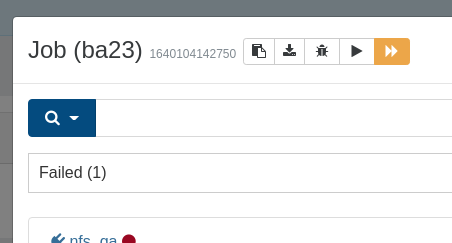
-
@florent , thank you! I tried clicking on the report bug but it returned an error saying url too long. So I've attached the backup log.backup_log.txt
-
thank you @stevewest15
I don't have the info I wanted inside, but I think we'll have to handle the 500 error of b2 with a retry . Theses errors are uncommon on S3, but are here by design in b2 -
@florent , thank you for your help on this! I'm wondering if we should rely on b2 for our offsite disaster recovery. Other than testing the backups done to b2, is there a method XO ensures the backups are valid and all data made to the S3 buckets?
Thank You,
SW
-
@stevewest15 I don't have any advice of the fiability of b2
Their design require us to make a minor modification to our upload service .During a full xva backup to a S3 like service, each part uploaded is uploaded along its hash and that is used to control the integrity