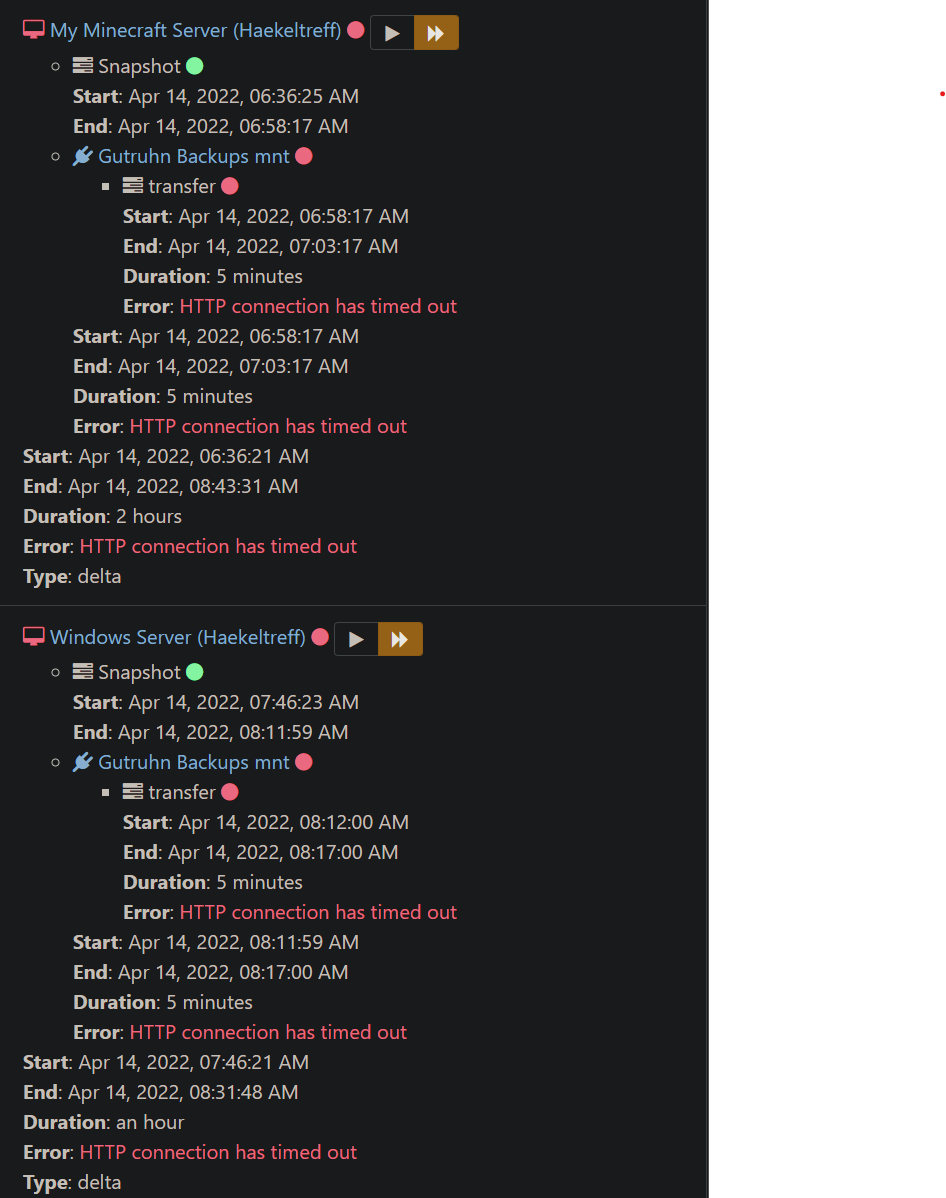Keep getting "HTTP connection has timed out" on my Delta Backup
-
It means that one end isn't answering fast enough probably due to connection timeout (as I said, a flaky connection for example).
I don't remember the config, I think @julien-f did make a change. Let's see if he's around

-
Hi, you can try this work-around, just create this file
/etc/xo-server/config.httpInactivityTimeout.toml:# Work-around HTTP timeout issue during backups [xapiOptions] httpInactivityTimeout = 1800000 # 30 mins -
@julien-f does it have to be
/etc/xo-server/or do you just mean the xo-server folder where all the files for XO are? -
It can be in the
xo-serverfolder -
@olivierlambert perfect, I tried it and it works! Thank you very much. Finally I'm free of this issue

-
 O olivierlambert marked this topic as a question on
O olivierlambert marked this topic as a question on
-
 O olivierlambert has marked this topic as solved on
O olivierlambert has marked this topic as solved on
-
 D Danp referenced this topic on
D Danp referenced this topic on
-
@ToasterUwU Hi,
where to create this file?
I have XOCE self compiled and I have several routes with xo-server:/opt/xo/xo-builds/xen-orchestra-202208011909/packages/xo-server/
/opt/xo/xo-src/xen-orchestra/packages/xo-server/
/var/lib/xo-server
/opt/xo/xo-server (I think here "systemd")I have 2 very large VMs of 400GB that whenever I try to configure a backup I get "time out" and during the time it tries there is a lot of instability in the network / RAC.
Most of the VMs and physical servers lose connectivity.
With NFS I never could
With SMB it works with truenas being in another RAC but the network problems always appear.
This time I set up a SMB on synology in the same RAC thinking that the problem would be due to the amount of transfer between RACs but even being in the same RAC gives me the same error.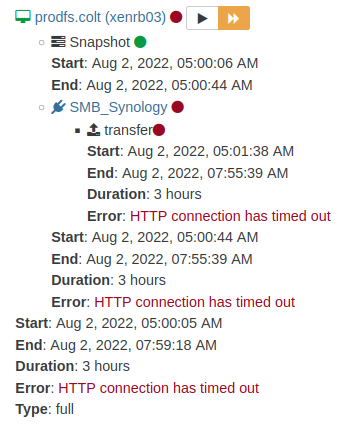
-
How did you install it? If you did yourself, then go where you cloned the repo
 If you used a 3rd party script, ask the 3rd party provider
If you used a 3rd party script, ask the 3rd party provider 
-
@vbits looks like you used XenOrchestraInstallerUpdater so i can just reply here.
If you used default user in the scripts config, you can put this timeout override config to
/root/.config/xo-serverdirectory and restartxo-serverservice. If you used other user than root, then same thing but/root->/users/homedirectory -
@ronivay thank you

I kept having network problems... many servers were losing connectivity.
After realizing that the backup traffic goes through xoce first, I found the problem as the VMs (RAC1) were going through xoce (RAC2) and then back to RAC1 (Synology).
I created an XOCE clone VM on RAC1 and the backups now run without "HTTP connection has timed out" and no network flapping. -
Hi,
Thanks for the feedback. So basically your network couldn't handle the traffic?
-
@olivierlambert Yes, it seems so. The switches are of different brands between RACs and since a year ago the datacenter was divided in 2 companies and we are not sure how they have organized the networks.
Then I had another error but with "rescan all disks" on the host it was solved.