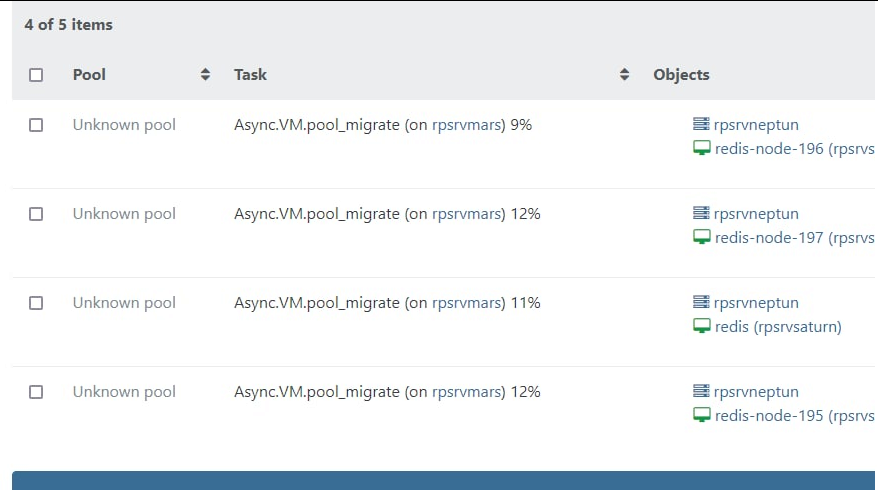Pool is connected but Unknown pool
-
@olivierlambert so since it works at XOA, what to do now?
Is it because some difference at codebase? -
Your freshly deploy XOA is outdated. You need to register it to be able to download latest updates. Otherwise, it's not relevant to compare both.
-
@olivierlambert
Current version: 5.73.1 - XOA build: 20210823- node: 16.14.2
- npm: 8.12.1
- xen-orchestra-upload-ova: 0.1.4
- xo-server: 5.100.1
- xo-server-telemetry: 0.5.0
- xo-server-xoa: 0.14.0
- xo-web-free: 5.101.1
- xoa-cli: 0.31.0
- xoa-updater: 0.43.1
pool available.
-
also i tried to reset configuration on test copy.
redis-cli FLUSHALL systemctl restart xo-server.servicethen manually add this pool to empty system. Problem still exist.
-
@Tristis-Oris Okay now try to switch to
latestbranch (update and retry) -
@olivierlambert
commit 6cbce, again reset DB - pool still unknown.also i restore XO from backup 27 aug.
Xen Orchestra, commit b89e7
xo-server 5.100.1
xo-web 5.101.1pool available.
then updated to commit 6cbce > again unknown pool. -
- Try with XOA
latest - Alternatively, try to find the exact commit that make your failing when you connect.
- Try with XOA
-
- yes, im finally on latest
 step by step.
step by step.
Current version: 5.74.0 - XOA build: 20210823
- node: 16.14.2
- npm: 8.12.1
- xen-orchestra-upload-ova: 0.1.4
- xo-server: 5.101.0
- xo-server-telemetry: 0.5.0
- xo-server-xoa: 0.15.0
- xo-web-free: 5.102.0
- xoa-cli: 0.31.0
- xoa-updater: 0.43.1
pooll is unknown.
- i restored latest working backup i have. commit c1846, Aug 25.
so it broken between 25-31 aug.
any advise how to update for certain commit?
- yes, im finally on latest
-
 T Tristis Oris referenced this topic on
T Tristis Oris referenced this topic on
-
@olivierlambert got it. we modifed update script from sources to update for certain commit.
problem happens on this one.
https://github.com/vatesfr/xen-orchestra/commit/4dc7575d5bed3851a800840897f1ae3e19f224b8 -
Thanks. Pinging @julien-f about this

-
Thank you for your reports, we have pinpointed the issue and we'll fix it soon

-
@julien-f @olivierlambert
2371109b6fea26c15df28caed132be2108a0d88e
Fixed now, thanks you.