Backup list has a stale entry - how do I remove it?
-
Question
How can I remove the stale entry20220717T161029Zfrom the backup list?Error: ENOENT: no such file or directory, open '/run/xo-server/mounts/4258e316-7a67-4689-8ebf-7a1c958126f3/xo-vm-backups/d8cf6ba3-ba1d-0ac6-5f51-69037d41126f/20220717T161029Z.json'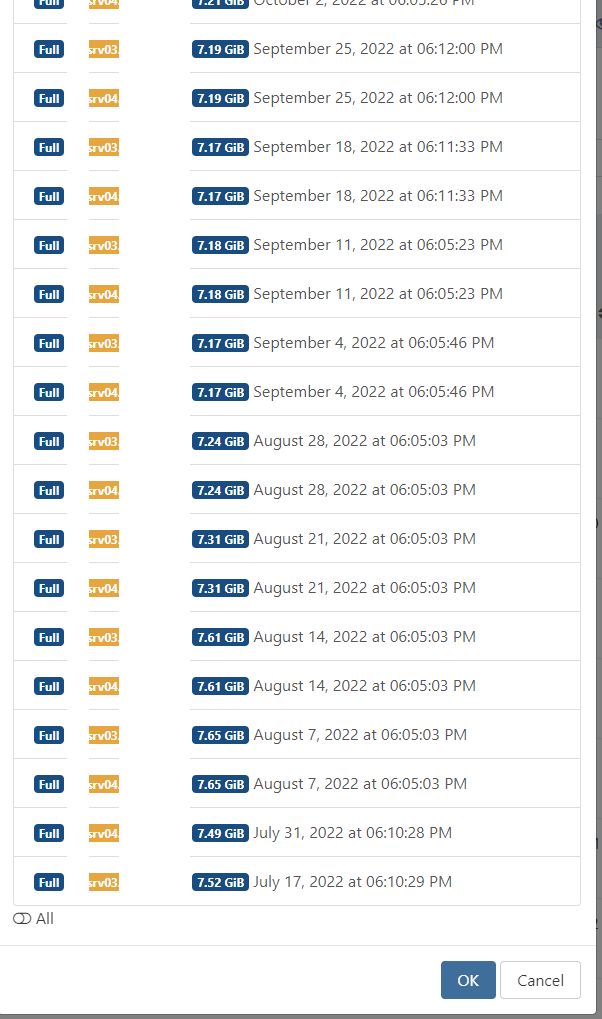
# ls /mnt/pool-hdd/nfs-backup/xo-vm-backups/d8cf6ba3-ba1d-0ac6-5f51-69037d41126f | sort -V 20220807T160503Z.json 20220807T160503Z.xva 20220807T160503Z.xva.checksum 20220814T160503Z.json 20220814T160503Z.xva 20220814T160503Z.xva.checksum 20220821T160503Z.json 20220821T160503Z.xva 20220821T160503Z.xva.checksum 20220828T160503Z.json 20220828T160503Z.xva 20220828T160503Z.xva.checksum 20220904T160546Z.json 20220904T160546Z.xva 20220904T160546Z.xva.checksum 20220911T160523Z.json 20220911T160523Z.xva 20220911T160523Z.xva.checksum 20220918T161133Z.json 20220918T161133Z.xva 20220918T161133Z.xva.checksum 20220925T161200Z.json 20220925T161200Z.xva 20220925T161200Z.xva.checksum 20221002T160526Z.json 20221002T160526Z.xva 20221002T160526Z.xva.checksum 20221003T143019Z.json 20221003T223032Z.json 20221005T023030Z.json 20221006T103034Z.json 20221009T160520Z.json 20221009T160520Z.xva 20221009T160520Z.xva.checksum 20221010T023024Z.json 20221010T063032Z.json 20221010T103023Z.json 20221010T143019Z.json 20221010T183020Z.json 20221010T223038Z.json 20221011T023023Z.json 20221011T063022Z.json 20221011T103037Z.json 20221011T143035Z.json 20221011T183021Z.json 20221011T223033Z.json 20221012T023032Z.json 20221012T063032Z.json 20221012T103027Z.json 20221012T143034Z.json 20221012T183037Z.json 20221012T223022Z.json 20221013T023022Z.json 20221013T063034Z.json 20221013T103034Z.json 20221013T143031Z.json 20221013T183038Z.json 20221013T223022Z.json 20221014T023029Z.json 20221014T063038Z.json 20221014T103033Z.json 20221014T143023Z.json 20221014T183031Z.json 20221016T160526Z.json 20221016T160526Z.xva 20221016T160526Z.xva.checksum 20221016T223026Z.json 20221017T023034Z.json 20221017T063027Z.json 20221017T103036Z.json 20221017T143031Z.json 20221017T183040Z.json 20221017T223021Z.json 20221018T023022Z.json 20221018T063036Z.json 20221018T103032Z.json 20221018T144715Z.json 20221018T183042Z.json 20221018T223026Z.json 20221019T031452Z.json 20221019T063144Z.json 20221019T143039Z.json 20221019T183025Z.json 20221019T223019Z.json 20221020T023021Z.json 20221020T063026Z.json 20221020T103035Z.json 20221020T143042Z.json 20221020T183021Z.json 20221020T223020Z.json 20221021T023051Z.json 20221021T063032Z.json 20221021T103026Z.json 20221021T143027Z.json 20221021T183038Z.json cache.json.gz vdis -
 F Forza marked this topic as a question on
F Forza marked this topic as a question on
-
-
@Forza The easiest thing is to remove the cache files:
> cd /mnt/pool-hdd/nfs-backup > rm -f xo-vm-backups/*/cache.json.gzPlease keep us posted if it happens again.
-
@julien-f said in Backup list has a stale entry - how do I remove it?:
@Forza The easiest thing is to remove the cache files:
> cd /mnt/pool-hdd/nfs-backup > rm -f xo-vm-backups/*/cache.json.gzPlease keep us posted if it happens again.
This had the effect that XOA no longer sees any backups on this remote. It does not seem to re-scan the directory structure at all now =(
-
@Forza That should absolutely not be the case, XO should list the backups and regenerate the cache when you try to list the backups (even though it can take a few mins).
Anyway, I'm not reproducing this behavior on my side. If you are using an official XOA, open a support tunnel and I'll take a look.
-
@julien-f The problem was on TrueNAS side. Apparently the way it handled permissions for NFS shares changed when upgrading from TrueNAS 12 to 13....
-
@Forza Makes sense, thanks for your feedback.
-
Indeed, that makes sense now
