Need help creating single disk partition for Ubuntu 22.04 cloud image
-
I am stuck here trying to create a single disk partition to use for cloud image for ubuntu 22.04
i am unable to move past this step, as
doneis greyed out
what am i doing wrong or how do i create the single partition needed for a cloud image to use with xen-orchestra?please post screenshot of what worked for you; thanks!
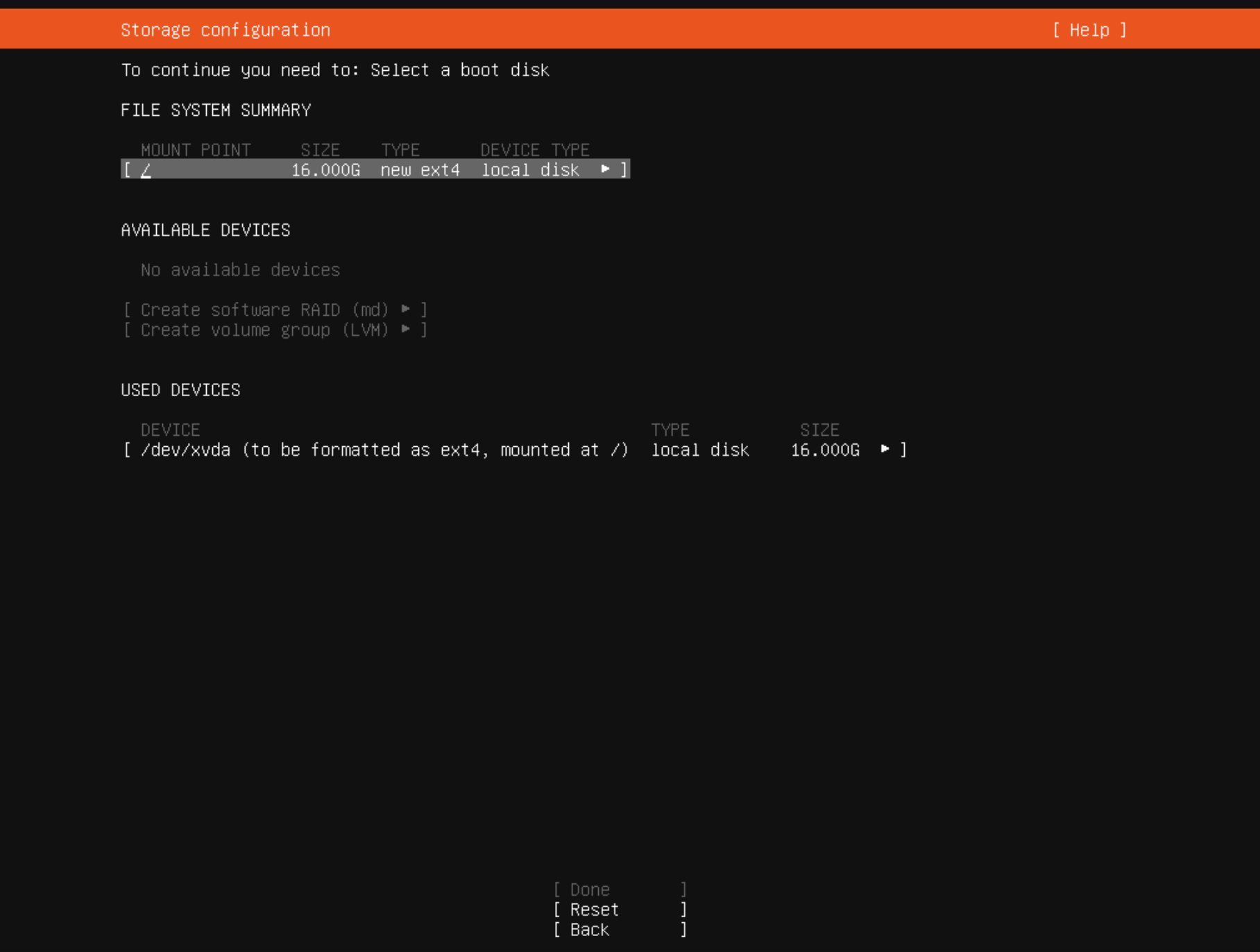
-
What options did you select on the prior screen?
-
I chose
custom storage layout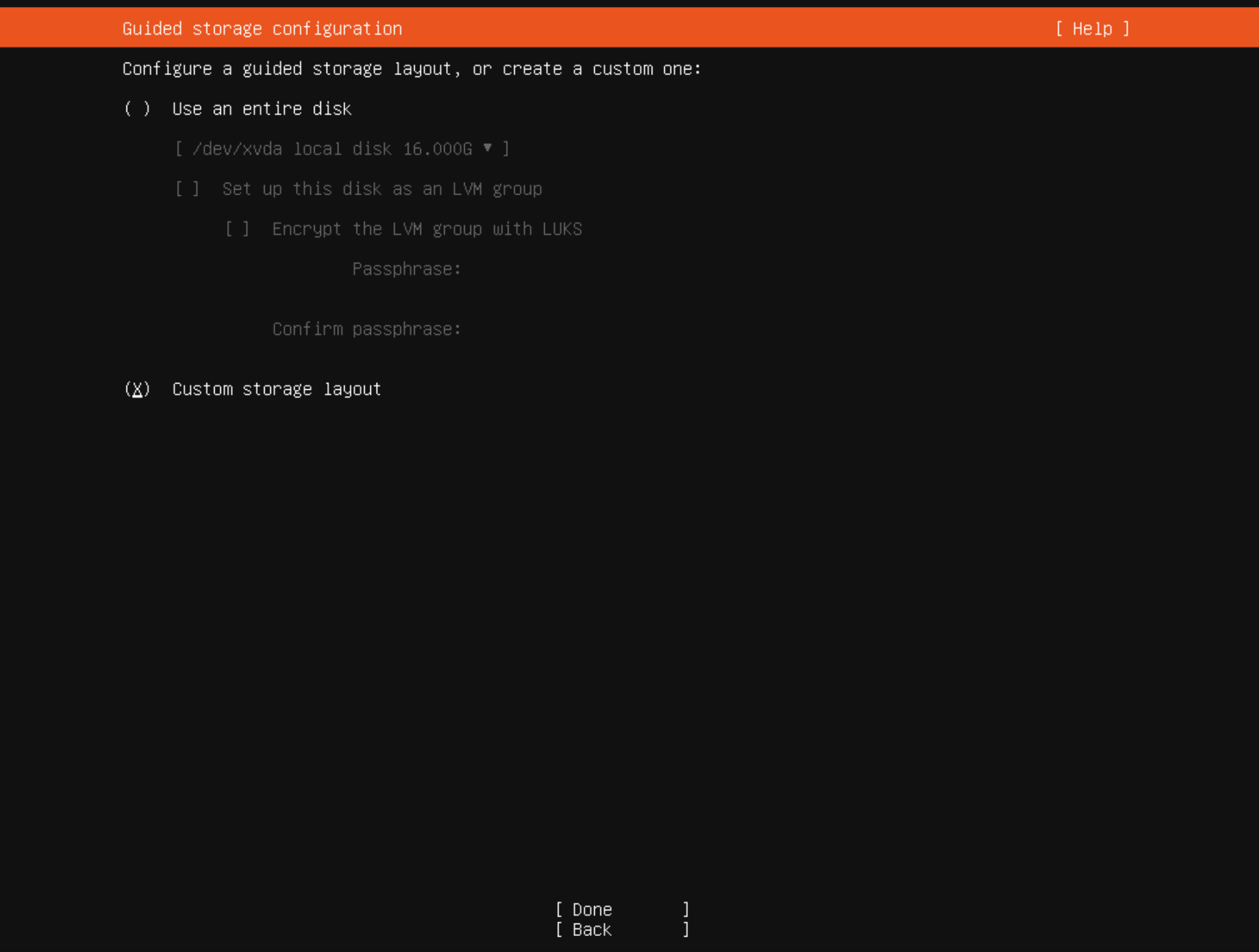
and then
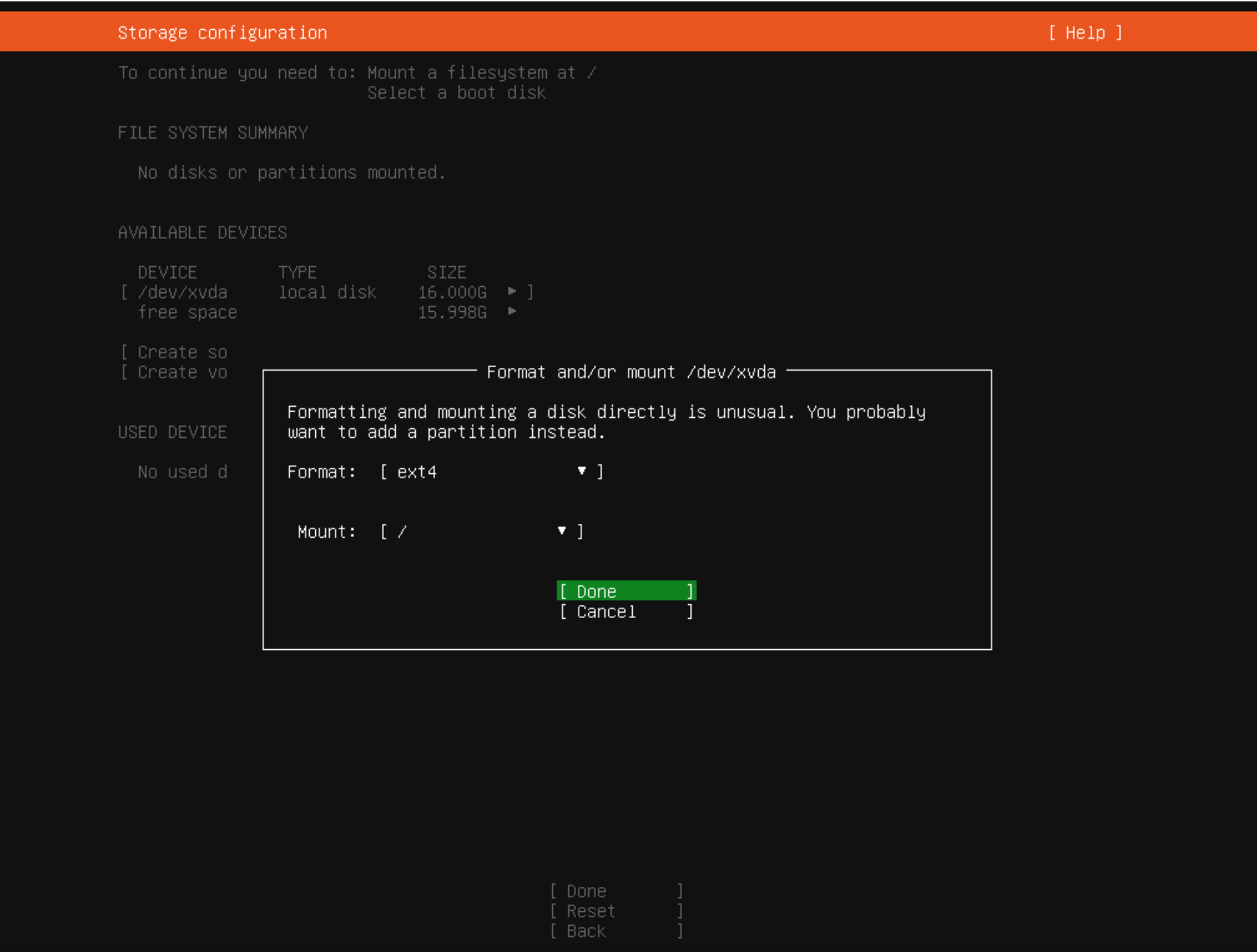
-
or should i select
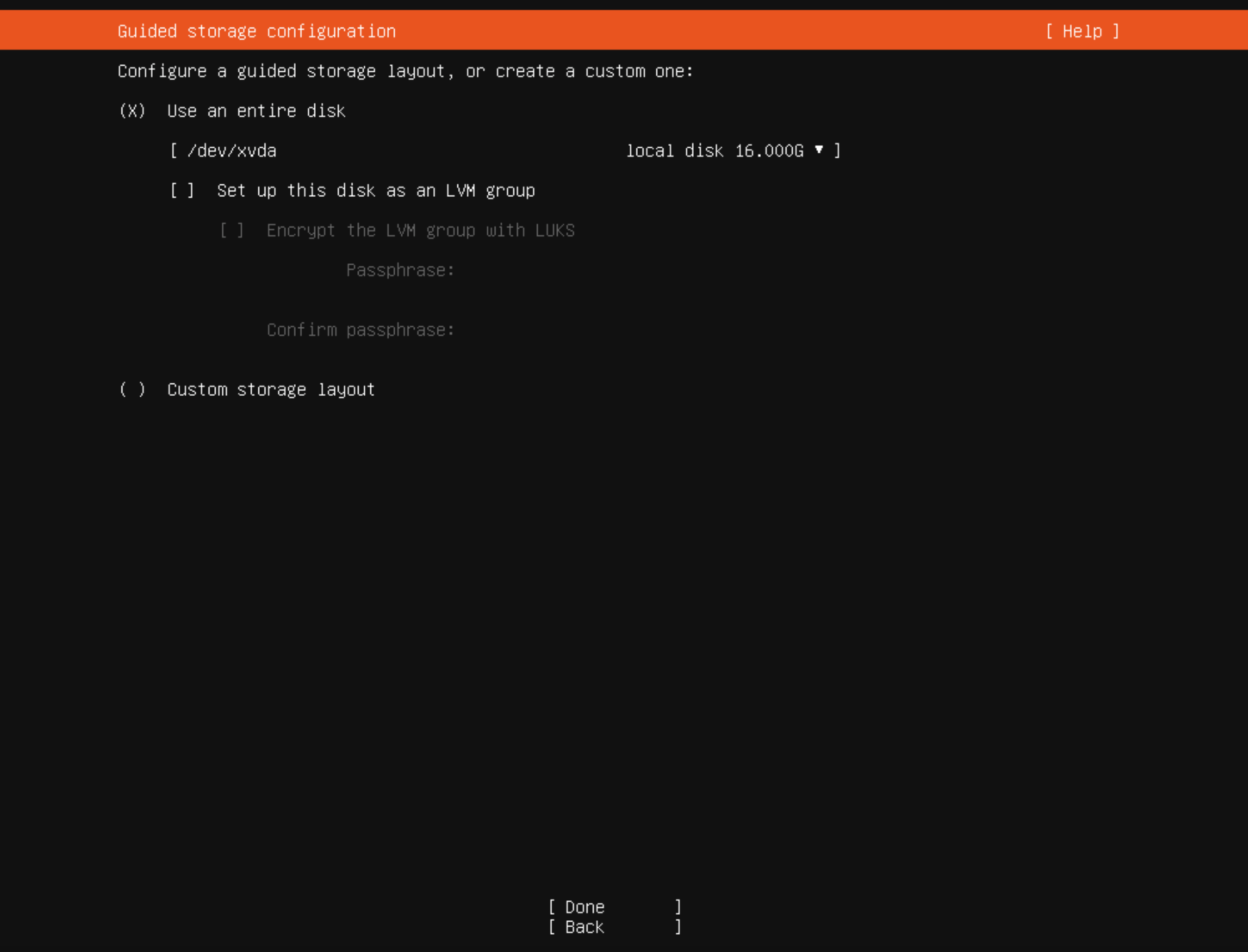
and then
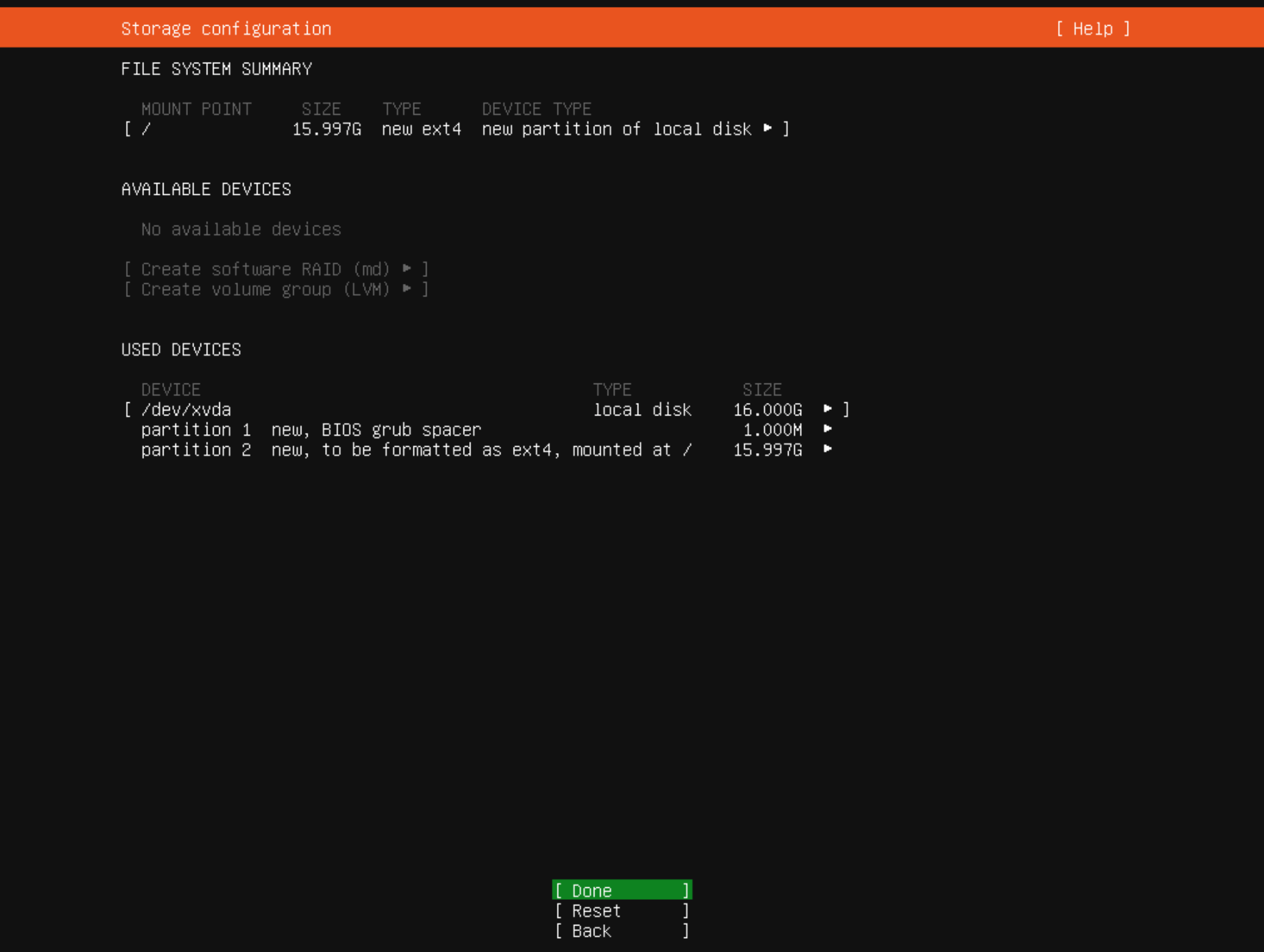
is this the way to go?
-
Yes, I would use the last option you posted. I found this post, which is similar to your situation.
-
yeah am not sure how setting up disk partitioning on ubuntu is becoming rocket science now
ok will try the last option to use entire disk with the 2 partitions autogenerated
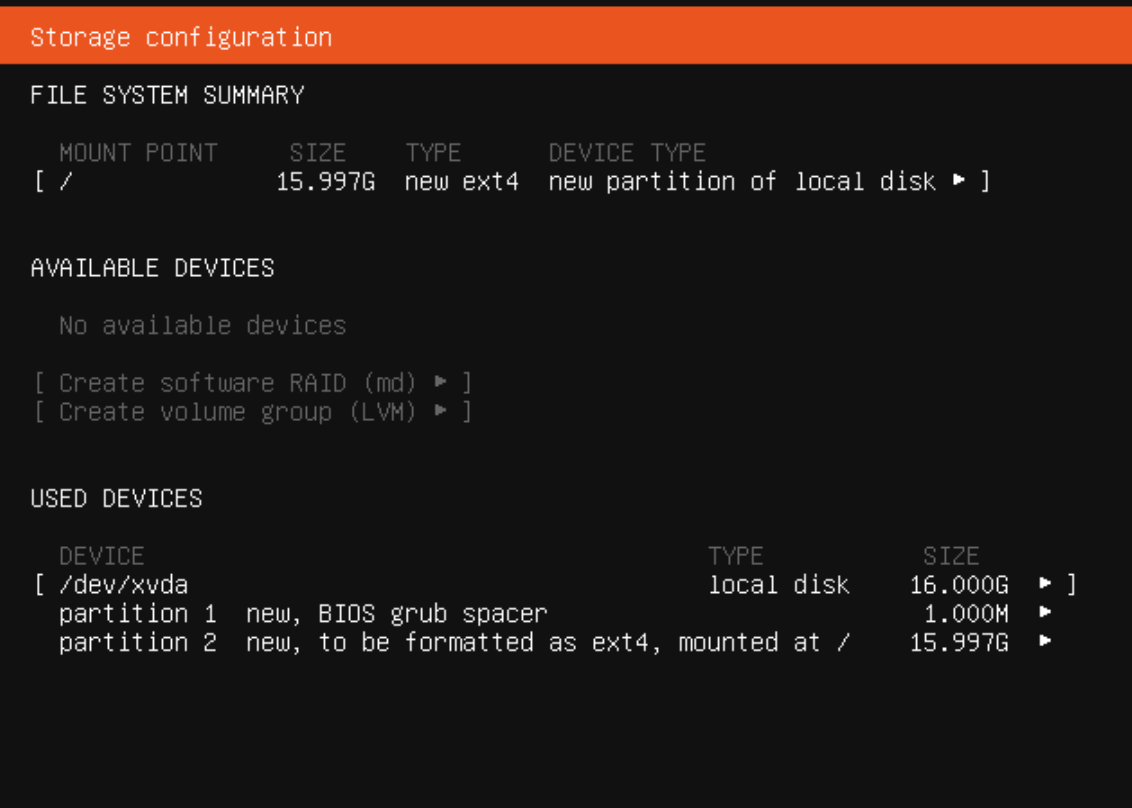
-
Ubuntu use EFI boot , now.
So BIOS grub partition is for redirect.
If your VM is with EFI enable you must have EFI partition and then Ubuntu partition.So you have two options:
- BIOS mode
- first partition BIOS grub
- second, System partition
- EFI mode
- first partition EFI, fat32
- second, System partition
- BIOS mode
-
-
yes it is ok, swap will be a file on root partition if is not on a dedicate partition
For me is more like this with partitions:
- EFI, 50Mb
- root, rest of space
- swap 2Gb
-
can you share screenshot? or anything to see the setup
-
this is an EFI boot for 50Gb hdd
-
EFI
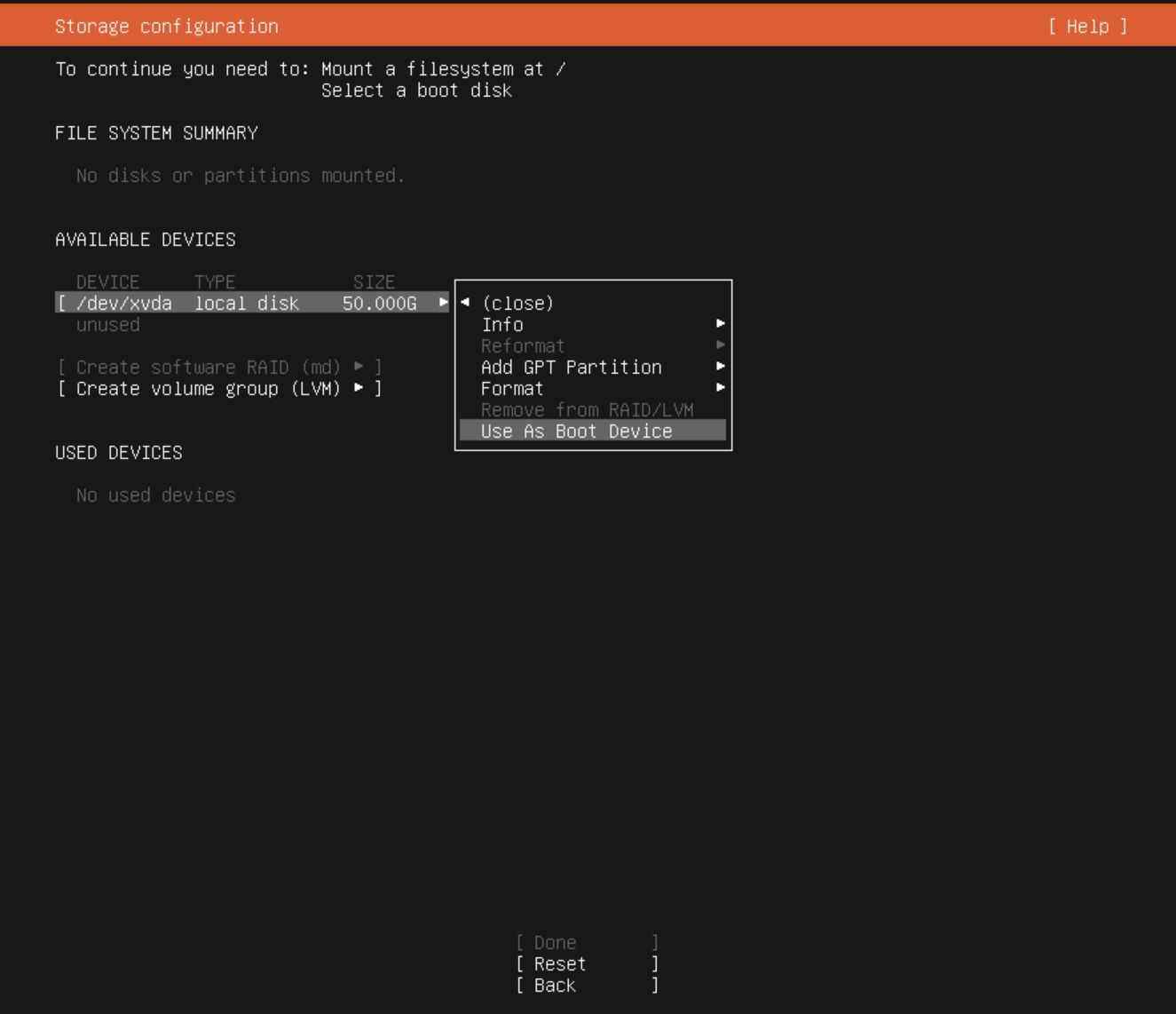
-
root
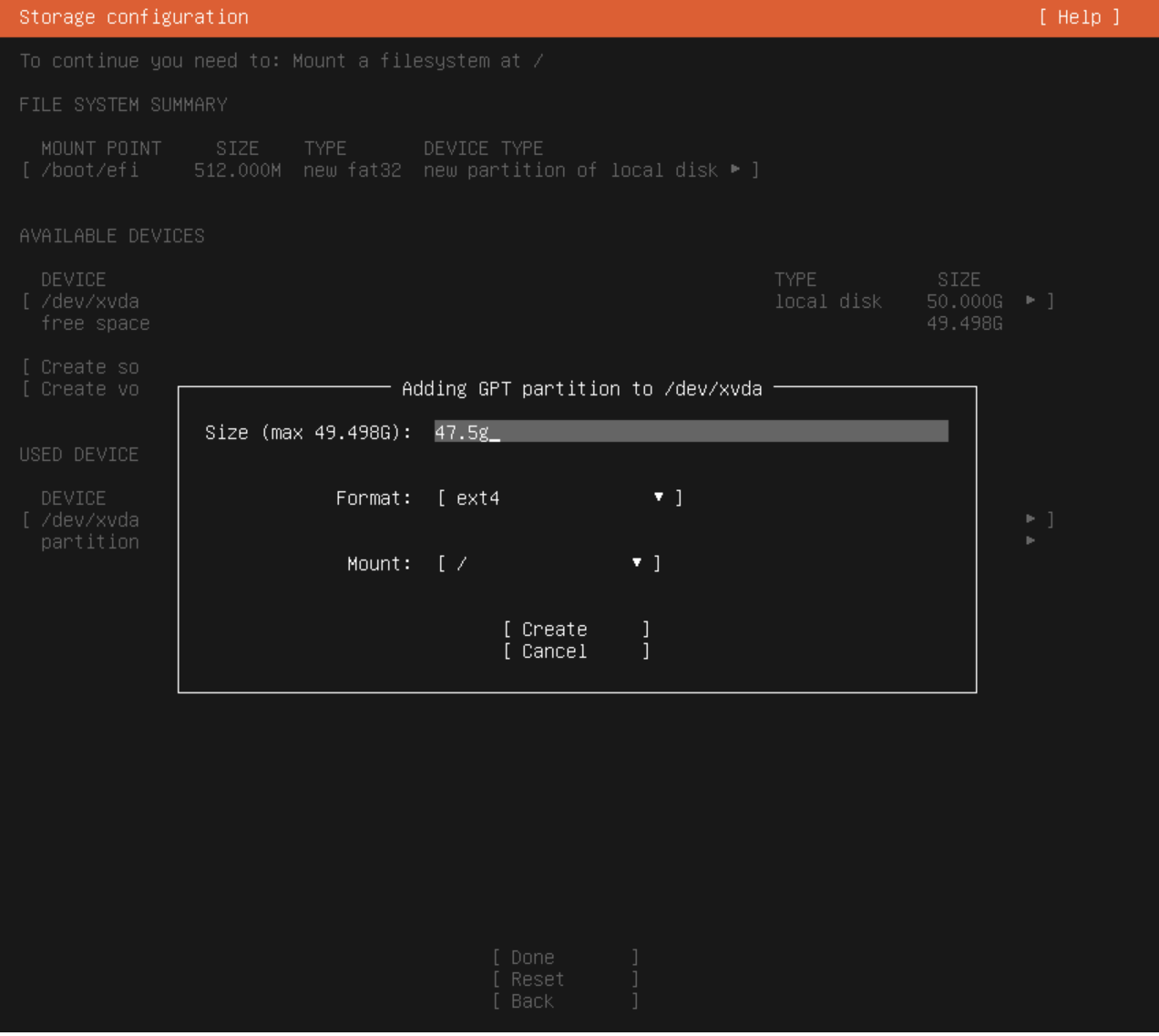
-
swap
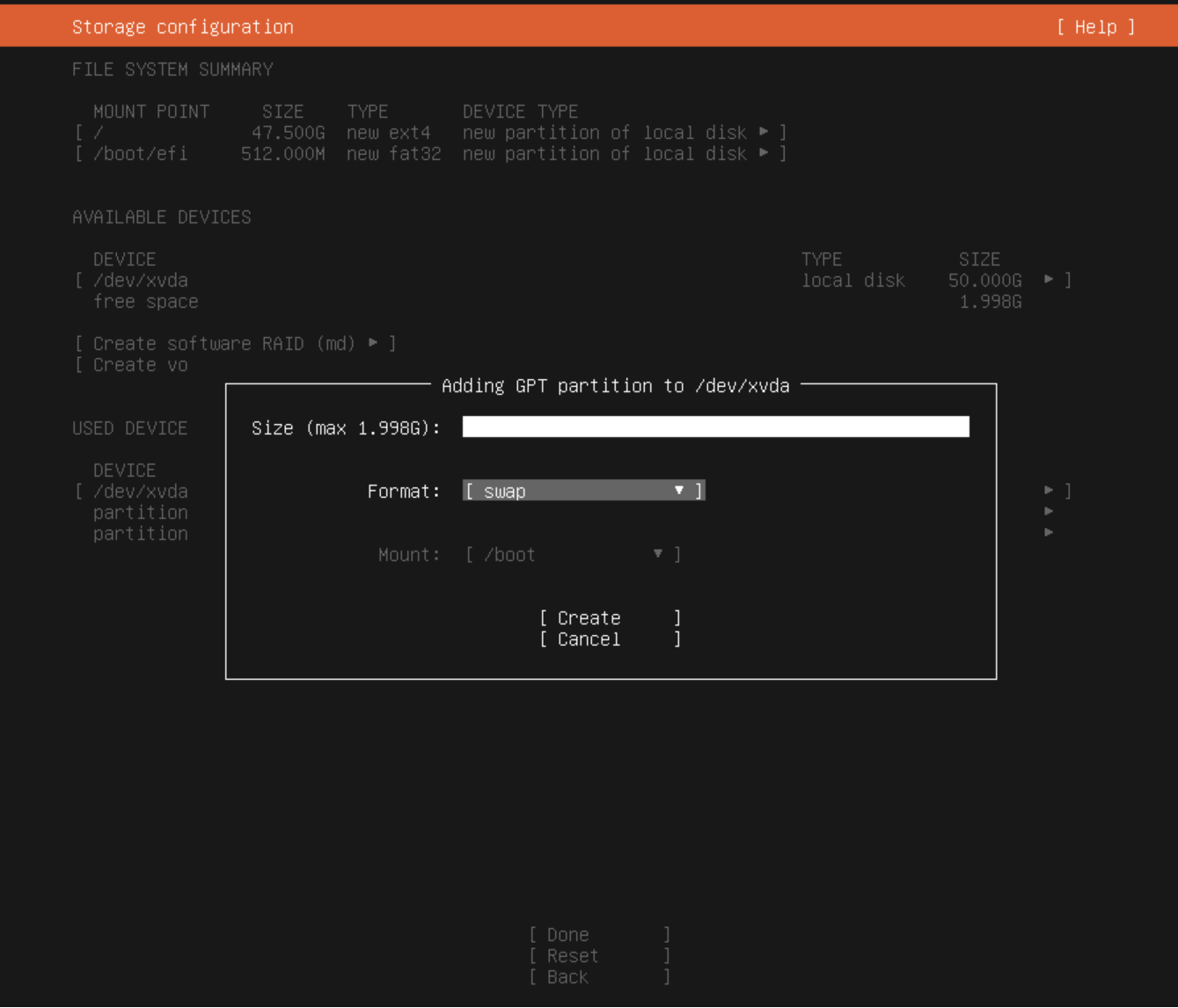
final
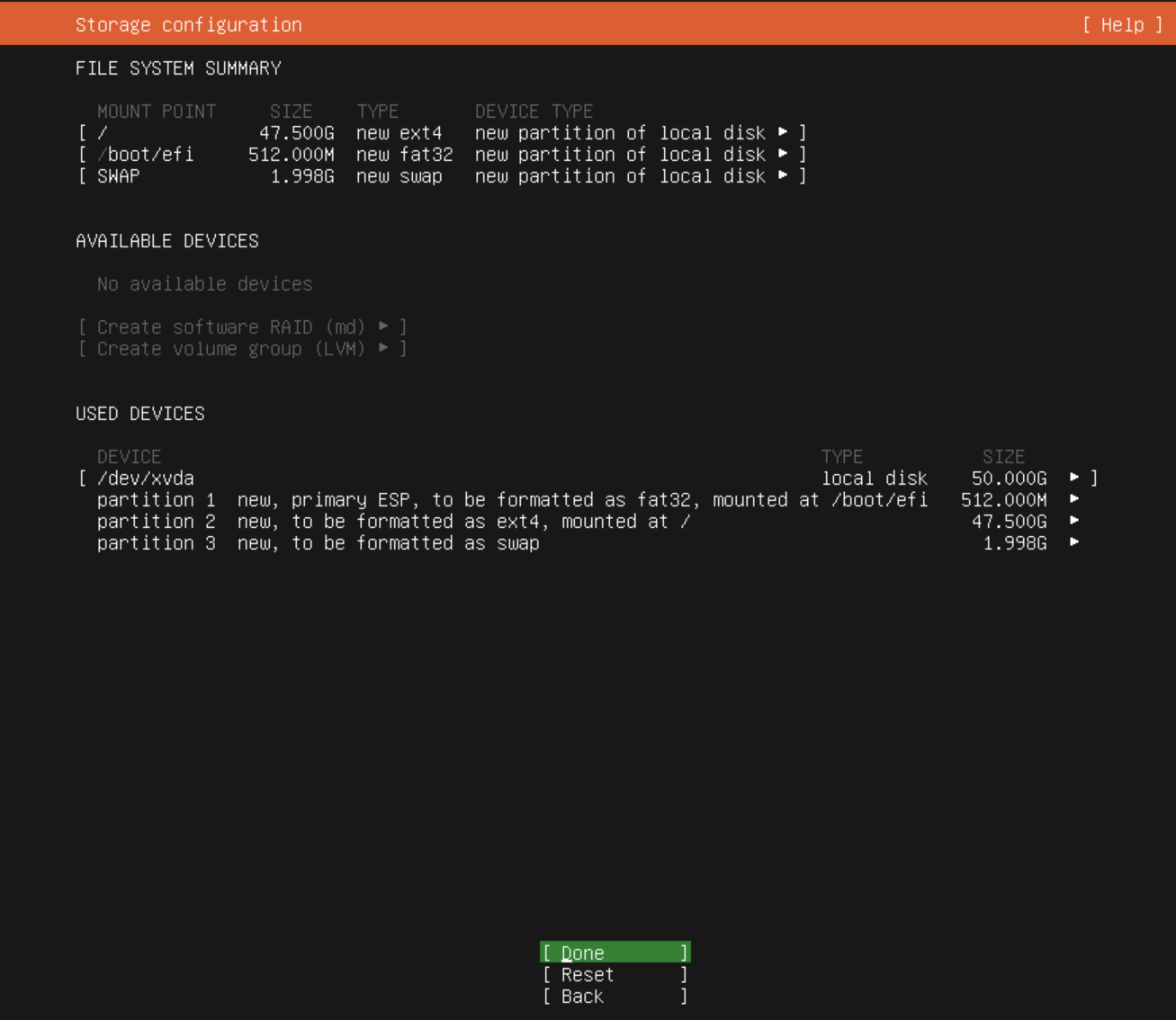
-
-
nice, thanks!