MTU change
-
Re: Can't figure out how to configure a separate NFS network on the hosts via XO
Reading the above topic, I was able to do network changes right in XOA instead of having to go into XCP-ng Center. However, I see that mode column twice (seems to be an exact copy) in the PIFs list of all hosts and I can't find a way to change the MTU listed. For MTU changes I still need to go into XCP-ng Center, remove the IP settings at the bottom, change MTU, then add them again. Is this the intended way of handling such changes ?
-
@xerio No... But I don't think you can change it from XO.
You can use the XCP shel command line to just change the MTU:
xe network-param-set uuid=<network-uuid> MTU=9000Note that MTU is in caps.
-
@Andrew thanks for the hint. Didn't even think of -or look much- into the shell commands, but you're absolutely right, they would be faster and easier than getting a XCP-ng Center running on some virtual Windows, when I can simply open the shell (even from within XOA) and do it this way.
-
You can choose the MTU you want on network creation in XO, but not after (and I think this is mostly avoiding big issues when you start to mess with MTU).
-
Hi,
I'm trying to change the MTU but keep getting "The uuid you supplied was invalid" error (see screenshot below). I'm copying the network uuid to use in the cli command. Any thoughts/recommendations?
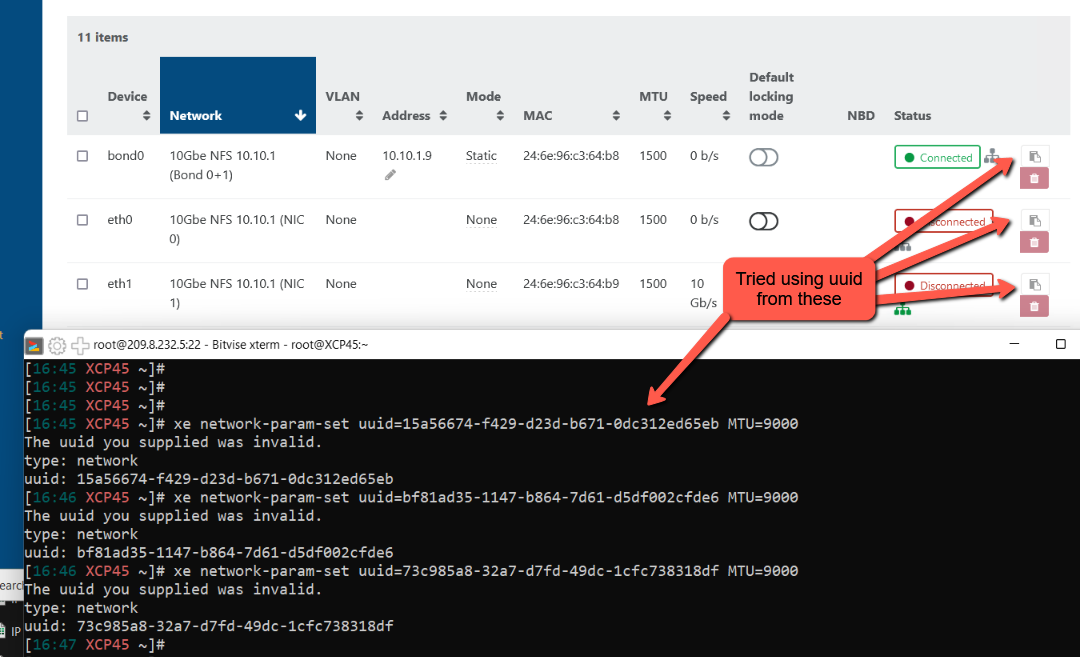
Thx,
SW
-
Hi,
You are in a host/network view, not Pool/network view, so the UUID is the one from the PIF, not the network.
Also, I would advise against changing MTU, it's a lot more potential mistakes and issues than a huge gain in performances.
-
Hey, @stevewest15 -
I'm going to echo Olivier here. I stumbled across this posting (sorry for being a couple of months out) because I was looking for the right procedure to change my MTU to 9k - based on a recommendation from iX Systems (we have a TrueNAS Core X10 from iX). My two XCP-NG boxes have 10G NICs and the X10 has a dual 10G NIC LACP bond.
I was seeing, frankly, disappointing numbers when I watched port statistics on the 10G switch; I never really got above ~2G even on the LACP bond while doing a backup from the pool to the pool's backup SR.
After reading Olivier's response to you, I thought I'd iperf it without changing the MTU. Olivier and his team are a bunch of REALLY smart people, and I'm inclined to believe what they tell you... But I'm a strong believer in "trust but verify". Ce n'est pas, @olivierlambert?
Anyway, this is what I got just with straight 1500 MTU using iperf3 between one of my XCP-NG hosts and the X10. As you can see, I didn't do any modifications such as paralleling or MSS settings. Just a raw test:
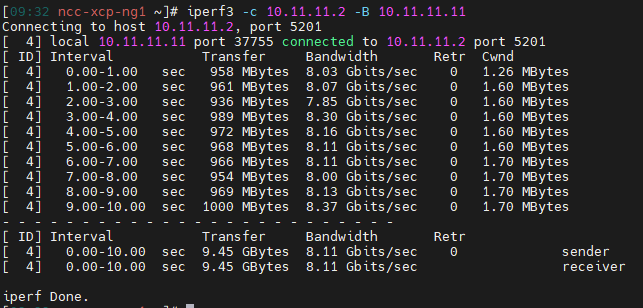
The 10.11.11.0/24 network is our non-routed SAN/NAS network. While pushing to 9k MTU (don't forget to look at MSS as well) might help these ~80% utilization numbers, the real issue in my mind is the gap between the ~2G I was seeing and the raw numbers above. This tells me that there's something else afoot here. A few thoughts:
- TrueNAS encryption. If the target is encrypting/decrypting data on write/read, you're going to see significantly lower numbers
- My initially disappointed observations were during backups. Again, there's a lot going on under the hood that could be affecting performance before it even gets to the wire (or glass, as in my case).
- Perhaps I need to look at what I can do to tune NFS itself
- Changing the MTU (and probably MSS) is absolutely a valid thing to do, but every device in the path needs to be adjusted as well. And 5 years from now, when you go to replace the switch, or a NIC, or the storage array... Are you going to remember?
 I've been in that situation... and I didn't. Hopefully you're smarter than me!
I've been in that situation... and I didn't. Hopefully you're smarter than me!
iPerf is showing that there's probably 20% in overhead on my SAN, which is something worth looking at, but at this point it's not an outrageous number - particularly since I'm not even coming close to touching that number during normal ops. It's worth a Wireshark though.
-
 C cairoti referenced this topic on
C cairoti referenced this topic on