VMware migration tool: we need your feedback!
-
VMware migration tool
The release blog post with more details:
https://xen-orchestra.com/blog/xen-orchestra-5-79

Hello there! We will announce very soon the first preview of our VMware migration tool, using only the VMware API (via Xen Orchestra).
We did some tests, but we need broader feedback from VMware users in our community.
What to test
- The overall process
- Versions or required VMware components to make it work
- Tools removal or not before doing the transfer
- Linux and Windows guests
How to test
- Getting on the right branch (XO from the sources, latest commit on
master) or latest release channel (XOA,latestchannel) - Using
xo-cli(see below)
xo-cli vm.importFromEsxi host=<VSPHERE_IP> user=<VSPHERE_USER> password=<VSHPERE_PWD> sslVerify=<true|false> vm=<VSPHERE_VM_ID> sr=<SR_UUID> network=<NETWORK_UUID>Answers we need
Right now, we are facing various challenges. If you have some VMware experience, we'd like your point of view.
- How to access the VM disk in VMDK format directly via the API? (not the raw disk)
-
Struggled to get it to work until someone pointed out that you need a snapshot of the VM first before executing the command.
Running esxi 6.7.0 Update 3 (Build 14320388)
So far only linux vm's transferred without issue.
Don't have a windows VM to test with, will create one and test the migration. -
Struggled to get it to work until someone pointed out that you need a snapshot of the VM first before executing the command.
This was explicitly told in the blog post

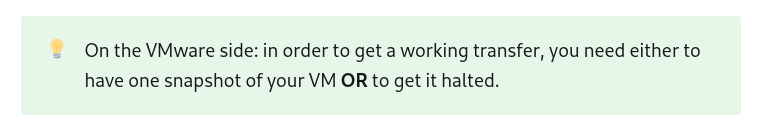
-
@olivierlambert both VM's were in a halted state, but didn't want to initiate the migration until I made a snapshot.
So it is really an AND statement, until phase 3 is rolled out
-
@fmarais007 Hi, it should have worked with a halted VM
would you be able to get the full error message ? It will help us improve the process
-
@florent
Hi, error below as requested.✖ Cannot convert undefined or null to object JsonRpcError: Cannot convert undefined or null to object at Peer._callee$ (/usr/local/lib/node_modules/xo-cli/node_modules/json-rpc-peer/dist/index.js:139:44) at tryCatch (/usr/local/lib/node_modules/xo-cli/node_modules/@babel/runtime/helpers/regeneratorRuntime.js:44:17) at Generator.<anonymous> (/usr/local/lib/node_modules/xo-cli/node_modules/@babel/runtime/helpers/regeneratorRuntime.js:125:22) at Generator.next (/usr/local/lib/node_modules/xo-cli/node_modules/@babel/runtime/helpers/regeneratorRuntime.js:69:21) at asyncGeneratorStep (/usr/local/lib/node_modules/xo-cli/node_modules/@babel/runtime/helpers/asyncToGenerator.js:3:24) at _next (/usr/local/lib/node_modules/xo-cli/node_modules/@babel/runtime/helpers/asyncToGenerator.js:22:9) at /usr/local/lib/node_modules/xo-cli/node_modules/@babel/runtime/helpers/asyncToGenerator.js:27:7 at new Promise (<anonymous>) at Peer.<anonymous> (/usr/local/lib/node_modules/xo-cli/node_modules/@babel/runtime/helpers/asyncToGenerator.js:19:12) at Peer.exec (/usr/local/lib/node_modules/xo-cli/node_modules/json-rpc-peer/dist/index.js:182:20) -
@fmarais007 I can reproduce this, it's the snapshot code that fails when there is no snapshot
I will work on it and update the branch when fixedthank you
-
I feel really dumb. The blog says all you need to do is build from the
vmwarebranch - but I cannot find the vmware branch. I'm probably looking in the wrong place. My assumption is it should be a branch of the xen-orchestra repo on github, but I cannot see it. -
@florent did you create the branch as requested? Same question for the release channel, I didn't test myself
-
@SheffSix my bad, I publichsed the branch with the wrong name
the PR is here https://github.com/vatesfr/xen-orchestra/pull/6595 with the branch name
vmwareand it contains fix of the bug detected by @fmarais007Edit: fixed link and branch name
-
Hi, very excited by this migration tool, as after much faffing about with Vmware converter I found that my VMs were quite impractical to import do to the size fo the OVA files, so I have built XO with the vmware branch but the xo-cli command does not give me the vm.importFomEsxi / vm.importFromEsxi command.
Perhaps I am being a muppet? My xo-cli is v0.14.2
I have also tried checking out the the vmware PR #6595 which is 18 commits ahead.
Running xo-cli system.getServerVersion I seem to be way ahead on 5.107.5
Keen to test this important feature out, but a little confused as to how to get the correct version of xo-cli and XO to test it.
-
Are you using the
xo-clibinary built from XO folder? -
@alexredston nice catch, the methods weren't listed in
list-command, it's fixed on the vmware branchRegards
Florent
-
Hi guys, thank you both for your helpful and very prompt responses. I am just running a build with the latest vmware source and will report back.
Had hoped to do it over Christmas but it was really busy for us with many colleagues away.
-
@florent Excellent!
-
@alexredston How do we get the "vmware branch" so that we can execute importFomEsxi? I also just used 0.14.2 and have the same problem.
-
@ysageev if you are using XO from the sources, you should know how to change a branch on Git

If you are on XOA, it's just typingvmwarein the custom release channel. -
 O olivierlambert referenced this topic on
O olivierlambert referenced this topic on
-
I'm running the latest build form source and from the vmware branch but I cant get the import from ESXi to XCP-ng working, below is the error.
root@xoa:~# xo-cli vm.importFromEsxi host=192.168.40.203 user='root' password='password' sslVerify=false vm=11 sr=648548b5-a789-6c72-2518-407a12717fad network=b71bcce1-0d59-0c13-7ca9-f28e24982355 ✖ no server to connect to! Error: no server to connect to! at connect (file:///opt/xo/xo-builds/xen-orchestra-202301220427/packages/xo-cli/index.mjs:35:11) at async Object.call (file:///opt/xo/xo-builds/xen-orchestra-202301220427/packages/xo-cli/index.mjs:425:14) at async main (file:///opt/xo/xo-builds/xen-orchestra-202301220427/packages/xo-cli/index.mjs:268:12)Any help would be appreciated.
-
@brezlord said in VMware migration tool: we need your feedback!:
192.168.40.203
hi,
are you sure the XO server can access this ip ? is there an esxi 6 / 7 running there ?
regards
-
@florent it's esxi 7 and yes XO is in the same sub net and can ping the esxi server