@florent I will rebuild XO and re-import and give feedback. Thanks.
Best posts made by brezlord
-
RE: VMware migration tool: we need your feedback!
-
RE: VMware migration tool: we need your feedback!
@florent The import was successful, the VM is up and running. I will try another the "thin=true" option.
-
RE: VMware migration tool: we need your feedback!
@florent I'll give it a go once this import has finished and report back.
-
RE: VMware migration tool: we need your feedback!
@florent you've fixed it. The task has started. I'll report back when the import has finished. XO is saying 1 hour.
-
RE: Is v6 preview not available on XO from source?
That was it. Once updated through the XOA web app I can now see the v6.
Thanks,
Looking Good. -
RE: VMware migration tool: we need your feedback!
@florent Everything is working now, Thanks. I have sucsefully migrated Windows and Linux VMs.
-
RE: VMware migration tool: we need your feedback!
@olivierlambert said in VMware migration tool: we need your feedback!:
xe network-param-list uuid=
yes you are right I had an error in the uuid. I copied it from the host and not the pool.
-
RE: VMware migration tool: we need your feedback!
I've done 2 imports and the VMs are up and running. I had to add the nic manually as XO did not create the nic, I had to add it manually.
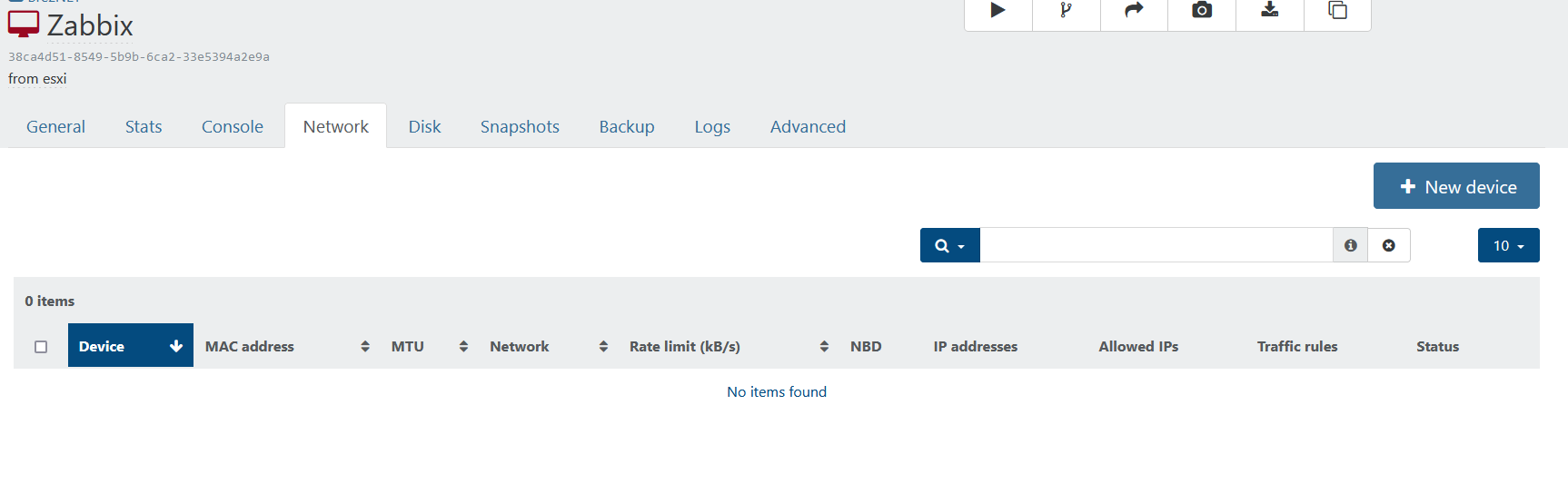
-
RE: VMware migration tool: we need your feedback!
.encoding = "UTF-8" config.version = "8" virtualHW.version = "19" vmci0.present = "TRUE" floppy0.present = "FALSE" memSize = "2048" tools.upgrade.policy = "manual" sched.cpu.units = "mhz" vm.createDate = "1613734854100000" scsi0.virtualDev = "lsilogic" scsi0.present = "TRUE" sata0.present = "TRUE" sata0:0.startConnected = "FALSE" sata0:0.deviceType = "atapi-cdrom" sata0:0.clientDevice = "TRUE" sata0:0.fileName = "emptyBackingString" sata0:0.present = "TRUE" scsi0:0.deviceType = "scsi-hardDisk" scsi0:0.fileName = "Graylog-000001.vmdk" sched.scsi0:0.shares = "normal" sched.scsi0:0.throughputCap = "off" scsi0:0.present = "TRUE" ethernet0.virtualDev = "vmxnet3" ethernet0.shares = "normal" ethernet0.addressType = "vpx" ethernet0.generatedAddress = "00:50:56:8f:51:24" ethernet0.uptCompatibility = "TRUE" ethernet0.present = "TRUE" displayName = "Graylog" guestOS = "ubuntu-64" toolScripts.afterPowerOn = "TRUE" toolScripts.afterResume = "TRUE" toolScripts.beforeSuspend = "TRUE" toolScripts.beforePowerOff = "TRUE" tools.syncTime = "FALSE" uuid.bios = "42 0f 33 f8 9b 7f 7d 26-a8 bc 61 26 ee 46 16 22" vc.uuid = "50 0f dd 17 4c f8 3c 79-1f 26 ac 99 23 6a 06 d4" sched.cpu.min = "0" sched.cpu.shares = "normal" sched.mem.min = "0" sched.mem.minSize = "0" sched.mem.shares = "normal" migrate.encryptionMode = "opportunistic" ftcpt.ftEncryptionMode = "ftEncryptionOpportunistic" vmci0.id = "-297396701" cleanShutdown = "FALSE" ethernet0.networkName = "vLAN_40" uuid.location = "56 4d 44 f3 60 00 fc b5-f6 4b f4 e7 50 0a 74 f2" sched.cpu.affinity = "all" tools.guest.desktop.autolock = "FALSE" nvram = "Graylog.nvram" pciBridge0.present = "TRUE" svga.present = "TRUE" pciBridge4.present = "TRUE" pciBridge4.virtualDev = "pcieRootPort" pciBridge4.functions = "8" pciBridge5.present = "TRUE" pciBridge5.virtualDev = "pcieRootPort" pciBridge5.functions = "8" pciBridge6.present = "TRUE" pciBridge6.virtualDev = "pcieRootPort" pciBridge6.functions = "8" pciBridge7.present = "TRUE" pciBridge7.virtualDev = "pcieRootPort" pciBridge7.functions = "8" hpet0.present = "TRUE" sched.cpu.latencySensitivity = "normal" numa.autosize.cookie = "10012" numa.autosize.vcpu.maxPerVirtualNode = "1" pciBridge0.pciSlotNumber = "17" pciBridge4.pciSlotNumber = "21" pciBridge5.pciSlotNumber = "22" pciBridge6.pciSlotNumber = "23" pciBridge7.pciSlotNumber = "24" scsi0.pciSlotNumber = "16" ethernet0.pciSlotNumber = "160" vmci0.pciSlotNumber = "32" sata0.pciSlotNumber = "33" monitor.phys_bits_used = "45" vmotion.checkpointFBSize = "4194304" vmotion.checkpointSVGAPrimarySize = "4194304" softPowerOff = "FALSE" svga.guestBackedPrimaryAware = "TRUE" guestOS.detailed.data = "architecture='X86' bitness='64' distroName='Ubuntu' distroVersion='20.04' familyName='Linux' kernelVersion='5.4.0-88-generic' prettyName='Ubuntu 20.04.3 LTS'" toolsInstallManager.updateCounter = "4" viv.moid = "a3752e64-f7d6-4473-8fd5-3b91a194cccc:vm-7093:9iC7plvv3uF5K6K4G++QYV5VZf6Mjp3GrS0FdLa2/1w=" guestInfo.detailed.data = "architecture='X86' bitness='64' distroName='Ubuntu' distroVersion='20.04' familyName='Linux' kernelVersion='5.4.0-137-generic' prettyName='Ubuntu 20.04.3 LTS'" checkpoint.vmState.readOnly = "FALSE" SCSI0:0.ctkEnabled = "TRUE" ctkEnabled = "TRUE" sched.swap.derivedName = "/vmfs/volumes/dc0ddd0a-e7e89bd7/Graylog/Graylog-eda98aed.vswp" migrate.hostLog = "Graylog-50f77235.hlog" guestinfo.vmtools.buildNumber = "18090558" guestinfo.vmtools.description = "open-vm-tools 11.3.0 build 18090558" guestinfo.vmtools.versionNumber = "11360" guestinfo.vmtools.versionString = "11.3.0" scsi0:0.redo = "" vmotion.svga.mobMaxSize = "4194304" vmotion.svga.graphicsMemoryKB = "4096" -
RE: VMware migration tool: we need your feedback!
Thank you both for your help.
Latest posts made by brezlord
-
RE: XCP-ng 8.3 betas and RCs feedback 🚀
@BenjiReis Thanks for reproducing it. I suspected it was because of the manual pass-through.
-
RE: XCP-ng 8.3 betas and RCs feedback 🚀
@BenjiReis Sorry I have destroyed the host and loaded a fresh install of 8.3. If you'd like I can install 8.2 on a host and pass through a pci device via the cmd then upgrade to 8.3 and see if the error is reproducible.
-
RE: XCP-ng 8.3 betas and RCs feedback 🚀
@olivierlambert Do you need any further information before I re-image with the host 8.3?
-
RE: XCP-ng 8.3 betas and RCs feedback 🚀
@brezlord said in XCP-ng 8.3 betas and RCs feedback
 :
:I did an update of a 8.2 host to 8.3 via ISO install. Everything is working as it should but I get the below error on the host advanced tab with PCI passthrough. I had a Nvidia GPU passed through to a RHEL 9 VM on the 8.2 host. This was done via the command line.
I will load 8.3 on a new host with the same hardware config later in the week to confirm that it must be something to do with the 8.2 --> 8.3 upgrade.
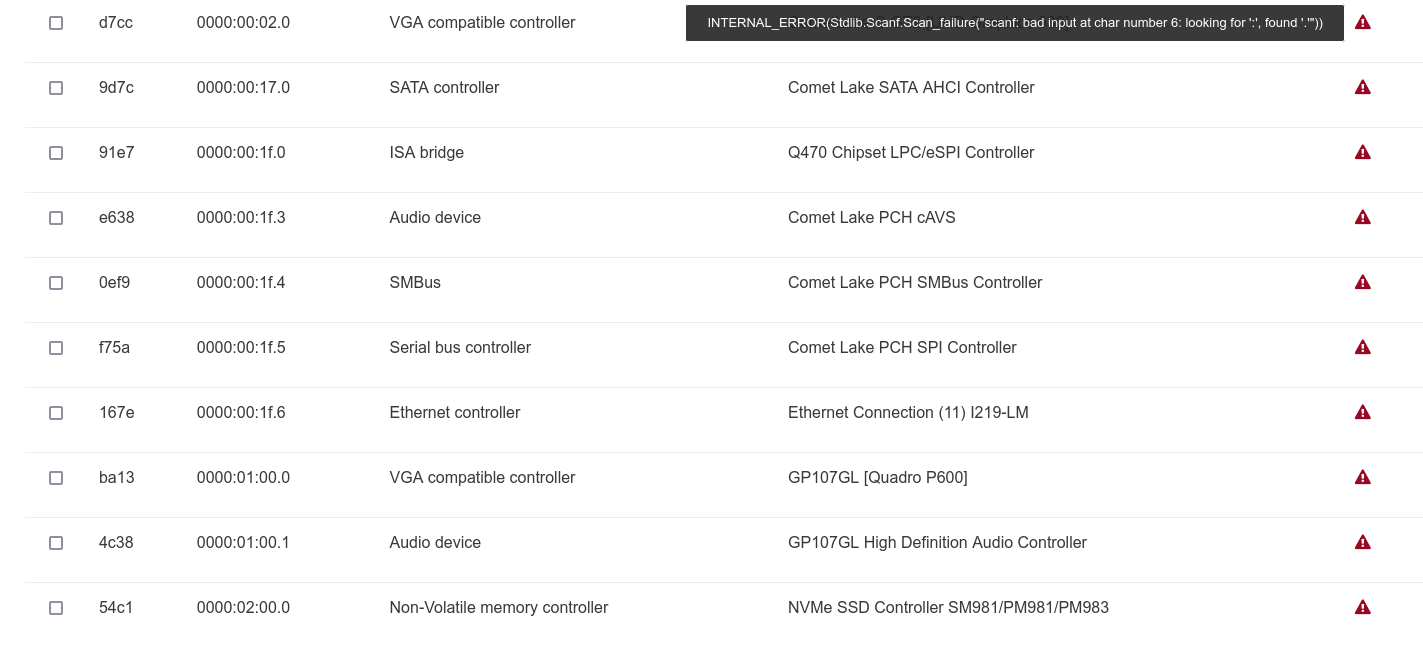
Let me know if you need more info.
@olivierlambert I can confirm that a host with the exact same hardware config and a fresh install of 8.3-RC does not have this issue. Only the host upgraded from 8.2 LTS.
-
RE: XCP-ng 8.3 betas and RCs feedback 🚀
@olivierlambert I'll report back at the end of the week when I deploy a new host with the exact same hardware config and a fresh install.
-
RE: XCP-ng 8.3 betas and RCs feedback 🚀
Info as requested.
[21:08 xcp-ng-01 ~]# lspci 00:00.0 Host bridge: Intel Corporation 10th Gen Core Processor Host Bridge/DRAM Registers (rev 05) 00:01.0 PCI bridge: Intel Corporation 6th-10th Gen Core Processor PCIe Controller (x16) (rev 05) 00:02.0 VGA compatible controller: Intel Corporation CometLake-S GT2 [UHD Graphics 630] (rev 05) 00:04.0 Signal processing controller: Intel Corporation Xeon E3-1200 v5/E3-1500 v5/6th Gen Core Processor Thermal Subsystem (rev 05) 00:12.0 Signal processing controller: Intel Corporation Comet Lake PCH Thermal Controller 00:14.0 USB controller: Intel Corporation Comet Lake USB 3.1 xHCI Host Controller 00:14.2 RAM memory: Intel Corporation Comet Lake PCH Shared SRAM 00:16.0 Communication controller: Intel Corporation Comet Lake HECI Controller 00:16.3 Serial controller: Intel Corporation Comet Lake Keyboard and Text (KT) Redirection 00:17.0 SATA controller: Intel Corporation Comet Lake SATA AHCI Controller 00:1b.0 PCI bridge: Intel Corporation Comet Lake PCI Express Root Port #21 (rev f0) 00:1d.0 PCI bridge: Intel Corporation Comet Lake PCI Express Root Port #9 (rev f0) 00:1f.0 ISA bridge: Intel Corporation Q470 Chipset LPC/eSPI Controller 00:1f.3 Audio device: Intel Corporation Comet Lake PCH cAVS 00:1f.4 SMBus: Intel Corporation Comet Lake PCH SMBus Controller 00:1f.5 Serial bus controller: Intel Corporation Comet Lake PCH SPI Controller 00:1f.6 Ethernet controller: Intel Corporation Ethernet Connection (11) I219-LM 01:00.0 VGA compatible controller: NVIDIA Corporation GP107GL [Quadro P600] (rev a1) 01:00.1 Audio device: NVIDIA Corporation GP107GL High Definition Audio Controller (rev a1) 02:00.0 Non-Volatile memory controller: Samsung Electronics Co Ltd NVMe SSD Controller SM981/PM981/PM983 03:00.0 Ethernet controller: Intel Corporation Ethernet 10G 2P X520 Adapter (rev 01) 03:00.1 Ethernet controller: Intel Corporation Ethernet 10G 2P X520 Adapter (rev 01)There error is present in both:
- Current version: 5.97.0 - XOA build: 20240401
- Xen Orchestra from source code, commit 70014 / Master, commit e5c53
-
RE: XCP-ng 8.3 betas and RCs feedback 🚀
I did an update of a 8.2 host to 8.3 via ISO install. Everything is working as it should but I get the below error on the host advanced tab with PCI passthrough. I had a Nvidia GPU passed through to a RHEL 9 VM on the 8.2 host. This was done via the command line.
I will load 8.3 on a new host with the same hardware config later in the week to confirm that it must be something to do with the 8.2 --> 8.3 upgrade.
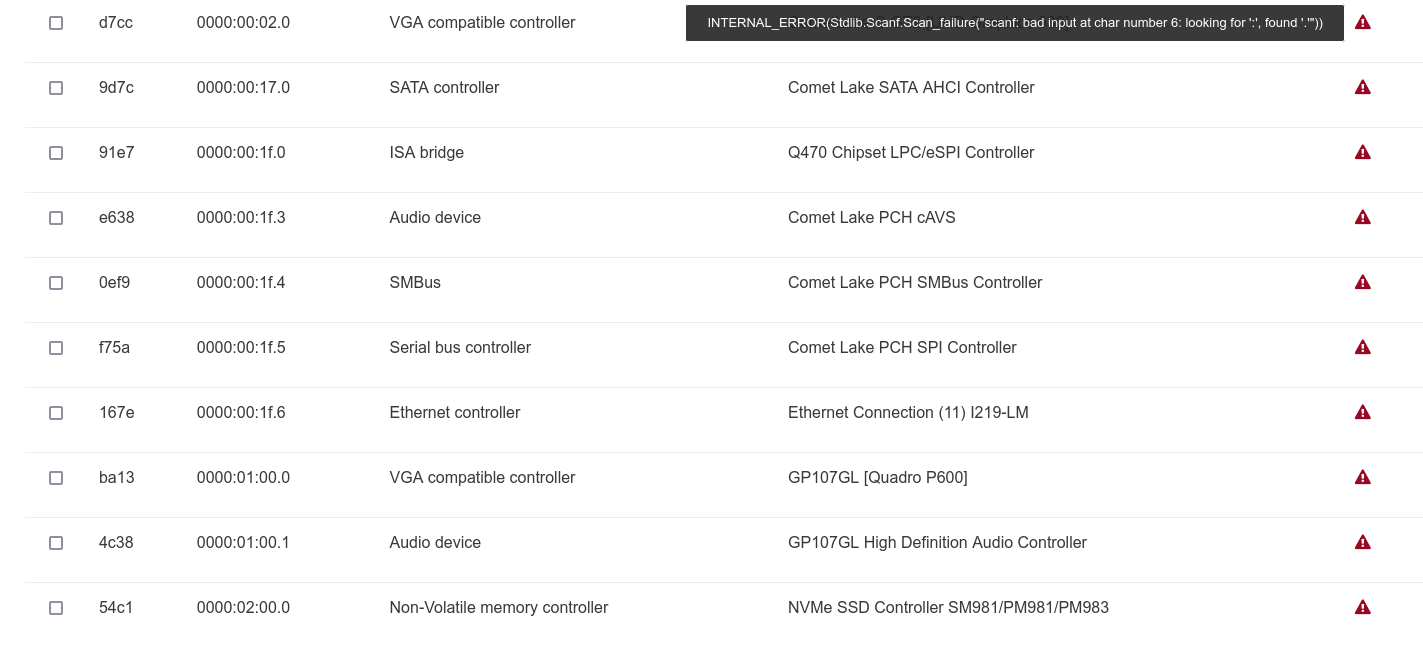
Let me know if you need more info.
-
RE: Is v6 preview not available on XO from source?
That was it. Once updated through the XOA web app I can now see the v6.
Thanks,
Looking Good. -
RE: Is v6 preview not available on XO from source?
@Danp said in Is v6 preview not available on XO from source?:
/v6
All I get is "Cannot GET /v6" printed in the browser.
-
RE: Is v6 preview not available on XO from source?
@planedrop Thanks. I have deployed XOA and there is no v6 preview available. I did not register for a trial licence.