@BenjiReis Thanks for reproducing it. I suspected it was because of the manual pass-through.
Posts
-
RE: XCP-ng 8.3 betas and RCs feedback 🚀
-
RE: XCP-ng 8.3 betas and RCs feedback 🚀
@BenjiReis Sorry I have destroyed the host and loaded a fresh install of 8.3. If you'd like I can install 8.2 on a host and pass through a pci device via the cmd then upgrade to 8.3 and see if the error is reproducible.
-
RE: XCP-ng 8.3 betas and RCs feedback 🚀
@olivierlambert Do you need any further information before I re-image with the host 8.3?
-
RE: XCP-ng 8.3 betas and RCs feedback 🚀
@brezlord said in XCP-ng 8.3 betas and RCs feedback
 :
:I did an update of a 8.2 host to 8.3 via ISO install. Everything is working as it should but I get the below error on the host advanced tab with PCI passthrough. I had a Nvidia GPU passed through to a RHEL 9 VM on the 8.2 host. This was done via the command line.
I will load 8.3 on a new host with the same hardware config later in the week to confirm that it must be something to do with the 8.2 --> 8.3 upgrade.
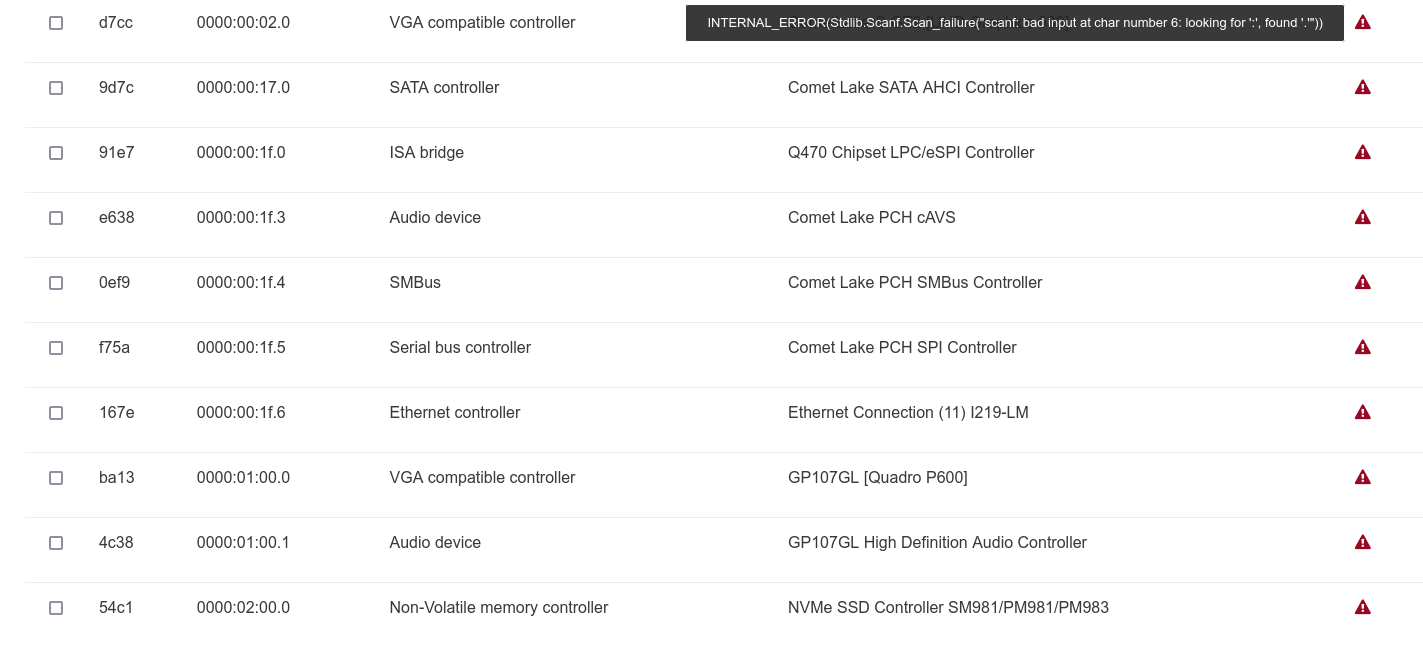
Let me know if you need more info.
@olivierlambert I can confirm that a host with the exact same hardware config and a fresh install of 8.3-RC does not have this issue. Only the host upgraded from 8.2 LTS.
-
RE: XCP-ng 8.3 betas and RCs feedback 🚀
@olivierlambert I'll report back at the end of the week when I deploy a new host with the exact same hardware config and a fresh install.
-
RE: XCP-ng 8.3 betas and RCs feedback 🚀
Info as requested.
[21:08 xcp-ng-01 ~]# lspci 00:00.0 Host bridge: Intel Corporation 10th Gen Core Processor Host Bridge/DRAM Registers (rev 05) 00:01.0 PCI bridge: Intel Corporation 6th-10th Gen Core Processor PCIe Controller (x16) (rev 05) 00:02.0 VGA compatible controller: Intel Corporation CometLake-S GT2 [UHD Graphics 630] (rev 05) 00:04.0 Signal processing controller: Intel Corporation Xeon E3-1200 v5/E3-1500 v5/6th Gen Core Processor Thermal Subsystem (rev 05) 00:12.0 Signal processing controller: Intel Corporation Comet Lake PCH Thermal Controller 00:14.0 USB controller: Intel Corporation Comet Lake USB 3.1 xHCI Host Controller 00:14.2 RAM memory: Intel Corporation Comet Lake PCH Shared SRAM 00:16.0 Communication controller: Intel Corporation Comet Lake HECI Controller 00:16.3 Serial controller: Intel Corporation Comet Lake Keyboard and Text (KT) Redirection 00:17.0 SATA controller: Intel Corporation Comet Lake SATA AHCI Controller 00:1b.0 PCI bridge: Intel Corporation Comet Lake PCI Express Root Port #21 (rev f0) 00:1d.0 PCI bridge: Intel Corporation Comet Lake PCI Express Root Port #9 (rev f0) 00:1f.0 ISA bridge: Intel Corporation Q470 Chipset LPC/eSPI Controller 00:1f.3 Audio device: Intel Corporation Comet Lake PCH cAVS 00:1f.4 SMBus: Intel Corporation Comet Lake PCH SMBus Controller 00:1f.5 Serial bus controller: Intel Corporation Comet Lake PCH SPI Controller 00:1f.6 Ethernet controller: Intel Corporation Ethernet Connection (11) I219-LM 01:00.0 VGA compatible controller: NVIDIA Corporation GP107GL [Quadro P600] (rev a1) 01:00.1 Audio device: NVIDIA Corporation GP107GL High Definition Audio Controller (rev a1) 02:00.0 Non-Volatile memory controller: Samsung Electronics Co Ltd NVMe SSD Controller SM981/PM981/PM983 03:00.0 Ethernet controller: Intel Corporation Ethernet 10G 2P X520 Adapter (rev 01) 03:00.1 Ethernet controller: Intel Corporation Ethernet 10G 2P X520 Adapter (rev 01)There error is present in both:
- Current version: 5.97.0 - XOA build: 20240401
- Xen Orchestra from source code, commit 70014 / Master, commit e5c53
-
RE: XCP-ng 8.3 betas and RCs feedback 🚀
I did an update of a 8.2 host to 8.3 via ISO install. Everything is working as it should but I get the below error on the host advanced tab with PCI passthrough. I had a Nvidia GPU passed through to a RHEL 9 VM on the 8.2 host. This was done via the command line.
I will load 8.3 on a new host with the same hardware config later in the week to confirm that it must be something to do with the 8.2 --> 8.3 upgrade.
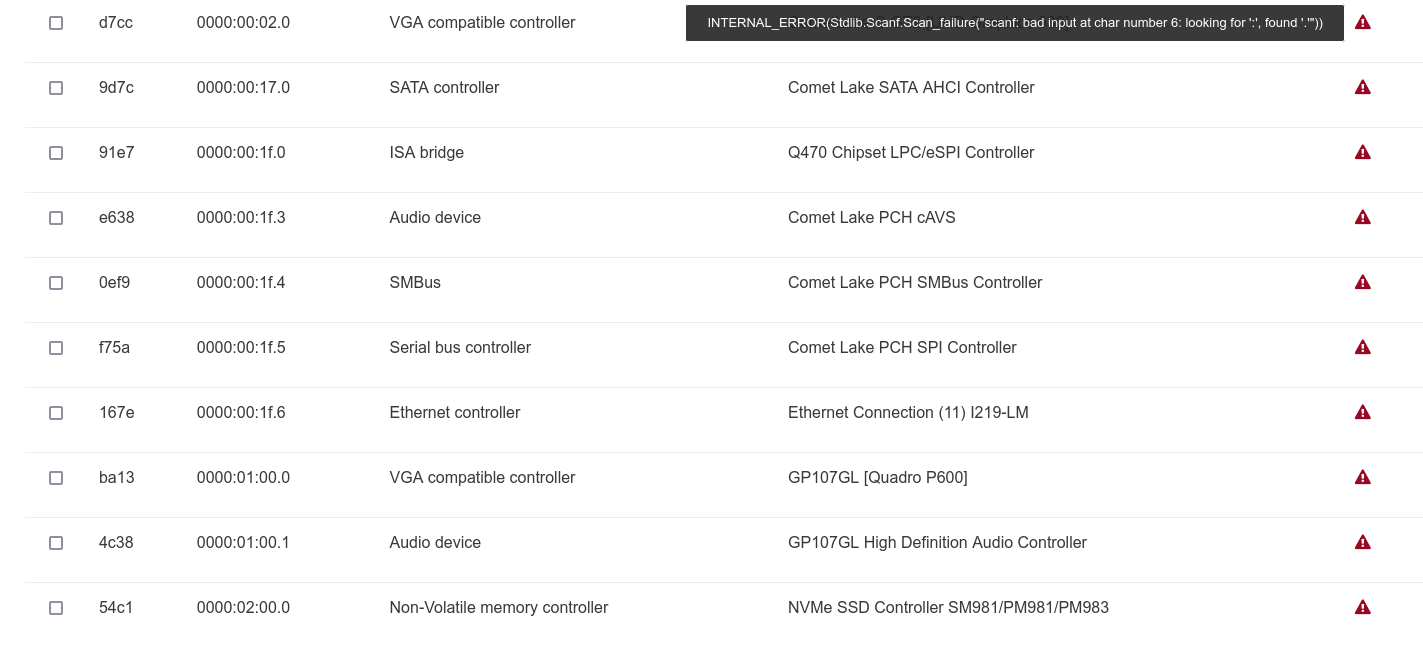
Let me know if you need more info.
-
RE: Is v6 preview not available on XO from source?
That was it. Once updated through the XOA web app I can now see the v6.
Thanks,
Looking Good. -
RE: Is v6 preview not available on XO from source?
@Danp said in Is v6 preview not available on XO from source?:
/v6
All I get is "Cannot GET /v6" printed in the browser.
-
RE: Is v6 preview not available on XO from source?
@planedrop Thanks. I have deployed XOA and there is no v6 preview available. I did not register for a trial licence.
-
RE: Is v6 preview not available on XO from source?
@olivierlambert Hi Olivier,
Is there any time frame when the preview will be in the built from sources version? If you spin up XOA do you have to register XOA to get a look at the great work you guys are doing.Thanks in advance.
-
RE: XCP-ng 8.2 updates announcements and testing
@stormi If you direct me to where the log you need are I can provide them.
-
RE: XCP-ng 8.2 updates announcements and testing
@olivierlambert This is my home lab as well running on a small form factor PC with an Intel(R) Core(TM) i7-10700 CPU @ 2.90GHz
-
RE: XCP-ng 8.2 updates announcements and testing
@stormi It was not responding after the update from XO. I could long in via ssh and restarted the tool stack but this did not help XO still could not login. I issued a reboot command via ssh which dropped the ssh session and the host did not reboot most likely due to running VMs. I then yanked the power and the host rebooted and everything is working as it should. The update definitely caused the issue.
-
RE: XCP-ng 8.2 updates announcements and testing
That fixed it I can login via ssh with root and XO sees the host.
-
RE: XCP-ng 8.2 updates announcements and testing
@stormi Done nothing but apply the update through XO web console. I have yanked the plug and making sure it actually reboots.
-
RE: XCP-ng 8.2 updates announcements and testing
@stormi Applied the update through XO and now XO can not login to the host with the below error.
connect ECONNREFUSED 192.168.40.201:443I rebooted the host and I can no longer login as root.
ssh: connect to host 192.168.40.201 port 22: Connection refusedAny ideas?