Kubernetes cluster recipes not seeing nodes
-
@GabrielG said in Kubernetes cluster recipes not seeing nodes:
Are you using kubectl with debian user or with the root user?
I was using the root account
 I tried with the debian user and I now get something
I tried with the debian user and I now get somethingdebian@master:~$ kubectl get nodes NAME STATUS ROLES AGE VERSION master Ready control-plane 5d23h v1.26.3 node-2 Ready <none> 5d23h v1.26.3I have created a cluster with 1x master and 3x nodes. Should the output of the command above return 2 nodes?
-
Yes, you should have something like that:
debian@master:~$ kubectl get nodes NAME STATUS ROLES AGE VERSION master Ready control-plane 6m52s v1.26.3 node-1 Ready <none> 115s v1.26.3 node-2 Ready <none> 2m47s v1.26.3 node-3 Ready <none> 2m36s v1.26.3Are all worker nodes vm started? What's the output of
kubectl get events? -
@GabrielG Sorry for the late reply. Here is what I have.
debian@master:~$ kubectl get nodes NAME STATUS ROLES AGE VERSION master Ready control-plane 7d22h v1.26.3 node-2 Ready <none> 7d22h v1.26.3and
debian@master:~$ kubectl get events No resources found in default namespace. -
Thank you.
Are all VMs started?
What's the output of
kubectl get pods --all-namespaces? -
@GabrielG said in Kubernetes cluster recipes not seeing nodes:
Are all VMs started?
Yes, all the VMs are up and running
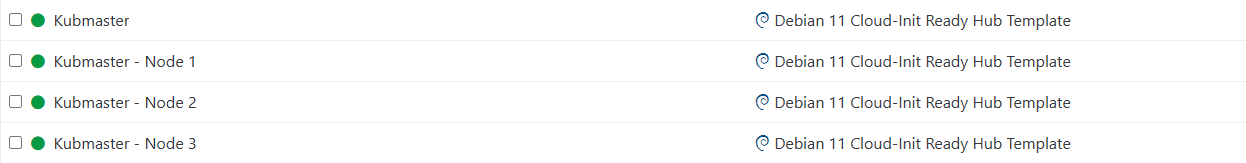
@GabrielG said in Kubernetes cluster recipes not seeing nodes:
What's the output of kubectl get pods --all-namespaces?
debian@master:~$ kubectl get pods --all-namespaces NAMESPACE NAME READY STATUS RESTARTS AGE kube-flannel kube-flannel-ds-mj4n6 1/1 Running 2 (3d ago) 8d kube-flannel kube-flannel-ds-vtd2k 1/1 Running 2 (6d19h ago) 8d kube-system coredns-787d4945fb-85867 1/1 Running 2 (6d19h ago) 8d kube-system coredns-787d4945fb-dn96g 1/1 Running 2 (6d19h ago) 8d kube-system etcd-master 1/1 Running 2 (6d19h ago) 8d kube-system kube-apiserver-master 1/1 Running 2 (6d19h ago) 8d kube-system kube-controller-manager-master 1/1 Running 2 (6d19h ago) 8d kube-system kube-proxy-fmjnv 1/1 Running 2 (6d19h ago) 8d kube-system kube-proxy-gxsrs 1/1 Running 2 (3d ago) 8d kube-system kube-scheduler-master 1/1 Running 2 (6d19h ago) 8dThank you very much
-
@GabrielG Do you think I should delete all the VMs and reun the deploy recipe again? Also is it normal that I no longer have the option to set a network CIDR like before?
-
You can do that but it won't help us to understand what when wrong during the installation of the worker nodes 1 and 3.
Can you show me what's the output of
sudo cat /var/log/messagesfor each nodes (master and workers)?Concerning the CIDR, we are now using flannel as Container Network Interface, which uses a default CIDR (10.244.0.0/16) allocated to the pods network.
-
@GabrielG said in Kubernetes cluster recipes not seeing nodes:
Can you show me what's the output of sudo cat /var/log/messages for each nodes (master and workers)?
From the master:
debian@master:~$ sudo cat /var/log/messages Mar 26 00:10:18 master rsyslogd: [origin software="rsyslogd" swVersion="8.2102.0" x-pid="572" x-info="https://www.rsyslog.com"] rsyslogd was HUPedFrom node1:
https://pastebin.com/xrqPd88VFrom node2:
https://pastebin.com/aJch3diHFrom node3:
https://pastebin.com/Zc1y42NA -
Thank you, I'll take a look tomorrow.
Is it the whole output for the master?
-
@GabrielG yes, all of it
-
@GabrielG did you get a chance to look at the log I provided? Any clues?
-
Hi,
Nothing useful. Maybe you can try to delete the VMs and redeploy the cluster.
-
@GabrielG said in Kubernetes cluster recipes not seeing nodes:
Nothing useful. Maybe you can try to delete the VMs and redeploy the cluster.
Ok I will do that. Whilst I redeploy the cluster, what I am looking for? What log to monitor etc?
-
I'd say any error in the console during the cloud-init installation.
-
@GabrielG I deleted the VMs and redeployed it with3 nodes.
So far only the Master VM has been created and nothing else. I am missing the 3x nodes.
When I look at the console of the master VM, all I get is this: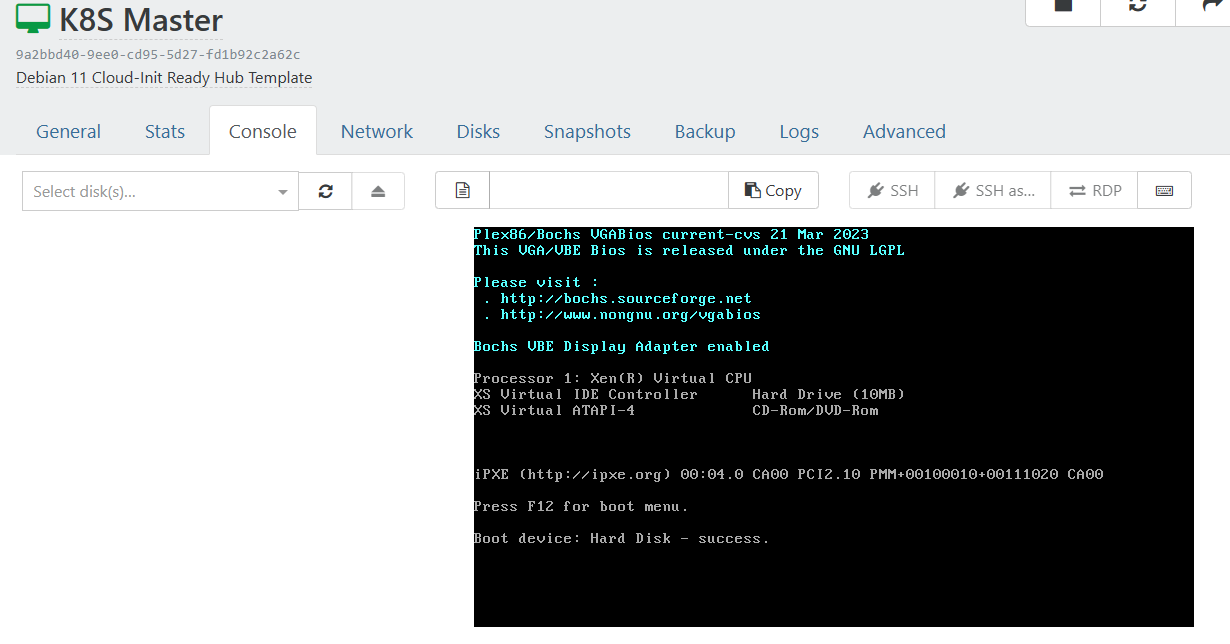
So the master VM is created but nothing has been deployed
I have no error on Xen Orchestra screen or log
-
The cloud-init installation comes after the step on your screenshot.
Are the 3 nodes VMs started? Can you post the output of
sudo cat /var/log/messages? -
@GabrielG said in Kubernetes cluster recipes not seeing nodes:
Are the 3 nodes VMs started? Can you post the output of sudo cat /var/log/messages?
No node come up. Do you need the message log from all the hosts ?
-
Yes please.
-
@GabrielG I just cleared allthe
/var/log/messageslogs from hosts and Xen Orchestra and started again: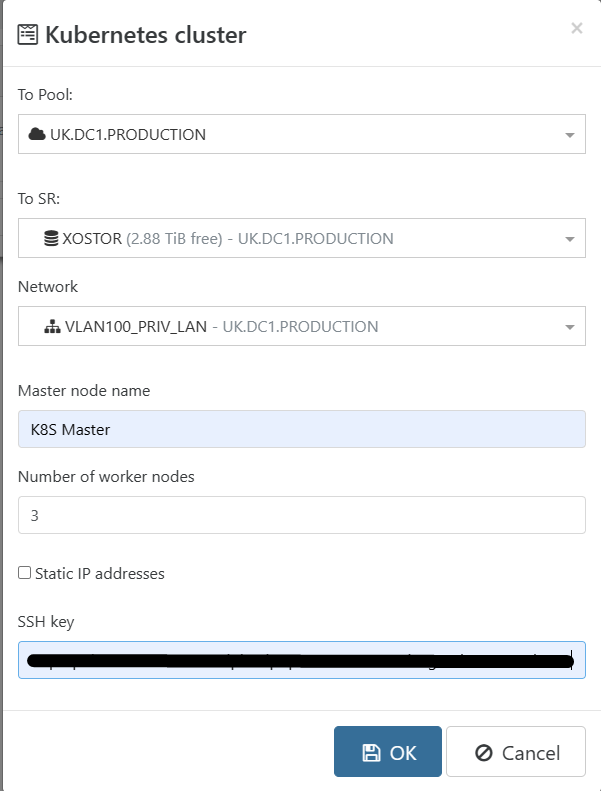
Host1:/var/log/messagesis empty
Host2:/var/log/messagesis empty
Host3:/var/log/messagesis empty
Host4:/var/log/messagesis empty
XOA:/var/log/messageshas the following message repeated 100's time:Apr 4 07:00:40 xoa kernel: [56429.938470] [UFW BLOCK] IN=eth0 OUT= MAC=33:33:00:00:00:01:cc:2d:e0:58:82:9c:86:dd SRC=fe80:0000:0000:0000:ce2d:e0ff:fe58:829c DST=ff02:0000:0000:0000:0000:0000:0000:0001 LEN=205 TC=0 HOPLIMIT=1 FLOWLBL=211291 PROTO=UDP SPT=5678 DPT=5678 LEN=165 Apr 4 07:01:36 xoa kernel: [56485.646598] [UFW BLOCK] IN=eth0 OUT= MAC=33:33:00:00:00:01:c4:ad:34:4a:8d:38:86:dd SRC=fe80:0000:0000:0000:c6ad:34ff:fe4a:8d38 DST=ff02:0000:0000:0000:0000:0000:0000:0001 LEN=206 TC=0 HOPLIMIT=1 FLOWLBL=467355 PROTO=UDP SPT=5678 DPT=5678 LEN=166and this message in the middle of the mist
Apr 4 00:10:03 xoa rsyslogd: [origin software="rsyslogd" swVersion="8.2102.0" x-pid="485" x-info="https://www.rsyslog.com"] rsyslogd was HUPedAs before, the master VM is created but nothing more
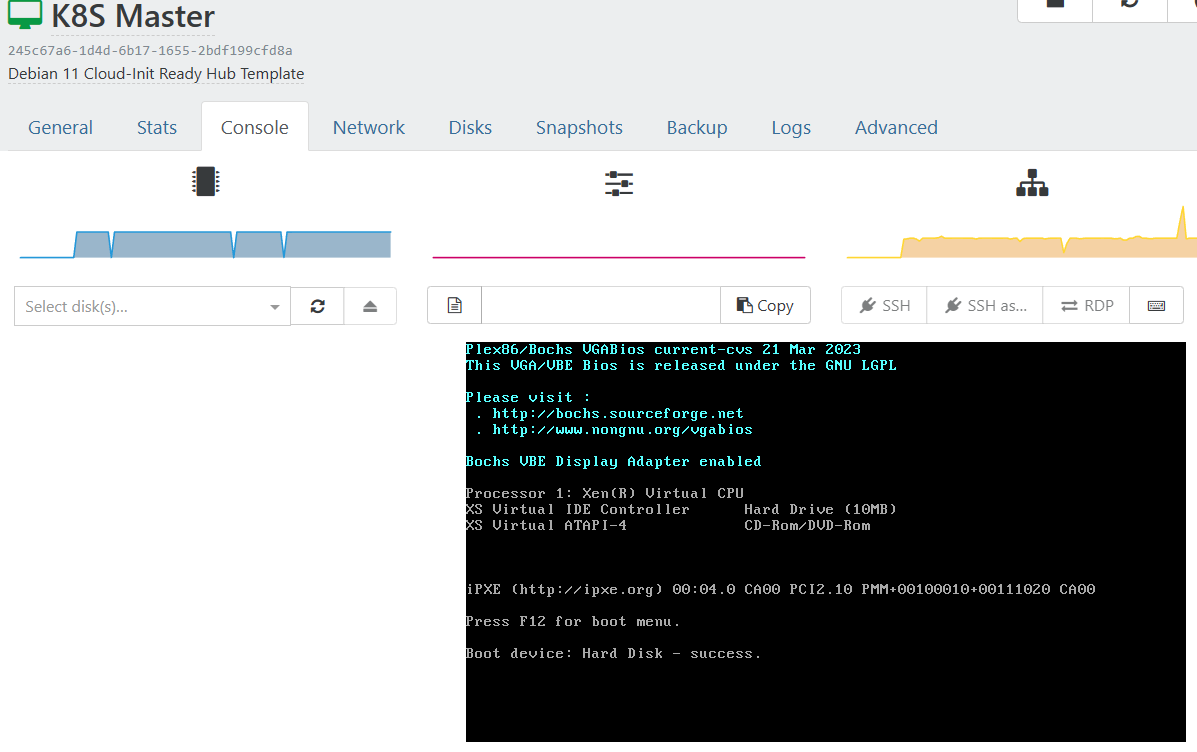
No nodes are created and the recipes page just have a spinning wheel with no error message
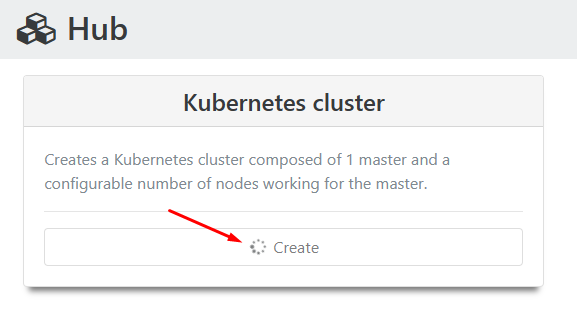
The XOA web log has the following:
sr.stats { "id": "a20ee08c-40d0-9818-084f-282bbca1f217", "granularity": "seconds" } { "message": "Cannot read properties of undefined (reading 'statusCode')", "name": "TypeError", "stack": "TypeError: Cannot read properties of undefined (reading 'statusCode') at when (/usr/local/lib/node_modules/xo-server/node_modules/xen-api/src/index.js:415:41) at matchError (/usr/local/lib/node_modules/xo-server/node_modules/promise-toolbox/_matchError.js:17:103) at onError (/usr/local/lib/node_modules/xo-server/node_modules/promise-toolbox/retry.js:64:9) at AsyncResource.runInAsyncScope (node:async_hooks:203:9) at cb (/usr/local/lib/node_modules/xo-server/node_modules/bluebird/js/release/util.js:355:42) at tryCatcher (/usr/local/lib/node_modules/xo-server/node_modules/bluebird/js/release/util.js:16:23) at Promise._settlePromiseFromHandler (/usr/local/lib/node_modules/xo-server/node_modules/bluebird/js/release/promise.js:547:31) at Promise._settlePromise (/usr/local/lib/node_modules/xo-server/node_modules/bluebird/js/release/promise.js:604:18) at Promise._settlePromise0 (/usr/local/lib/node_modules/xo-server/node_modules/bluebird/js/release/promise.js:649:10) at Promise._settlePromises (/usr/local/lib/node_modules/xo-server/node_modules/bluebird/js/release/promise.js:725:18) at _drainQueueStep (/usr/local/lib/node_modules/xo-server/node_modules/bluebird/js/release/async.js:93:12) at _drainQueue (/usr/local/lib/node_modules/xo-server/node_modules/bluebird/js/release/async.js:86:9) at Async._drainQueues (/usr/local/lib/node_modules/xo-server/node_modules/bluebird/js/release/async.js:102:5) at Immediate.Async.drainQueues [as _onImmediate] (/usr/local/lib/node_modules/xo-server/node_modules/bluebird/js/release/async.js:15:14) at processImmediate (node:internal/timers:471:21) at process.callbackTrampoline (node:internal/async_hooks:130:17)" }I hope this is enough information to debug the issue
-
Your first Debian VM isn't booting at all. Are you sure your host is working and supporting HVM guest?
Can you boot the Debian 11 template from the XO Hub?