User cannot see any servers - how to edit permissions
-
I've set up Xen Orchestra with myself as Admin and one of my staff with 'user'.
Today when they logged on, they couldn't see any servers. When I changed them to 'Admin' all VM's showed.
Where do I control what VM's the 'User' account can see ?
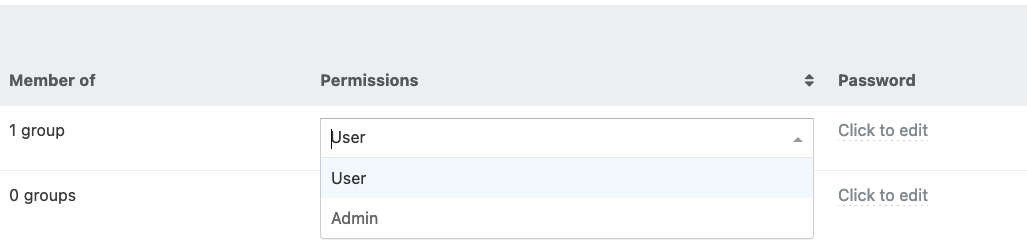
-
@kent Hi!
You can use ACL: https://xen-orchestra.com/docs/acls.html
-
Thanks, I'd come to this conclusion after posting. I must have done this when I was using a free trial as it was all working until the weekend when we updated hardware and now have new pools - so he can't see the new pools (and the old pools have gone). I did find an error in the logs about permissions, so this all ties up.
Followup question: Do you have Xen Orchestra just running as a VM in the pool or on it's own server ?
Reason: Due to CPU hardware differences, I wasn't able to do a live migration between our old servers and new. This meant shutting down each VM, moving and then starting up again. I obviously couldn't do this with the VM running Xen Orchestra and used XCP-ng Centre app (confession, I ended up doing ~90% of moves via the app. I'd tried using Xen Orchestra but the extra clicks involved alone made an already laborious task more so).
-
@kent For heterogeneous host, you can use warm migration now: https://xen-orchestra.com/blog/warm-migration-with-xen-orchestra/
Running Xen Orchestra in a VM is the way to go, and, you can move your XO VM with XO, it's working

-
@AtaxyaNetwork said in User cannot see any servers - how to edit permissions:
https://xen-orchestra.com/blog/warm-migration-with-xen-orchestra/
Thanks for this - I wasn't aware of this option. However, it's dimmed out for me and I see that this is an 'Enterprise' only feature.
-
- You can ask for a trial so you can do it the time you need
- If you use XO from the sources, you will have the feature for free (but without support/updater and such)