New Rust Xen guest tools
-
@Andrew that's planned

-
@lawrencesystems said in New Rust Xen guest tools:
@olivierlambert
Install on Debian 12 VM went smooth. Tested on XCP-ng 8.2.1 & using Xen Orchestra, commit 5fe53. When changing networks it updates the IP very fast, but does not clear the previous IP addresses from the other networks. I did confirm they are not showing in the VM.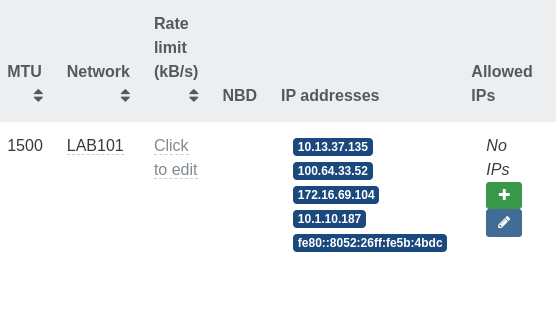
Hi everyone.
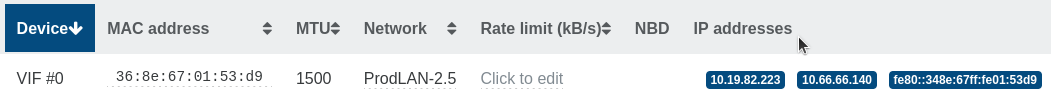
Issue is still persistent and can be reproduced.
After a reboot the old IPs are not showing up again until you change the network again.
Regards,
MarcEDIT:
Tested on fully patched XCP-NG 8.2.1 and XenOrchestra from Sources on commit 84650. -
@olivierlambert Install on different Debian and Ubuntu versions works as decribed by others, so nothing exciting to add (which is good I assume
 ). XCP-ng 8.2.1 fully patched incl. the new security update candidates. XO from third party script with commit a3ea7.
). XCP-ng 8.2.1 fully patched incl. the new security update candidates. XO from third party script with commit a3ea7. -
@itservices I'm working on it, though it's not fully ready yet.
Work in progress is available from this merge request. The "Merge request pipeline" block has download links to get a deb, a rpm, or a plain executable directly, for those willing to test.
Current proposed code should handle the "unplug" case just right, but the "replug" case still occasionally does not get the IP back - that part in the work but not yet ready to share.
-
Out of curiosity, are there any plans to port the new Tools to Windows? I understand that the architecture is different on the Windows side, but do really enjoy the effort so far.
-
Yes, this is something we'd like to achieve. There's some Rust lib able to deal with WMI, so we should be able to achieve it. The real deal is not the mgmt agent, but PV drivers. On that topic, we also have someone working 100% on this. So expect more news for Windows coming

-
@ajpri1998 We have a tracking issue set up for progress on that front.
-
I've done initial testing on Suse SLES/OpenSuse 15.4, 15.5 and the similar opensuse MicroOS 5.5
Installs, runs, reports correct information and stats so far. Basic commands work as expected.
-
New release with even a Debian repo: https://xcp-ng.org/blog/2023/12/15/rust-guest-tools-0-3-0/
-
New version link: https://xcp-ng.org/blog/2023/12/15/rust-guest-tools-0-3-0/
-
Thanks, missed copy/paste
 Fixed!
Fixed! -
People with FreeBSD 13.2 or later as a guest are also now able to use Netlink to get their IP address changes reported instantly (rather than having to wait for as much as 1 minute).
This is however not yet part of our CI jobs, as we rely on
cross-rs, which for now only provides FreeBSD 12 cross-build support. Your choices to try it:Don't forget to
kldload netlinkfirst, the Netlink support is not active by default! -
i try to update tools, succeed only on ubuntu22.
ubuntu20 fail on apt update:Ign:13 https://gitlab.com/api/v4/projects/xen-project%2Fxen-guest-agent/packages/generic/deb-amd64 release/ Translation-en Err:11 https://gitlab.com/api/v4/projects/xen-project%2Fxen-guest-agent/packages/generic/deb-amd64 release/ Packages 401 Unauthorized [IP: 172.65.251.78 443] Ign:12 https://gitlab.com/api/v4/projects/xen-project%2Fxen-guest-agent/packages/generic/deb-amd64 release/ Translation-en_US Ign:13 https://gitlab.com/api/v4/projects/xen-project%2Fxen-guest-agent/packages/generic/deb-amd64 release/ Translation-en Reading package lists... Done E: Failed to fetch https://gitlab.com/api/v4/projects/xen-project%2Fxen-guest-agent/packages/generic/deb-amd64/release/Packages 401 Unauthorized [IP: 172.65.251.78 443] E: Some index files failed to download. They have been ignored, or old ones used instead.ubuntu 20 = debian 11. Are the tools compatible?
At blog you forgot the name of tools to install
 https://xcp-ng.org/blog/2023/12/15/rust-guest-tools-0-3-0/
https://xcp-ng.org/blog/2023/12/15/rust-guest-tools-0-3-0/ -
Fixed the blog post. Don't know for Ubuntu, only tested on Debian on my side (even Debian 11). It seems you have a 401 HTTP code on your side. Gitlab issue or network issue?
-
@olivierlambert looks like network issue, but same task at same host\network etc updated all ubuntu 22 VMs.
-
Yeah, I would say Gitlab access issue, for whatever reason
 Wait a bit a retry later. We'll probably mirror it to provide a more available solution that Gitlab.
Wait a bit a retry later. We'll probably mirror it to provide a more available solution that Gitlab. -
@olivierlambert i add this repo to our local nexus proxy, got same error with any distrib. Well, let's wait.
-
Here I have a good HTTP answer (200):
curl -I https://gitlab.com/api/v4/projects/xen-project%2Fxen-guest-agent/packages/generic/deb-amd64/release/Packages -
@olivierlambert same, 200. Probably it again cloudflare issues.
-
Tried install on a fresh Ubuntu 22.04 VM. Worked PERFECTLY with apt.