Tips on installing XO
-
Hello @john-c,
Thank you so much for your advices.
1- I had used the root account for this, so there is no permission issue. Now, I realized that root account is not suitable for this. Which directory is suitable for cloning?2- Is there a problem if I download the file from Github as a zip file and install it?
-
- You can but it's less convenient.
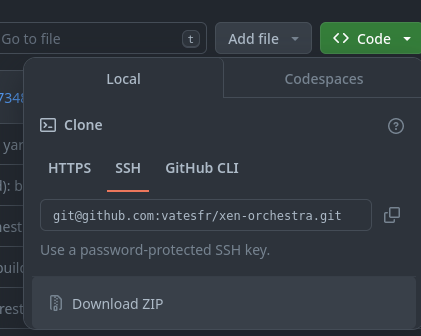
-
@olivierlambert said in Tips on installing XO:
- You can but it's less convenient.
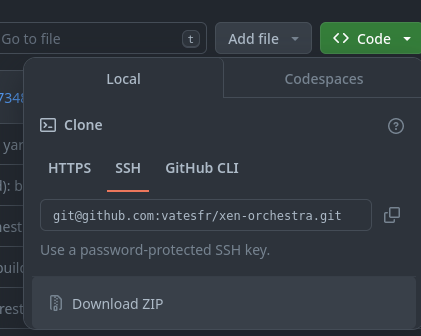
As well as more tricky when updated as you will need to create a zip and then re-download it. If however you can clone it especially by the git command then you can use it to update it as needed and/or use other methods to speed it up.
Additionally you can have a script to update the instance and handle any instances of ownership changes.
-
@john-c said in Tips on installing XO:
@olivierlambert said in Tips on installing XO:
- You can but it's less convenient.
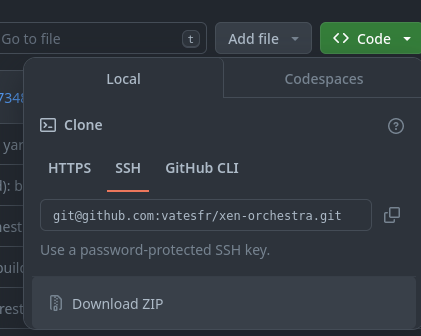
As well as more tricky when updated as you will need to create a zip and then re-download it. If however you can clone it especially by the git command then you can use it to update it as needed and/or use other methods to speed it up.
Additionally you can have a script to update the instance and handle any instances of ownership changes.
That seems like an insane way to install and update this XO.
-
Hello,
You said that I should not do the installation with the root account, which directory is suitable for cloning?Cheers.
-
Hello,
No idea?Cheers.
-
I have. a tutorial here on how to build from sources using https://github.com/ronivay/XenOrchestraInstallerUpdater which can be done using a sudo user.
-
Hi @lawrencesystems,
Some people said that I should not use the root account. Which directory is suitable for cloning? -
use an account that is in the sudo list.
-
Thanks @lawrencesystems.
If I want to clone it manually, then which directory is OK? For example, "/home", "/tmp", etc. -
If you are going to do it manually then choose whatever you want, but /tmp might not make much sense to put something important.
-
Hi @lawrencesystems,
Thanks again.
I want to clone XO under the /usr/local/src directory, but this directory requires root access. Is there a problem if I do this with the sudo command? -
@jasonnix There is a paragraph about sudo in the install : https://xen-orchestra.com/docs/installation.html#sudo
-
@jasonnix said in Tips on installing XO:
Hi @lawrencesystems,
Thanks again.
I want to clone XO under the /usr/local/src directory, but this directory requires root access. Is there a problem if I do this with the sudo command?At this point I'm not sure if its intentional idiocy or not. Xen Orchestra does not get installed within XCP-ng's Dom0, it can be installed as a VM that is running as a guest on XCP-ng or on a separate environment entirely.
Read the documentation, install Ubuntu or Debian and then you install XO as an application on that system.
-
Hello,
I tried to install XO, but I got the following error:$ sudo yarn yarn install v1.22.21 [1/5] Validating package.json... [2/5] Resolving packages... [3/5] Fetching packages... error https://registry.yarnpkg.com/react-sparklines/-/react-sparklines-1.6.0.tgz: Extracting tar content of undefined failed, the file appears to be corrupt: "ENOSPC: no space left on device, write" info Visit https://yarnpkg.com/en/docs/cli/install for documentation about this command.I have enough disk space:
$ sudo df -i Filesystem Inodes IUsed IFree IUse% Mounted on udev 492266 395 491871 1% /dev tmpfs 497999 589 497410 1% /run /dev/xvda1 238560 139439 99121 59% / tmpfs 497999 1 497998 1% /dev/shm tmpfs 497999 3 497996 1% /run/lock /dev/xvda6 354816 20966 333850 6% /home tmpfs 99599 14 99585 1% /run/user/0 tmpfs 99599 19 99580 1% /run/user/1000 $ $ sudo lsblk NAME MAJ:MIN RM SIZE RO TYPE MOUNTPOINTS sr0 11:0 1 16M 0 rom xvda 202:0 0 10G 0 disk ├─xvda1 202:1 0 3.6G 0 part / ├─xvda2 202:2 0 1K 0 part ├─xvda5 202:5 0 976M 0 part [SWAP] └─xvda6 202:6 0 5.4G 0 part /homeAny idea?
-
@jasonnix Hi !
Can you do a
df -hinstead of -i ? -
Hi @AtaxyaNetwork,
I did:$ sudo df -h Filesystem Size Used Avail Use% Mounted on udev 1.9G 0 1.9G 0% /dev tmpfs 390M 564K 389M 1% /run /dev/xvda1 3.6G 3.5G 0 100% / tmpfs 1.9G 0 1.9G 0% /dev/shm tmpfs 5.0M 0 5.0M 0% /run/lock /dev/xvda6 5.3G 247M 4.8G 5% /home tmpfs 390M 0 390M 0% /run/user/0 tmpfs 390M 0 390M 0% /run/user/1000Disk is full!
-
@jasonnix Indeed

You can deploy a XOA and resize your VM disk with the GUI (the VM need to be shutdown), and then, resize your FS in the VM.
-
@AtaxyaNetwork, I prefer CLI for now.
-
@jasonnix Why not using XOA ? It's really simpler than the CLI...
Anyway, you can shut down the VM and do:
xe vdi-resize uuid=<VDI of your VM> disk-size=XXGiB