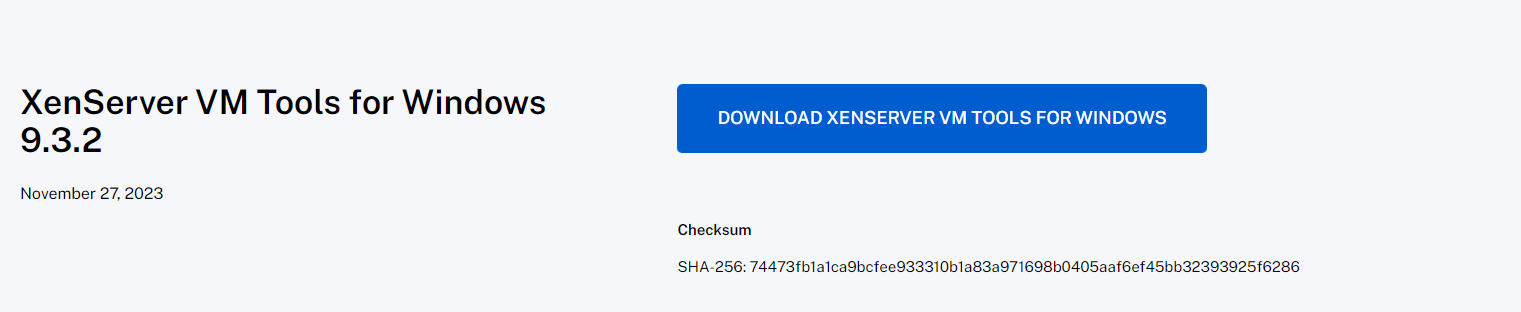"Management agent not detected" and "No Xen tools detected"
-
Windows Servers - What is the difference and how do we officially address this? All of my servers (windows) have drivers installed from xenserver.com/downloads
Some seem to report just fine for some and others have mixed bag results on driver functionality.
Restarting the services doesn't always address it, nor does restarting the VM itself, please provide a clear concise process for installing these drivers into Windows so that all status are reporting properly.
Worth noting, a copy of a another VM that I'm having issues with is reporting different issues entirely.
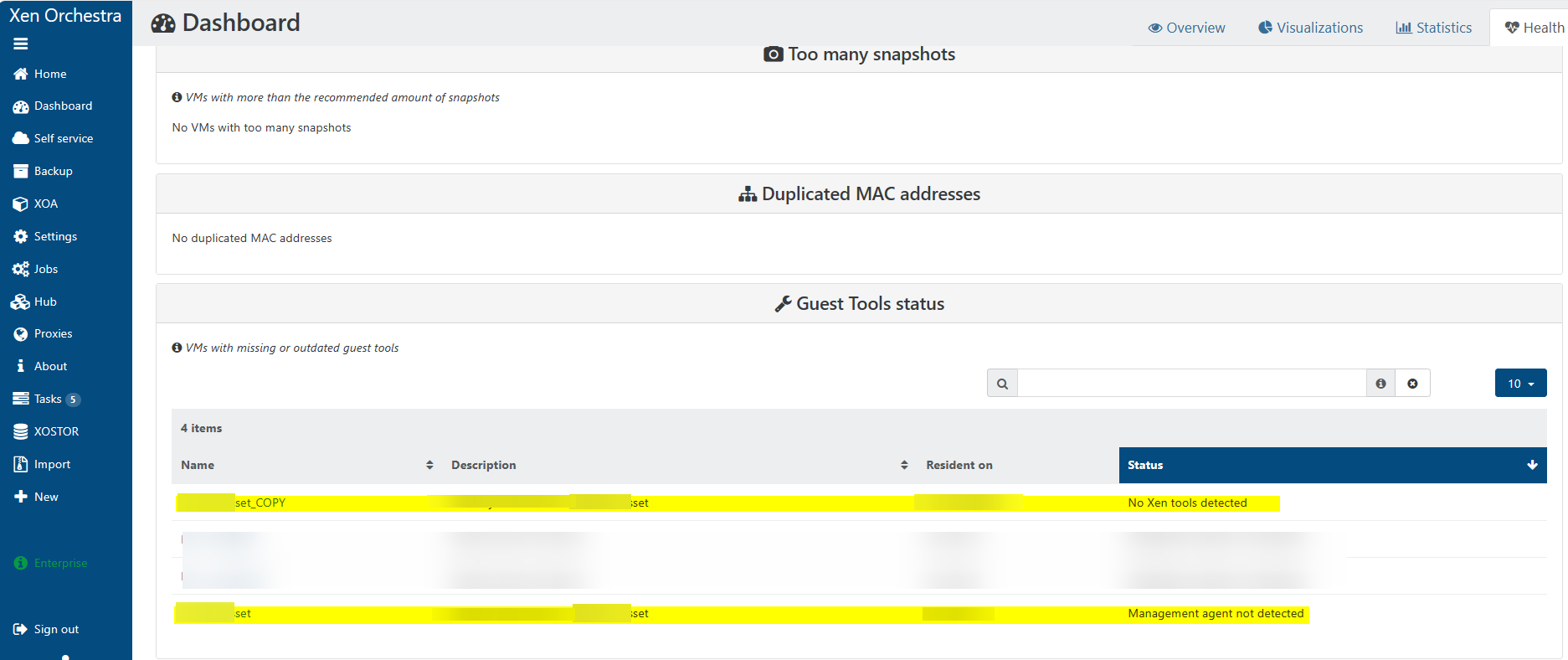
-
@DustinB Did you install just the drivers? You need to install the Management Agent too. Download and run "XenServer VM Tools for Windows 9.3.2" form the xenserver downloads page.
-
-
@DustinB Those are the correct tools. As I know that you are already aware
 , Windows can be temperamental at times. I generally take a snapshot before ever attempting to install them so that I can restore and try again if the first attempt fails.
, Windows can be temperamental at times. I generally take a snapshot before ever attempting to install them so that I can restore and try again if the first attempt fails.You may need to remove them on the problematic VMs and try again.
-
I'm having a similar issue. I recently upgraded all my clients' Xen Server tools to 9.4.1 to remediate the xeniface vulnerability. Even after multiple reboots, I have 2 hosts that refuse to acknowledge that they have been updated:
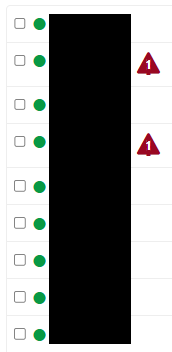
-
You mean 2x VMs?
-
@olivierlambert said in "Management agent not detected" and "No Xen tools detected":
You mean 2x VMs?
Sorry yes, I meant 2 VMs.
-
-
@DustinB Are any of your windows servers, Server 2012 R2 ?
We are having a problem where switching to these Xenserver drivers fail to load part of the Xenserver tools (you'll see failed drivers in your device manager).
We might have to live with the old drivers until this is fixed, and hope we dont get compromised.
-
@TheNorthernLight New drivers are not compatible with 2012R2 any more (MS killed support for building drivers on 2012R2 some time ago). You can try our legacy mitigation script.
-
@dinhngtu said in "Management agent not detected" and "No Xen tools detected":
@MK.ultra Do you have the "Manage Citrix PV drivers via Windows Update" option enabled on these VMs? If so they'll need to be updated via Windows Update. If not, try XenClean to remove all the existing drivers and install clean 9.4.1 ones.
Using XenClean and then reinstalling 9.4.1 directly cleaned up the vulnerability alerts. The VM's had been upgraded from 9.4 to 9.4.1
Thanks! -
@dinhngtu Thank you!
In the meantime, should we just continue to use the XCPNG drivers that were working previously, and then run the mitigation script?
-
@TheNorthernLight Yes. Be sure to use the legacy mitigation script linked here (not the ones linked elsewhere) as it's the only one that works on Server 2012 R2. If you're using XO 5.107.2 or later, you can also set the
HIDE_XSA468tag to hide the alert. -
@dinhngtu Thank you very much for this. Luckily, these last few 2012 OS's will be mothballed at the end of August, but... sometimes schedules and security don't align.