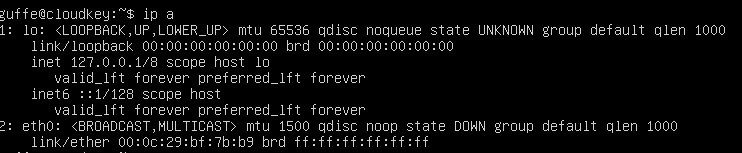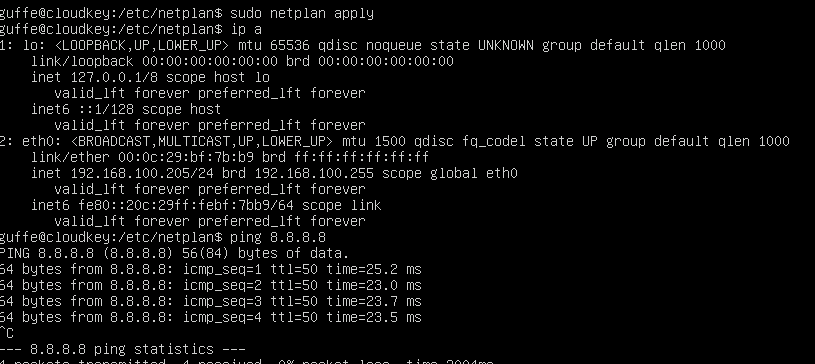import of Ubuntu
-
And under advance I have tried to change the NIC type to Intel E 1000
Default was RTL8139 that did not help. -
Have you removed the VMware tools? Post the output from
ifconfig. -
@bdacasc said in import of Ubuntu:
And under advance I have tried to change the NIC type to Intel E 1000
This will only have an effect if you don't have the VM tools for XCP installed, which isn't recommended.
-
-
@Danp So the VM tools for XCP isn't recommended ?
Why ?
Is that not recommended for all OS or just Ubuntu?
That was the first thing I did when it was not working. -
-
@Danp I have done the following:
sudo apt remove open-vm-toolssudo rm -r /etc/vmware-tools
sudo rm /etc/systemd/system/open-vm-tools.service
sudo rm /etc/systemd/system/vmtoolsd.service
sudo rm -r /etc/systemd/system/open-vm-tools.service.requires
sudo rm -r /etc/vmware-toolssudo apt autoremove
And still no IP
-
@gskger said in import of Ubuntu:
I think @Danp meant it is not recommended to not install the XCP guest tools.
Correct

@bdacasc So, you've removed the vmware tools and installed the xcp tools? Have you rebooted the VM after uninstalling the vmware version?
-
@bdacasc Are the IPs set static at OS level of the VMs or granted via DHCP?
-
@gskger Fixed IP via netplan
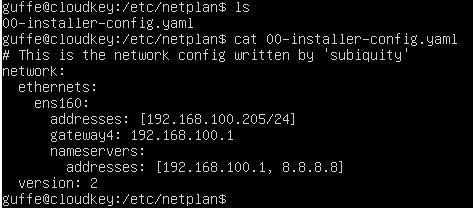
-
@bdacasc
You have to change the interface name from ens160 to eth0 after migrating a Ubuntu VM from ESXi to XCP-NG.The file yopu need to edit is /etc/netplan/00-installer-config.yaml
After that type:
sudo netplan apply
With that the network should work again
-
@bdacasc You need to update the interface name to
eth0as shown byip a. -
To slow
 @imaginapix already answered
@imaginapix already answered -
-
Plenty Thx u all !
I can now ping !
Now You have teached me something !Most greatfull for your help
-
Glad to see everything is working now.
Just as a little background:
This problem is caused by the different way ESXi and XCP-NG handled devices. For Ubuntu this causes a difference in the network interface name, for other Linux variants this causes the disk device name to change from something like /dev/sda to /dev/xvda . -
Another win for our awesome community
 Thanks everyone, I'm really glad to see I'm less and less needed to get threads solved! It's a very good sign
Thanks everyone, I'm really glad to see I'm less and less needed to get threads solved! It's a very good sign 
edit: fear not, I'll be always around here

-
 O olivierlambert marked this topic as a question on
O olivierlambert marked this topic as a question on
-
 O olivierlambert has marked this topic as solved on
O olivierlambert has marked this topic as solved on