Understanding templates
-
How can we create a template from a VM that provides the same install options as those provided with the default XO templates? In our case we usually create empty shells then roll with PXE to install the OS, whether it be Windows or Linux, etc. I'm trying to find a way to take a default template, tweak it a little (i.e. mainly wanting to enable HA as a default) then redeploy that as a template with the exact same options during the VM create process as those provided by the built-in templates. In particular the main issue I'm seeing is the "install settings" are different and I also want to deselect the "fast clone" option as a default.
Default template replica:
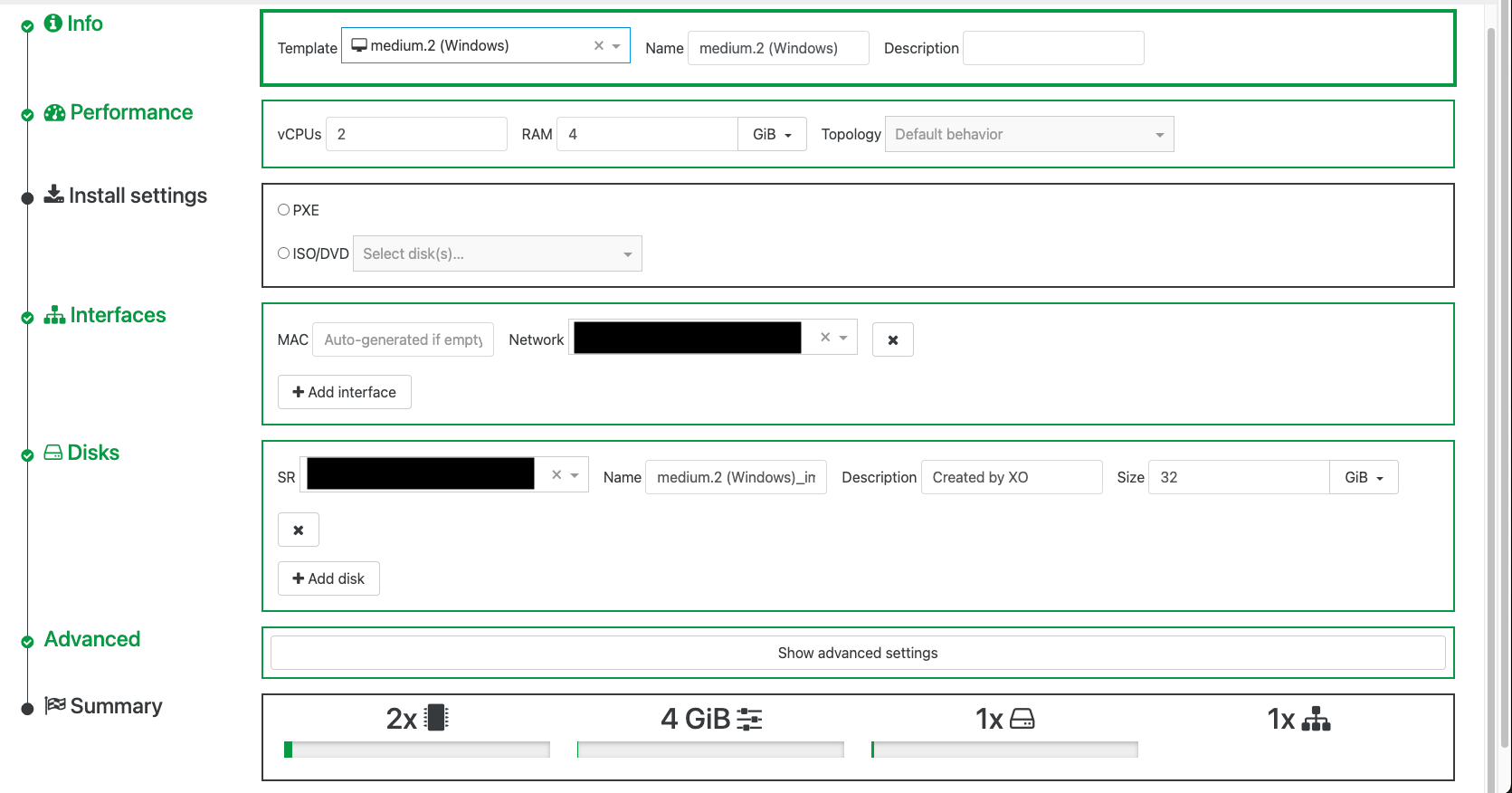
Template created from a VM using the same template:
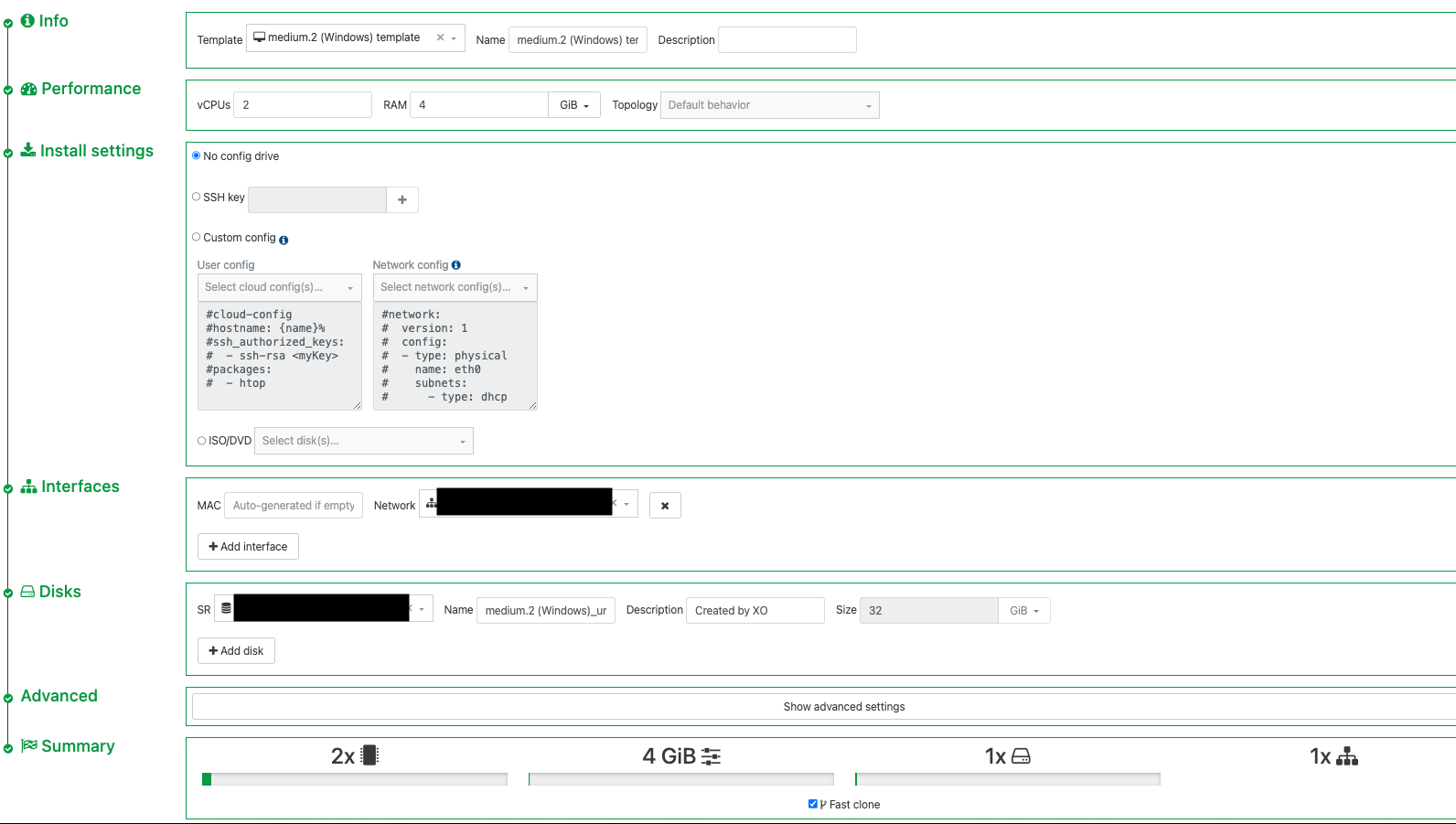
-
@jimmymiller you mean disk size is locked on? You can't change it.
I think only way it's try to automate VM creation with things like packer https://xcp-ng.org/blog/2024/02/22/using-packer-with-xcp-ng/