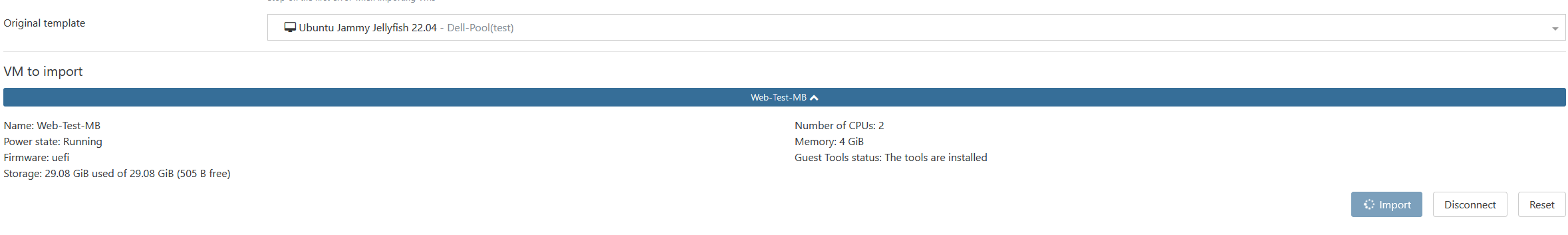V2V import failure
-
Hello

I'm trying to do an import from VMware (ESXi 8.0.1), I've tried multiple times through XO but I only seem to get as far as the import button showing the spinning icon:
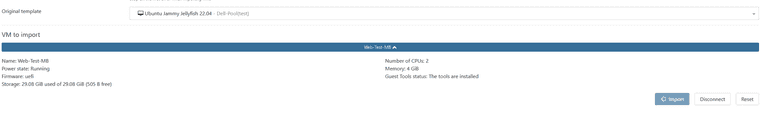
I even left one of these running overnight earlier this week, but nothing completed.
I do get as far as the VM being created but it seems to remain in the Importing state.

I'm using XO (commit 7fc5b) I did update that earlier today, but I'm now behind the master again.
I'm using 8.3.0 and XO is reporting the host as up-to-date.
I've tried with the Ubuntu 22.04 template as the VM I'm trying to import is that version, is it worth testing on another template?
Are there any known issues with import currently? Or is this just "one of those things" and I should abandon that test VM and either resort to the clonezilla approach or try another VM?
There's only one entry for today under "settings > logs" but I'm not used to reading those logs to work out what's going on.
The initially concerning part for me is under:host.getSmartctlHealth { "code": "4", "params": [ "Command '['smartctl', '-j', '-H', '/dev/sda']' failed with code: 4", "stdout: '{ \"json_format_version\": [ 1, 0 ],Apologies if I've not provided a critical piece of information, please let me know what other information you require and I'll post an update.
Thanks very much

-
Hi!
- Do you see any network traffic in the XO VM (eg in the VM stats view)?
- You can see the
xo-serverprogram output to check for errors - You can try with XOA in
latestrelease to see if it's related to your XO source or a bug in XOA
-
Thanks for getting back to me.
- I don't see any stats in the new VM itself, the machine never gets as far as starting up. No disk shows up under the disks tab on the VM itself. On the host, I see a small spike of traffic when I start the import, but nothing that looks like it's copying anything.
- I'm looking into this - I've not actually used that yet. I'm assuming I shoud find what I need with something like the following: "journalctl -u xo-server"
- I'm going to cancel the existing job and remove the empty "importing" VM then try getting XO up to date and see how that goes
Regarding point 2, I've found the following:
error: Error: ServerFaultCode: Current license or ESXi version prohibits execution of the requested operation.: {"RestrictedVersionFault":{"attributes":{"xsi:type":"RestrictedVersion"}}}This seems strange as I managed to import from the same free ESXi system on to my original test on XCP-ng 8.2 (although that was just running on old desktop hardware as a test)
I'll update XO and get an up to date log of what happens then.
-
@Tim-PT 2. I can't tell, since I don't know how your XO was installed
 If you use a systemd service, so yes that's the right way.
If you use a systemd service, so yes that's the right way. -
@olivierlambert
Apologies - I wasn't clear at all about that!I used the script at https://github.com/ronivay/XenOrchestraInstallerUpdater and it does seem to be using systemd
I have found some interesting info so far, but I'm going to make sure I'm fully updated and have a recent log entry to reference.
Thanks very much for yoru help and patience

-
@Tim-PT Have you reviewed the migration checklist?
I'm assuming that you are using VMFS6. Is the VM stopped prior to initiating the migration in XO?
-
I thought I could do the migration live - so this might all be my fault.
I will go through the migration checklist now and give that a test - I've updated XO to commit 034d4 so should be ready to test another migration before I leave the office today.
Thanks very much for your help
-
@Danp
RTFM is so often the correct answer - this was my error
I've followed those instructions and done this with the VM shut down and it's completed in seconds.The migrated machine has boosted up, although with a small delay. I think that's linked to an issue with the NIC. It's not landed on the network but I'll keep digging into what netplan might be doing there.
Thanks very much for your help and for your pateince.
-
Ah great news!!