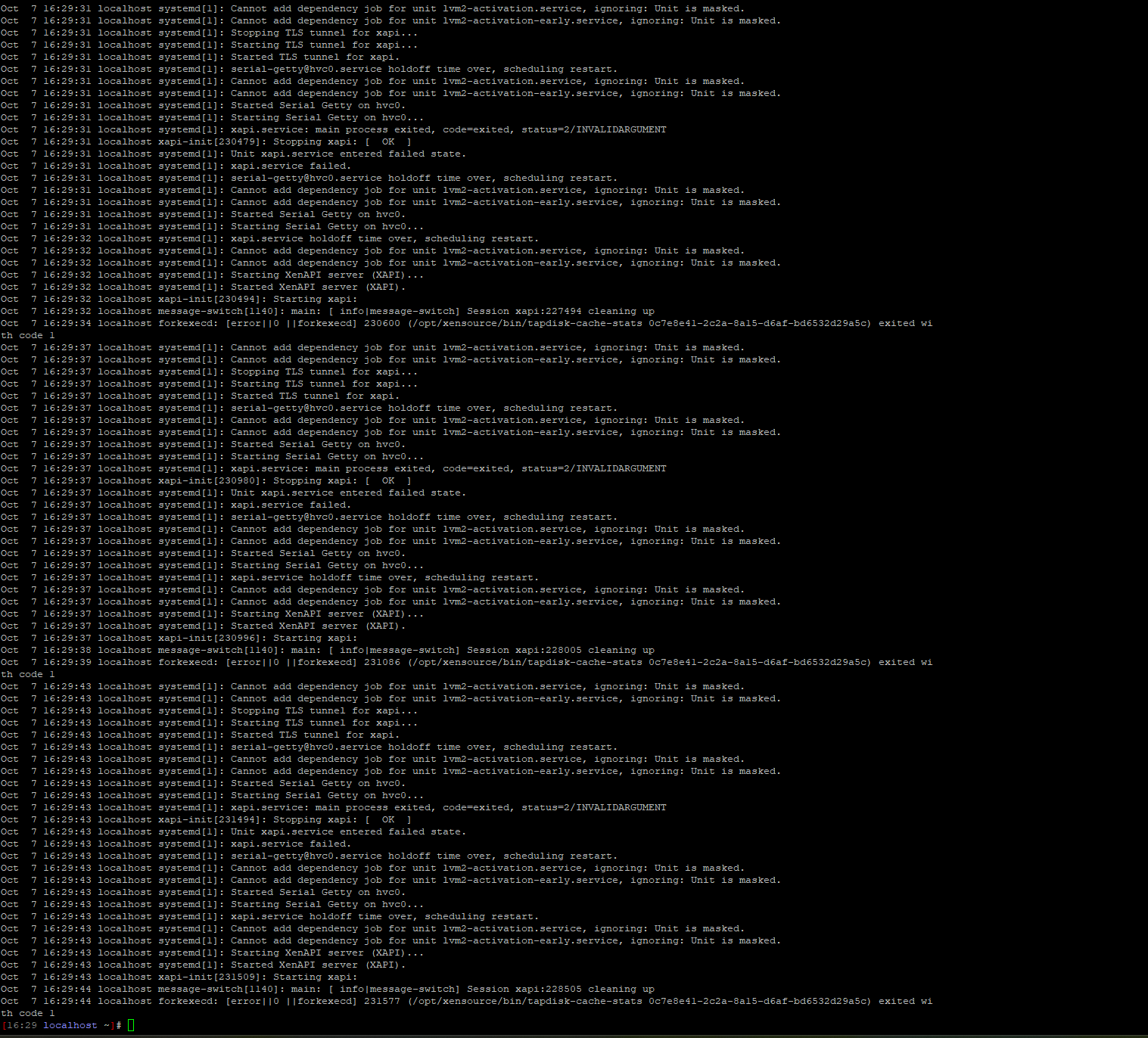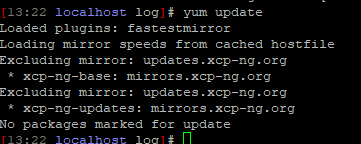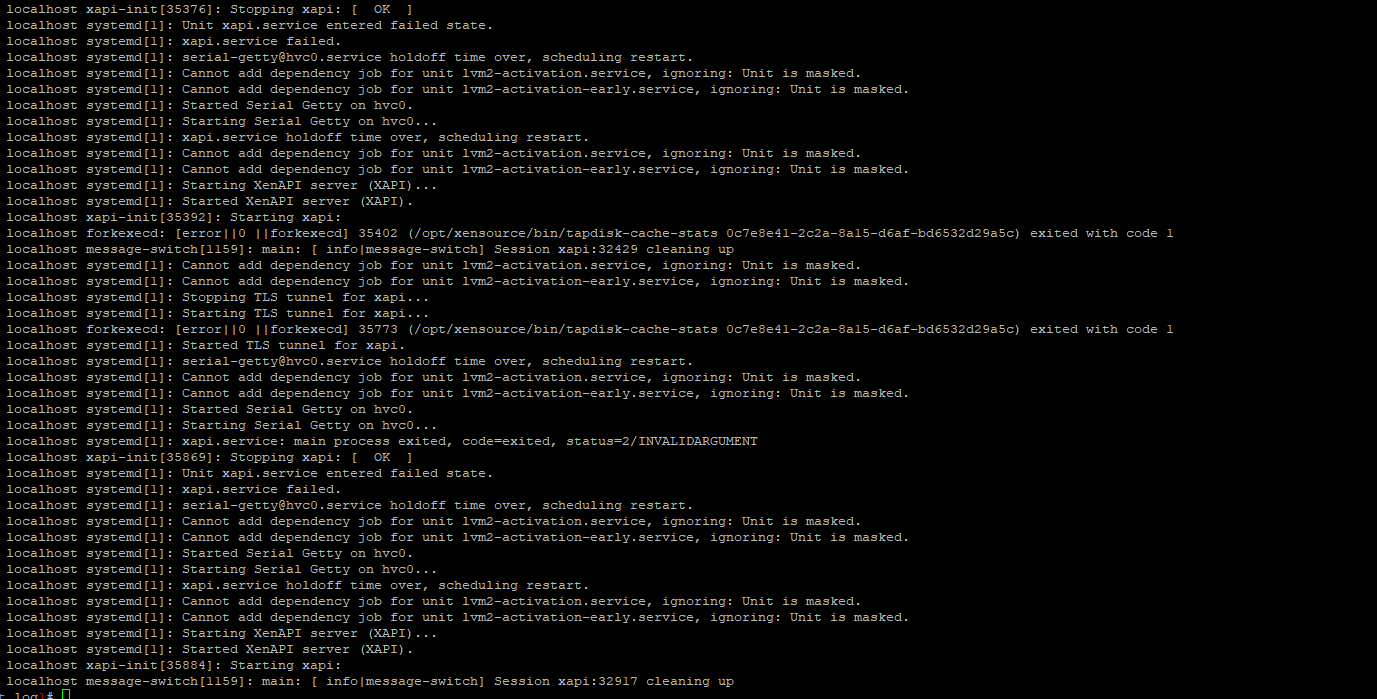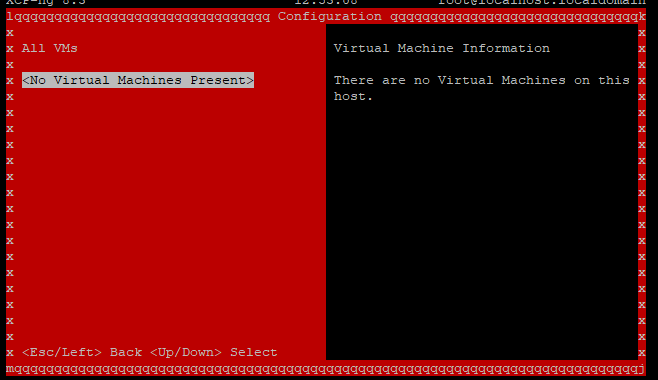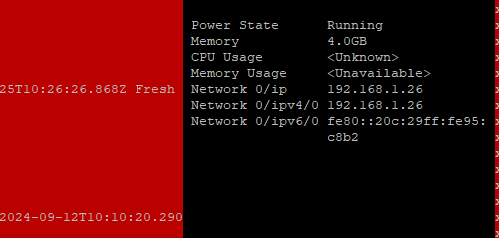I've made the mistake of restarting an unresponsive host, its the pool master on a single host pool running 8.3 RC1
I've tried to update it so I could add another host to the pool, but after the updates I lost all contact via XO. The VMs were still running, until I restarted the host - now I can't get any VMs up and running again.
The host comes back up and I can ssh to it, but things aren't running right, If I try to view VMs via xsconsole I am see the error: "(''NoneType' object has no attribute 'xenapi'')", but even this is inconsistent, I get the error but then the VM list appears.
However staying on the All VMs section alternates between showing me a list of VMs and telling me there are no VMs present.
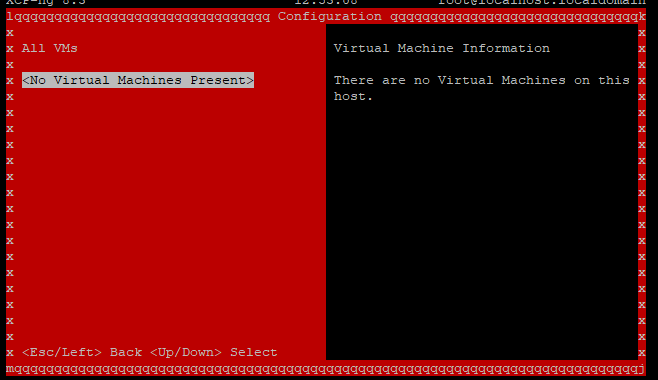
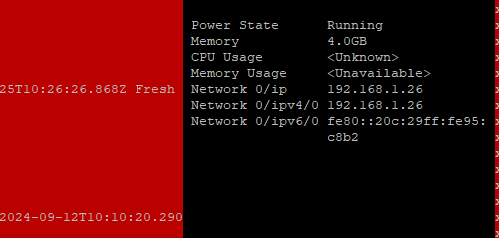
Checking the VM that should be running XP tells me that it is running, but it isn't.
I'm a bit stuck - can anyone point me in the right direction please?